We are starting a series of articles “Instagram for a Dummy”. Simple instructions for the correct use of the functionality and much more. The first topic is “How do I delete my Instagram account?”.
Contents
Video: How to remove Instagram
How do I delete my Instagram account?
Let’s make a reservation right away that it will not work to block the account in the insta through the application itself – its capabilities are limited. Help in it ” How to delete an account on Instagram ” directly indicates the need to use a computer or mobile browser.
2 ways to unsubscribe from Instagram
- Temporary blocking. All data remains on Instagram, but it is not available to visitors and subscribers until the next activation.
- Complete removal. The page is completely deleted without saving subscriptions, marks, videos, and photos.
Attention! After liquidation, it will be impossible to create a new profile under the same name.
5 steps to remove Instagram:
To perform any of the two options described above, you need to log into your Instagram and from there to the management service.
- We enter the Instagram.com website using a browser on a computer or any mobile browser on an iPhone or Android.
- In the lower horizontal menu, click on “Help”.
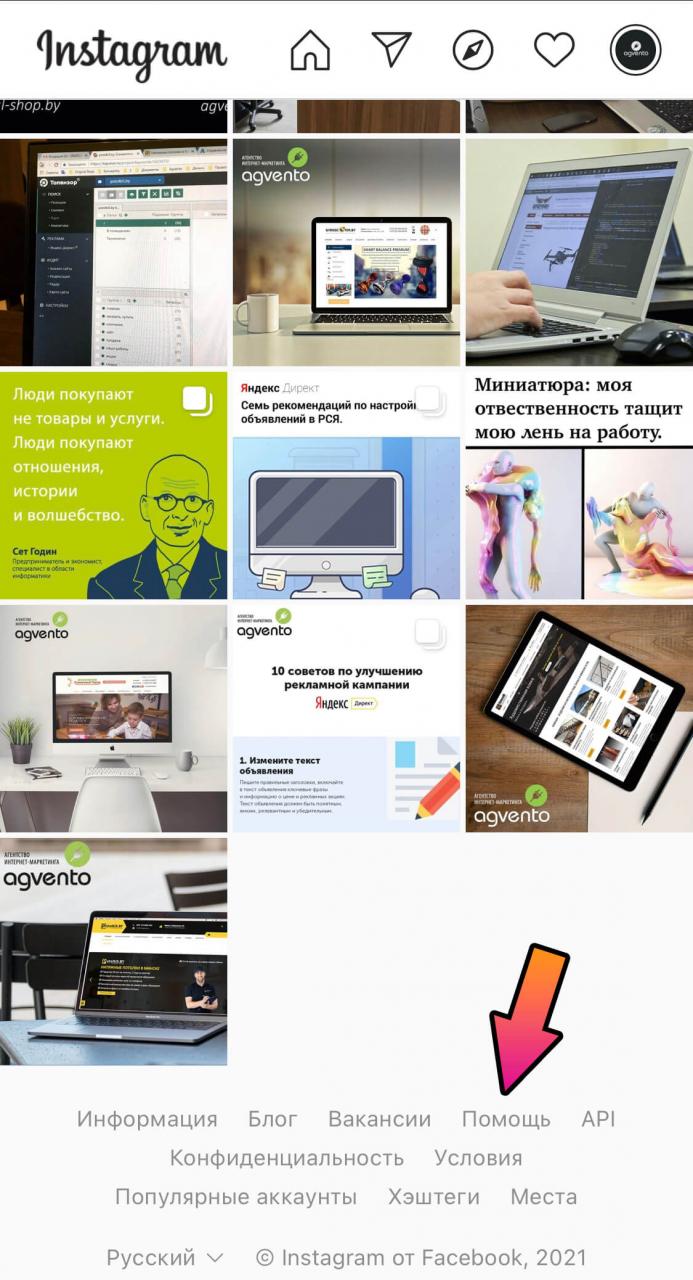
3. Click and go to the form:
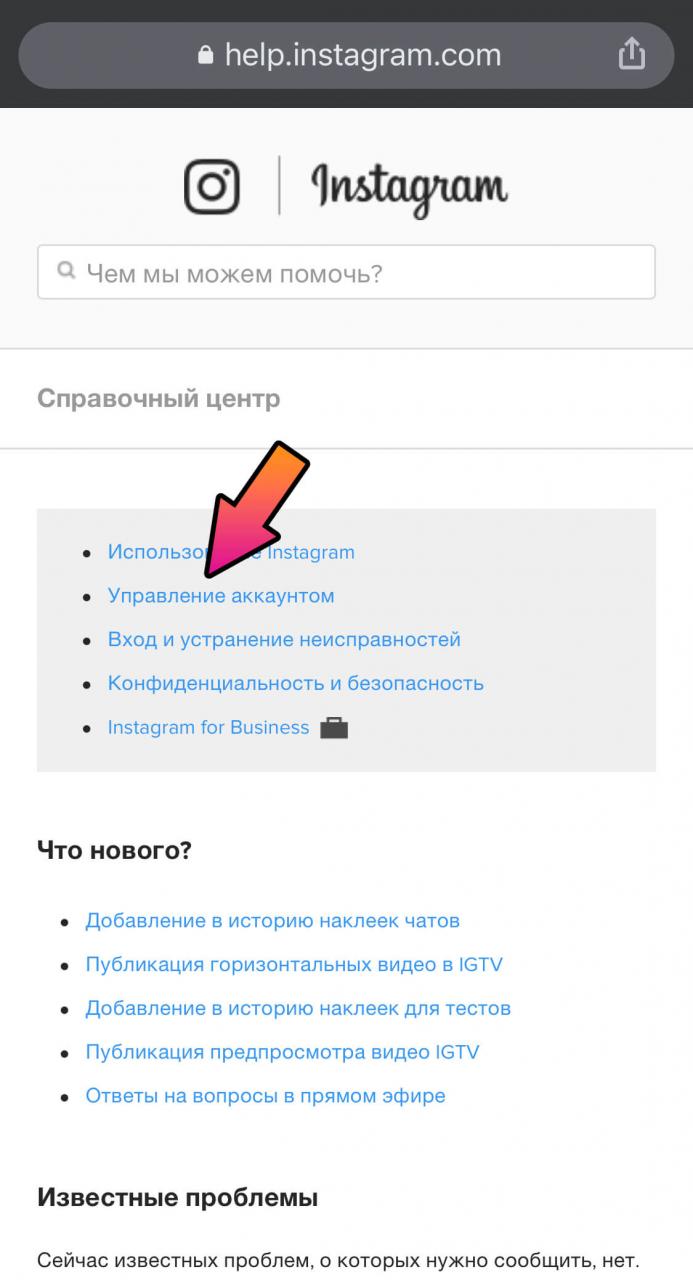
4. Next, “Deleting an account”:
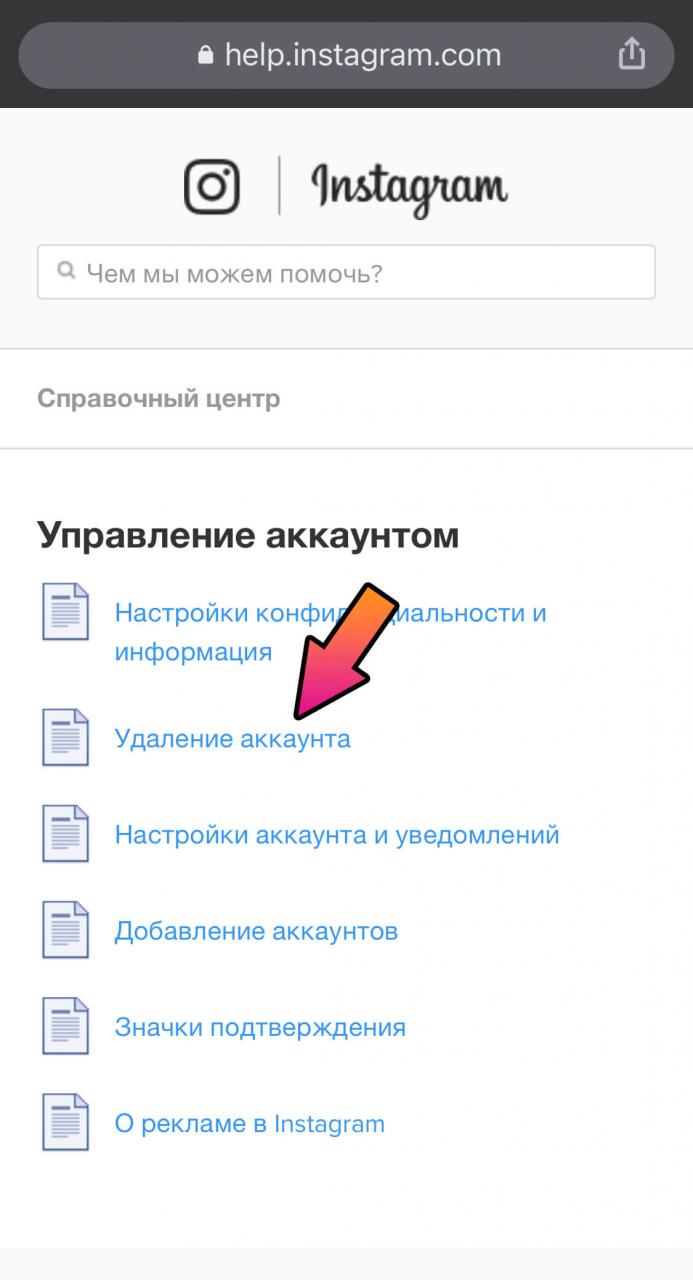
5. From the 3 sentences on the right, we determine the desired action: permanently delete the account or not. Next, we follow the recommendations that have been opened.
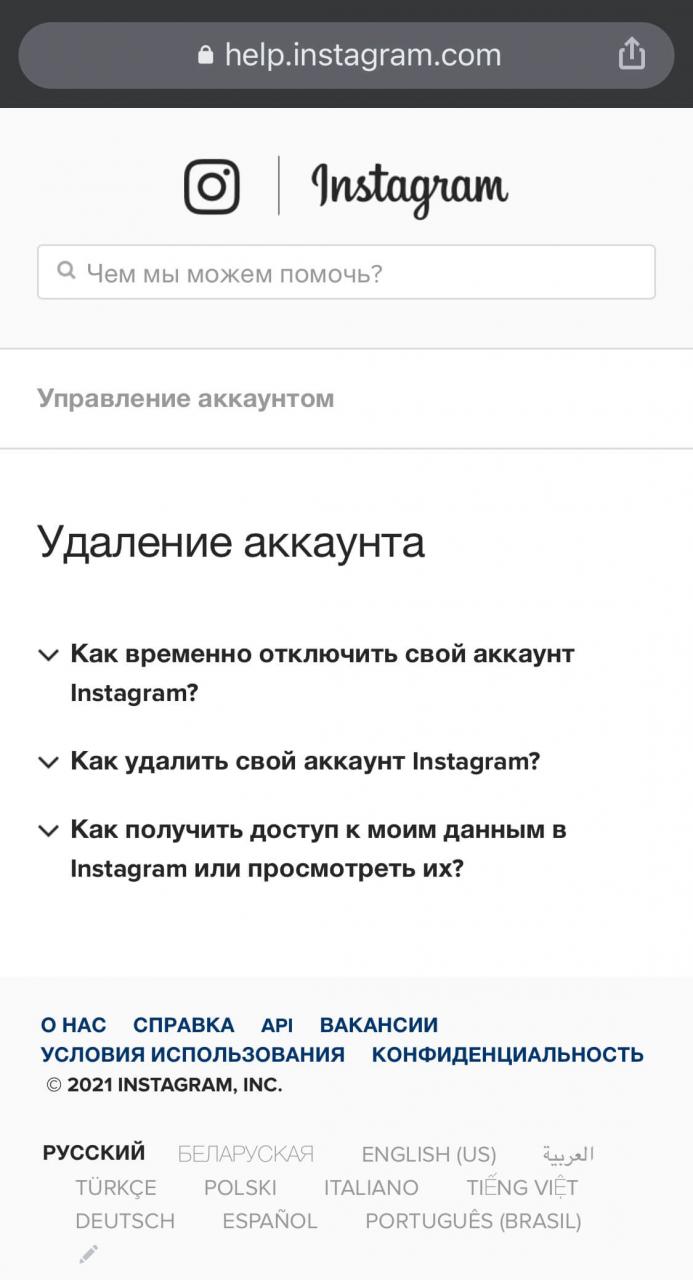
Instructions on how to remove or temporarily block Instagram
Instructions on how to permanently How do I delete my Instagram account?
All stages are spelled out in the tab “How to remove an Instagram account?” – just click on it.
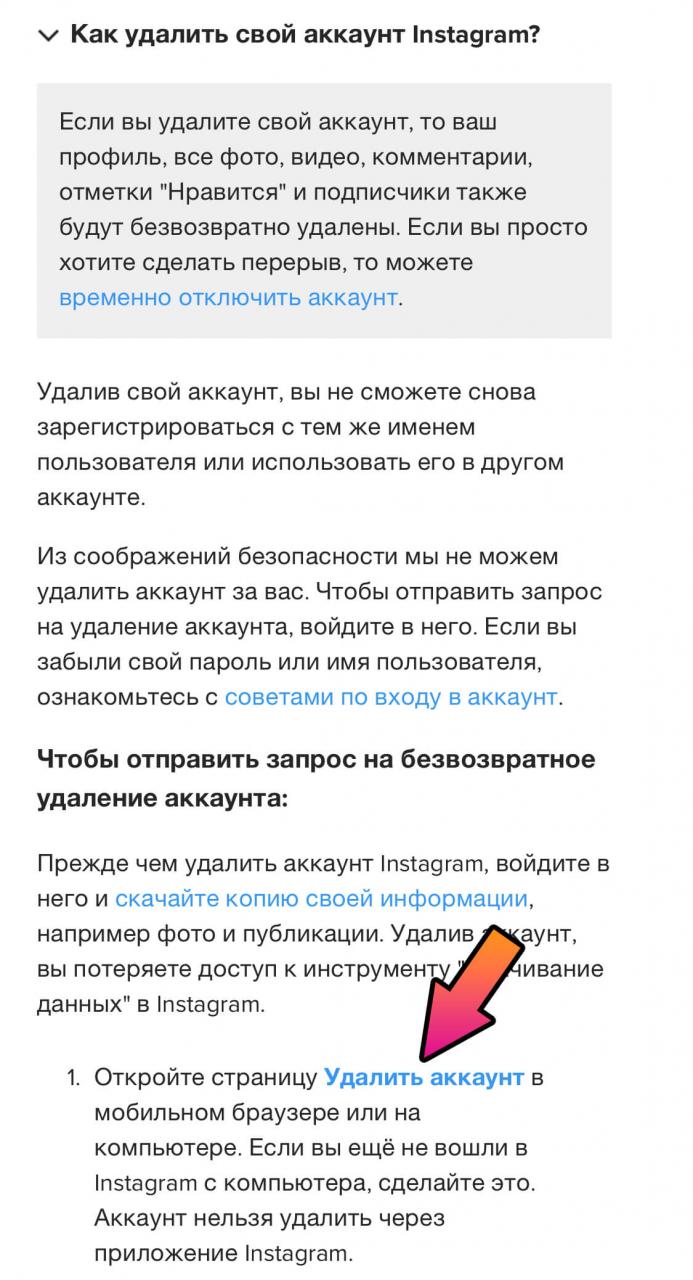
2. In the list of 3 items, select item 1 and click on the highlighted inscription “Delete account”. The following page will open:
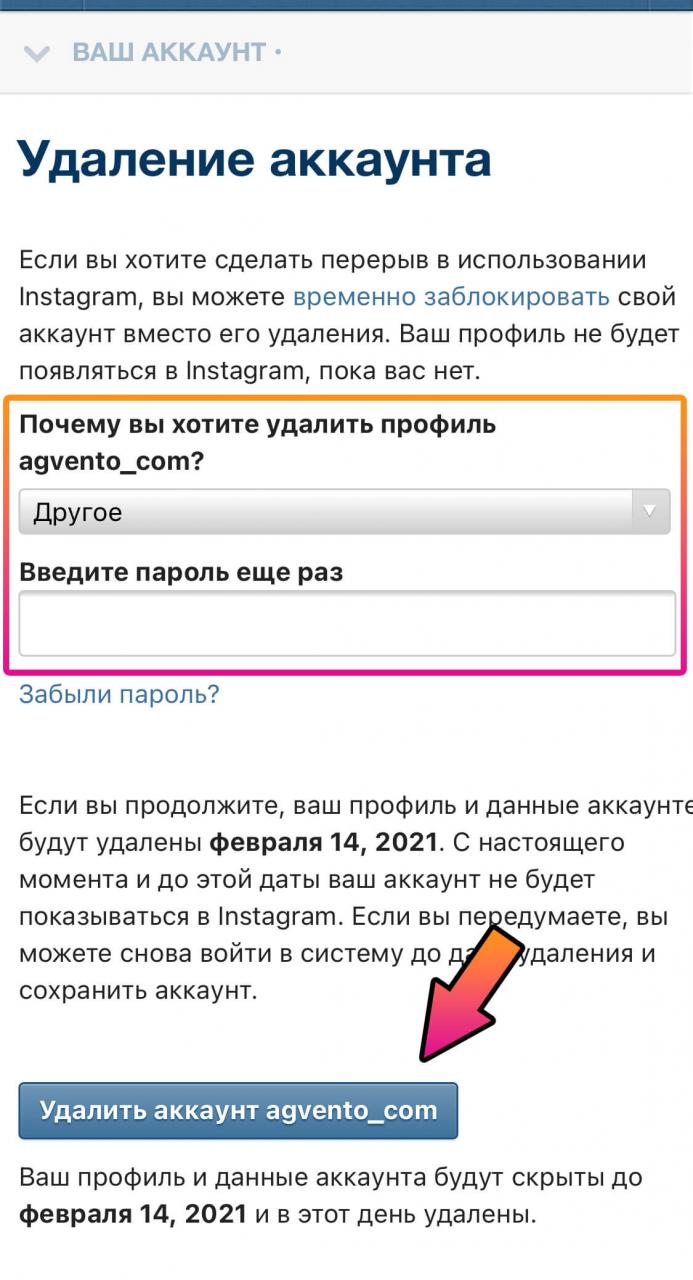
2. The reason must be indicated here – it is simply selected from the drop-down list.
The example says “Other”. There are 7 more on Instagram:
- The second account has been created;
- Too distracting;
- Doubts about confidentiality;
- Problematic startup;
- An abundance of advertising;
- Can’t find who to subscribe to;
- Just a desire to delete something.
But, they all ultimately boil down to re-entering the password from the current account.
3. And finally, the red button! After clicking it, the inst, along with all its contents, is permanently deleted.
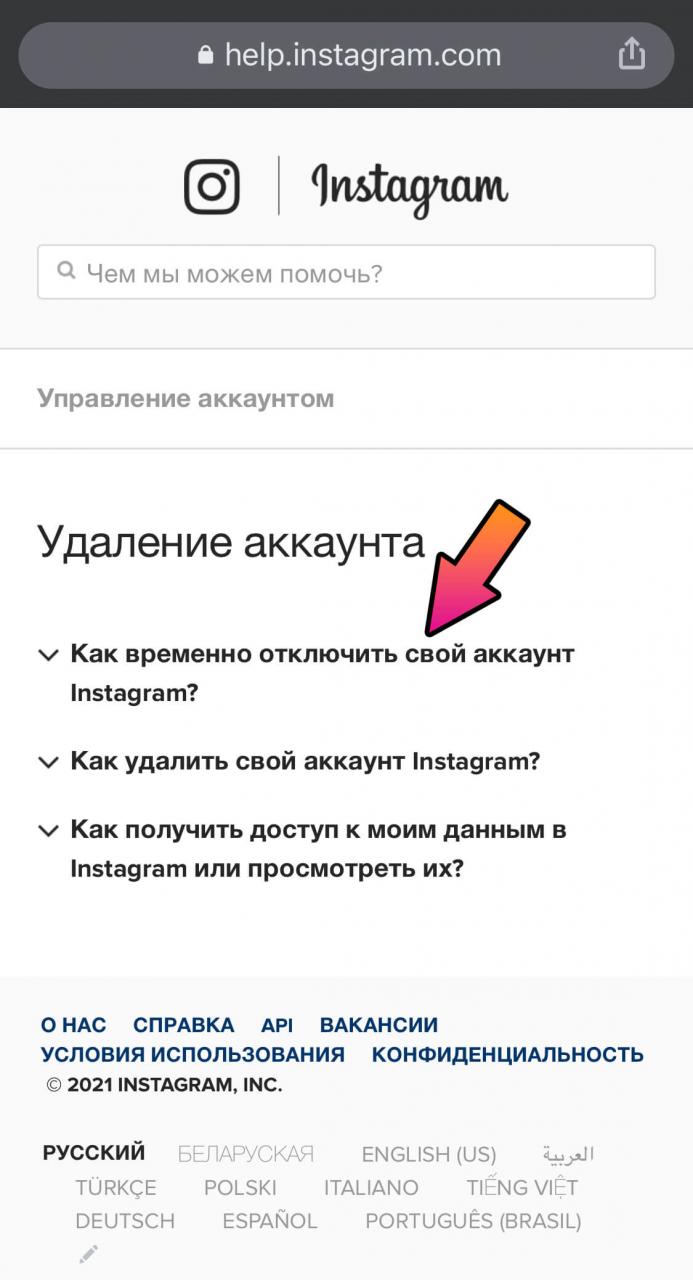
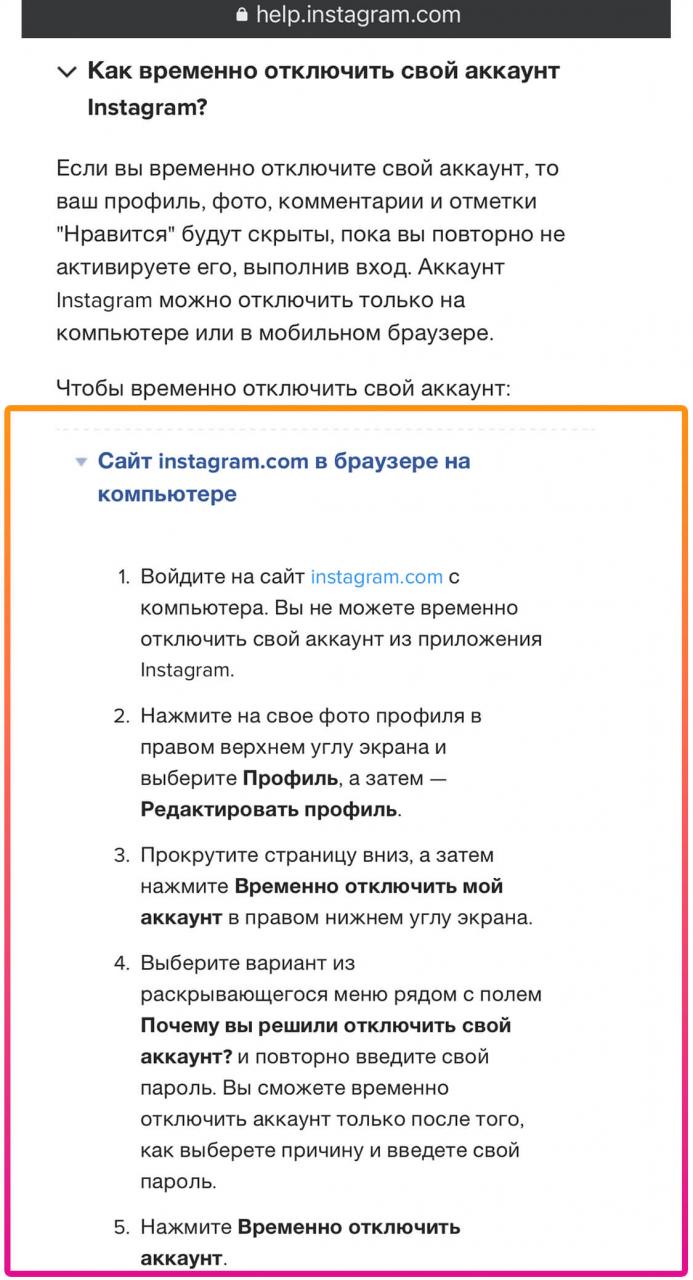
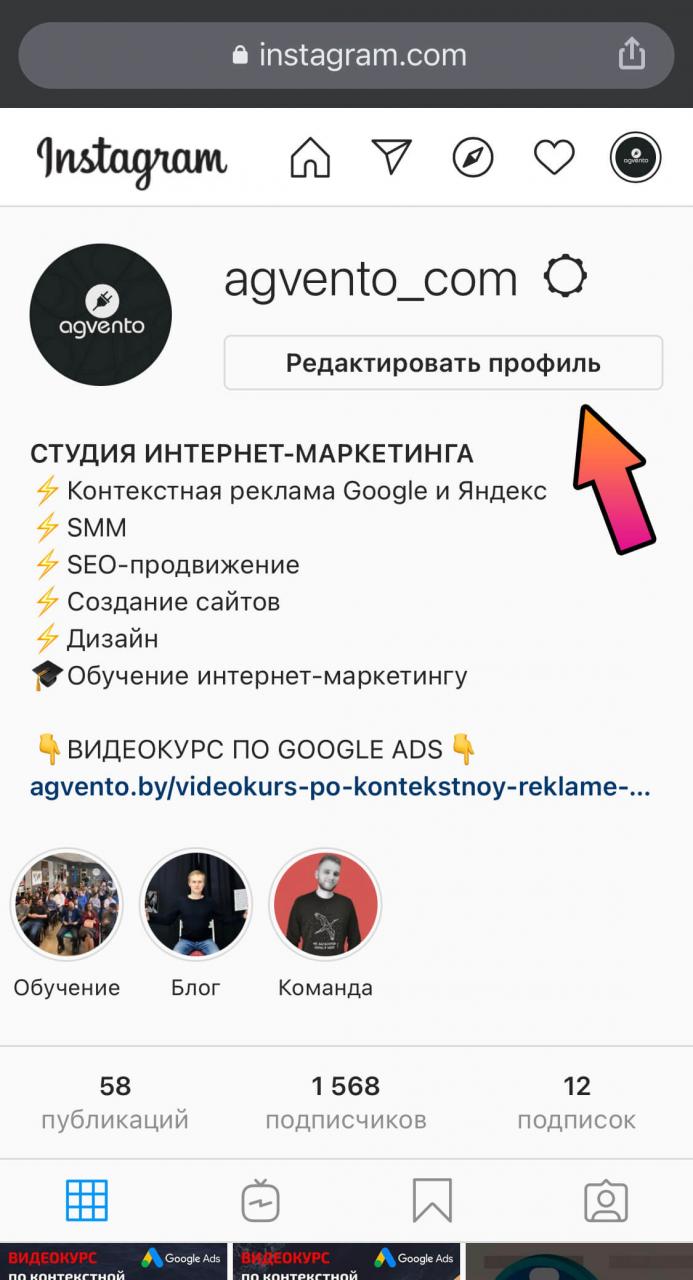
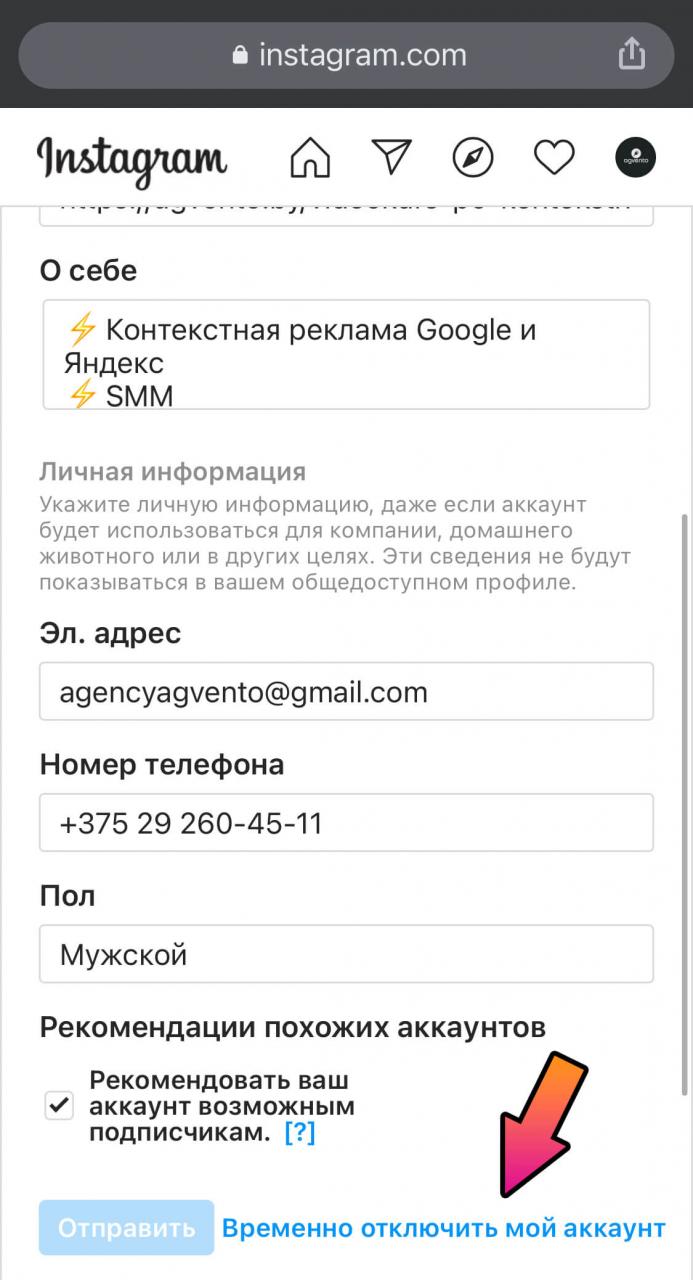
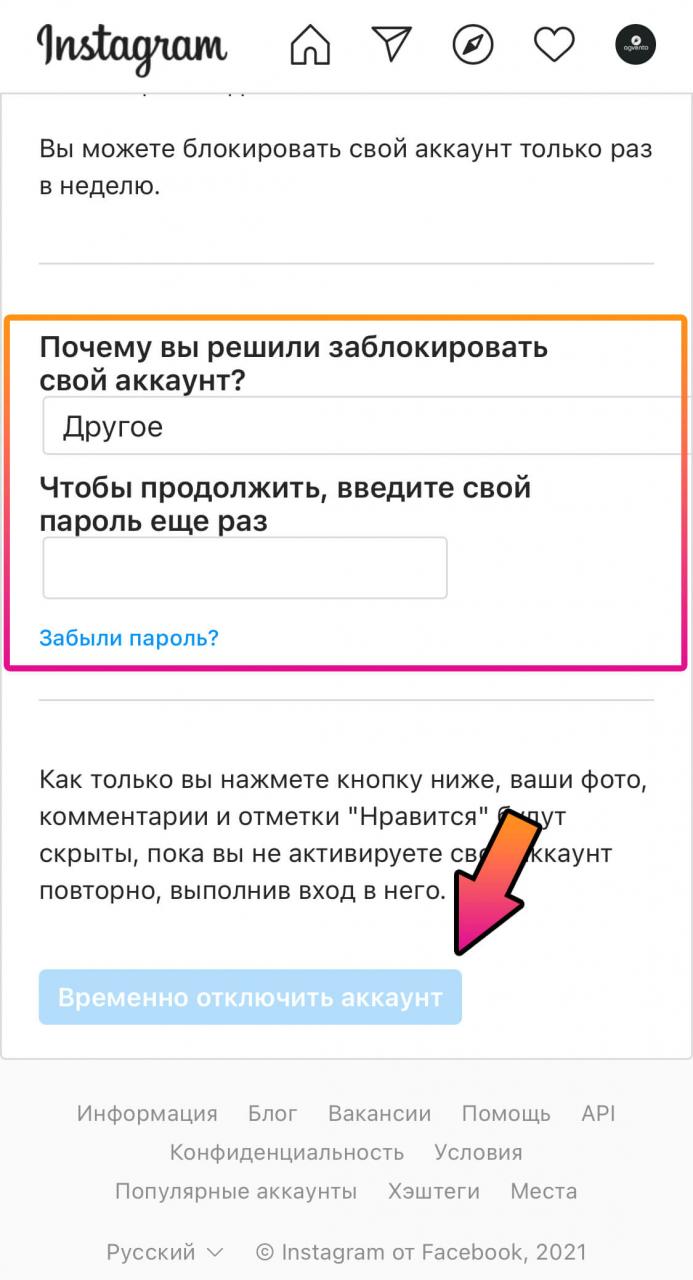
You can delete Instagram itself from a smartphone or tablet using iOS or Android tools.

Useful links and notes
- If you want to schedule posts in advance and with automatic deferred posting, then use the smmplanner.com service.