All computer users can be roughly divided into two categories: those who use a PC for purely utilitarian purposes, without being interested in technical details, and those who are used to solving problems on their own, which makes them interested in how the computer and computer peripherals work and work.
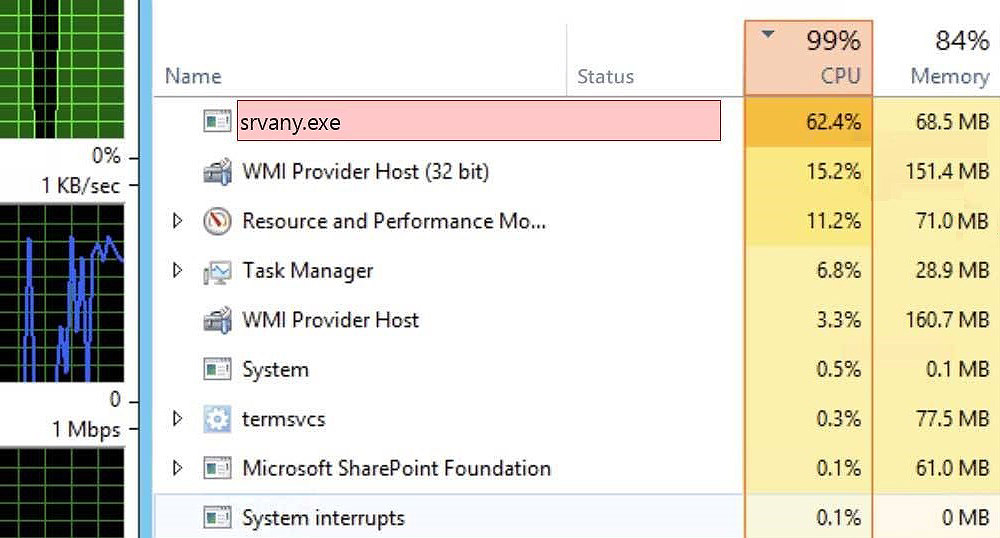
PC problems can also be divided into two large classes: caused by improper operation or breakdown of hardware and software, which are the overwhelming majority. To diagnose equipment breakdown, it is often impossible to do without the services of specialists, but software errors can be easily corrected on your own. One of the most effective tools for identifying such problems is the “Task Manager”, which is recommended to look into not only when the computer freezes. Many of you have studied well all the processes used, but not everyone knows which of them are system and which are started by the user. Today we will focus on the srvany.exe process, which can be called unique – it occupies an intermediate position between system and user processes.
Contents
What is this srvany.exe process?
You can argue a lot about the advantages of using licensed software, but 9 thousand rubles (this is how much the home edition of Windows 10 costs) for many, if not for the majority, is expensive. And therefore, the number of PCs with an official license in our country is noticeably inferior to computers with pirated versions of the operating system. On the latter, the srvany.exe process is usually found, but on computers with a licensed OS you will not find it.
The conclusion suggests itself: the srvany.exe file in Windows is designed to “trick” the standard authentication tools, presenting unlicensed versions of programs (or with an unofficial license) as genuine. In other words, the process is engaged in ensuring the normal operation of various activators and patches – otherwise Windows will detect and block them.
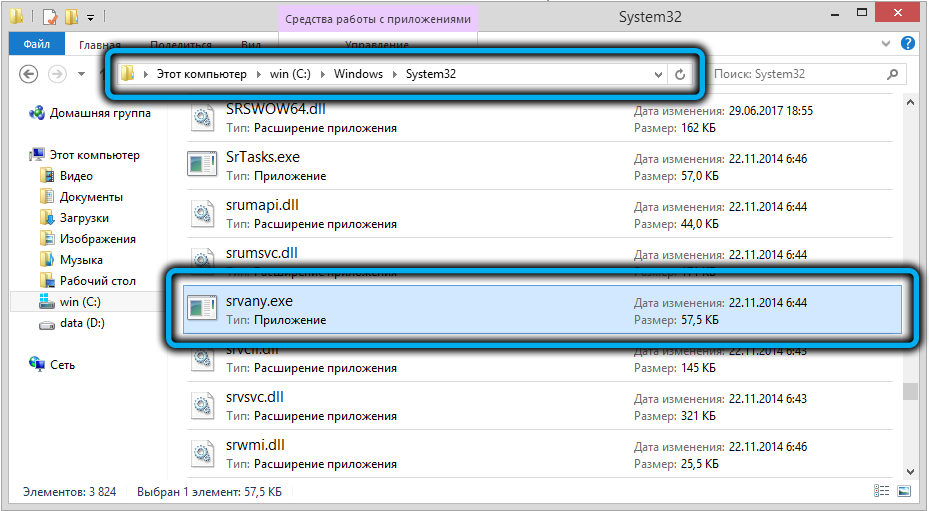
Why did we say that srvany.exe is a unique process? The fact is that it is absent in licensed distributions, it is included in individual assemblies. That is, strictly speaking, it is not systemic. On the other hand, without it, you will have problems, although any non-system process should not affect the functioning of the operating system.
Can I delete it
From the above, a completely logical question follows: how critical will it be for the system to delete the non-system process srvany.exe? In principle, if it does not take up a lot of memory and does not load the computer, there is no special need to remove it, because we know that it is not a virus. But, first of all, even a hundred kilobytes of RAM on weak PCs is something that you can fight for. Secondly, sometimes the process still loads the system, so the temptation to get rid of it may well arise.
We hasten to upset you – it’s physically easy to do this, but the first time you restart your computer, you are guaranteed to have problems in the form of an urgent request to purchase a license key. Reusing the activator may not work – Windows has learned to identify such software. Most likely, you will have to reinstall the system, which is a headache for many users.
Thus, removing srvany.exe in Windows is almost guaranteed to give you tons of hassle.
Why does the srvany.exe process sometimes load the system?
Basically, if you only have Windows from the unlicensed software, the process will work only once. It’s another matter when you have a lot of such programs. But many have a Microsoft office suite, and it is also unlicensed. And there are also pirated copies of games and other necessary programs, distributed for a fee or with a short trial period.
When they start, the srvany process gets activated, trying to hide them from Windows Authentication Services. It may well happen that the process will have problems with some pirated software, which is not surprising. And then he begins to consume more and more resources in order to work “correctly”, and the computer will start to slow down. In such cases, the Task Manager will not indicate the direct culprit of the problem, but you can easily guess which program started to slow down the PC. Closing the problematic software usually normalizes the situation.
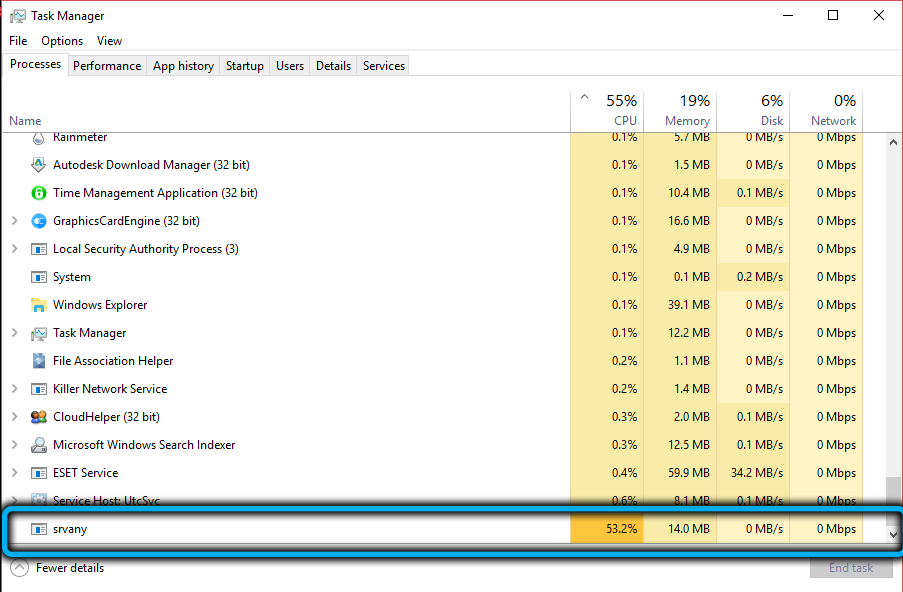
If, in your opinion, srvany.exe loads the system completely unreasonably, we can assume that this is the result of a virus infection of the file or its damage.
How to troubleshoot
So, if an error like “Srvany.exe is missing” or “Srvany.exe does not work” appears during the launch of a program (usually a cracked one), do not rush to launch the antivirus. It is possible that the file is indeed damaged or deleted. The built-in Windows tool that checks the integrity of the system will help to identify the problem and fix it.
We do the following:
- press “Start”;
- in the “Search” console, type cmd;
- an icon with the same name will appear at the top, right-click on it;
- in the menu that opens, select “Run as administrator”;
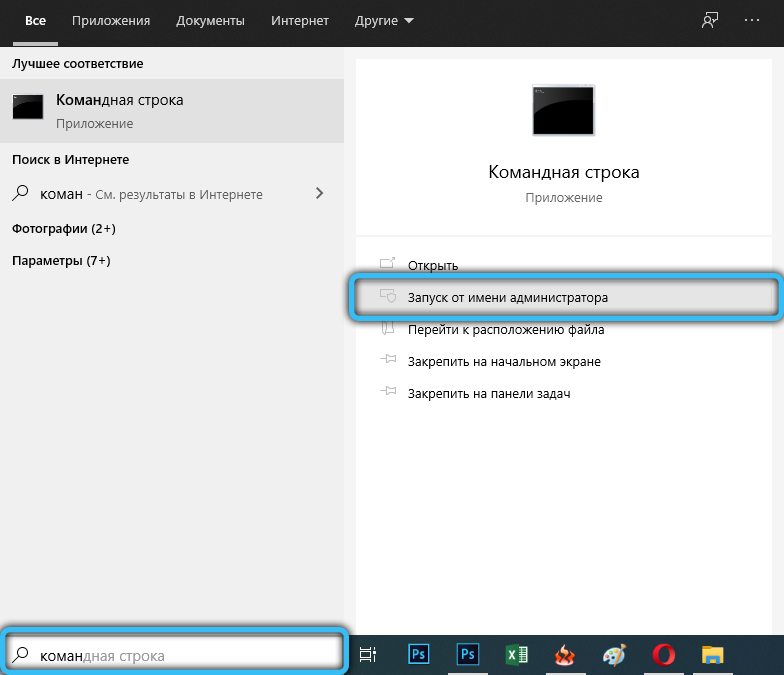
- in the command line window, type the command that will start scanning system files: sfc / scannow.
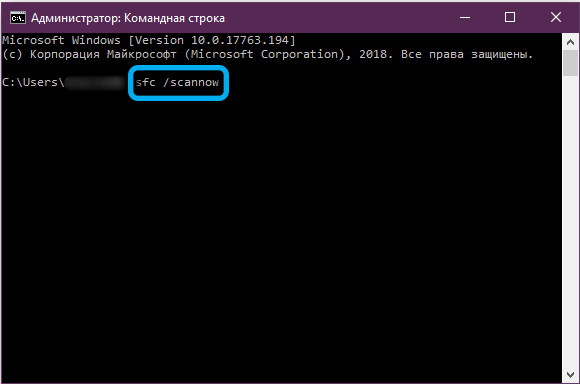
If srvany.exe is indeed damaged, the utility will indicate this and give recommendations on how to fix the problem. As a rule, it will be enough to restart the PC, in the worst case, you will need to download srvany.exe and place the file in the folder in which it was originally located.
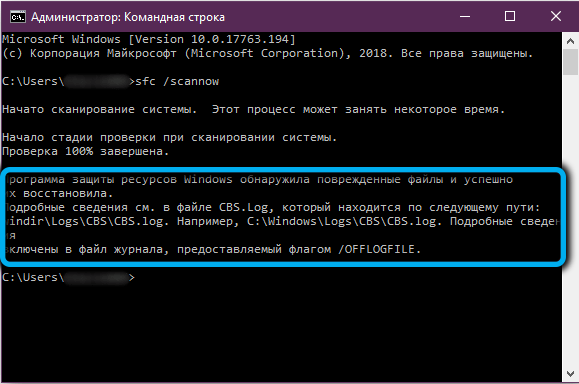
If this does not help, you can try using third-party software, for example, the Asmwsoft PC Optimizer program: download the utility from the official website, install, run, select the Clean Junk Files tab on the main screen, in the new horse click on the Start button.

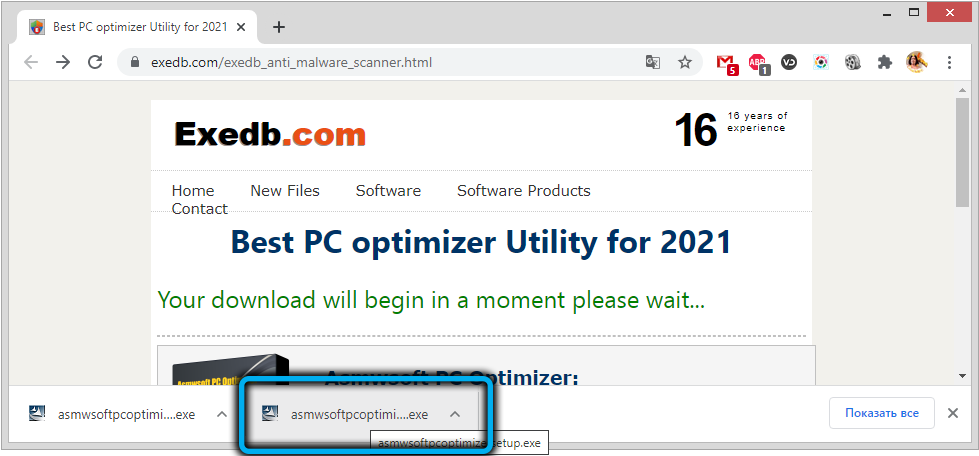
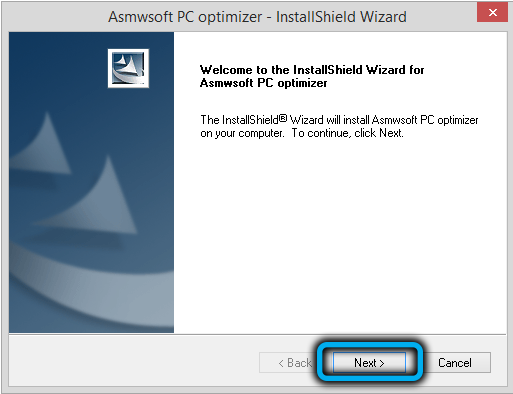
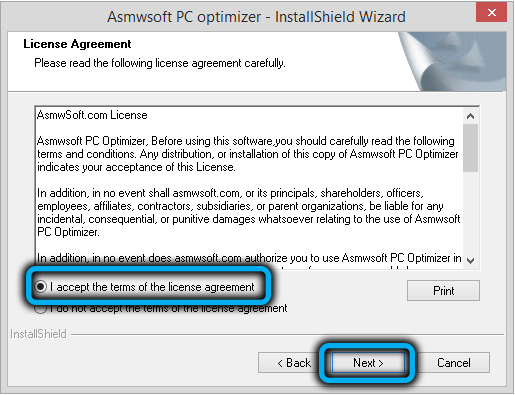
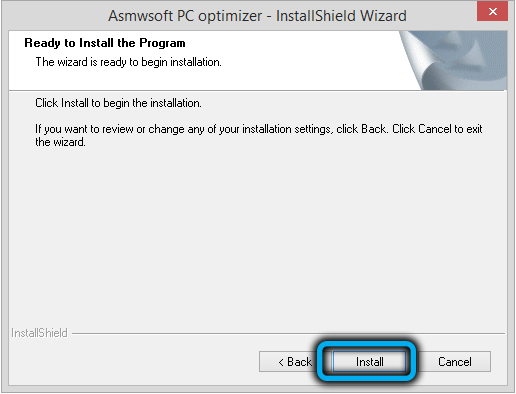
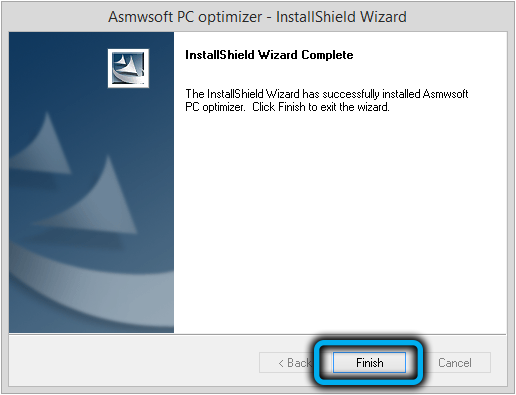
The search for junk files on the computer will start, as a result a list of files to be deleted / cleaned will be displayed. Click on the Select All button, so as not to check the boxes manually, press the Start cleaning button, wait for the process to complete.

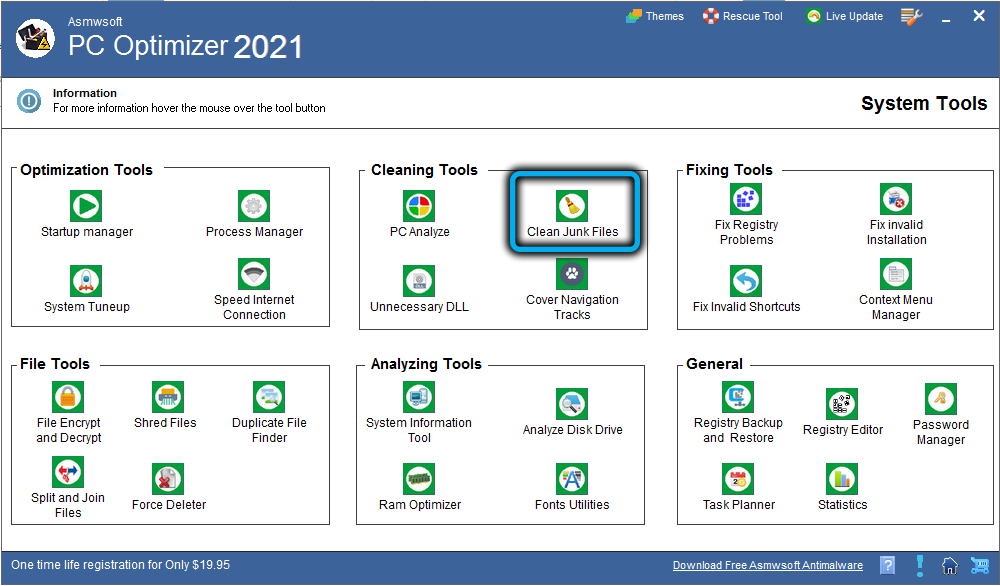
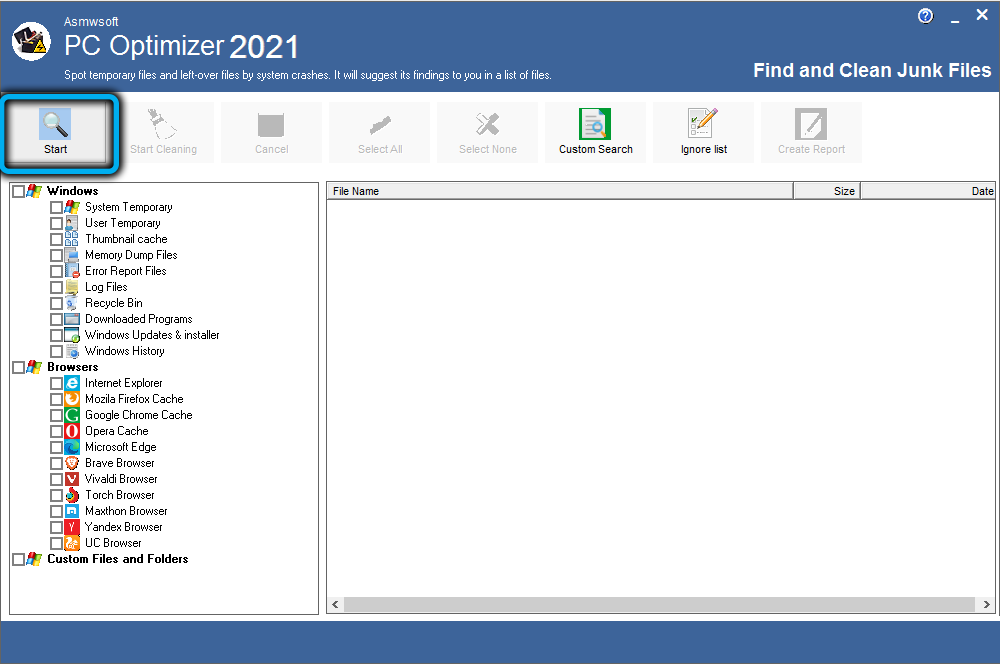
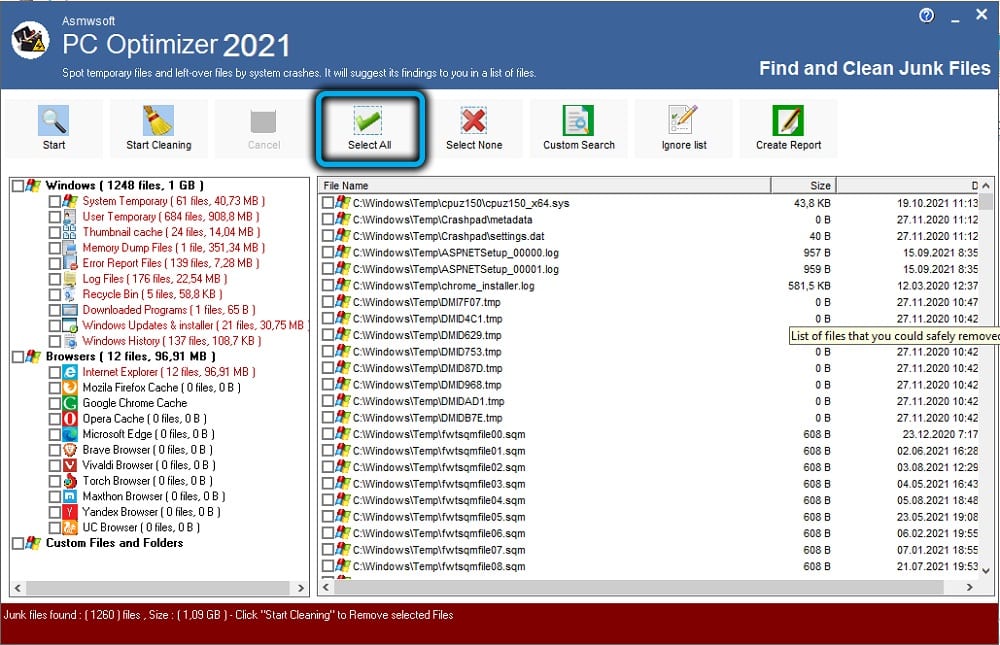
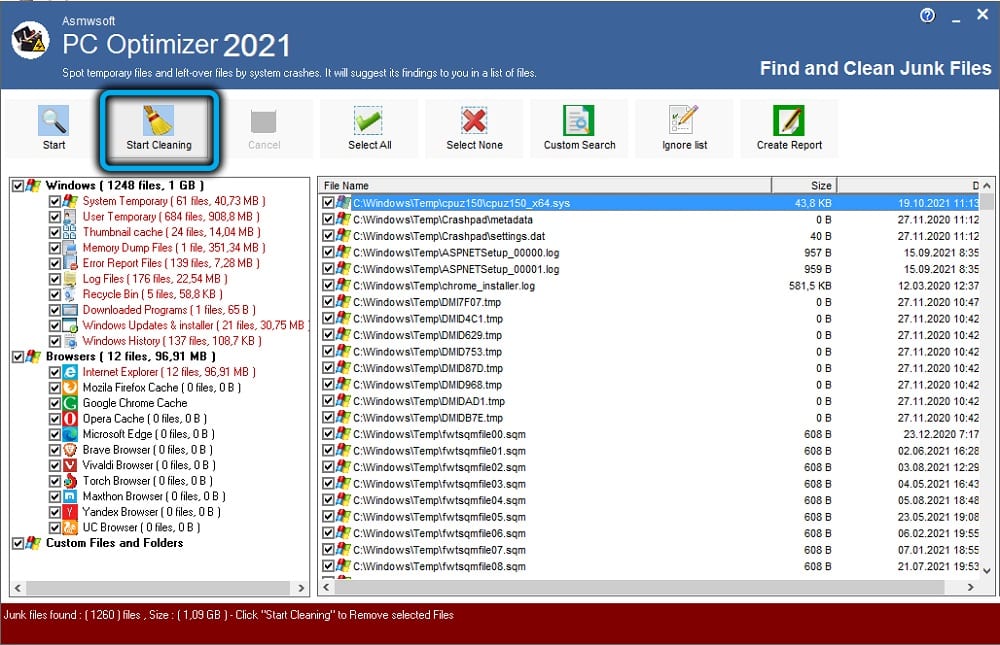
Now you can scan your computer with the installed antivirus, and then clean the registry, preferably not manually, but using utilities like CCleaner or the same Asmwsoft PC Optimizer (there is a button Fix Registry problems) – this will get rid of registry errors associated with the srvany.
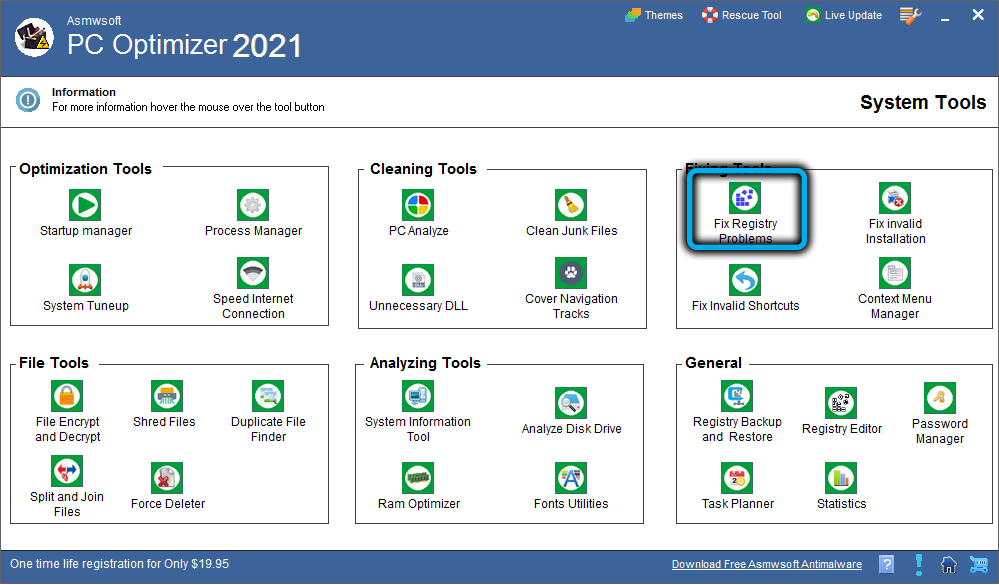
Finally, you can use the built-in Windows tool to troubleshoot critical errors with srvany.exe:
- right-click on the “My Computer” icon;
- select the item “Properties”;
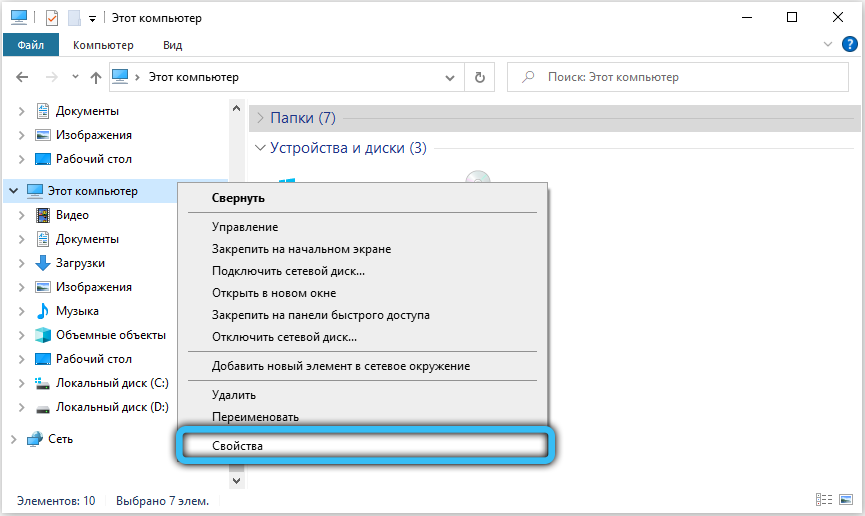
- in the left block of the window that opens, click on the link “Additional system parameters”;
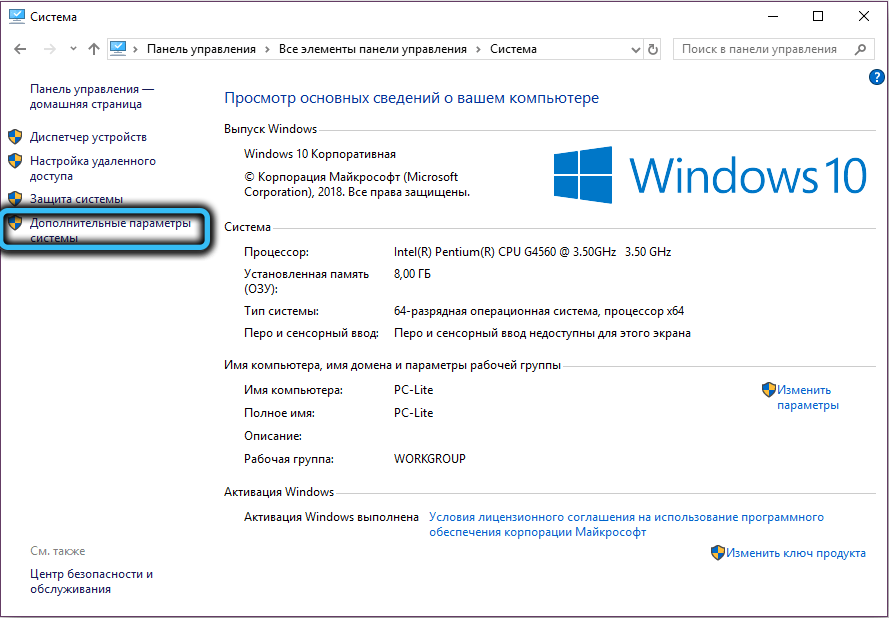
- in the “Advanced” tab, click the “Options …” button in the “Performance” block;
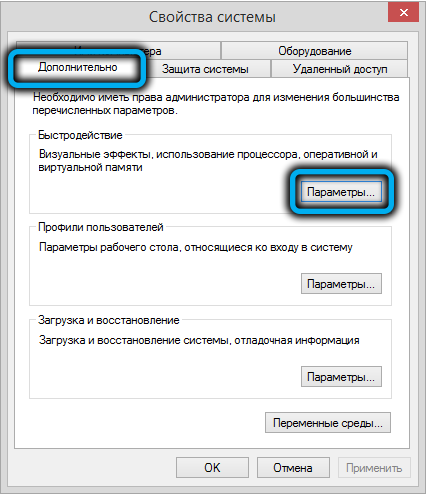
- go to the tab “Data Execution Prevention”;
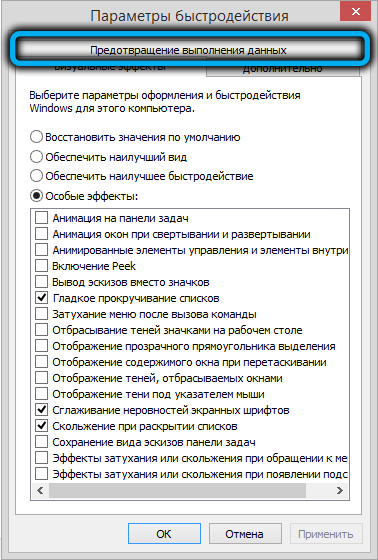
- set the switch to the parameter “Enable DEP for all programs …”;

- click on the “Add” button, select srvany.exe, confirm by pressing the “Open” button;
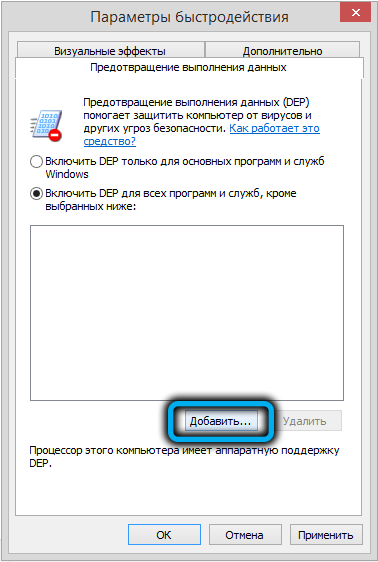
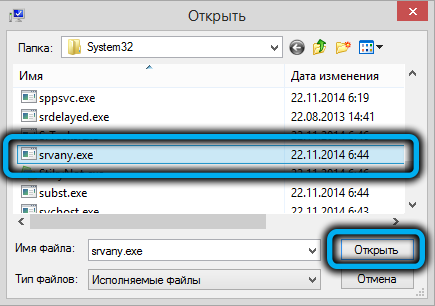
- click OK;
- reboot the computer and check if the problem has disappeared.
If all the steps described did not help and the process continues to load the system, then most likely you will have to reinstall Windows.