If you want to record a conversation, song or something that happens around you with your Motorola cell phone or any Android, you can use a voice or audio recorder like the ones shown below.
Although I have tested these APPS on a Moto G6 , they are compatible with any Motorola model and in general with any Android cell phone. In these devices, as well as in certain brands, a voice recorder does not come pre-installed, so it is necessary to install a third-party APP, which can be found easily on Google Play. Of the ones I have tried, the following are the most outstanding. They are used to record voice or any external audio in high quality or good compression.
Contents
Best voice recorder for Motorola
1. Sony Audio Recorder
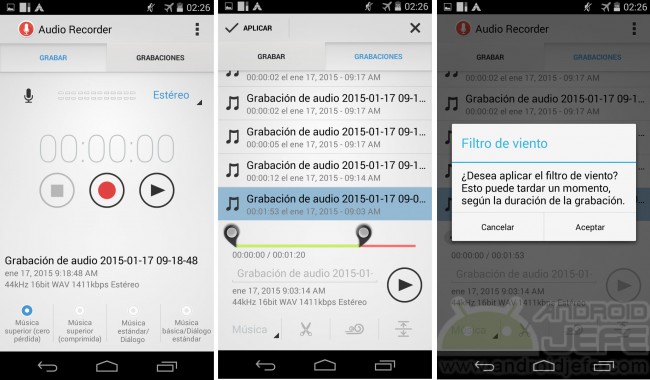
This is an application with an excellent design. It allows to record in super high quality, up to 1440 kbps, in WAV format. Since this audio quality generates very large files that can consume a lot of memory, it also offers lower qualities at 256kbps, 128kbps and 64kbps. These qualities are recorded in ACC format precisely so that they do not consume much memory space.
Two extremely interesting extra features of this Sony voice recorder is that it allows you to trim any recorded audio from the same application. It also allows you to eliminate wind noise within a recording, in a few taps.
Audio Recorder can record in stereo or mono mode. Sony indicates that it is an official application for the STM10 stereo microphone, but it works with any Android device.
2. Easy voice recorder
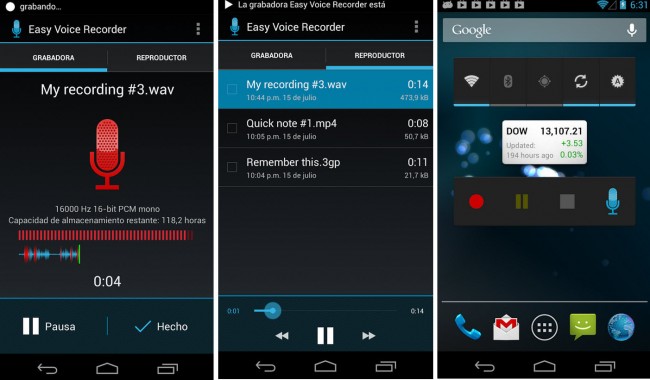
This is another application with a very nice interface. It records in WAV format by default and allows you to choose between three quality presets : High (PCM), medium (CA) and low (AMR). The quality can be further configured through the Sample Rate option available in the settings (higher frequency, higher quality).
It offers a widget to quickly start a recording from the home screen.
The main drawback of this Easy Voice Recorder application is that in the free version you cannot change the directory where the recordings are saved, by default configured in the internal memory.
3. Smart Recorder

It has nothing to envy when it comes to aesthetics. Here the recording quality is changed by varying the sample rate, a parameter available in the settings.
An interesting feature is that it offers a function to automatically skip silences.
Unlike the easy voice recorder, it allows you to freely choose the directory where the recordings will be saved, ideal if you want to save them to the external SD card of your Motorola Moto G or any Android that has a microSD card slot.
Bonus: MP3 Recorder

MP3 is a widely used audio format. It is supported on any player or equipment. It is the desirable format for a voice recording that you want to play later on an iPhone, record on CD, or play on a stereo.
The Advanced Voice Recorder is one of the most acceptable applications on Google Play that allows you to record MP3 in different qualities, easily eligible from the settings. Its interface is not entirely pleasant, but it does its job perfectly.
Conclusion
These voice recorders will be extremely useful on phones that do not come from the factory with an application for this task, such as Motorola cell phones. Although they are also perfectly functional in other Android models, where the native voice recorder leaves something to be desired or less functions like the ones these apps have.