Listening to music for free on YouTube is very convenient. There are, for example, titles that are not on Deezer or Spotify. The catch is that it forces you to stay on the application and during this time, you can do nothing else on your smartphone and especially not turn it off. Well, that was before. We explain how to listen to music in the background!
We all use YouTube to play music in the evening and for good reason since we can find almost all the titles we want, even the least known and above all it remains a good way to listen to music for free. Only problem, you have to stay on the application, the screen remains on, it pumps the battery and there is nothing else you can do on your smartphone during this time.
Play music on YouTube in the background
Finally that was before because now, the OGYouTube application allows you to listen to music in the background, even when the screen of your smartphone is turned off . You will even be able to put your smartphone in your pocket while you listen to music on the bus or the metro with your headphones, like with YouTube Music in short.
Apart from the fact that the application is not available in the Google Play Store (and we understand why!) But only on the developer’s site, as you will see, installing OggYouTube is very simple . Here’s how:
- Go to the Settings> Personal> Security menu on your smartphone and check the “Unknown sources” box.
- Go to the official website of the developer of the application by clicking here via your mobile and start the download
- Follow the on-screen instructions to install the APK file
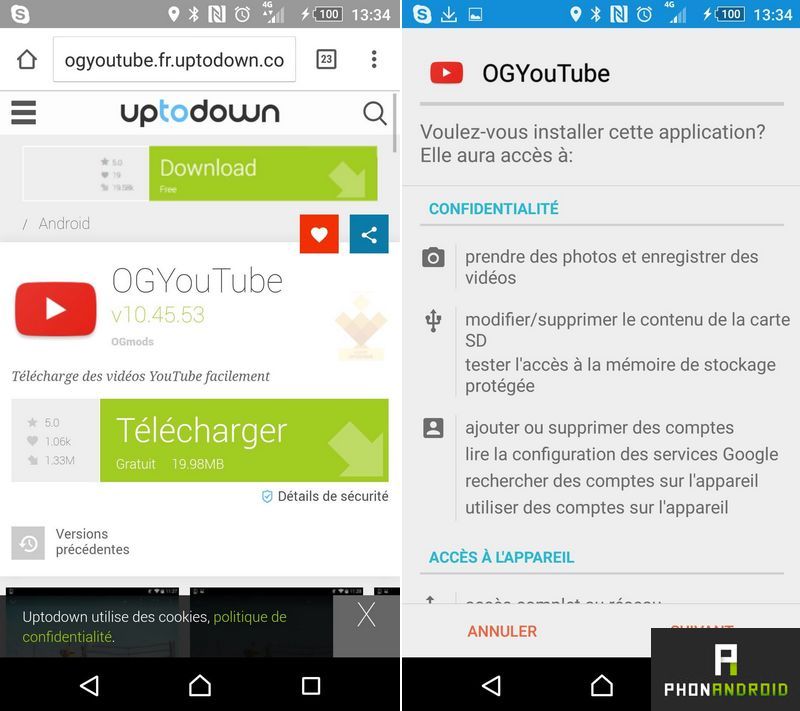
- Launch OGYouTube, choose a title and start reading.
- To switch the app to the background, click the background button or put your phone on standby, the music will continue to play.
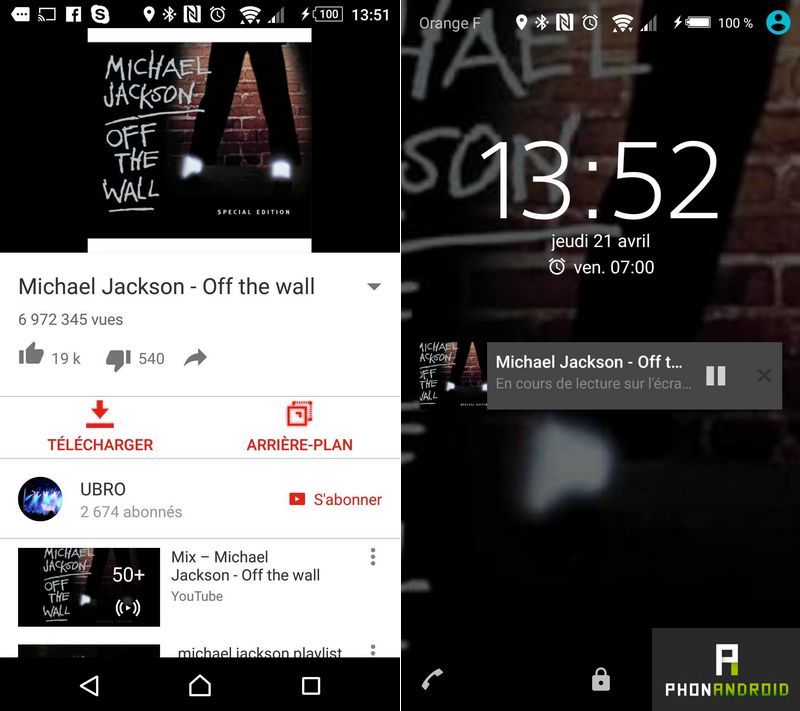
Note that the app also allows you to download videos. Be careful, however, not to connect to your Google account with the app.
