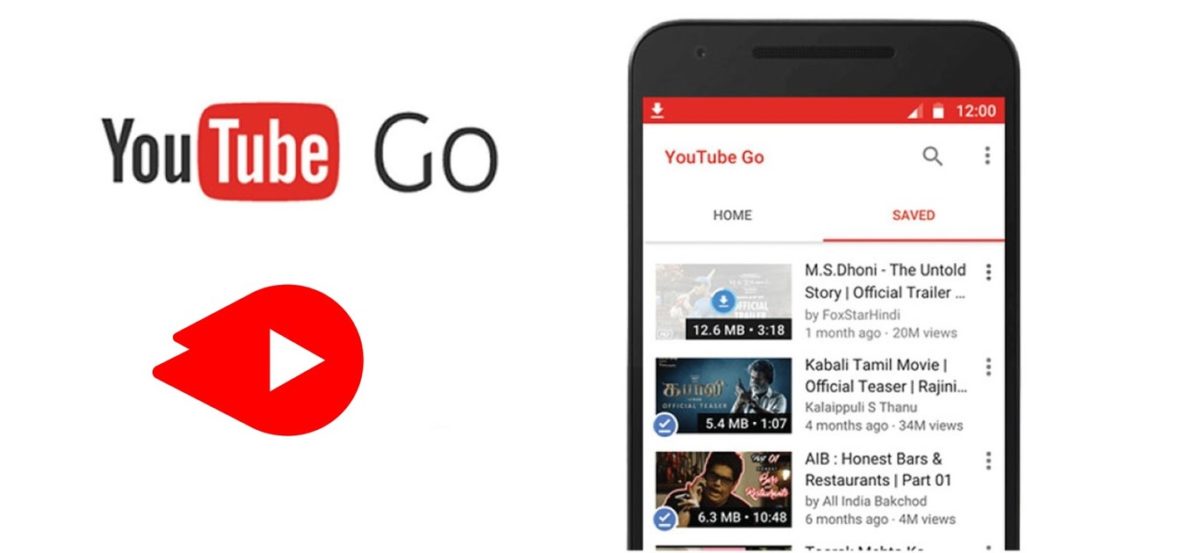
YouTube Go is the application that Google included until mid-2020 on devices with Android Go, Google’s operating system for smartphones with limited features. Among other things, one of the features that it included was the possibility of downloading videos to be able to enjoy them when we didn’t have an Internet connection. But there are users who have encountered problems and are probably wondering why YouTube Go won’t let me download videos . First of all, even though the app is no longer available for download, that is not the cause of the problem. Users who already had it downloaded should be able to continue using it with no problem.
You also have to keep in mind that you won’t find the downloaded videos in the gallery , but rather they are encrypted so that they can only be opened in YouTube Go.
Most likely, if you cannot download videos, it is due to a connection problem . It is best to be connected to a WiFi network that works properly.
If you have YouTube Go set to save downloaded videos to the SD card , it’s also important to make sure it has enough space. It is also possible that the problem is that it is in read-only mode or that it has to be formatted or changed.
HOW TO DOWNLOAD YOUTUBE VIDEOS WITHOUT ADS
If you do not have YouTube Go, as we have mentioned, since June 2020 you can no longer download it. And you may be wondering how to download YouTube videos without ads . The most “legal” way to do this is by subscribing to YouTube Premium. The paid version of the video application allows us to download videos that we can later watch when we don’t have a connection.
The price of YouTube Premium is 11.99 euros per month . The price may seem a bit steep, but there are a few ways you can save. Thus, if you are a student you can contract the Premium version of YouTube for only 6.99 euros per month. And there is also a Family Plan that for 17.99 euros allows you to add up to 5 different people from your family unit, as long as they are over 13 years old.
YouTube Premium allows you to download the videos you want to be able to watch them offline just by clicking on the Download button that you will find in the application below each video. As was the case with YouTube Go, the videos will not be stored in the gallery, but you will only be able to see them from the YouTube application itself. And even if you decide to watch videos online, you can enjoy them without ads and without interruptions.
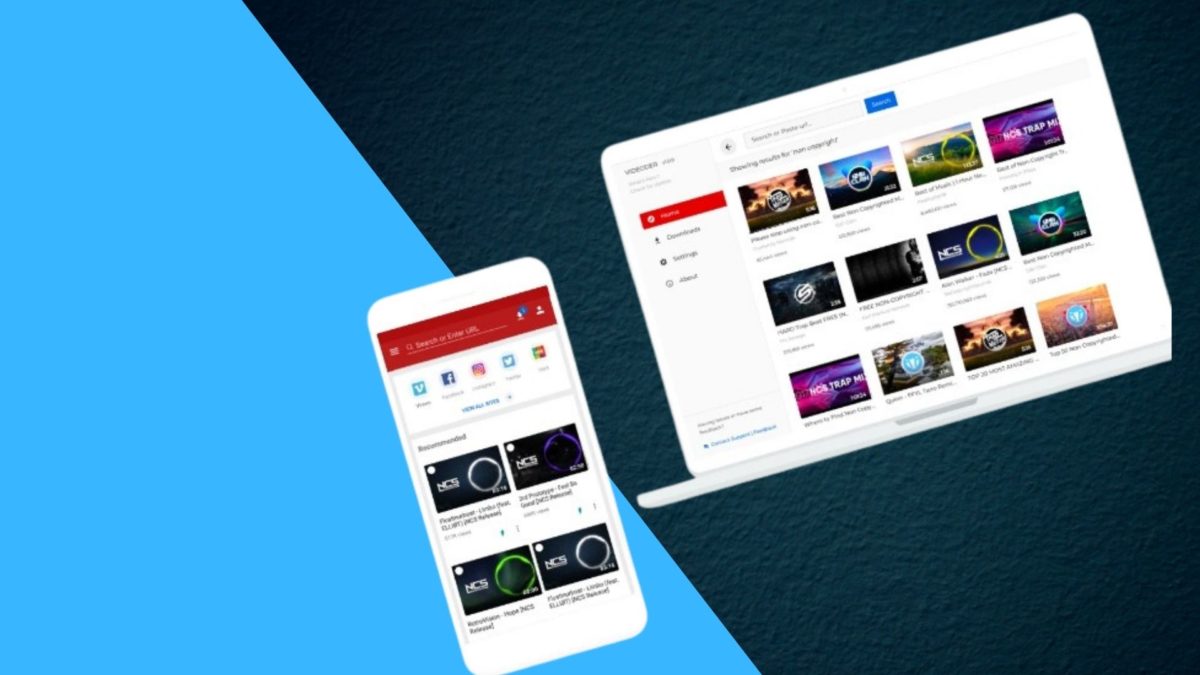
HOW TO DOWNLOAD VIDEOS WITHOUT YOUTUBE PREMIUM
If you are not willing to pay to watch your favorite videos offline, surely you have wondered how to download videos without YouTube Premium.
One way to download videos from the popular video platform is through websites like Freemake . All you have to do is copy and paste the video link in the corresponding box and click on Download Now. In a matter of a few minutes you will have the video in the memory of your device.
If you prefer to have an app on your mobile that allows you to quickly download videos to the internal memory, one of the options at your disposal is Videorder . This application has an internal search engine that will allow you to quickly locate any video found on YouTube or on other platforms such as Vimeo. Later we can download the video that we want with the quality that we have chosen. Of course, since this tool is not found in the Google Play Store, it is necessary to download the APK, and give our smartphone permission to install third-party applications, or else we will not be able to use it.