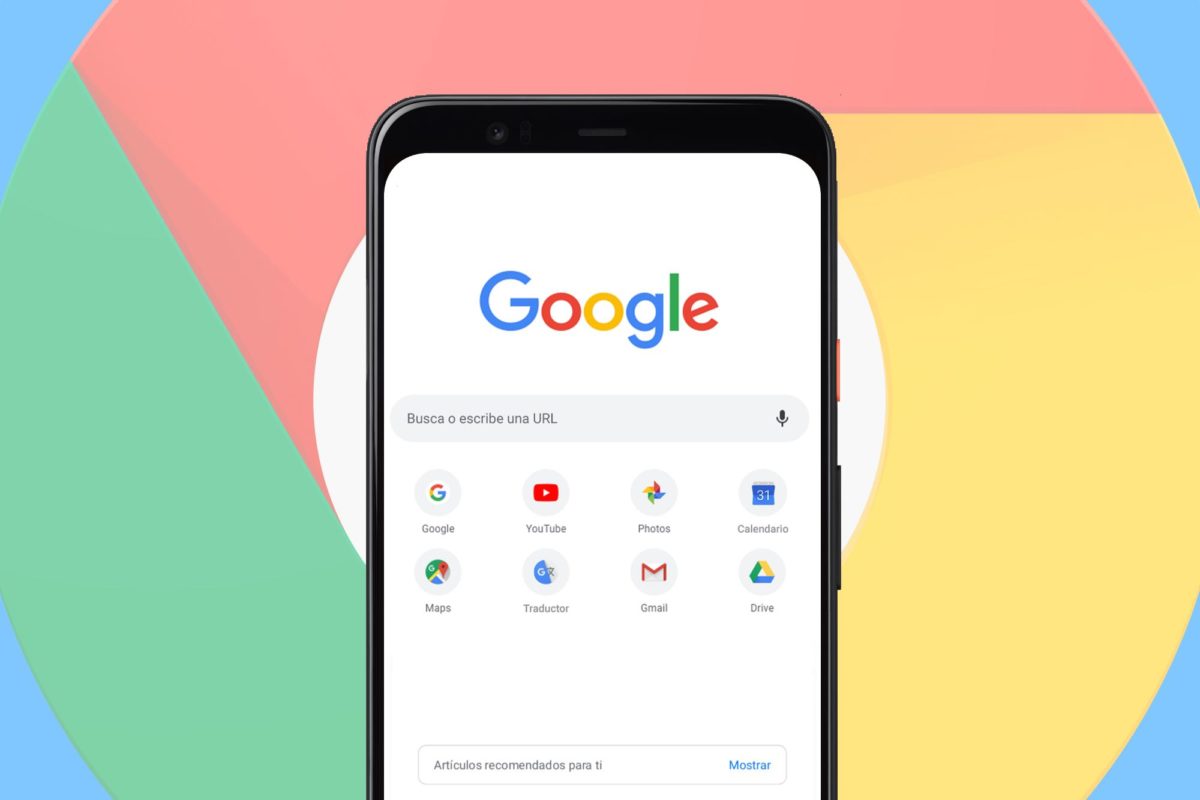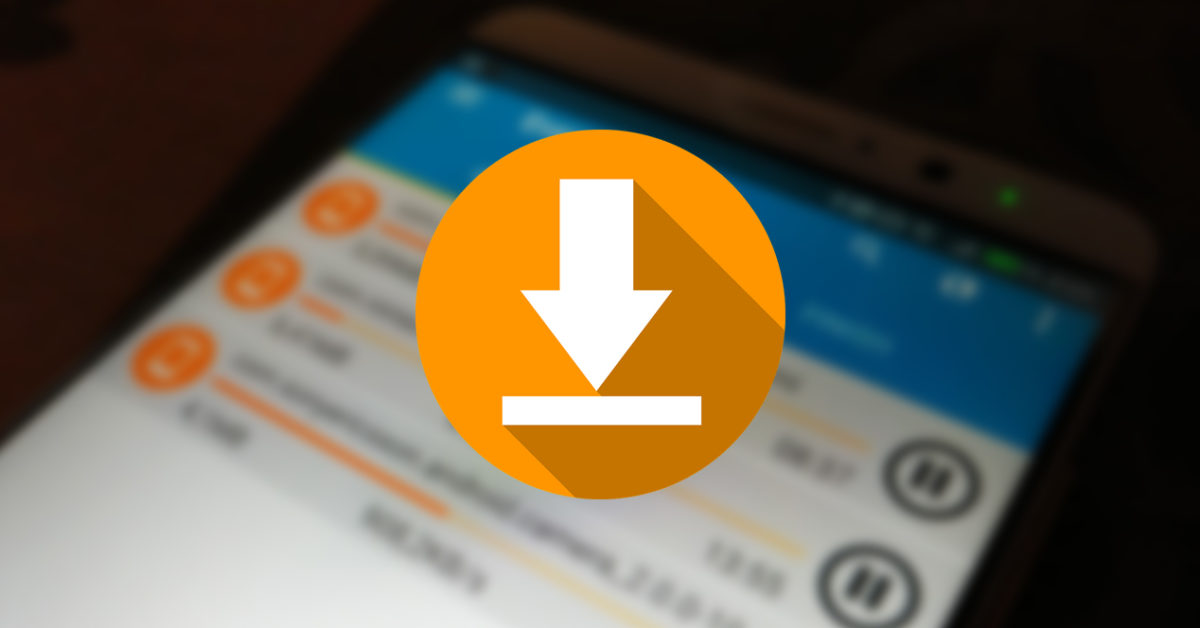
If you have encountered a problem when downloading, you are probably wondering why Google Chrome won’t let me download files on Android.
In general, the Google browser allows downloading in a very simple way. Therefore, if you see that when you try to download a file the result is not what you expected, it is a sign that there is a problem , and the objective of this post is to help you identify it.
The most common reason why files cannot be downloaded in Google Chrome are connection problems . Even if you have a connection that allows you to browse the Internet or check your messages or social networks, it is possible that it is a poor quality connection that does not allow the download of files, especially if it is large files. The solution to this problem is to use another connection. We recommend that you use a WiFi connection when downloading files. If it is the WiFi that is failing you, you can try to download with your mobile data, although it is not a recommended option if it is a large file and you have a limited fee.
The second possibility is that we are facing a problem with the application. To solve it, the first step is to clear cache . To do this, enter the Settings menu of your mobile. In the Applications section, search for Google Chrome. Go into storage and press the Clear Cache button. Sometimes, when we delete the cache of an app, the problems are solved, so it is likely that you will be able to download your files again. In the event that the issue continues, make sure you have Chrome updated to the latest version. Even if your smartphone allows it, you can try uninstalling the browser and installing it again to see if the problems are resolved.
GOOGLE CHROME WON’T DOWNLOAD PDF FILES, HOW TO FIX IT
If your problem is that Google Chrome does not download PDF files , it is most likely that it is one of the problems discussed in the previous section, and that it is not possible to download any other type of file either. Therefore, we recommend that you first check that it is not a connection problem. If the failure only occurs in the download of files, try clearing the cache or even uninstalling and installing Chrome again to see if the problems are solved.
There is also the possibility that the files will be downloaded, but what you cannot open them is because you do not have any application that allows you to open the PDF files. In this case the solution is as simple as downloading a PDF reader from the Google Play Store. Although there are a huge number of options available, probably one of the most useful is the mobile version of Acrobat Reader . This is one of the PDF readers with more options available, and taking it on your mobile is always a great window.
In the event that we simply cannot download a specific file, it is possible that the failure comes directly from the file or from the source website. That is, if you can download all the files normally except one in particular, it is easy that the problem is not yours .