Most users believe that installing an anti-virus package is enough to protect themselves from external threats. More experienced users regularly check the contents of the “Task Manager”, because they have studied and know what should be in it. Any new software should be suspicious, especially if you know you haven’t installed it. Therefore, the appearance of the BikaQ.exe process for many is a reason to study it in more detail in order to understand what kind of “beast” it is, whether it is dangerous and whether it is worth removing it.

Contents
What is BikaQ RSS Reader?
The process known as BikaQ.exe belongs to software BikaQ RSS. As the name implies, this application comes from a group of so-called news aggregators, or RSS feeds.
This is a category of software, the main task of which is to provide users with a selection of news in the form of an RSS feed, without graphic design. This feed provides a list of news in the form of a short description with a link to the data source. The main feature of RSS feeds is the fact that the user himself chooses the category of news that he wants to follow, but for this he must install the appropriate program on the computer, RSS-Reader (it can also be a browser plug-in).
In other words, RSS-Reader is a useful component, although for some reason this format has not taken root in our country. But as far as BikaQ RSS Reader is concerned, it is not really a news aggregator. Rather, it seems to perform its function, that is, it really provides users with the necessary news content. With a few buts.
Firstly, you can hardly remember exactly when you installed this application – since in most cases it happened either without your knowledge, or due to inattention, as BikaQ RSS tries to infiltrate the computer unnoticed.
Secondly, if you want to know whose software product it is, you will see that the necessary information is missing, there is no link to the official website of the developer, or his contacts. And if the program is anonymous, then the attitude towards it should be appropriate, at least suspicious.
Indeed, it turns out that BikaQ RSS is a program disguised as a reader. Its main activity is far from specious things – displaying intrusive ads, collecting user data. And not only your shopping preferences, but also confidential information, including logins and passwords that you enter manually on various Internet resources. So if a lot of spam starts to come to your mail – rest assured, this is the work of BikaQ RSS. The same goes for social networks, and there is also the risk of your financial data being “taken away”, and this is much more serious.
How BikaQ RSS Reader infiltrates your computer
Most often, such software is installed as a result of a marketing ploy known as bundling. You download and start installing the really necessary application, but additional software is installed in the background to it, usually unnecessary or even harmful, as in our case. Sometimes without the knowledge of the user, which is a gross violation, but more often – with an imperceptible postscript in small print, which is often overlooked. Or, as an option, they offer an unattended installation, in which there is no way to choose the components to install.
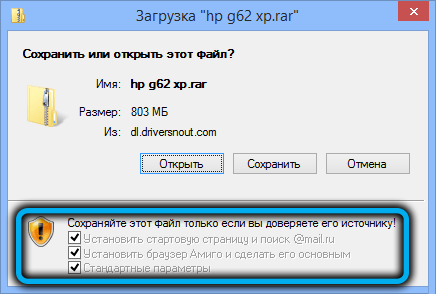
So be very attentive to the procedure for installing unfamiliar software – carefully study the contents of the windows and, if you see the installed checkboxes, study what they are for. If the explanatory text is in a language you do not know, do not be lazy to use the services of online translators. It is very likely that they are trying to “sell” you a product that is unnecessary or even harmful.
However, this is not the only possible way for the BikaQ RSS application to penetrate your PC – it can get into the system in other roundabout ways – through mail, when you run files downloaded from the Internet, especially those with the “exe” extension. And anti-virus protection will not always help you.
But what if spyware is already present on your computer? It’s simple: you need to get rid of it.
How to remove BikaQ RSS Reader
Fortunately, this “pseudo-reader” is not a typical virus, trojan or spy, since it does not try to disguise itself and does not make attempts to prevent its removal. However, it is not easy to get rid of BikaQ RSS completely and traces of the program’s activity.
First, you need to uninstall the utility using the standard Windows uninstaller, after closing all active applications, including browsers. The easiest way to launch it is through the search bar:
- click on the “Start” button;
- in the search console, type appwiz.cpl, confirm by pressing Enter;
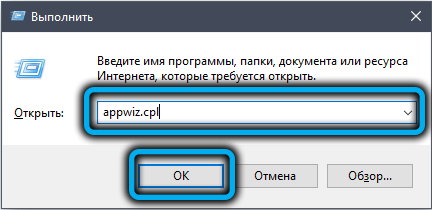
- the “Remove or change programs” component will open;
- looking for BikaQ RSS Reader or a similar name in the list of installed applications;
- click on it with the mouse;
- the “Delete” button will appear, press it;
- we are waiting for the program to be removed, if necessary, confirming our actions.
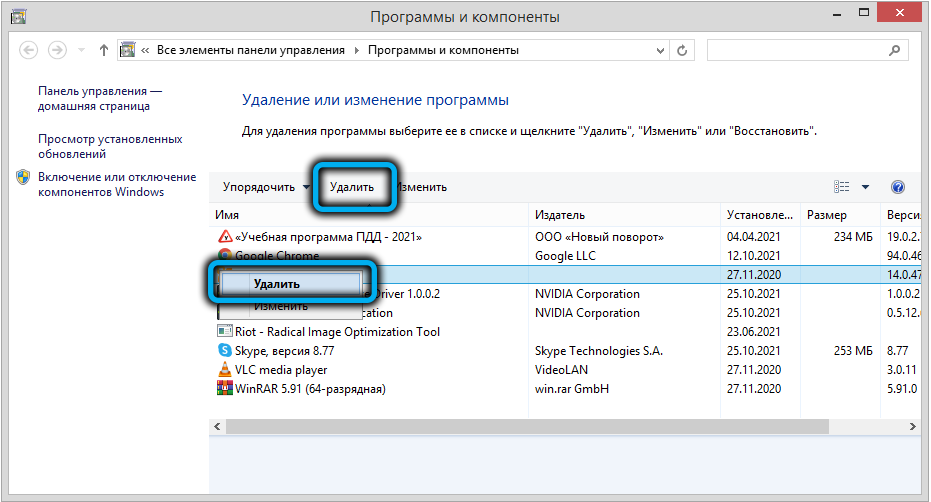
It is likely that BikaQ RSS Reader has been introduced to your computer in the form of a browser extension, you need to work out this option as well.
Go to the extensions settings of your main Internet browser (in Chrome, these are three vertical dots in the upper right corner and the “Additional Tools” menu item, the “Extensions” sub-item). We study the list of installed extensions, if among them there is a name similar to BikaQ RSS, remove it.
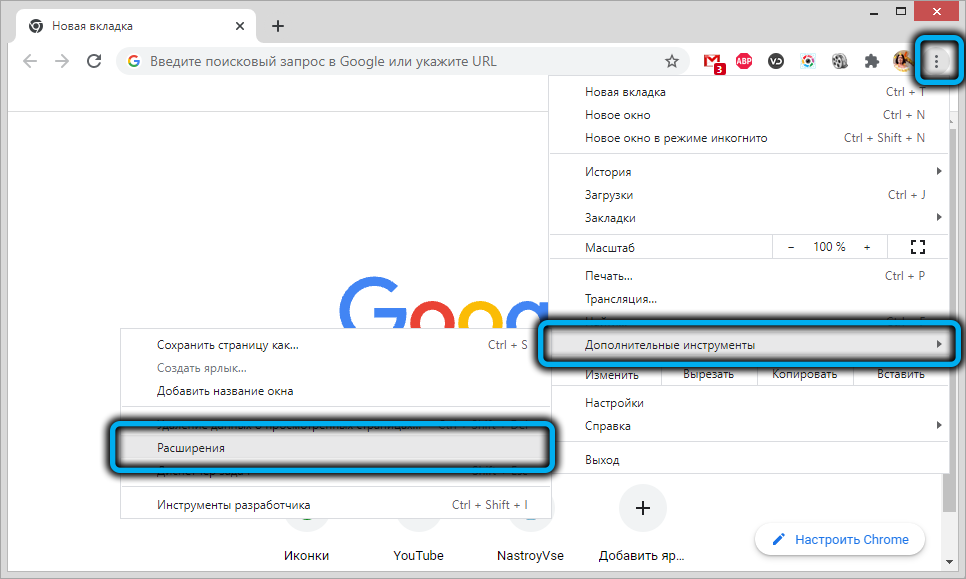
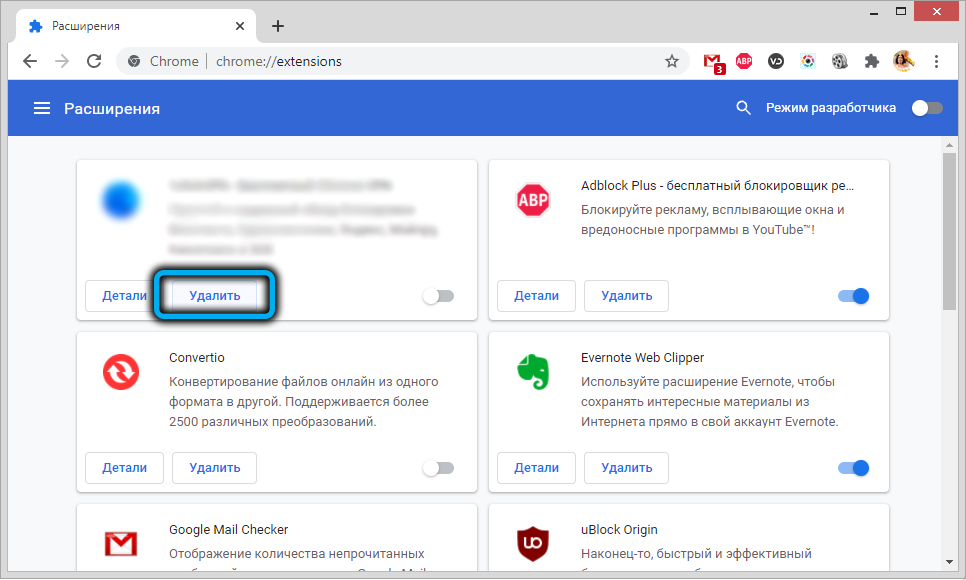
The next step is to clean up the temporary files folder. It is located in the C: Users User AppData Local Temp directory (User is the name you are logged in with). Instead of wandering through the jungle of folders on the system drive, you can do it easier: press the Win + R combination and type the command% temp% in the Run console, confirming it by pressing Enter. As a result, you will go through Explorer to the required Temp folder, and all you have to do is delete its contents. Do not forget to clean the basket after that, this is an obligatory step.
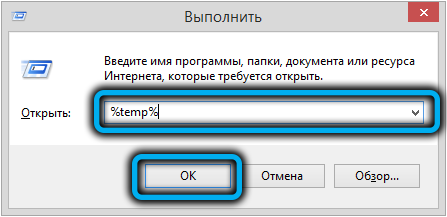
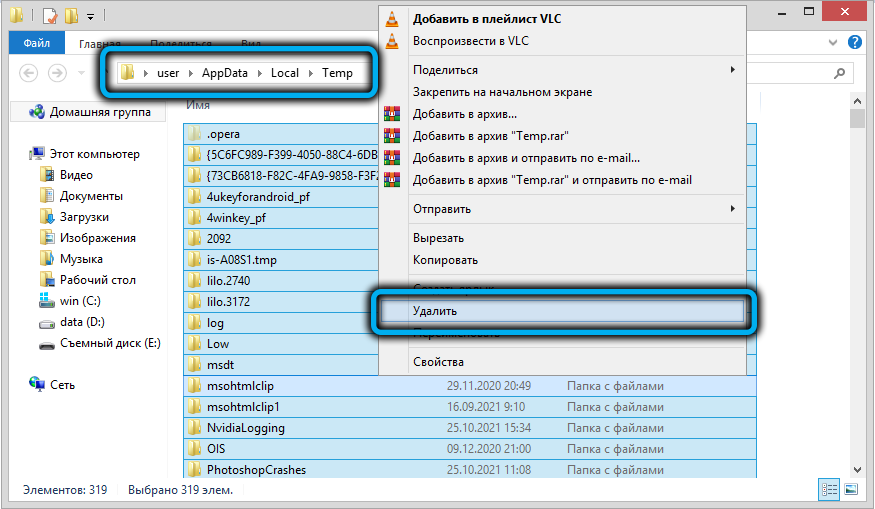
But that’s not all. It is likely that the standard uninstaller worked well, but not completely – traces of BikaQ RSS may remain, for example, in the system registry. It also needs to be cleaned, manually or using special programs such as CCleaner or RegCleaner.
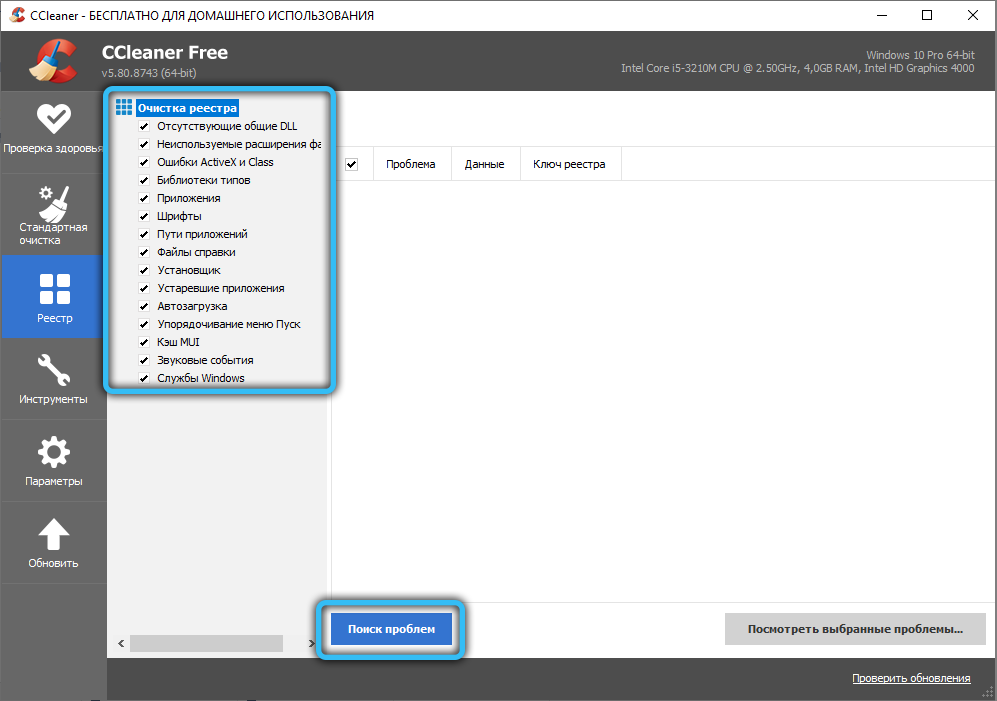
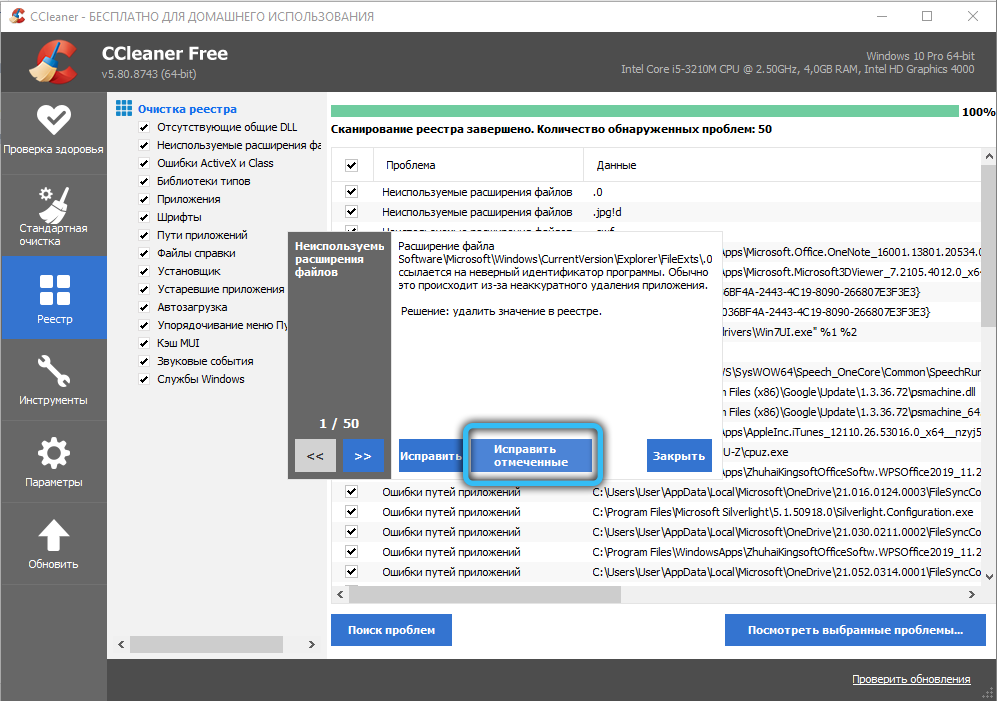
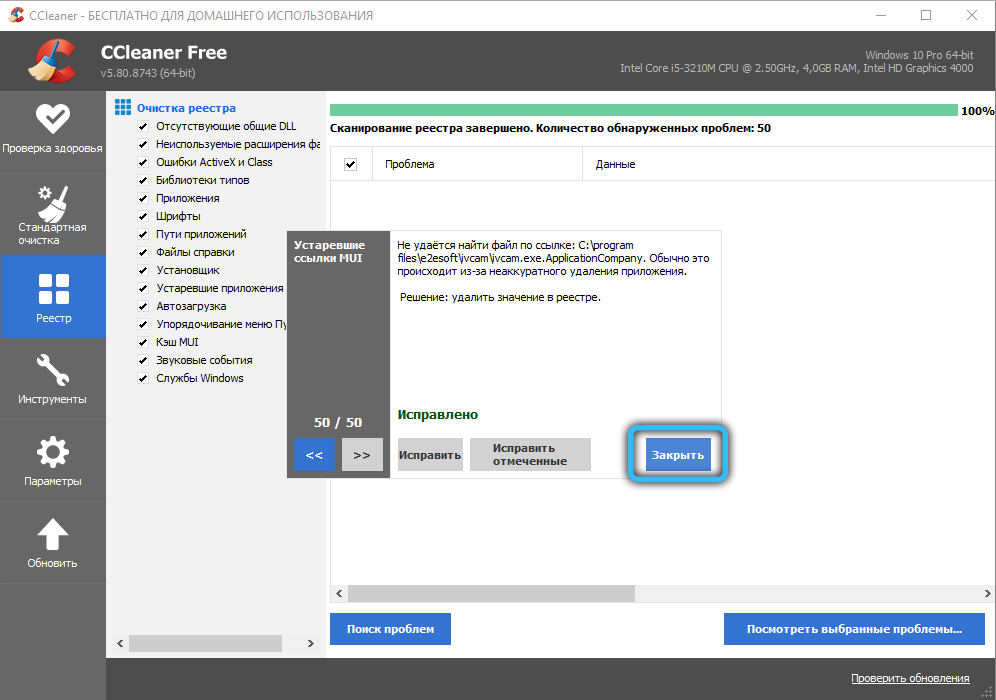
And finally, run a full system scan with your antivirus – many spyware can penetrate the OS unnoticed, skillfully bypassing all protective barriers, but then begins its malicious activity, “discloses”, and it becomes much easier to find them.
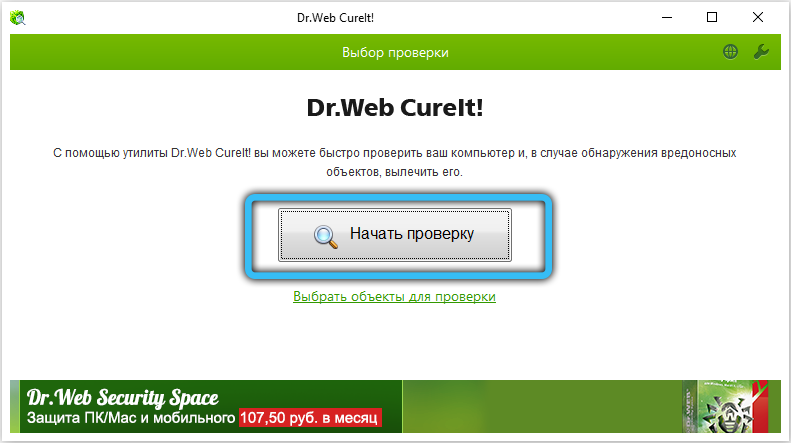
Conclusion
On the Internet, BikaQ RSS Reader is classified as a “potentially dangerous” or “potentially unwanted” program, that is, it does not belong to the class of viruses or Trojans, but it is quite capable of causing discomfort, slowing down the functioning of the computer and tracking user actions, so we strongly recommend getting rid of of this software in the ways listed above. Rather, a whole range of procedures that can and should be applied to any other similar programs.