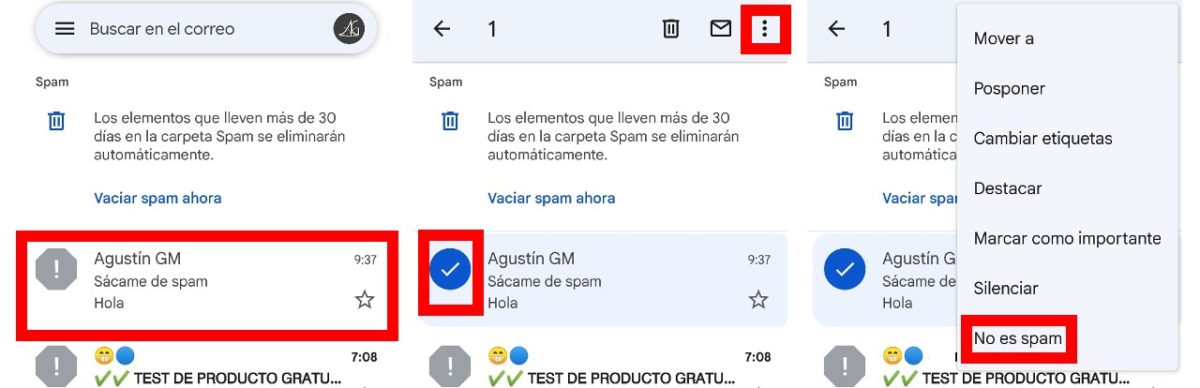Filters in email services are getting more and more fine-tuned, but it is always useful to know where spam or junk mail is in Gmail . From time to time it may happen that some important mail ends up falling into that trunk destined for digital trash, so it is important to have this folder located to review it if necessary.
To access it, the way forward is as follows: access the Gmail application and click on the icon with three horizontal stripes that we find in the upper left part of the screen. Next, you will have to do a little scrolling , moving your finger to the bottom of the menu, until the ‘Spam’ section appears .
By clicking on ‘Spam’ we will see all the emails that have been sent to our email and that Gmail’s own security filter has considered useless or harmful to the interest of the user. There is no need to worry about that folder filling up, since Gmail automatically deletes emails that are more than 30 days old . In the event that it is suspected that some useful email may have fallen there, it is not advisable to let a long time pass or we run the risk of losing it forever.

IS SPAM DANGEROUS?
The question is very recurrent and well-founded. Is Spam Dangerous? It can be, without a doubt, especially if it is used for fraudulent purposes. The phishing is a type of fairly common scam we’ve already warned in many articles, consisting of sending an email masquerading as a trustworthy company (a bank or a shipping company) to try to get our data or infect our computers.
However, not all the e-mails that we receive in that folder seek to get our money. Much of the spam we receive is nothing more than innocuous but also annoying advertising . Those annoying newsletters that we receive with promotions when registering on a newspaper website or a subscription service are also classified as spam , but this does not put our mobile or computer at risk.
The most dangerous types of spam are those in which we read urgent warnings to update our antivirus or those that claim that we have won a prize (do not insist, no Nigerian prince has left you an inheritance). It is important to emphasize that your bank or any online shopping service will not ask you for your data by mail , since everything that needs your password can be done exclusively from their respective platforms.
In the event that you receive any mail that meets these characteristics, you can mark it as Spam so that from that moment on they go directly to that folder and with the passage of time they end up being eliminated without you even having seen them.
HOW TO PREVENT AN EMAIL FROM REACHING GMAIL AS SPAM
As we already warned at the beginning of this article, it is important to know how to make sure that an email does not arrive as Spam to Gmail in the event that we have been notified that an important email (personal or business) may have fallen into that file.
When entering it and seeing that, indeed, the email that should not be there has been considered Spam , you just have to keep your finger pressed on that email (or click on the icon on the right side of it) and, when it is activated the blue tick, press the icon with three dots at the top right of the screen.
At that moment, a menu will be displayed in which we will find the option ‘It is not spam’, which will allow that account that has sent the mail no longer to be automatically considered Spam by Gmail.