With a Spotify Premium account you can download the music of this service in the cell phone storage to listen to it when you have no connection. In which directory are the songs or playlists stored? Is it possible to listen to them in another application? Can they be copied as if they were conventional music files? How are they removed to free up space on the cell phone?
Contents
Where are downloaded Spotify songs saved
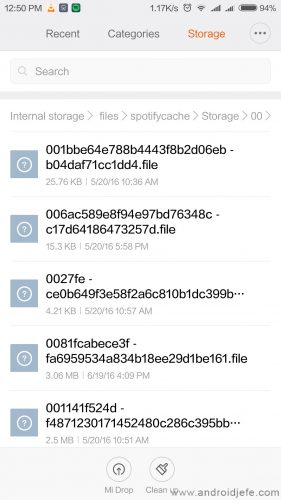
Android
It doesn’t matter if you downloaded the songs from Spotify in the internal storage or in the SD card. Whatever the case, you will have to locate the following directory (using a file explorer application):
Android> data> com.spotify.music> files> spotifycache> storage
PC
On the PC, the songs are downloaded to the following directory:
Windows : C: Users USERNAME AppData Local Spotify Storage
OS X : /Users/USERNAME/Library/Caches/com.spotify.client/Storage/
Linux : ~ / .cache / spotify / Storage /
In those directories, songs are saved as encrypted files, commonly with a .file extension. This prevents them from being played on other players or devices, or copied.
Where your uploaded music is saved to Spotify
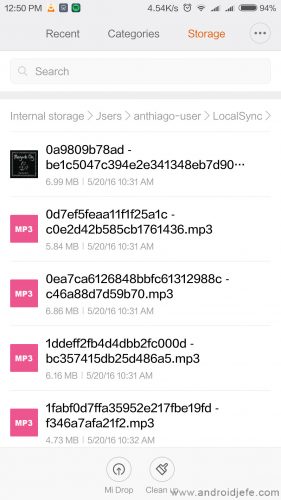
In addition to Spotify music, you can add songs stored on your PC’s hard drive to your Spotify playlists. That music can be reflected or synchronized on your cell phone to listen to it offline. You will find this content in the following directory:
Android> data> com.spotify.music files> spotifycache> Users> username -user> LocalSync
Here the songs are in the form of .MP3 files. Obviously, being your property you can copy or reproduce them wherever you want.
Delete downloaded Spotify songs
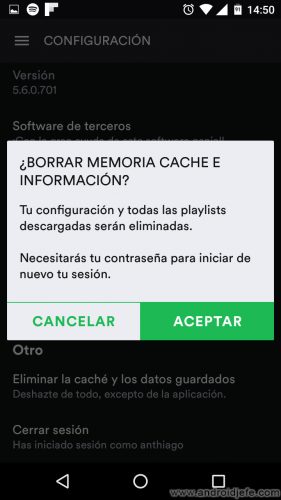
All the songs downloaded from Spotify to the cell phone can be easily deleted to free up memory space. This can be done from the Android system or from the Spotify app itself. In the second case, go to Spotify Settings and tap on the option “Delete the cache and saved data”. In the case of the PC, it is necessary to go to the directory where the songs are downloaded and delete them manually.