The comprehensive development of the Runet can hardly be considered a negative trend. The clearest example of this is the domestic search engine Yandex, which has many more users in our country than Google. Therefore, an attempt to make an analogue of Youtube can only be welcomed. But how successful was it?
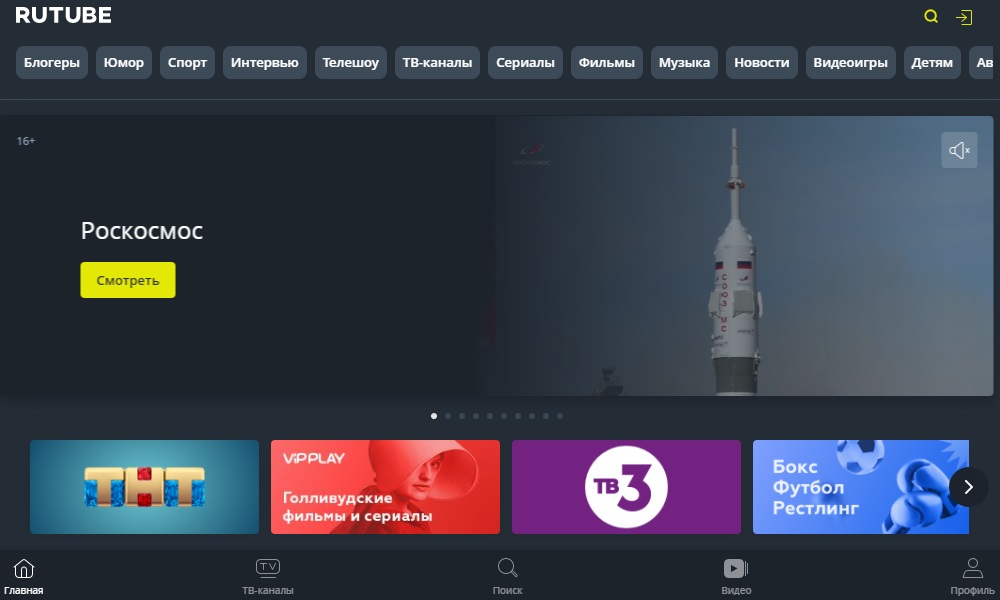
By the number of registered users, YouTube has a huge, by several orders of magnitude, advantage. In terms of the number of views, the gap is no longer seen as an abyss, and if we consider that RuTube is focused primarily on the Russian-speaking audience, then 3.5 billion views in the first 5 years is not a bad indicator at all.
Contents
What is RuTube
In 2006, two Internet-oriented entrepreneurs, Mikhail Paulkin and Oleg Volobuev, decided to found a video hosting site with a sonorous name, which was bought out by the media division of Gazprom two years later. The RuTube office moved from Orel to Moscow, and in 2009 the project began to develop autonomously with a new team of programmers and other specialists. Already in 2010, the service reported overcoming the bar of 1 billion unique visitors / day.
Is it possible to argue that the popularity of RuTube can be compared with the American video hosting? Alas, not yet. Yes, there are many visitors, but today RuTube differs from YouTube in many important ways. First of all? by the volume of hosted and daily uploaded video content. The possibilities of monetizing traffic from the domestic service are also much less, and the conditions for placing videos are not in favor of RuTube. Suffice it to say that here the video length is limited to 20 minutes at a size of 10 GB, and the download speed is about half to three times slower than on YouTube.
By the way, a significant part of the content on RuTube is also present on the competitor’s video hosting, but the opposite statement is not true.
How and why to register on RuTube
In principle, you do not need to have an account to watch video content, but you must register to upload your own video. Having an account also allows you to leave comments on other materials.
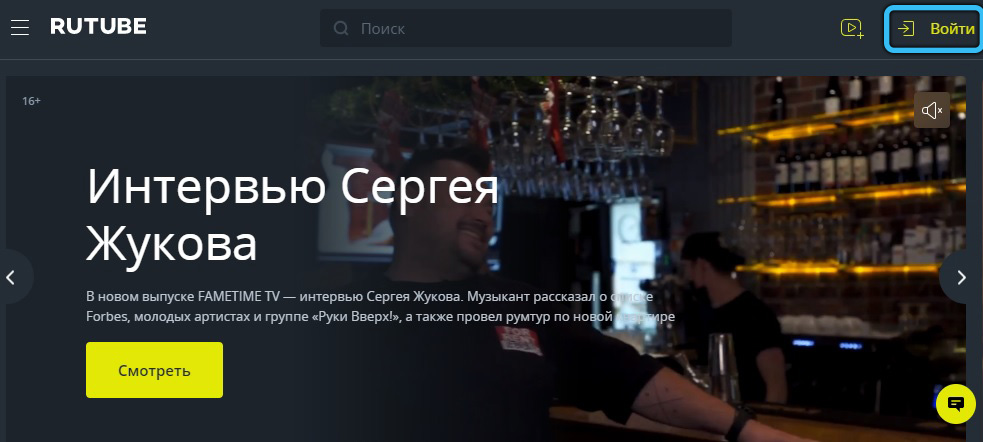
The procedure for creating an account is simple, you need to click on the “Login” button on the main page of the site or mobile application. A new page will appear on which you will be asked to enter a phone number or e-mail address, and if you register, then only mail, then you need to come up with a password and not uncheck the top two points regarding acceptance of the terms of the user agreement and consent to the processing of your data.
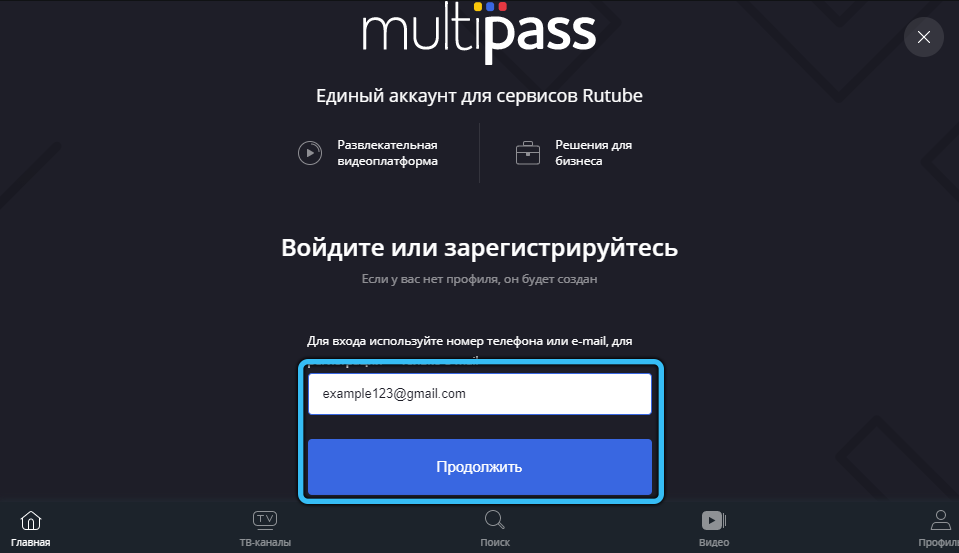
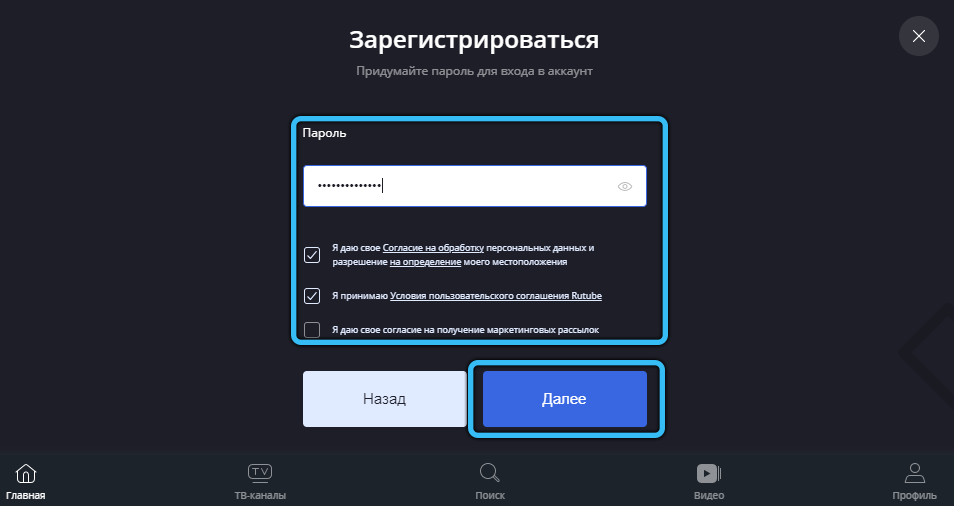
Click on the “Next” button and get the message “Registration was successful.”
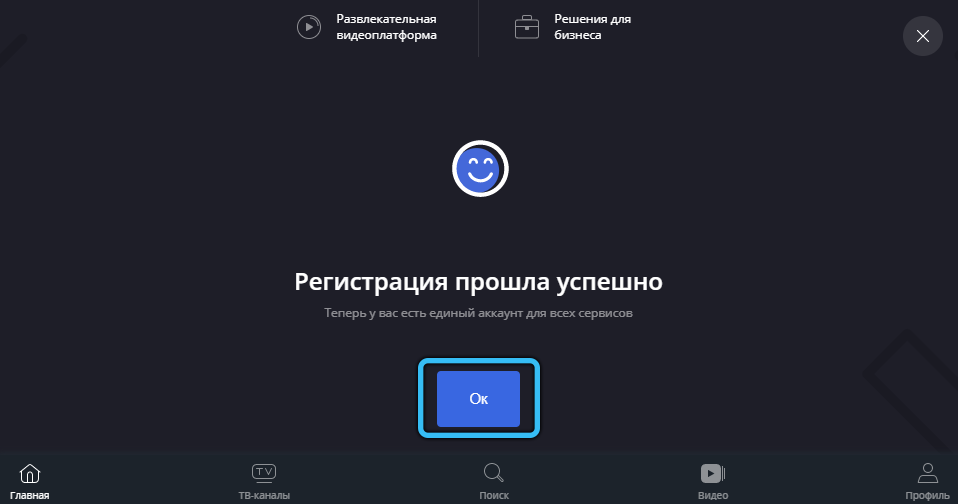
A letter with a registration confirmation code will be sent to the specified mail, to activate you need to click on the link. You can also enter the code at rutube.ru/activate/.
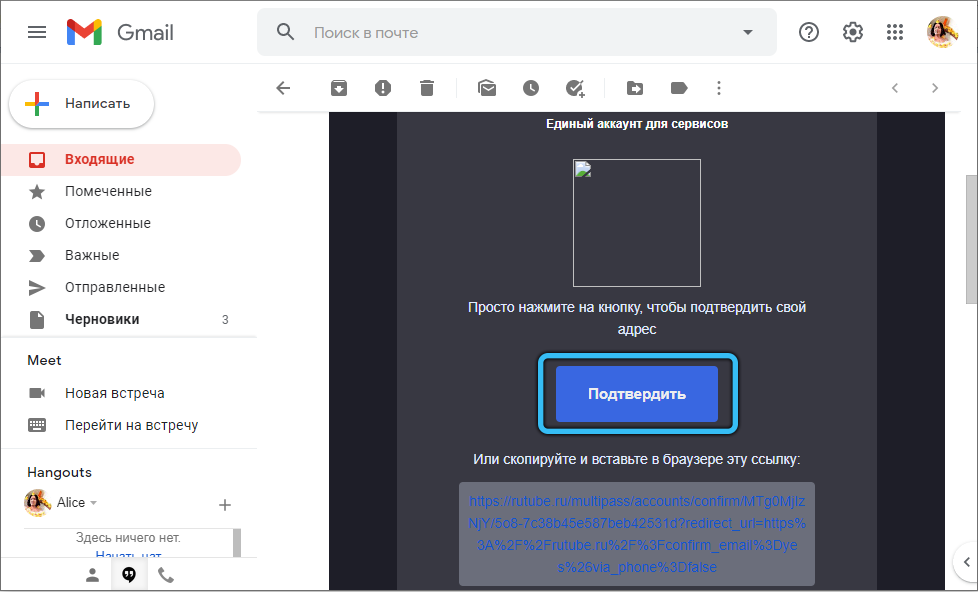
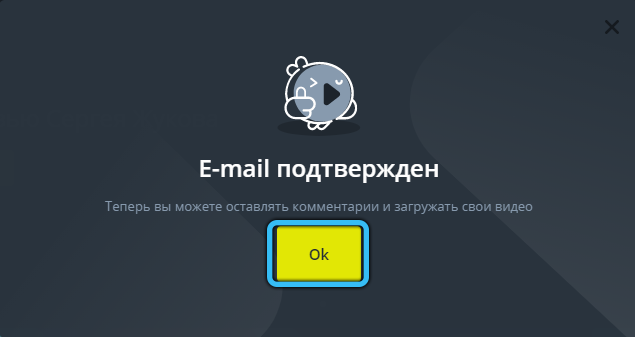
Now you can add your videos, but first you need to fill in your account details. After entering your personal account, click on the icon of your account (upper right corner), and then on the image of the gear. To edit data such as name, gender, date of birth and to change the e-mail address, click the “Edit” button. Below you can change the password, but this procedure will also require confirmation via mail.
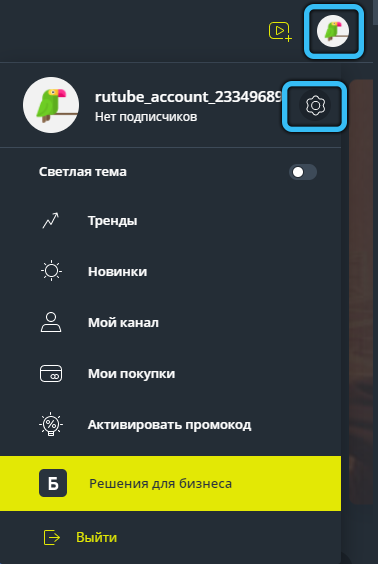
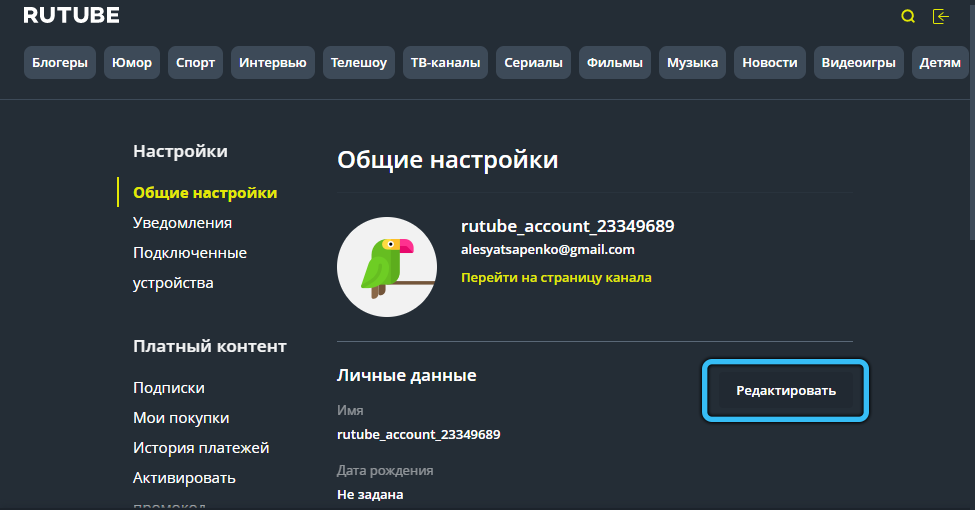
Previously, registration was also possible by phone number, but at the time of this writing, this opportunity was “temporarily unavailable”.
Functionality of the Rutube service
We hope you’ve got an idea of what RuTube is and are wondering how to use it.

Let’s figure it out. To get started, after logging into your account, click the button in the form of three horizontal stripes located in the upper left corner. This is the main video hosting menu where you can choose what type of content you are interested in. They are all grouped into categories – Bloggers, Humor, Sports, TV Shows, etc.
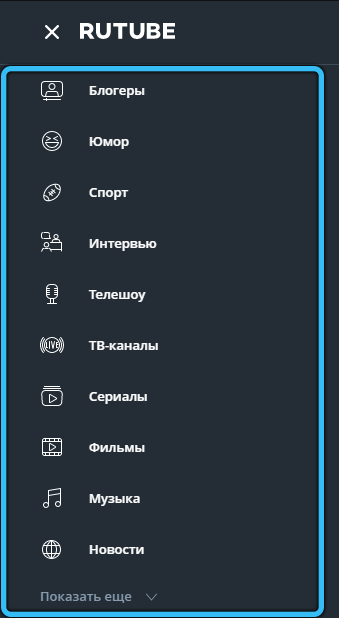
When you click on a specific category, a list of available videos for viewing will appear in the main block, and under the top player there will be a menu with subcategories, in which you can detail what exactly you like.
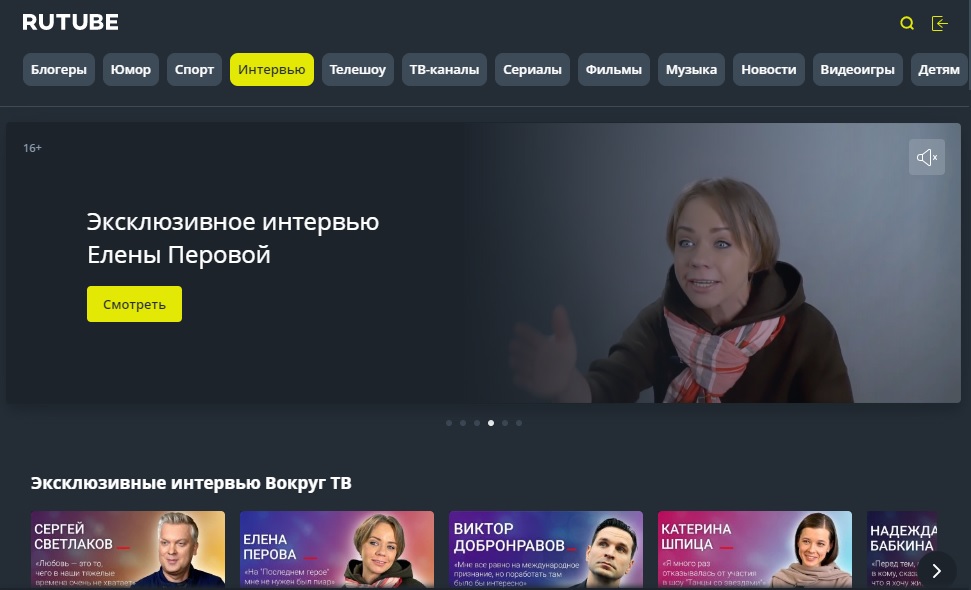
If you are interested in a specific video, you can try to find it using the top search bar.
In a word, everything is implemented quite simply, accessible, convenient. True, the ability to filter content by various parameters (type, duration, quality, presence / absence of subtitles, etc.), as in YouTube, is not here. Hopefully this omission will be implemented in the future.
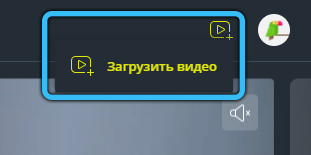
As for uploading your videos, we have already talked about the restrictions. It remains to add that each added material should be supplied with a title, description and category. As for the channel, you need high-quality and original content to attract new subscribers. But its design also plays an important role. Try to create a catchy cover and userpic, write an attractive description.
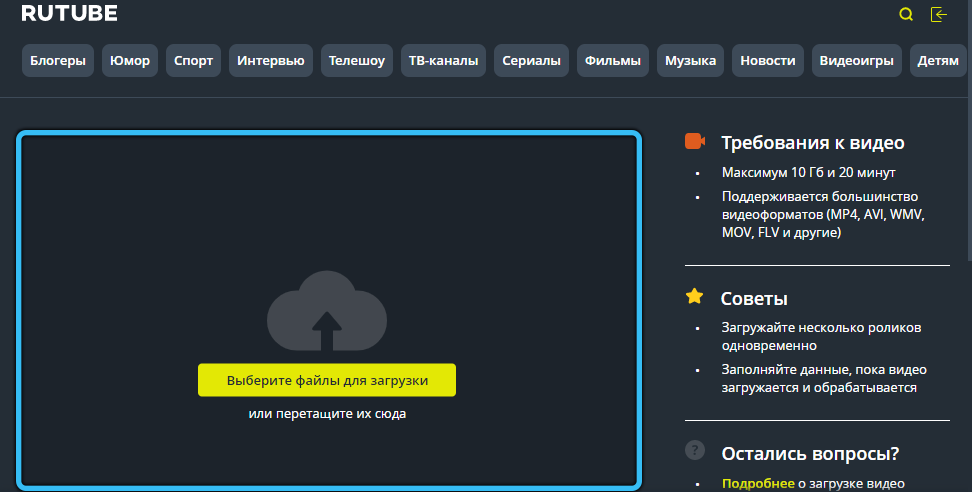
Note that the administration of the resource checks (moderates) the uploaded videos, and if it falls under the 18+ category, a corresponding inscription will appear on it, which can be challenged. The moderation procedure also involves checking the content for copyright infringement.
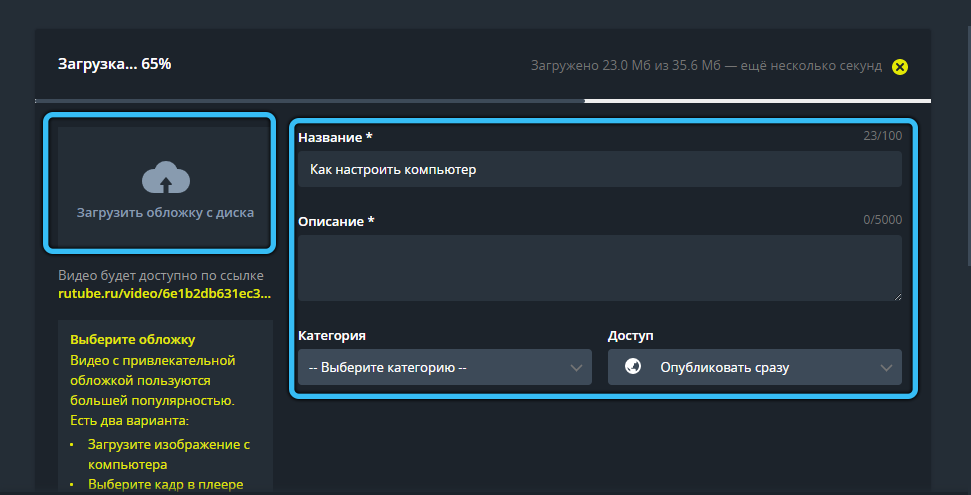
About monetization. Such an opportunity is declared on the site, and there is an option for copyright holders (those who upload their content to video hosting) and distributors – those who use the Rutube video player to post it on their Internet resources. But if there are at least some instructions for the last category, then the situation with monetization for views is completely opaque. It is known that to be able to become a member of the affiliate program, you need to have 500 thousand views over the last three calendar months. The requirement is quite serious. But if it is completed, it will not work to get any information, for example, about the cost of impressions – there is no such information on the site.
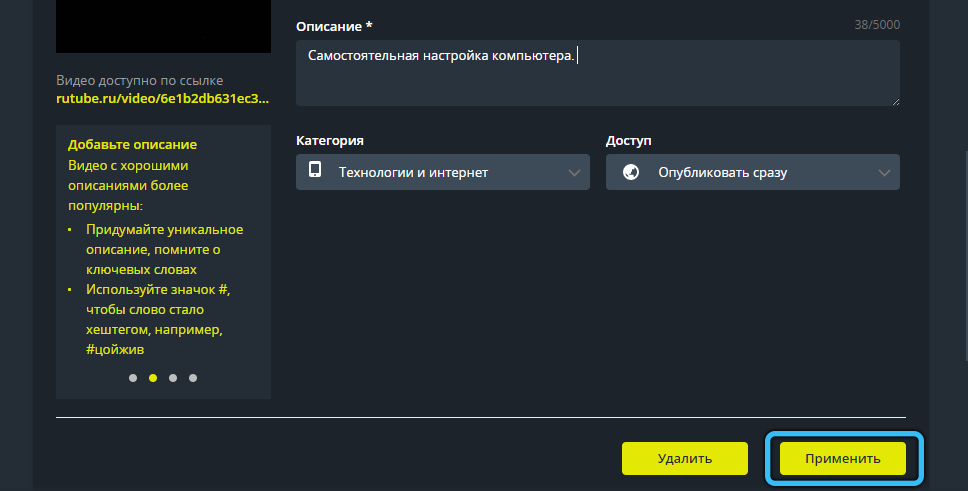
To increase income from your channel, follow these simple recommendations:
- не публикуйте чужой контент, а ваш должен быть интересным и оригинальным;
- выше шансы у тех авторов, которые уже обладают сетевой известностью;
- как мы уже отмечали, большое значение имеет оформление канала, оно должно быть привлекательным и запоминающимся;
- снабжайте свои видео описанием, заточенным под поисковики, а в конце обязательно добавляйте хэштеги и ключевые слова/фразы. Но они должны быть релевантными содержимому ролика, в противном случае высока вероятность, что несоответствие заметят и ваш канал может оказаться заблокированным;
- и основное правило: загружайте видео на RuTube на регулярной основе, если случайный посетитель заинтересуется вашей тематикой и увидит, что загрузки нового контента производятся часто – он с удовольствием подпишется на канал. И, возможно, приведёт других подписчиков.
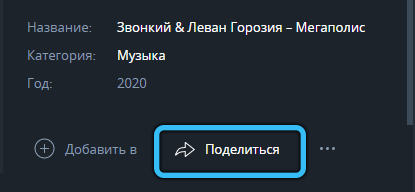
Что касается попадания ваших видео в топы, то принцип их формирования примерно такой же, как у YouTube – по каждым категориям и подкатегориям на основе изучения статистики просмотров. Топы бывают ежедневными, еженедельными и ежемесячными. Попасть в них непросто, но если использовать агрессивный маркетинг (продвижение канала в соцсетях, на тематических форумах и других ресурсах с большим трафиком), то шансы повысятся. А нахождение в топе при качественном контенте позволяет надолго в нём задержаться, принося дополнительные дивиденды в виде просмотров.
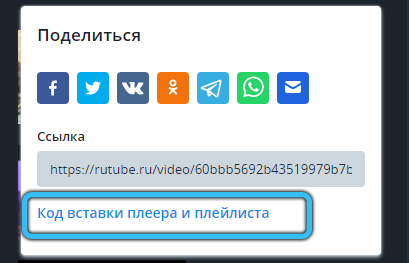
Если вы известный блогер с большим количеством подписчиков/фолловеров, стоит попробовать второй вариант – загрузить на свой сайт код плеера и получать проценты за просмотр видео с RuTube.
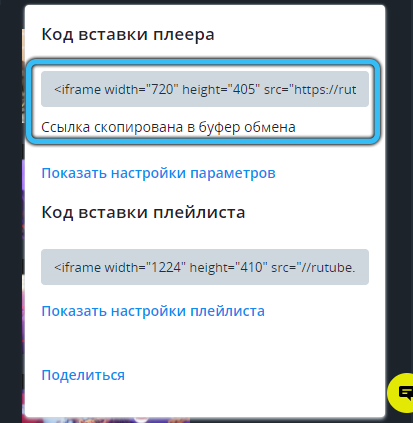
Как удалить Rutube
Если вы хотите удалить свой аккаунт, выполните вход в учётную запись, нажмите на пиктограмме своего профиля, а затем – на значок в виде шестерёнки, то есть войдите в настройки аккаунта.
Здесь внизу будет пункт, помеченный красным шрифтом, – «Удалить аккаунт». Кликните по нему и в появившемся окошке нажмите кнопку «Подтвердить».
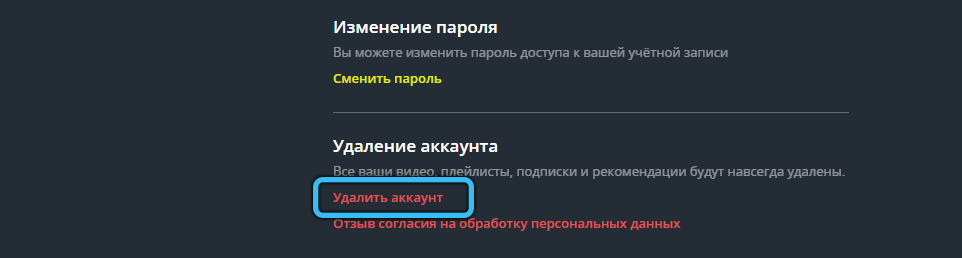
Восстановление возможно, для этого нужно обратиться в службу поддержки по почте [email protected] с описанием проблемы. Кстати, это единственный доступный способ коммуникации с персоналом сервиса.
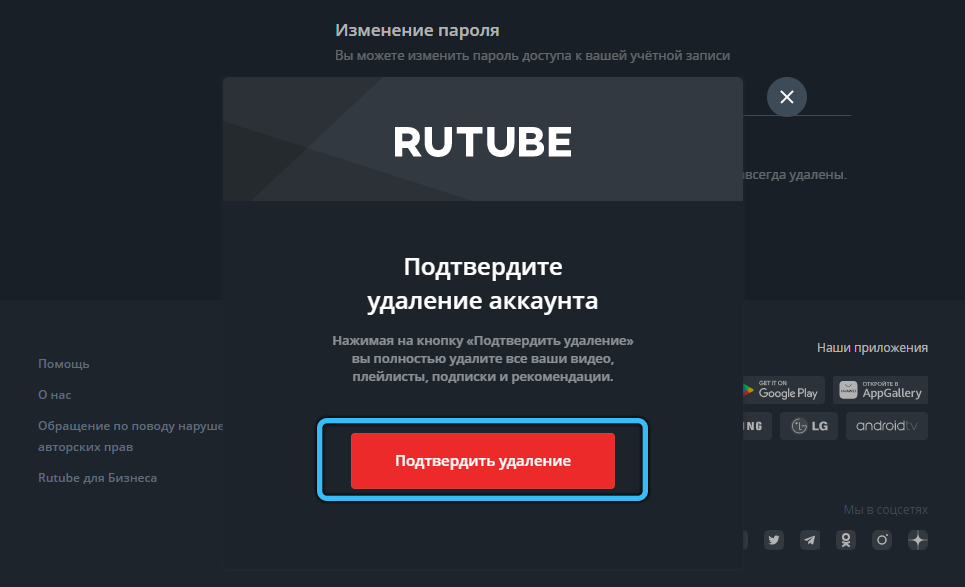
Summing up, we can conclude that it is better to use YouTube or other opportunities to generate any significant income. But watching downloaded videos, watching on-air channels – here RuTube may well compete with its powerful opponent. That would be to improve the functionality of video hosting and at the same time technical support for users of the service …