The popularity of the WhatsApp messenger is beyond doubt. With a base of active users of over a billion people, one of the main problems for programs in this category is security – you must not allow third parties to access the correspondence. This is achieved in different ways, and it must be admitted that WhatsApp took this task more than seriously, adopting such a proven technique as end-to-end encryption of transmitted data. Are safety concerns over-sized? The question is rhetorical, but in our case, many users who had to deal with a message about a change in the security code of their interlocutor consider this an unnecessary measure that interferes with free communication. Is this so, you will find out today.
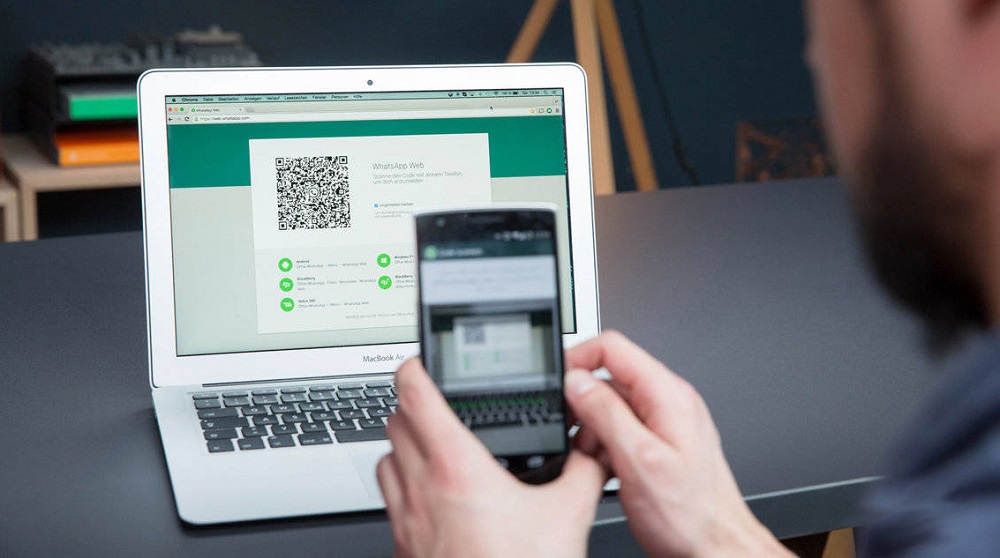
Contents
What is a security key for WhatsApp?
First, a little theory. The Facebook messenger uses end-to-end encryption of transmitted data. This means that when two interlocutors begin a correspondence, the keys used to encode and decode messages are generated on the computers or smartphones of the participants in the conversation and are stored there. Nowhere else. No intermediate servers, including WhatsApp, are involved in this process. That is, they pass the encoded data themselves, but they do not know the cipher code. This means that only the receiving party can decode the message.
The principle of operation of end-to-end encryption is as follows: as soon as you try to start a dialogue with a specific interlocutor, a pair of keys is immediately generated on your and the remote device, one public and one private. The closed one does not leave the limits of the local device and is used exclusively for decoding the received data. The public key is sent to the interlocutor so that his computer, tablet or phone knows how to encrypt the data to be sent to you. On the other hand, similar operations are performed. The public key can be intercepted, it can be used to encrypt data, but only one of the interlocutors can decode it, and no one else.
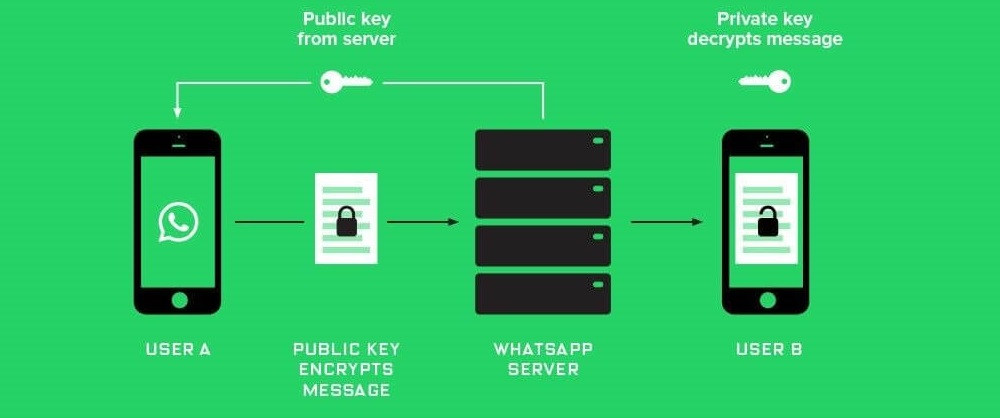
After receiving the keys, the actual correspondence begins. Your messages, be they text, photos, videos or music, being encrypted, are sent to the WhatsApp servers, where they are stored until the recipient is online, then the data will be forwarded to him in transit. On the server, the files are deleted after successful delivery.
If both interlocutors were online at the time of the start of communication, usually no problems arise. But if the dialogue was postponed, a situation may arise when one of the parties receives the message “the user’s security code has changed.” How critical is this situation? Consider what such a message means, in what cases it appears and whether you need to start panicking.
Why is WhatsApp reporting a security code change
Keys are generated during dialogues each time new ones. But, in addition to the keys, which you cannot see if you want to, there is a security code in the form of a QR code or its digital interpretation – a number consisting of 60 digits. This security code is generated during the installation of the messenger and serves as the basis for generating public and private keys.
If you receive a notification that the interlocutor’s WhatsApp security code has changed, this means that either the messenger on the remote device was reinstalled, that is, it received a new security code, or the owner changed the phone (laptop, tablet), that is, again, the application was reinstalled for instant messaging.
In this case, all contacts who try to contact this interlocutor will receive similar messages. This is not scary, although, of course, this situation will bring certain inconveniences to both you and the interlocutor.
How to change your security code in WhatsApp
When you receive this message, you need to get the security code from the contact whose changed it. To do this, it is recommended to scan the interlocutor’s QR code with your phone. In practice, this method is rarely used due to the remoteness of the chat participants, but he can send you a screenshot with this QR code, and scanning it is already a matter of technology.
Another thing is important: changing the security code can also be useful, since it allows you to get rid of contacts with whom you have not communicated for a long time and do not intend to correspond in the future.
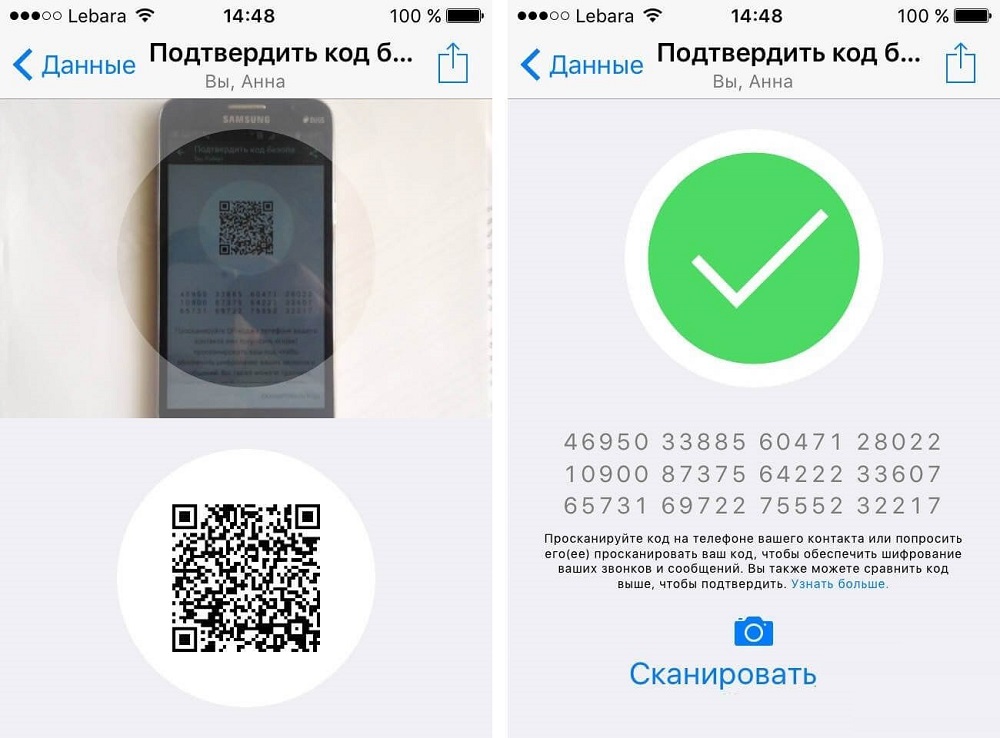
But then another question arises: is it possible to change this code in WhatsApp through the system settings of the messenger?
Alas, the answer is no. One of three options remains:
- change the device, which is not done every day;
- link your account to another number;
- reinstall WhatsApp.
In principle, changing the device is similar to the third point, so we will not consider the first separately. Note that linking to a different number and reinstalling the application are slightly different for iOS and Android, so we’ll consider both options.
For Android
Changing the number for an active WhatsApp account is done according to the following algorithm:
- launch the messenger;
- go to the “Chats” tab;
- click on the menu icon (three vertical dots at the top right);
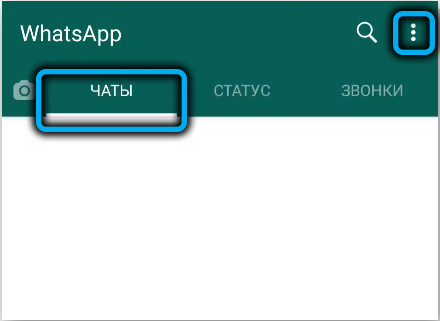
- select the item “Settings”;
- in the next window, select the “Chats” tab again;
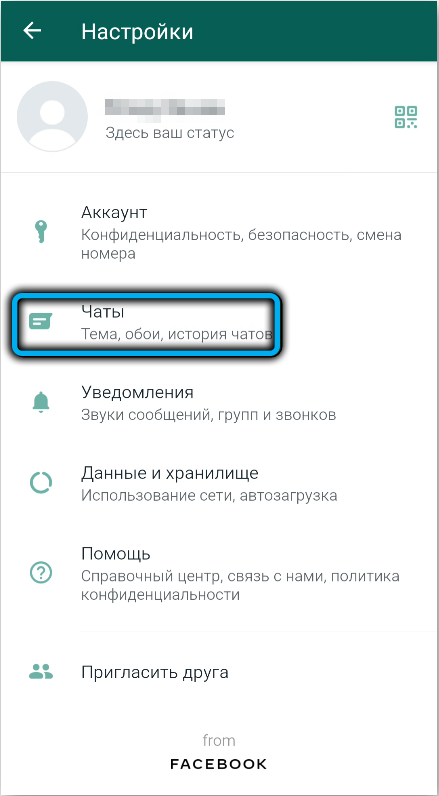
- go to the sub-item “Chats backup”;
- click on the “Backup” button, which will allow you not to lose your contact list and the correspondence itself;
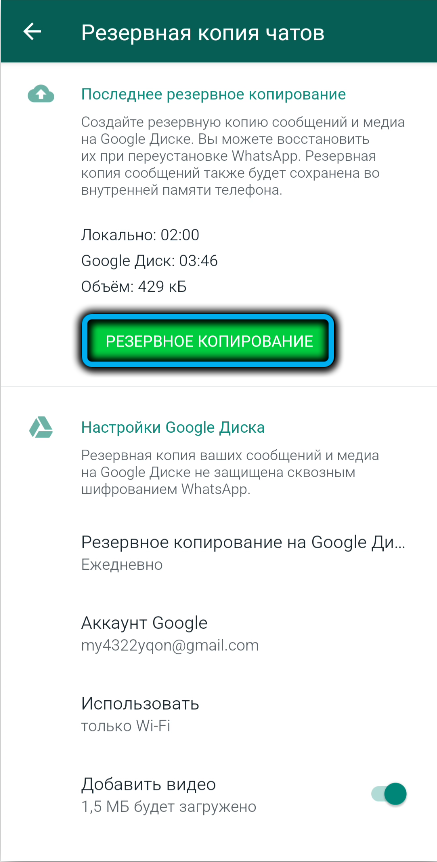
- return to the “Settings” window;
- go to the “Account” tab;
- we tap on the menu item “Change number”, we confirm our actions;
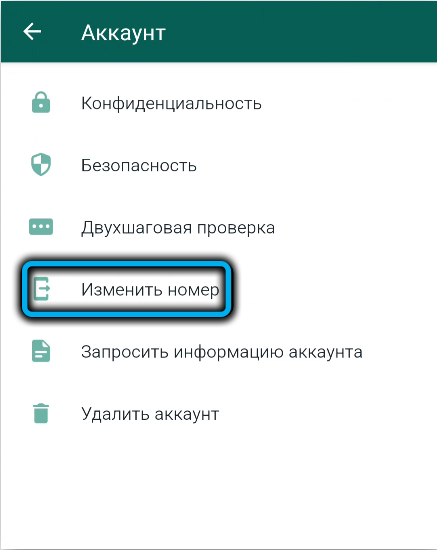
- in the new window, first enter the old number, and below the new one, click “Next”;
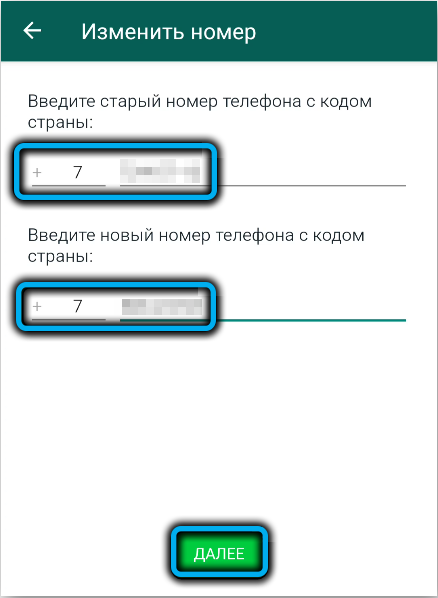
- a list of your contacts will open. We tick off those that should receive a notification about the change of the encryption code;
- enter the confirmation code sent to the new number.
As you can see, nothing complicated. If you don’t need to change the number, we use another way to change the encryption code – reinstalling the messenger:
- go to the “Applications” item of the smartphone settings;
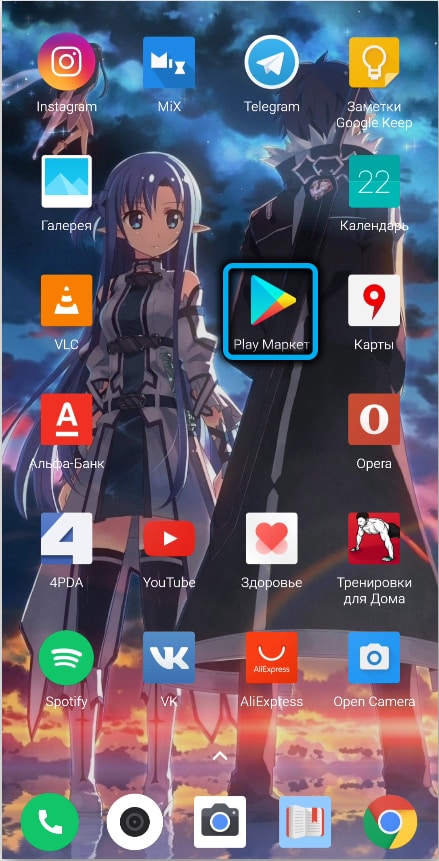
- looking for WhatsApp, tapping on the icon;
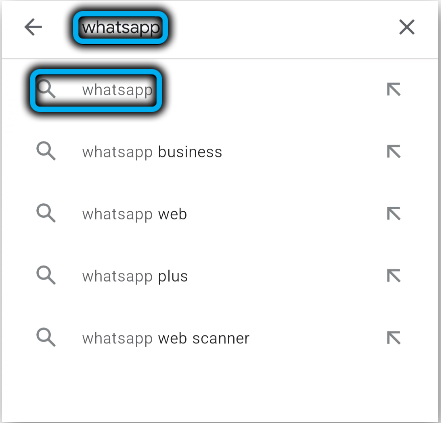
- on the page that opens, press the “Delete” button;
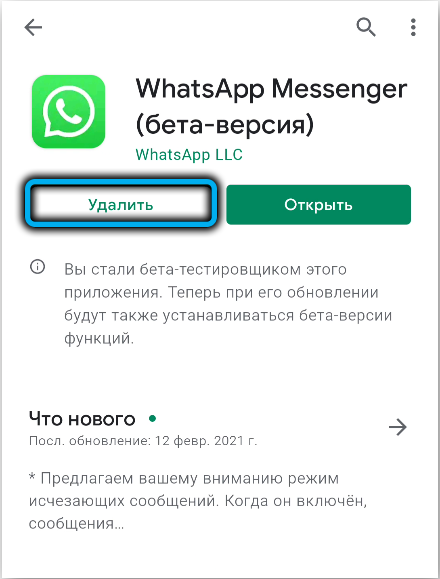
- go to the Play Store, enter WhatsApp in the search field;
- click on the top icon, press the “Install” button, confirm;
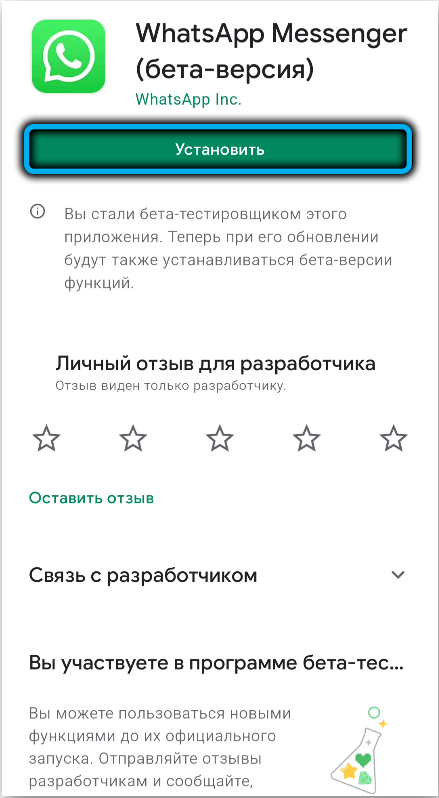
- if there are requests, we provide the necessary permissions;
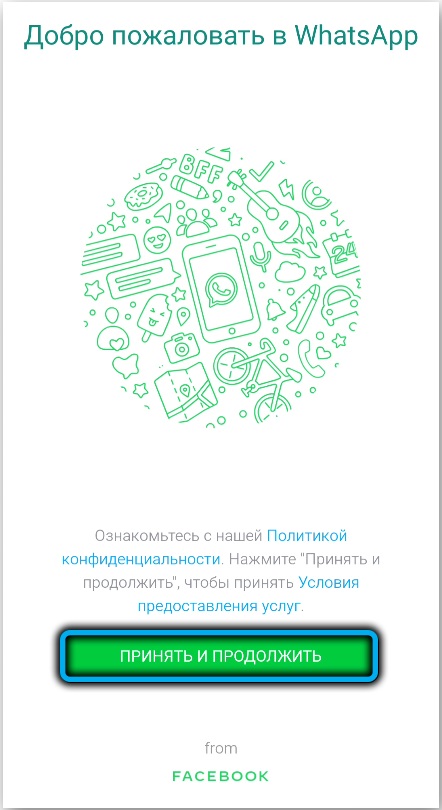
- launch the messenger;
- enter your account data;
- on the page “Backup found”, click on the “Restore” button.
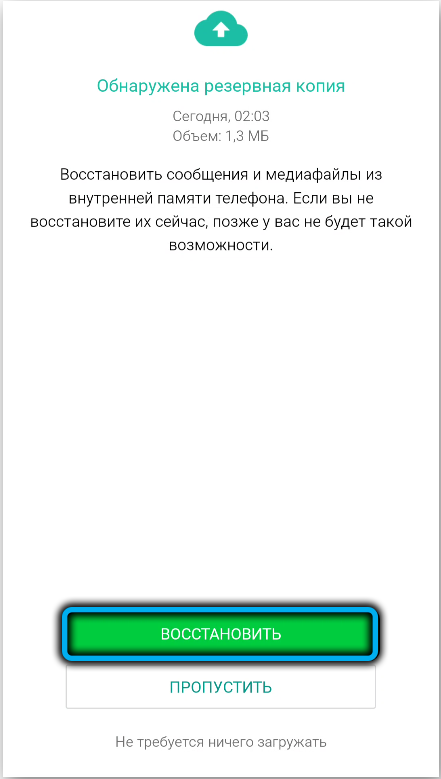
Reinstalling the application will update the security code.
For iOS
The algorithm for changing the number is slightly different:
- launch the messenger;
- go to the settings (gear icon at the bottom right);
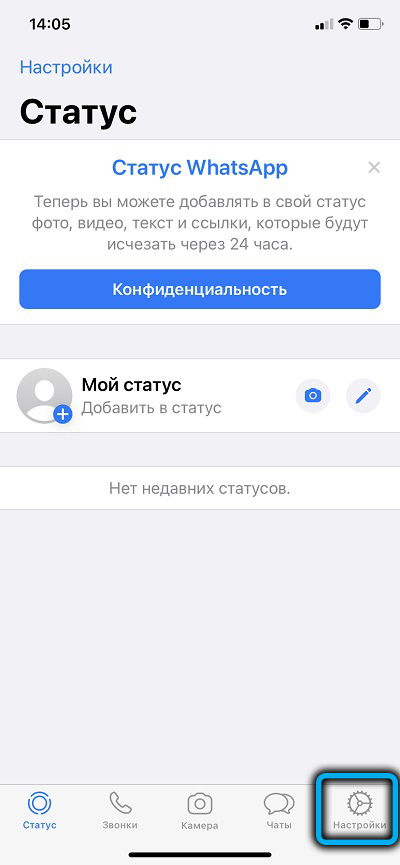
- tap on the “Account” tab;
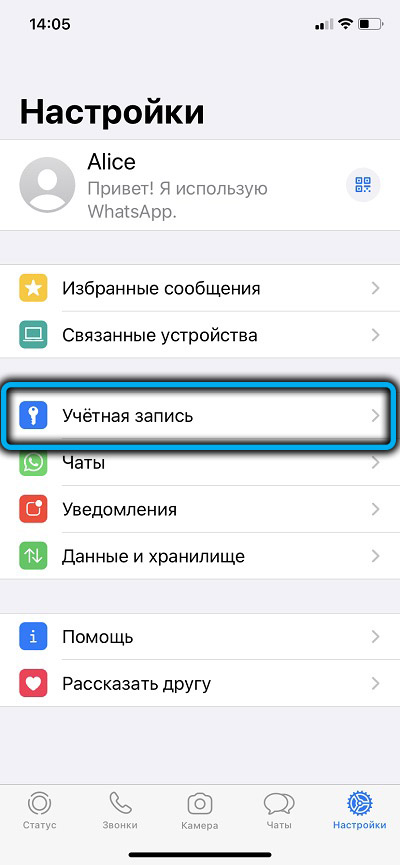
- select the section “Change number”, confirm;
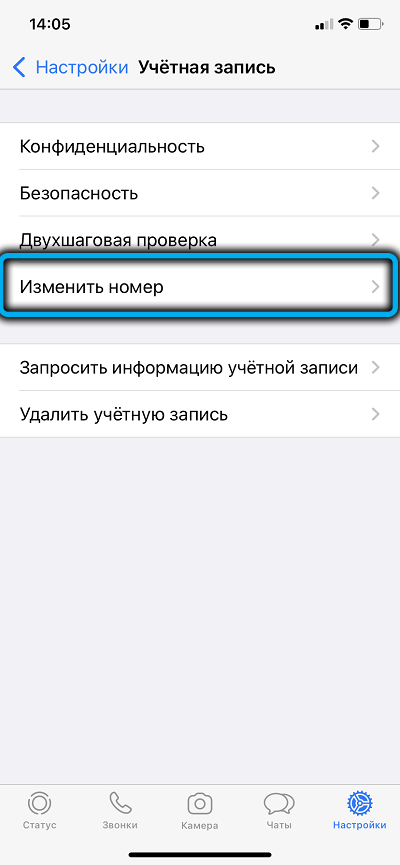
- in a new window, enter the old and new number;
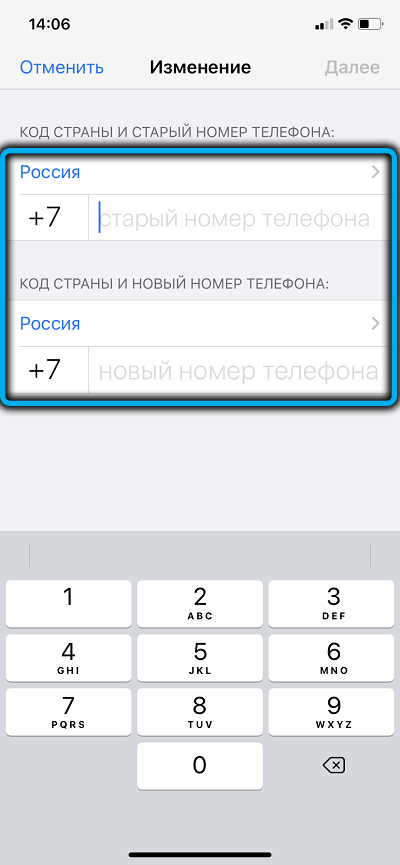
- we mark the contacts who will receive a notification about the change of the code;
- enter the confirmation code that came to the new number.
To reinstall WhatsApp, we perform the following manipulations:
- press your finger on the messenger icon until a gray cross appears at the top left;
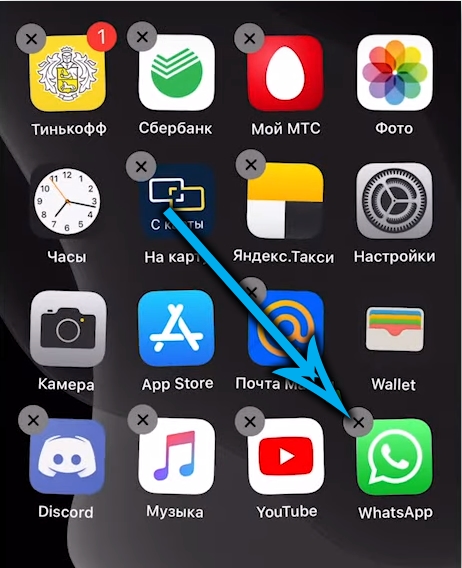
- tap on it, in a new window press the “Delete” button;
- go to the App Store, enter the text WhatsApp in the search bar;
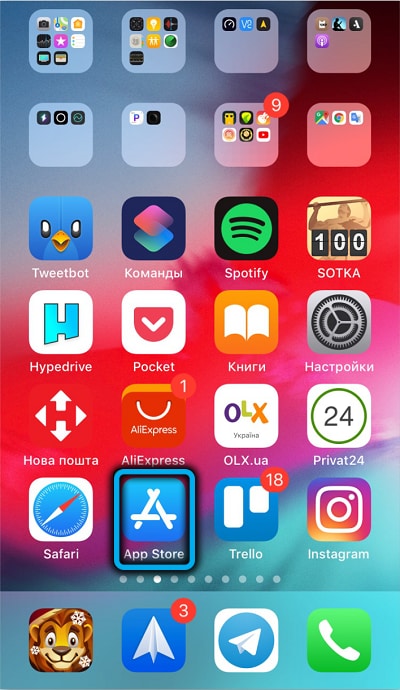
- tap on the messenger icon, and then on the “Download” button;
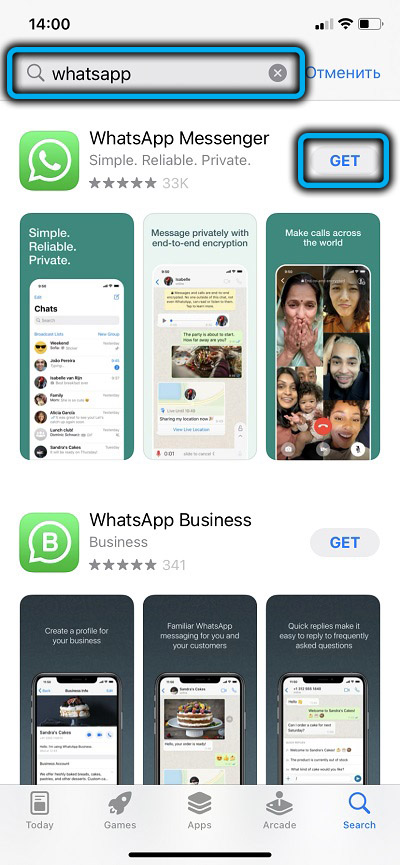
- when the installer download is complete, click the “Install” button.

When the application icon appears on the desktop, launch WhatsApp, log in, confirm our rights with double authentication, after which a new visible code and security ciphers will be generated for all chats.
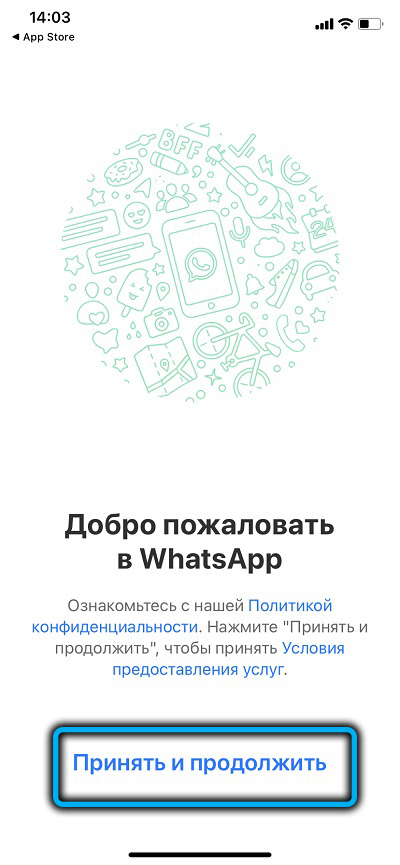
Is it possible to disable encryption
Since the developers consider this feature to be key, deactivation of end-to-end encryption of correspondence in the application is not provided, which is also mentioned on the official website. But if you are determined to give up these security measures, there is one loophole that can be exploited quite legally. We are talking about reinstalling the messenger, you just need to select the old version of the application, which does not provide encryption.
Of course, all possible risks are borne by you. And one more thing: to install such an insecure version of WhatsApp, you will need to disable protection. For Android phones, you just need to enable the Install from Unknown Sources feature available in the developer menu. In the case of iOS, there is no such item in the settings, but you can make a so-called jailbreak, which will lead to the cancellation of the warranty and may lead to damage to the smartphone.
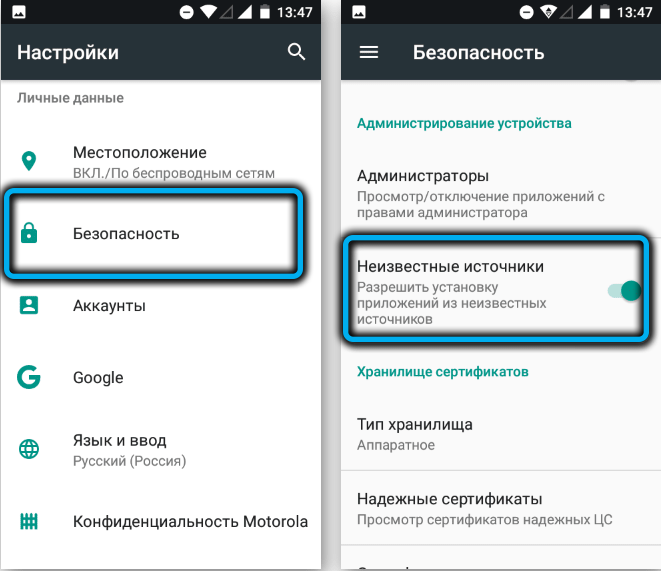
Basically, they refuse encryption precisely because of the frequent receipt of notifications about the change of the security code. You can do it easier – deactivate the receipt of such messages:
- go to the phone settings;
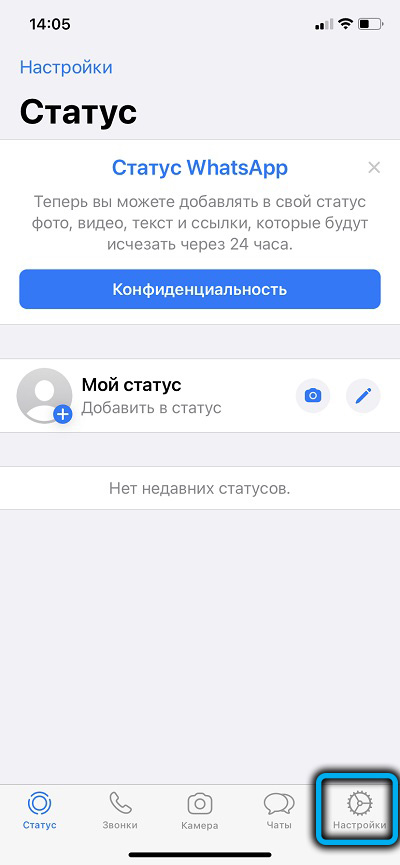
- select the “Account” tab and the “Security” sub-item;
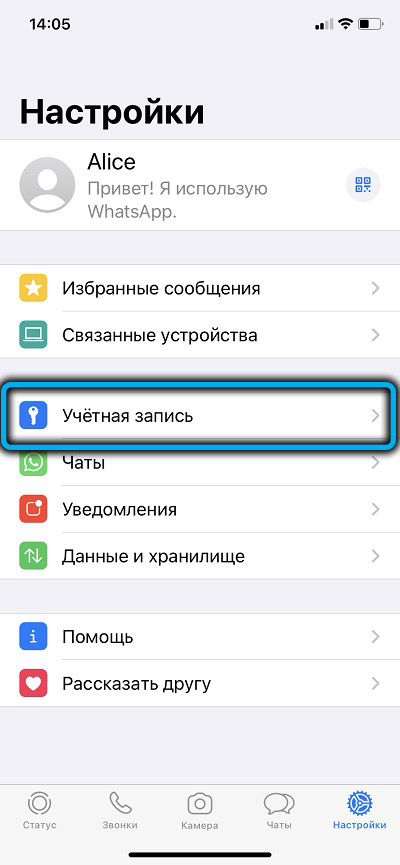
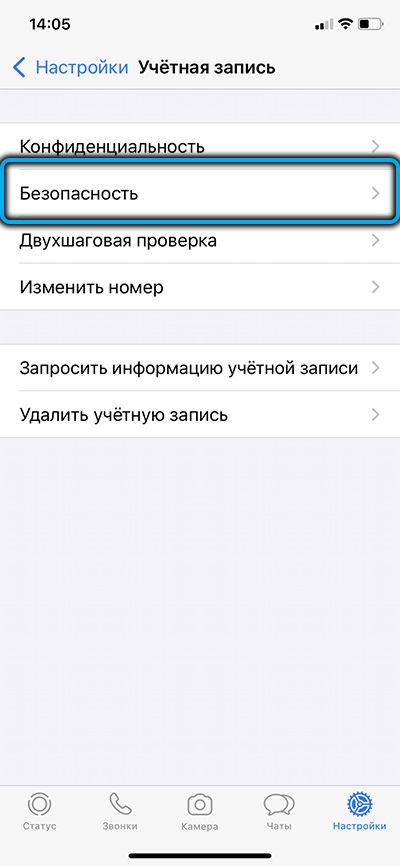
- set the switch of the parameter “Show security notifications” to the “Off” position.
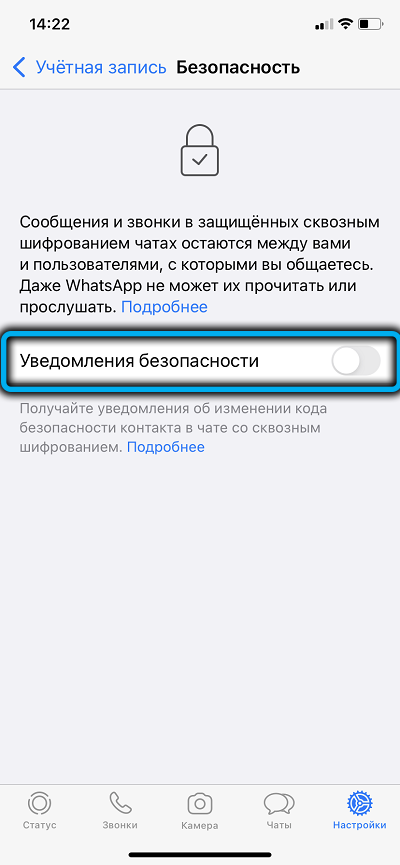
Disabling notifications will not affect message encryption, so this option is preferable to changing encryption.
Note that in certain situations, reinstalling WhatsApp does not change the security code. For example, if, when deleting the messenger, all data was saved by the user directly on the device. When reinstalling, the application will independently find this data along with the settings.
But when you change the number or the mobile device itself, notifications about the change of the code cannot be avoided. You already know what you need to do to prevent them from appearing.