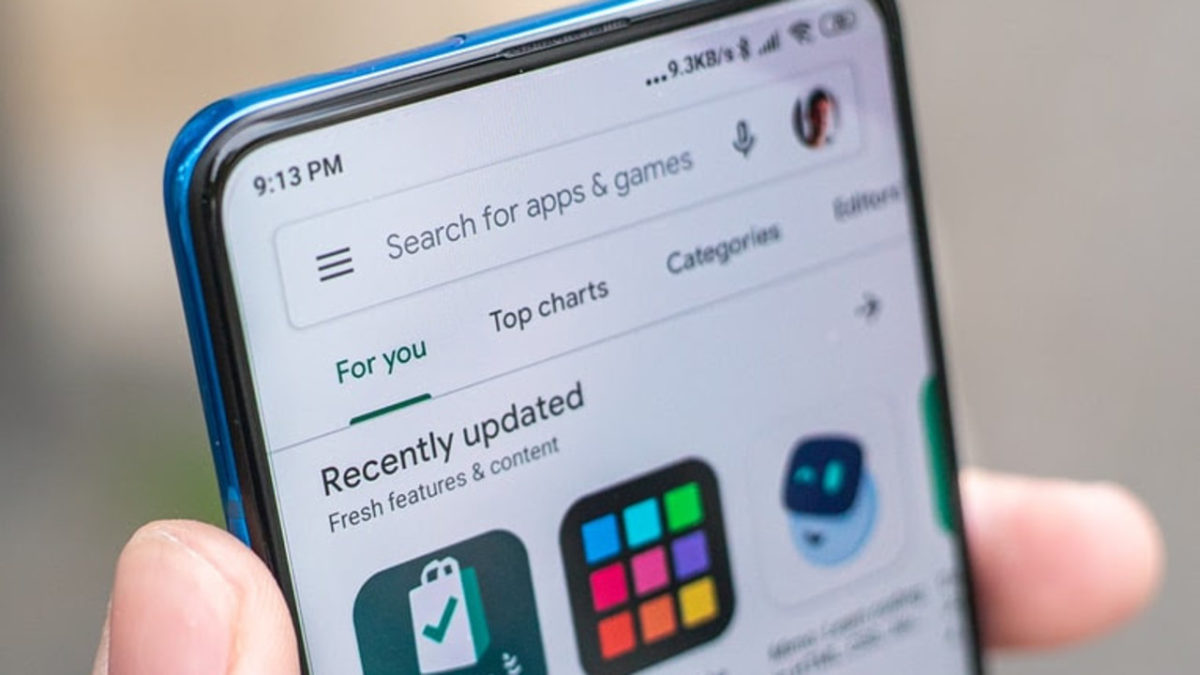You may have heard of it, but don’t really know how it works. It is also possible that you do not know what operating system the Google Play Store works on. It is a tool to download applications officially for Android. Therefore, the only operating system in which we can use it is the Google operating system, very common in smartphones and tablets.
The Google Play Store also has a web version from which you can enter from any browser, whatever the operating system of the computer. But you can only use this web store to install applications on Android devices remotely.
If you want to have the application store on a Windows PC, you will not be able to do it directly. However, you do have the possibility to install an Android emulator like Bluestacks . With the help of an emulator you can have the Play Store on your computer and install any application.
HOW TO INSTALL GOOGLE PLAY STORE ON ANDROID
Most Android devices already have the official app store installed as standard. But if yours is one of the models that does not have it, it is important that you learn how to install the Google Play Store on Android to be able to enjoy its catalog.
One of the easiest options to proceed with the installation is through the Play Services Info application . This app will help you find out if you have both the app store and Google Play services installed. In the case that they are already installed, go to the Play Store and you will download the apk file to be able to directly install the application store. Run the file and the store will install in seconds.

HOW GOOGLE PLAY STORE WORKS
Once you have it installed on your device, either serially or manually, it is time to learn how the Google Play Store works . The operation of this tool is quite simple, and as soon as you have made a download you will see how it is very intuitive.
All you have to do is enter the name of the application you want to download in the text box with a magnifying glass that you will find at the top. Then click on the search results for the app that interests you. Once you have open the page dedicated to the application, you will simply have to press the Install button , and in a matter of seconds you will have the app on your mobile.
IS GOOGLE PLAY FREE?
If you are new to Android, you are probably wondering if Google Play is free . The reality is that yes. You will not have to pay any type of subscription to use the application, nor does the download process have any cost. If a website asks you for money to download the application store, look elsewhere.
It must be borne in mind that, although the application store itself is completely free, some of the applications that we can find in it can be paid . And others will have free download, but you will need to pay a subscription to use their services. This information will appear on the application page of the Play Store, so that you will never find surprises.