All those users who own an Android cell phone have sooner or later experienced a decrease in the performance of their device, the majority without knowing the cause. This, although it may be due to problems in the phone’s hardware, the truth is that it is most likely that this problem is directly related to the Android cache memory.
The cache memory of the Android operating system is one of the most important parts of it, since important functions are carried out in this space, and if it is not in good condition, it directly affects the proper functioning of the smartphone.
If you want to know what cache memory is and how to prevent it from becoming a problem, we recommend reading this article, where you will find a lot of information about this important topic.
Contents
What is the Android cache?
Basically, the cache memory of a processor is a type of memory similar to RAM , that is, a memory of the volatile type that is emptied when we turn off the computer. The fundamental difference between cache memory and RAM is that the former is much faster.
The specific function of cache memory is to store the instructions and data that the processor needs to access continuously. In other words, the Android cache memory serves the purpose that the processor can access the data it needs for the applications and the operating system in a much faster and more effective way, thus achieving a much more fluid performance for the whole system.

It should be noted that the word cache is a term of French origin that means “hiding place”.
What is cached data?
Most users make the mistake of thinking that clearing cached data and clearing application data are the same thing. However, they are two completely different issues from each other, and they also offer different results. If we want our cell phone or tablet to work efficiently, first we must know well the main differences between clearing the cache and clearing the data of the apps.
As we mentioned, the Android cache memory is a space used to temporarily store data in order that the processor can access it more effectively and therefore faster.
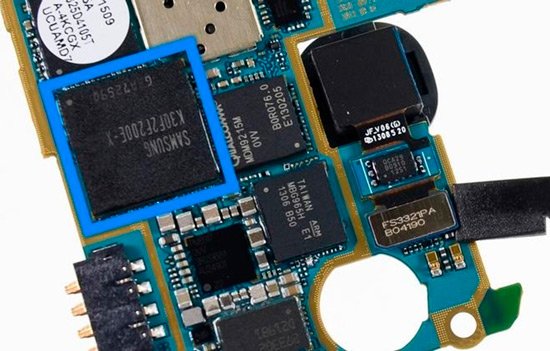
If we notice that the cell phone or tablet begins to slow down, or has problems with some processes such as watching videos or browsing the web, we may need to clear the cache . However, this is not a process that must be done every day, as we will explain later in this article.
It is only necessary to delete the data stored in cache when the applications do not work properly or we need that extra memory to run that heavy app.
On the other hand, deleting the data of an application is a process with a completely different objective, which is really very useful in situations such as the inability to log in or out of a service , or that the app does not start.

By deleting the data of the applications, all the data that it has generated will be eliminated, including all files, databases and account data, among others. In other words, the application will return to a state similar to the one it would have if we had just installed it , without storing any data from its previous use.
To delete the data from the applications, all we have to do is access “Settings”, then “Applications”, where we will click on the application from which we want to delete the data. To finish, click on the “Delete data” button.
In a few words, the main difference between erasing the data of an app and clearing the cache is that the first option will permanently erase the data of the chosen app, while the second option will help us optimize our device by gaining a little more performance. .
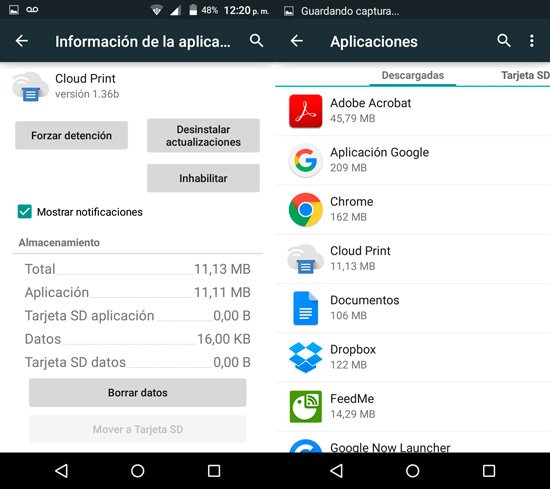
Is it good to clear the cache?
While in the latest versions of Android the consumption and use of resources have been optimized to obtain the maximum performance of the device’s hardware at all times, the truth is that users still continue to maintain some customs that make us feel that we have control of how our device behaves.
In this sense, one of the most ingrained customs among Android users is to clear the cache on a regular basis, in fact there are many people who delete it too frequently.
Clearing the cache on a regular basis is not as good an idea as it might seem, since the data stored in the cache is necessary to make the computer work correctly, and all the services and applications that we are using when the power is on depend on it. cellular, so if we delete the cache, we will be forcing the system to restart all services, with the loss of performance and resources that this means.

However, this is not the only problem we will have if we delete the cache periodically, since most applications store vital data for their operation in this space. By frequently deleting the cached data, the application will need to download or generate the data again to work properly.
We mentioned above that in the latest versions of Android the system cache memory has improved, so most of the time it is not even necessary to think about it. However, there may be scenarios where it is necessary to remove the cache from the computer. In these cases, it is best to do it by hand, that is, application by application without installing any app that performs this process automatically.
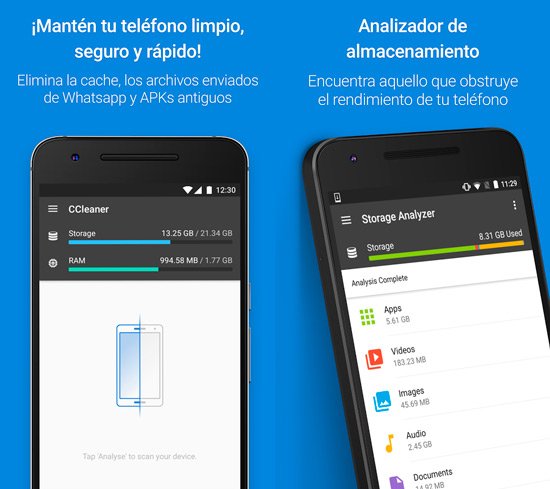
If you want to know how to clear the Android cache in this way, continue reading until the end of the article.
How to clear the cache of the mobile?
While there are applications developed to clear the Android cache, the best way to do it is by taking control ourselves. As of Android 4.2, the developers have included a system that allows us to do it without having to download any app.
If what we want is to delete the Android cache with a single movement, all we have to do is scroll to the item “Settings”, then click on “Storage” and finally click on “Data stored in cache” we confirm the order and the system will start with the task.
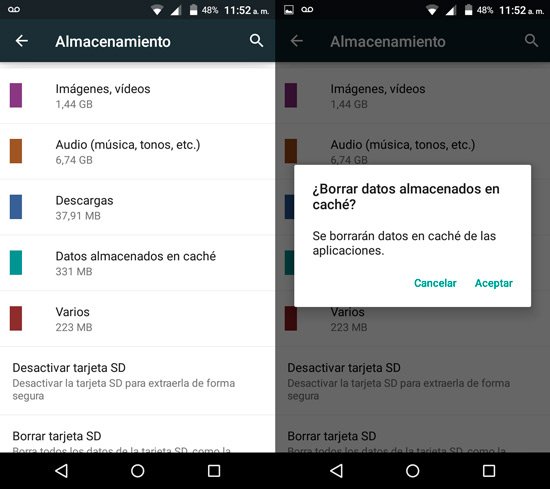
In the case of wanting to delete only the cache of a specific application, we can do it easily by scrolling to the “Settings” section, then clicking on “Applications”, clicking on the desired application.
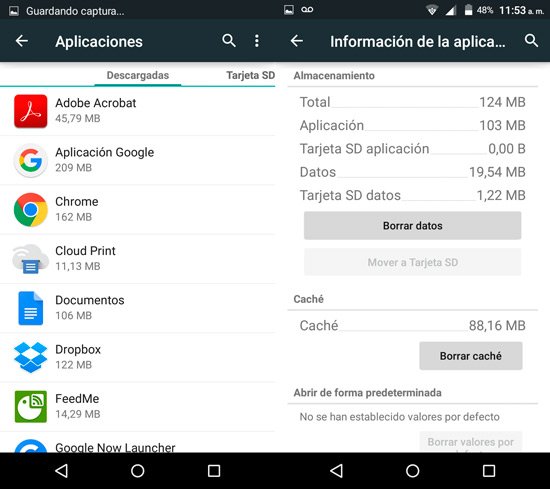
To finish the process, it remains to press on the “Clear cache” button, after which the system will delete the relevant files.
What is the whole system cache?
So far we have seen how to improve the performance of our Android cell phone through some tricks with the cache, however, do we really know what it means and what specific work it does on our cell phone? We will talk about this issue from this point on.
Basically the word “Cache” is a French term that means hidden. However, in everything related to computers and smartphones they have a slightly more specific meaning, since this is assigned to a special type of device memory.
Cache memory in a cell phone or computer is a type of volatile memory, just like RAM, but significantly faster. What is the function of the cache memory? The fundamental function of this type of memory is to store all those data and instructions that the computer or cell phone processor uses most frequently.

The other question that surely appears to us is what is the real purpose of the cache memory? The cache memory stores all the processes and data that the system needs to run smoothly without being affected by the amount of RAM or the speed of the storage unit. Cache memory could be defined as a kind of link between the CPU and RAM and the storage unit of the device.
In other words, the system caches the most important data to have it more at hand and not have to look for it in RAM or disk, which would take much longer. As we can see, without the cache memory, the recovery of data for its use could not be done in such a fast, efficient and organized way, and surely we would not obtain in any way the performance that we expect from our computers and cell phones today.

How does cache memory work in Android?
Despite being very complex math, the process of how the cache works is quite simple to explain in simple words. Basically, when the system starts an application, it saves part of its data temporarily in the cache memory and another part in the RAM and the storage unit.
Applications often query the same data countless times for various purposes. This is where the cache memory comes into play, since the system, before looking for the data it needs in the RAM or the storage unit, does it in the aforementioned cache memory, which being much faster, greatly improves the indexes performance. That is why the cache memory in Android is so important, since it allows operations to be carried out much more fluidly and efficiently than otherwise.

How to clear the cache of the whole system? (Wipe Cache)
Most likely, on more than one occasion we have wondered why the most experienced Android users, as well as web pages specialized in technology, recommend cleaning it every so often in order to improve the performance of our phone. smart phone, tablet or computer . To satisfy our curiosity, from this point on we will know the reason and the necessary steps to clear the cache of the entire system.
Before continuing, we must clarify that in both cell phones and tablets with the Android operating system, clearing the cache and clearing user data, also known as “clearing application cache” are not the same thing, although they seem Similar by name and because they are focused on cleaning the system and making it more efficient, each of these functions fulfills a very different task. Having clarified this more than important point, we are going to start with the task of knowing why and how to clear the cache of the entire Android system.
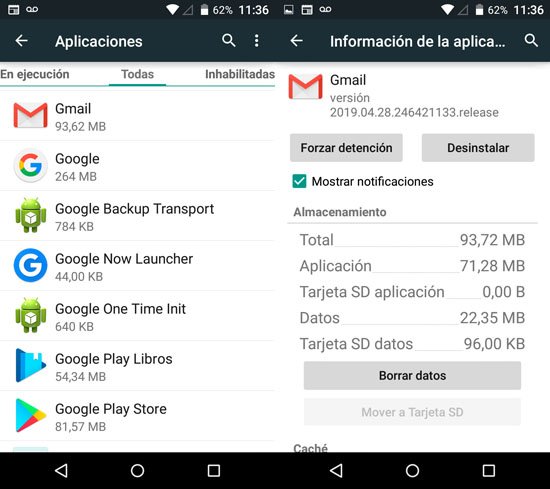
In the Android operating system, as we mentioned above, the memory space allocated for the purposes of storing all the data that the system needs to have more at hand is called cache to be able to respond with speed and efficiency to requests from both the system and the computer. user through the applications he usually uses in his daily tasks.
Speaking of why we should clean the Android cache, the best example is when we notice that our tablet or cell phone begins to slow down, that is, videos and music are choppy, web pages take time to load, and any other application that starts to malfunction for no apparent reason; all of them are reasons why we should start thinking about cleaning the Android cache.
However, in this instance, we should not despair and clear the cache of the entire system every time a web page does not load correctly, since the cache memory is also beneficial for our system, that is, we should only clear the cache of the entire system. system when needed. It is also a laborious process, not without problems.
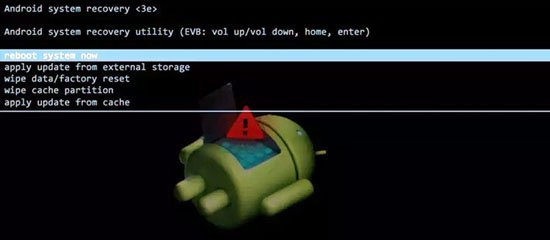
Fortunately, clearing the cache of the entire system is a really simple task to carry out, and in just a few minutes we will have our Android cell phone or tablet working to the best of its ability.
In the case that we want to carry out a more in-depth cleaning of the cache of the entire system, all we have to do is follow the simple instructions that are detailed below:
Step 1
To begin with the process of clearing the cache of the entire system, the first thing we have to do is access the so-called “Recovery Mode”, which we can access by turning on the phone using a combination of keys, which will vary according to the model and brand of cell phone that we have.
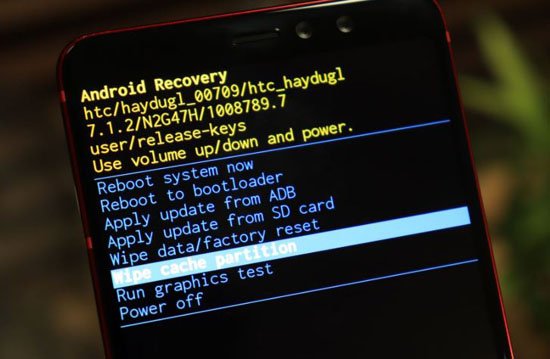
At this point, nothing better than finding out on the Internet or in the instruction manual of our cell phone which is the appropriate method.
Step 2
Once we have accessed the Recovery Mode, we will erase the cache partition of the cell phone or tablet, for this we look for the option “Wipe cache partition” in the list of available functions. At this point we must be careful and not get confused with the “Wipe data” option , which will erase all the data on our device.
Step 3
When we have clicked on the option, “Wipe cache partition”, we let the system perform its task, and after that, we reset the device.
The process that we have just carried out will remove all the system cache, including the application cache, and therefore it will take much more time than simply cleaning the app cache, so we must have a little patience.

Clearing the cache of the entire system, we achieve a couple of very interesting things: the first of them is free space when temporary files that take up a lot of space are deleted. The second is a better performance, since the applications will be forced to create new temporary files for their operation, this time clean and without problems.
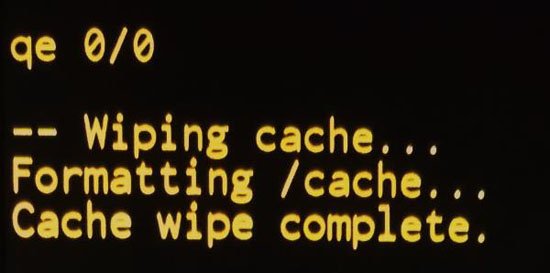
It should be noted that deleting the entire system cache will not delete any file or user document, so our work is safe. Finally, we must bear in mind that clearing the entire system cache is a slow and tedious process, therefore it is recommended to do it only when it is really necessary.