The functionality of modern smartphones has long stepped beyond the basic set of options for an ordinary phone, which is needed exclusively for communication, while users do not use even half of the tools provided by manufacturers, and they do not even know about some tools.

The need to transfer data from device to device has always existed, and we exchanged content as soon as we could. In the process of evolution of mobile devices, various methods of data exchange have been used, including wireless connection. IK-port, Bluetooth, and then Wi-Fi came to the rescue. In modern smartphones, the list of supported wireless technologies has expanded, the transmission speed has increased, and it has become much more convenient to use the options.
So, the ability to pair devices wirelessly is available, including with NFC (Near Field Communication, which translates as “near field communication”). Today, short-range wireless transmission technology is gaining more and more popularity and, although high speed is clearly not its strong point, as is the case with Bluetooth, it provides an almost instant connection between devices at a distance of up to 10 centimeters. Bluetooth is not so fast in terms of the speed of creating a connection, but it transfers files much faster. Android Beam incorporates the best of both worlds and combines instant pairing with fast sending speeds. What this tool is and how to use the built-in option will be discussed.
Contents
What is Android Beam
The function has been present on mobile devices with NFC since 2011, but not all users today know what Android Beam is in a smartphone and are often not even aware of the existence of such a possibility.
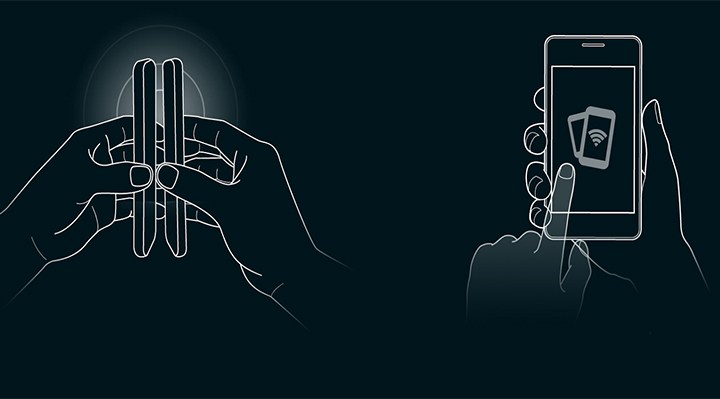
Android Beam provides short distance wireless transmission from one device to another. In fact, this is software that optimizes the use of NFC and allows the technology to be used not only for mobile payments and identification systems, but also for transferring content between devices. So, Android Beam uses Bluetooth to send data, and the user does not need to activate the module, since the software performs this task in automatic mode, and to create a connection, the function uses NFC, which provides both instant connection and fast transmission. After sending information, Bluetooth is automatically deactivated, so this method of file sharing does not significantly consume the device’s battery. Thus, Android Beam uses two wireless data transmission technologies at once,using the best qualities of each of them.
The feature was first introduced in Android 4.0 Ice Cream Sandwich on the late 2011 Galaxy Nexus, a collaboration between Google and Samsung.
What is Android Beam for?
The function provides fast and secure wireless transmission of information between devices over a short distance (the connection radius is only a few centimeters). Android Beam technology works faster than Bluetooth, which takes 5-10 seconds to establish a connection, pairing with another device through this option is instant, but the devices should also be much closer.

Various content can be passed through the function:
- Photographs, audio, video.
- Contacts.
- Location and routes.
- Links to software.
- Websites and Other Content.
That is, through Android Beam, you can easily and safely share almost any information, for which the option must be activated in the settings menu of both devices.
How to know if you have Android Beam on your phone
Short-range wireless transmission is available on devices that support the NFC technology that Android Beam uses to create a connection.
You can check the availability of the option as follows:
- Go to the Android device settings.
- In the “Data transfer” block (may be called “Networks and Connection”, “Wireless Networks” or so on, depending on the firmware), click on the “More” item.
- If there is NFC in the list of available options, there will also be a subsection Android Beam. The NFC module must be activated for it to work.
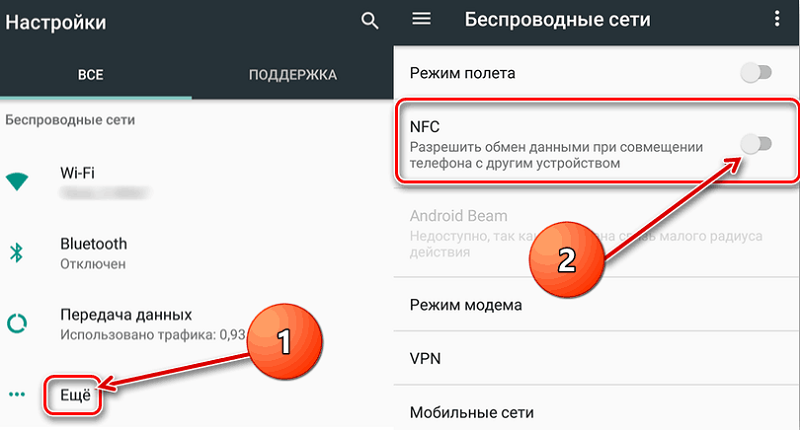
Despite the popularity of the technology that is actively used to make electronic payments, mobile device manufacturers install the NFC module mainly on the premium segment models, so if the function is not found in the device settings, you will have to dispense with other methods of transferring content.
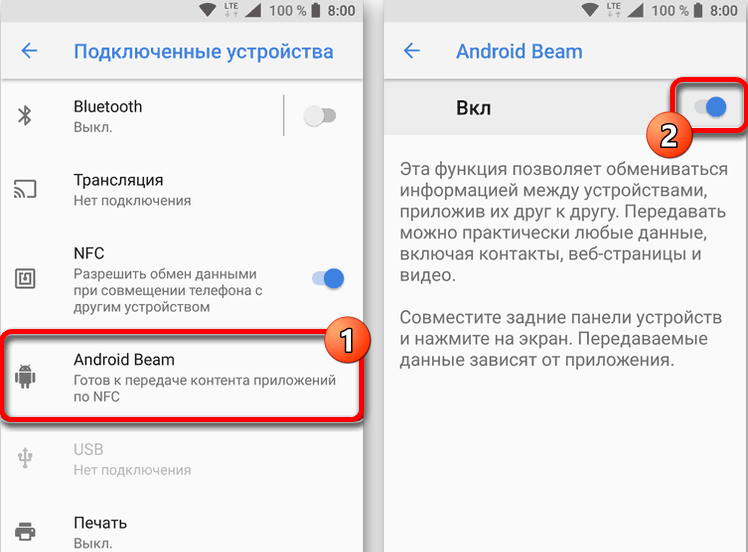
How to use Android Beam
One of the great things about Android Beam is its ease of use. The main condition for successful pairing of devices is the presence of NFC and Android Beam on both devices, and the option must first be enabled in the settings. At the same time, no additional manipulations with the system parameters are required from the user directly to send files. It is enough just to bring one device to another and wait for a message with a proposal to share data, then confirm the desire to transfer the selected item, and it will be sent to the recipient’s device.
Let’s take a closer look at how to use the Android Beam option to send content:
- Let’s unlock the screens of both devices.
- We activate NFC and Android Beam on devices in system settings.
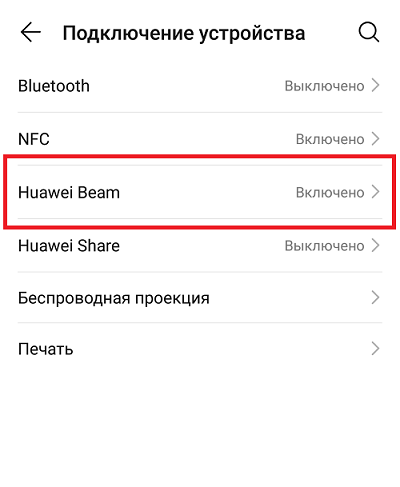
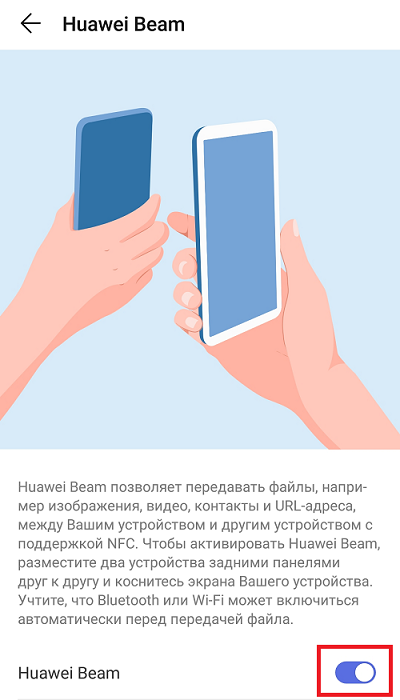
- On the sending device, go to the desired item that you want to transfer.

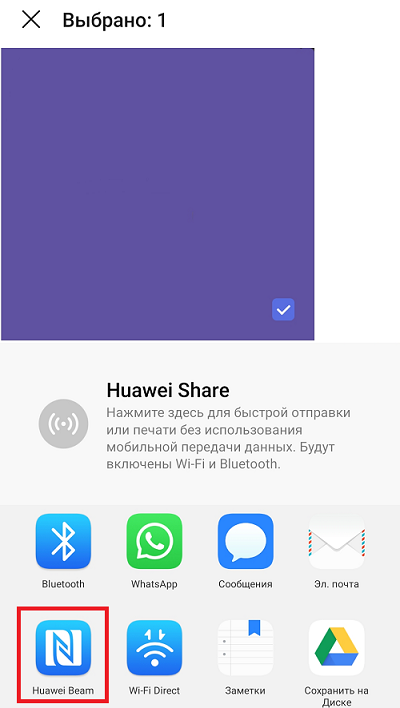
- We place both devices at a close distance, it would be better to bring them with their back covers to each other (most often this is where the NFC modules are located).
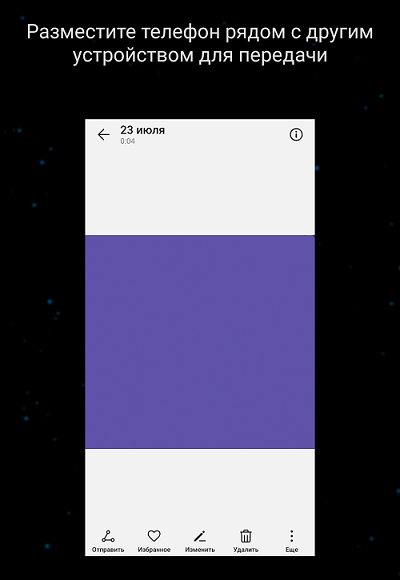
- A sound or vibration signal will notify about the establishment of the connection.
- The screen will display an offer to transfer the file, click to confirm the transfer of the object.
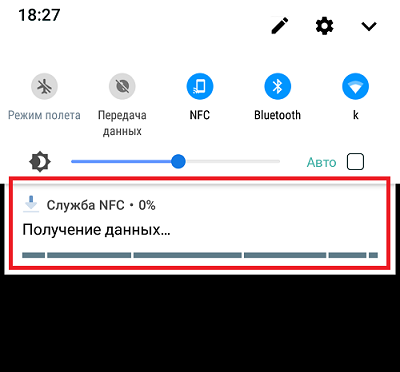
- Ready. The data will be sent using technology to the recipient device in an instant.
Samsung devices will also have S Beam (Samsung’s proprietary option), which is not the same as Android Beam. Although the technology works in a similar way, the tools are incompatible, so when sending, you should pay attention to the method of transmission. So, Samsung smartphones can exchange information with each other through both functions, and S Beam, and Android Beam, while data can be transferred either using one technology or another. And the interaction of Samsung devices with other Android devices is possible only using the Android Beam. The same owners of smartphones that do not have an NFC module, and, accordingly, the option is not included in the functionality, will have to act using old-fashioned methods, using other means to exchange information.