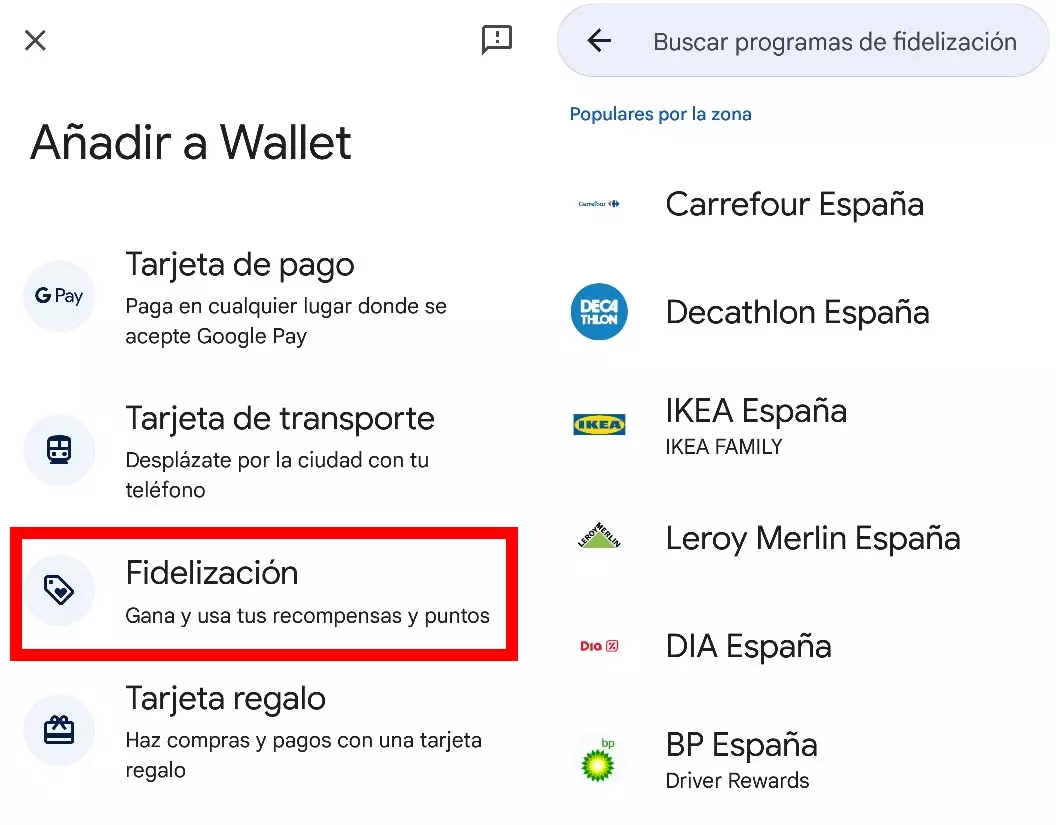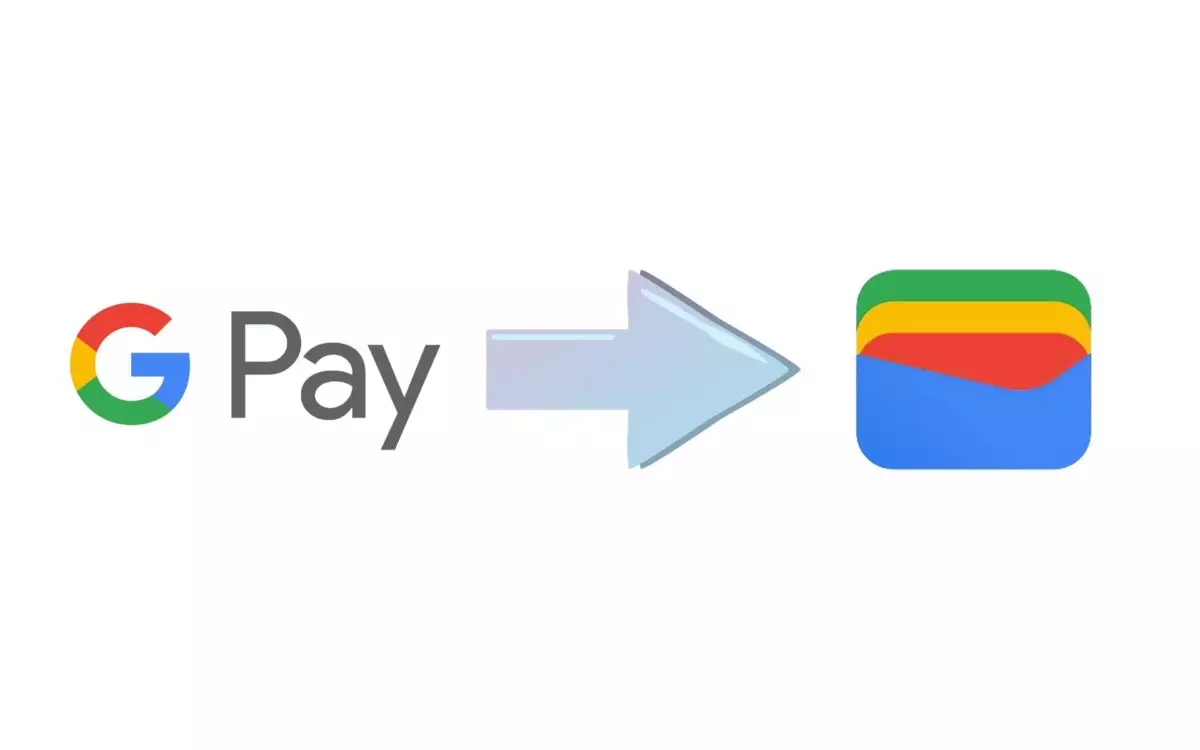
There are not a few people who have wondered what has happened to Google Pay on Android in recent days. The Google application to manage your payments has undergone a rebranding or name change, and from now on you will find it on your mobile under the name Google Wallet.
Google Pay users will not have to do anything, as this change will be automatic. If you do not have automatic updates enabled, you will have to enter the Play Store to download the latest update that will have the news that it brings beyond the new name. Google Wallet is now available for free download on the Android app store.
WHAT’S NEW IN GOOGLE PAY AS GOOGLE WALLET
It is inevitable that there will be some curiosity about what is new in Google Pay such as Google Wallet , since with the previous name it was common to find user complaints on social networks about its operation . Google Wallet will present new features, a new design and improved privacy settings so that its users can better control the information they share, as Google is informing its users.

With Google Wallet you can make payments in stores and manage your plane tickets or tickets for cultural events with your Android phone and Wear OS watch, but you can also save elements of a web page or an app that you have found interesting.
With a few taps in the Google Wallet application, the user will have at his disposal the history of contactless payments that he has made in recent days. Another novelty is the organization of the cards included in this payment application , which will be much simpler and more intuitive for the user to find and use more easily.
HOW TO USE GOOGLE WALLET
The new design of the application will dispel any doubts about how to use Google Wallet thanks to the intuitive layout of its elements. As soon as we open the app , we will find the ‘Add to Wallet’ button at the bottom, where we can add our card by clicking on ‘Payment card’. Next, you just have to click on the message ‘New credit or debit card’ and add its number to complete the process. This will allow us to make contactless payments at establishments that accept the Google Pay system.
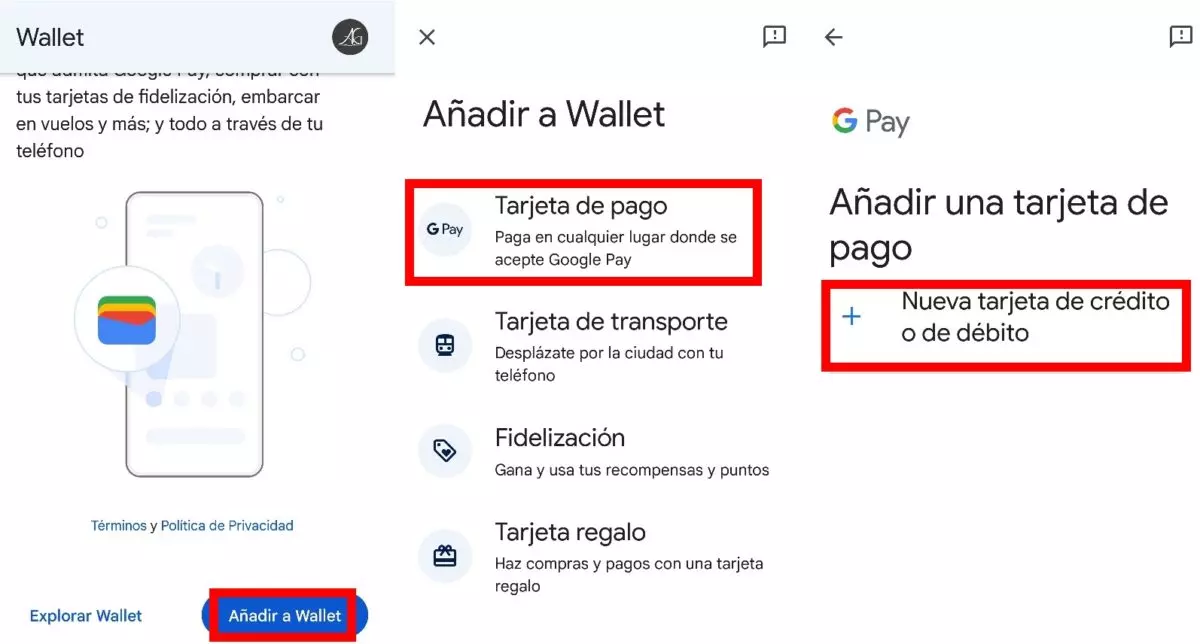
On the other hand, Google Wallet will also make it easier for us to include our loyalty cards from various supermarkets. In this case, we click on the ‘Loyalty’ button and choose the establishment we want to add our card data. In this way, every time we make a purchase in them, all possible discounts and benefits will be added automatically to save a few euros in the shopping cart.
Google Wallet also includes other functions , such as the possibility of including the transport card of your city, although at the moment the main Spanish cities are not available (there are many American cities, a useful tool if you travel to that country). What can be done is to look for gift cards to be able to give them to our friends and acquaintances if we have no idea what to give them when their birthdays arrive.