Do I need a radio on my Smart TV, if it is already present in the provider’s package? An interesting question. If only because not all users know about the radio stations that are available in cable or satellite packages. But that’s not even the point: the radio, which is used precisely due to the presence of the functions of a “smart” TV, allows you to play music tracks in the background, which cannot be done on a regular TV. So yes, the answer is definitely yes. At least for those who consider themselves a music lover.
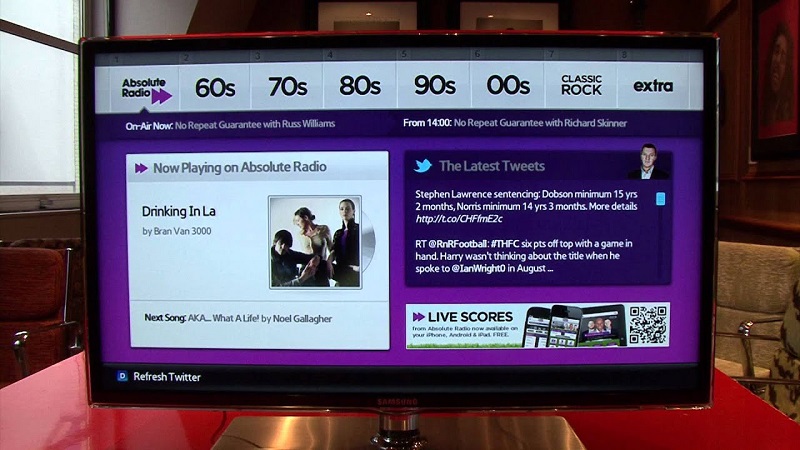
Contents
How to connect a radio to a TV
We have already mentioned the first method. If you have a satellite dish, then when scanning channels, the detected radio stations are automatically added, and their list exists in parallel with the list of television channels. Many people do not even know about this until they accidentally press the button on the TV remote, which is responsible for switching between these two lists.
However, when you turn on the radio station, the TV turns into a radio receiver, and cannot perform any other functions.

The second way to listen to your favorite radio stations is to use the opportunities provided by your operator.
In particular, the radio package is offered by the famous provider of digital television in Russia – the Tricolor company. She presented this service in 2013, while the package included about two dozen radio stations that could be listened to in high quality (with the appropriate acoustics, of course). The package was available without restrictions, but it was provided separately, and not free. A few years later, the service was disabled, allegedly due to disadvantage for the operator, but then it appeared again, but in a slightly different format. Since 2015, radio stations have become available through a separate application, which was an appendage for some tariff plans (extra, all varieties of a single package, including Ultra HD).
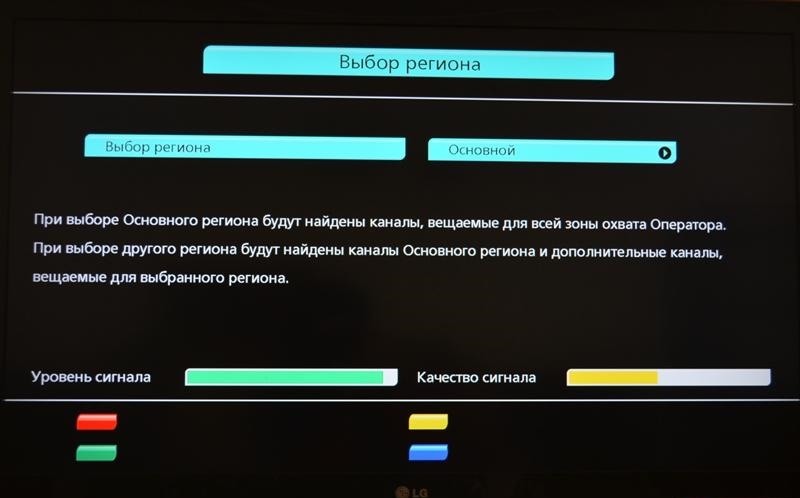
But to listen to the radio, the package must be connected. Since Tricolor broadcasts from the Eutelsat W4 / W7 satellites, radio broadcasting has become available to all residents of the country who are in the coverage area of these satellites. And one more limitation: a receiver for Tricolor is not needed for any receiver, but that understands the MPEG4 format, since radio broadcasting takes place in this format. As a rule, relatively new models do not have problems with this, but old receivers may turn out to be incompatible in this parameter, and then from the whole package you will be able to listen to only a couple of channels, and even then not in the highest quality.
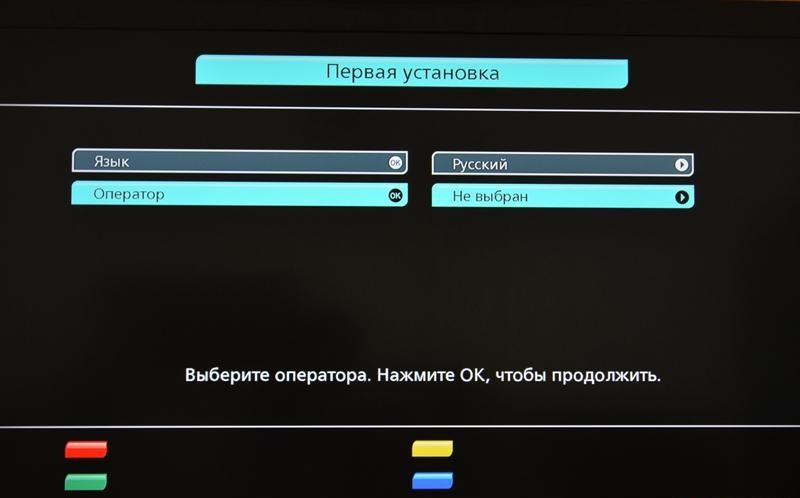
Therefore, if you want to connect a radio package, ask how compatible your equipment is with it by asking the technical support service on the company’s website or by calling the call center operators. You don’t need to buy any additional “bells and whistles” for receiving radio stations.
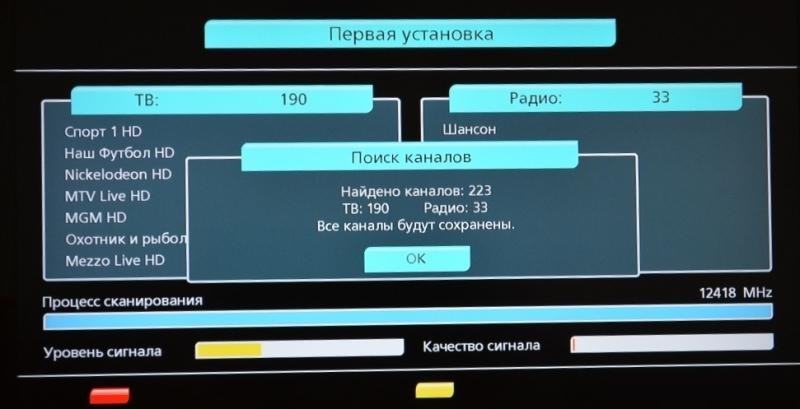
If you have any problems with radio broadcasts, try deleting them and scanning again. In case of malfunctions that cannot be eliminated in this way, reset the TV settings to the factory settings, and both radio and television channels will disappear. Rescanning usually fixes the problem.
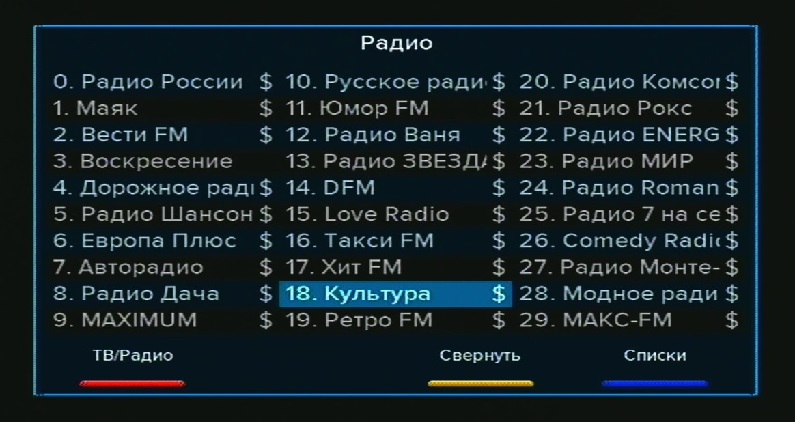
Now let’s look at how to turn on the radio on a Smart TV so that you can listen to radio stations in the background. In fact, it is this function that is most in demand – you can relax while surfing or playing a video game, while listening to your favorite songs. This is done using specialized applications.
101.ru
You can buy a smart TV that may already have online radio applications installed, but the chances are quite low. So you have to look for it in the Play Market (there are several with a similar name, ours is in the first place, make no mistake) and install it.
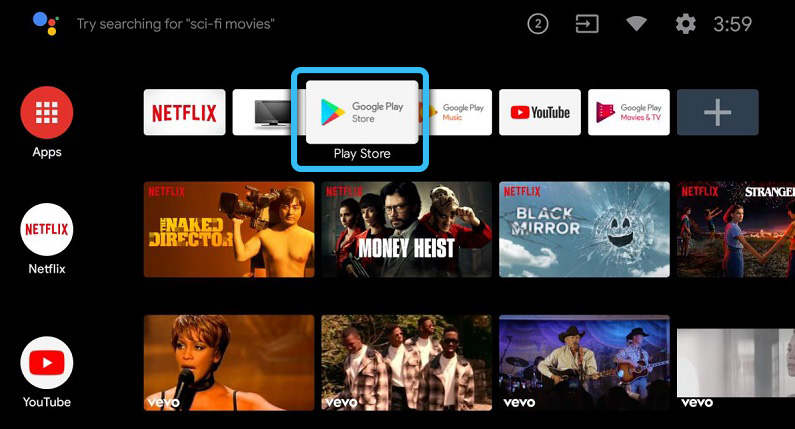
To use all the features of 101.ru, you only need access to the Internet. We remind you that this is digital broadcasting, not analog, the application will not work without a network. However, it does not consume much traffic either, much less than when watching a video.
Among domestic developments, 101.ru is the best, both in terms of functionality and coverage of radio stations. There are more than one and a half hundred of them here. Among them there are both Russian radio stations and foreign ones representing the near and far abroad. Unlike the provider radio, here you do not need to scan often – all changes take place in real time without your participation (meaning adding new channels and removing irrelevant ones).
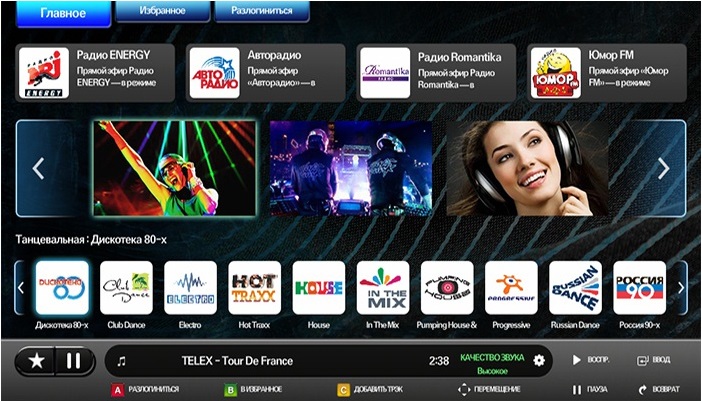
The radio stations are grouped by categories, among them there are author’s channels dedicated to a specific performer or group (for example, Alla Pugacheva, Vladimir Spivakov or the Time Machine group). There is a function of searching for songs – by name, artist or genre, it is possible to filter radio stations.
In a word, the application has many advantages, but they can only be assessed in practice.
TuneIn Radio
And this radio player is the most popular on a planetary scale. At least in terms of the number of radio stations available, this is an absolute champion, the list is also well structured – there are news, music, cultural, sports categories, online broadcasting is practiced, as well as podcasts – everything that an avid music lover needs.
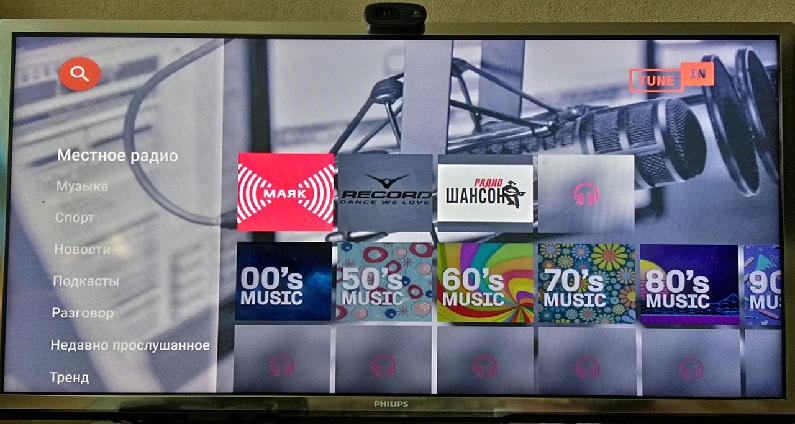
Note that the application interface is made in a minimalist style, good or bad is a moot point. But the fact that background sound is not possible for all modes is an obvious disadvantage. However, the application is developing, the shortcomings are gradually being eliminated, the number of TuneIn Radio downloads is steadily growing. And although the competition is high in this category of software, the application does not yet see worthy rivals. By the way, there is advertising here, and if you want to get rid of it, you will have to install a paid version, in which it becomes possible to record your favorite songs, if there is a place.
How to turn off the radio on your TV
With the question of how to turn off the radio application on the TV, everything becomes clear if you read the FAQ section, there is nothing complicated there – a menu item or an on-screen button is responsible for stopping the playback of the radio, everywhere this is implemented differently. This is relevant if the application allows music to sound in the background. If this is not possible, simply close the application.
Scanned channels are another matter. Very often there is a situation when switching to radio channels occurs accidentally, and when music sounds on the TV, but there is no picture (or rather, there is a static picture or a simple video sequence), the user may think that these are video problems. Often in such situations, the search for the cause begins, the cords are twitching, the TV turns off / on, but the TV channels never appear. Meanwhile, all that had to be done was to pick up the remote control and find a button on it, which is designated as TV / Radio (there are other names, for example, simply Radio or TV / R). A single press on the button will switch the TV from one mode to another, each subsequent press will again lead to switching modes.
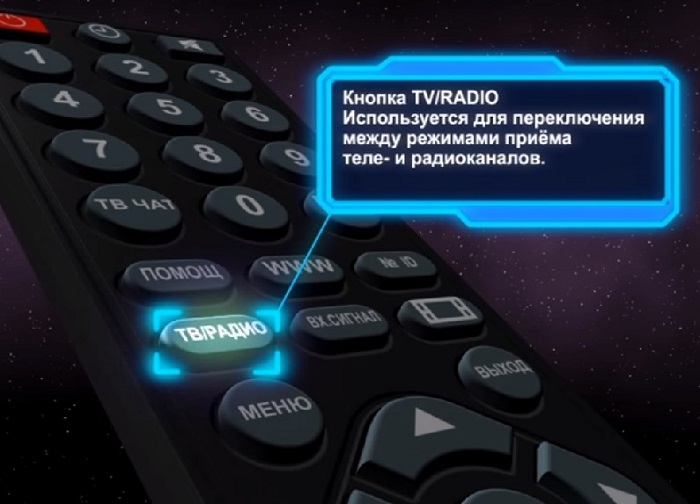
If you install a TV with a set-top box or tuner to your parents, do not forget to explain what this button is for and what to do if music is poured from the TV, but there is no picture, although the channel switching works fine. In other words, explain to them how to switch from listening to Radio to TV so that they have an understanding of the situation, and you do not have to rush to the other side of the city to sort things out.
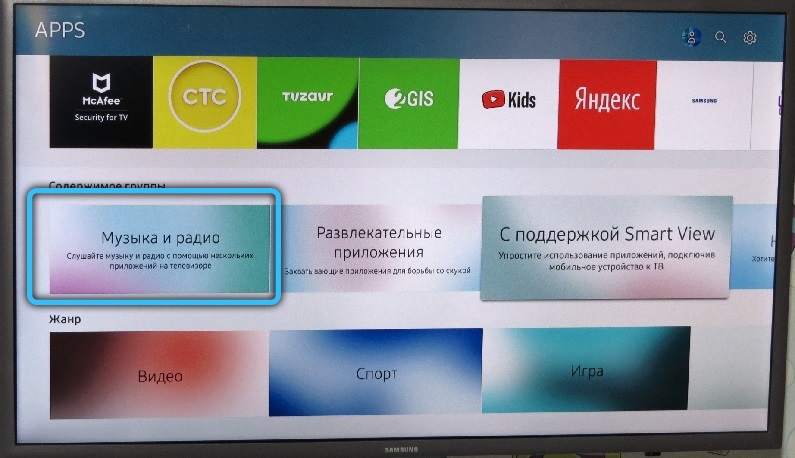
It remains to be noted that, for example, for LG and Samsung TVs there are proprietary applications for listening to the radio, which are available in the respective stores. The most famous of these is Calm Radio. Which application are you using? If it is not from our list, share its advantages and disadvantages in the comments, our readers will find it interesting and informative.