Modern video cameras, as a rule, use recording to built-in or external media, or even to a cloud service. If desired, these recordings can be viewed on a computer or mobile gadget, but sometimes it becomes necessary to have more comfortable access to video with the image displayed on a TV screen.
There is such a possibility, and it is relatively easy to implement with video cameras of past generations. Everything ultimately depends on the availability of certain types of connectors on both devices.

Contents
The nuances of connecting a camcorder to a TV
Let’s start with the fact that camcorders are different. Their classification includes about ten parameters. We list the most important of them:
- purpose (household, professional, highly specialized);
- resolution (PAL/SECAM format for analog, SD, HD, FullHD for digital);
- type of storage media (VHS/S-VHS cassettes for analog cameras and a large number of media of different generations for analog cameras);
- recorded video format (DV for analog media, MPEG2/4, AVC, H.264 for digital).

But all these parameters are indirectly related to the issue we are considering. Whether it is possible to directly connect the camcorder to the TV, first of all, depends on what connectors both devices are equipped with. The ideal case is if they are the same on the TV and on the camcorder, but you should not always count on this.
Connection Methods
Consider the main types of connections used when connecting a camcorder to a TV to view video in real time.

Tulip connection
About 15-20 years ago, this particular type of connection was the most popular in household appliances, although the RCA connector itself dates back to 1940. It received mass distribution in the 70-80s, with the beginning of the era of portable electronics. The vast majority of analog camcorders of almost all generations had such a connector, and the same can be said for TVs – for compatibility, many even ultra-modern models are equipped with the good old RCA connector, which received the popular name tulip (apparently, for its multi-colored design and some external resemblance to this flower). Sometimes it is called an AV connector, sometimes it is called a composite one.

The RCA cable has 2 or 3 plugs on each side, painted in different colors and designed to transmit a specific signal: yellow for video, white for mono audio or stereo left channel, red for stereo right channel.
The main disadvantage of this type of connection is the low quality of the picture – the weakest of all the options considered. However, until recently, this was offset by the versatility of the connectors and the ease of connecting a variety of devices with it.

Consider how to connect an analog video camera to a TV through a tulip:
- AV-IN / OUT connectors are present on most TVs, including modern models, as well as on analog camcorders, while budget models and little-known brands usually have such connectors. They can only work with monochannel audio. Well-known manufacturers (LG, Panasonic, Sony, Samsung) tried to equip their cameras and TVs with a stereo system, so there are three “tulip” jacks, for input and output;
- depending on this, a cable is also bought, and if there are three RCA connectors on the TV, and two on the camcorder, the cable must be taken with fewer plugs;
- we connect one end of the cable to the camera, guided by color, the other end is connected to a television receiver in a similar way. You should not be afraid to confuse – an error does not threaten with serious consequences, there simply will not be either a picture, or a sound, or both;
- now you need to turn on both devices, and select the appropriate type of signal on the TV, usually it is called AV.
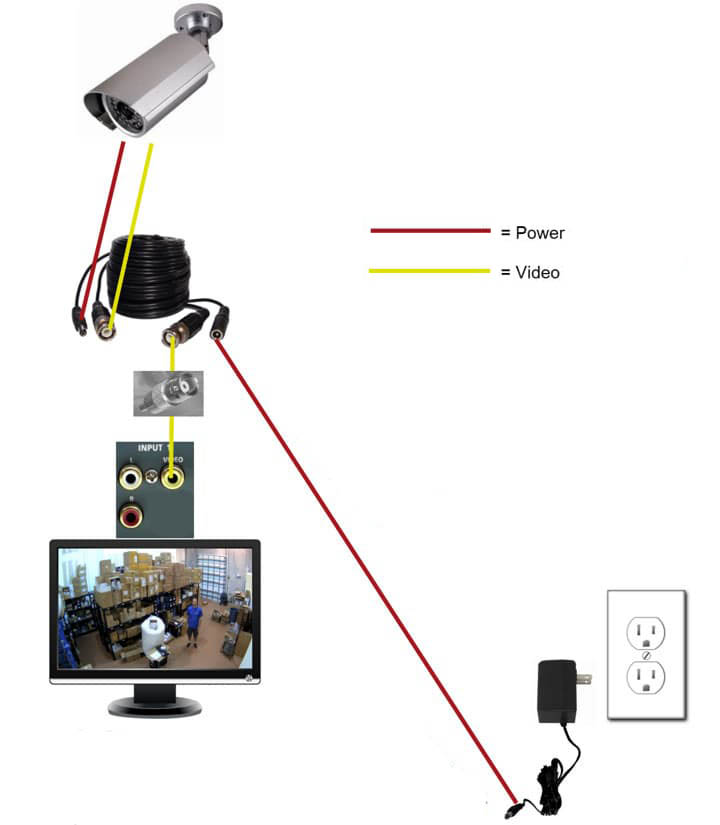
Using the VGA input
The VGA interface was originally developed for connecting monitors to a computer. But the solution turned out to be so successful that many manufacturers of various household appliances borrowed it.
Technically, the VGA interface involves signal transmission over 15 wires, each of which is responsible for its function. The type of signal is analog, even the magnitude of the voltage on each of the wires plays a role – using this parameter, you can adjust the brightness of the image. Compared to RCA, the VGA standard is a step forward, since a larger number of signal transmission channels has significantly improved the quality (resolution) of the picture. And if officially the standard allows you to get a resolution of 1280×1024 pixels, which is many times better than that of a tulip, then later implementations appeared that manipulated resolutions up to Full HD (1920×1080).

In fact, this is the only analog interface that allows you to operate with a high-resolution picture. But he also has serious drawbacks: the impossibility of transmitting an audio signal and the demands on the quality of the cable. The first drawback for TVs is not so significant, since if there is a VGA connector, manufacturers also provide for equipping the TV with a separate connector for transmitting an audio signal. For camcorders, this luxury is often unaffordable due to the smaller size of such equipment, but you can still find models with a VGA output. In addition, there are various adapters for this connector on sale, so using this interface is preferable for an analog signal.
As for the scheme for connecting a video camera with a VGA connector to a TV, it practically does not differ from the algorithm described in the previous section.

Using the SCART connector
In the second half of the last century, the rapid development of television technology was accompanied by confusion in the standards regarding interfacing with other devices. The appearance of the SCART standard in 1978 was met with enthusiasm by European manufacturers: the new type of connector turned out to be universal (it supported all types of signals common at that time – audio, video, RGB, component), functional and quite reliable, although more difficult to manufacture.
The asymmetrical shape of the connector housing prevents incorrect connection. True, the maximum resolution obtained by using this interface is at the RCA level (768×420 pixels, PAL / EDTV standard), but for the RGB standard and component resolution is already higher – 1280×1024. In any case, the clarity, color reproduction and contrast of the SCART picture are higher than those of the tulip. True, all of these parameters are highly dependent on the quality of the braid and the length of the cable.

At one time, the presence of connectors of this type on TVs was a generally recognized standard, often there were two or even three of them, which made it possible to connect several devices to the TV at once, including a camcorder.
But in the latter, the SCART connector did not receive mass distribution due to its large geometric dimensions. However, some models of Sony, Samsung, Panasonic cameras were equipped with them, which greatly simplified their pairing with VCRs and at the same time with television receivers. If there is no SCART connector on the camera, you can use an adapter for a tulip, but in this case, of course, you will not get any advantages in image resolution.

Using the S-Video Connector
Another kind of analog interface type that provides standard SD-resolution signal transmission. Its main advantage over RCA is the absence of crosstalk and interference, while the cable has the same drawback as the VGA interface – it only provides video signal transmission, for sound it is necessary to use other connectors and cables.
Since the developer of the S-Video standard was the Japanese corporation JVC, which specialized in the production of video recorders and camcorders, it is not surprising that this type of connector has become very popular for this technique. And by the way, it still applies today. Manufacturers of CRT TVs also began to support this standard, and as for modern digital TVs, such connectors are rarely seen here.
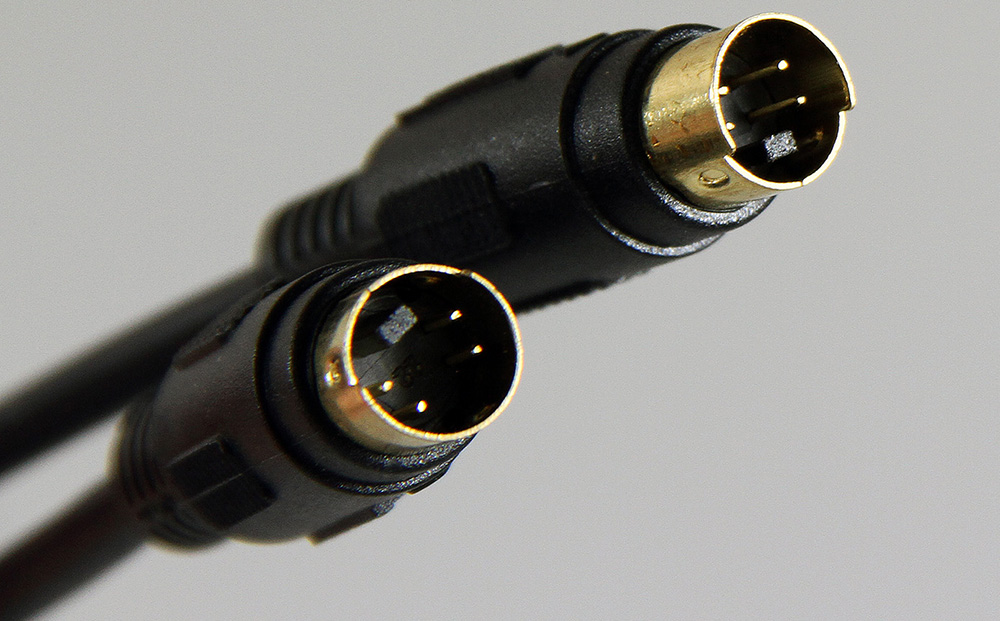
But this, as a rule, is not a problem: both adapters from S-Video to “tulip” and to the VGA connector are on sale. Although on large screens the picture quality is unlikely to be satisfactory.
And one more important point: the S-Video connector can be 4-pin (early standard) or 7-pin, be sure to check this point before buying a cable.
Using the HDMI Connector
So far, we have considered the types of connections that allow you to transmit only an analog signal, which was converted to digital on modern TVs.

With the ubiquity of high-definition televisions, the problem arose of providing them with a high-speed interface that allows them to transfer large amounts of data. This interface was the HDMI standard, which replaced the analog standards SCART, VGA, RCA, S-Video and others.
If the first versions of the specification (HDMI 1.0) provided a bandwidth of 5 GB / s, then with the release of the HDMI 2.1 specification, the speed increased by an order of magnitude – up to 48 GB / s, which is enough to transfer pictures in the highest resolution, up to 10K.
In fact, for LCD TVs, the presence of an HDMI port is a prerequisite – this is the main interface for receiving a high-resolution signal from a wide variety of devices, including digital video cameras.

For them, the presence of such a connector is also considered the norm, if you do not take into account IP cameras. True, nuances are possible here: such devices are small in size, so the usual practice here is to use reduced interface options, mini and micro. Usually, a suitable cable is included in the package, but you can buy it at any electronics store.
As for connecting a digital video camera to a TV, everything is very simple here: insert the connectors into the appropriate sockets and select the type of HDMI signal on the TV receiver (there may be several such connectors, they will be designated HDMI1, HDMI2, etc.).

Using the SDI Connector
A promising interface, which is already equipped with advanced TV models. Increasingly, it can be seen on digital camcorders, mostly at a professional level. The standard allows you to transmit the highest quality video signal over long distances – up to 150 meters without the need for signal amplification. For an HDMI cable, this is a sore point: a 30-meter cable costs about $50, and this is actually the limit for this type of connection.
The only drawback of the SDI interface is its low prevalence and the lack of cheap adapters – to connect to a different type of connector, you will have to use an expensive specialized converter.
Summary
So, we have looked at ways to connect a camcorder to a TV using the main types of connections. By and large, this procedure is not much different from connecting any other peripherals – a VCR, DVD player or set-top box. Another thing is that the need for this occurs infrequently in life.