The appearance of cassette recorders was truly a revolutionary event, because it allowed you to listen not to what the radio stations broadcast, but to your favorite songs. Alas, a similar mass device for TVs appeared much later. And surprisingly, today they don’t even remember about such a technique: with the advent of high-speed Internet in every home, the problem of viewing the necessary content using third-party equipment has lost its relevance.

VCRs today are a real rarity, but if you, while revising old things, stumble upon such a device, and at the same time a whole collection of video cassettes, then the temptation to remember past years will be very great. But is it possible to connect an old VCR to a new TV set focused on digital content?
Don’t worry about this – TV manufacturers usually maintain compatibility with analog devices. But the specific connection method will depend on what connectors are present in your TV model. That is what we will talk about today.
Contents
Basic connection methods
The signal sources of a television receiver can be different – a satellite dish, an terrestrial or cable signal, a receiver, a set-top box or the Internet, so connecting even digital channels requires at least a minimum of awareness in these matters. As for outdated analog equipment, here even basic knowledge may not be enough.
At the very least, you will need special cables that are unlikely to be found in the “stash”, but you still need to figure out the types of connectors. In a word, in order to connect an old VCR to a new LCD TV, you will need to restore the necessary theoretical minimum in memory, which we will now do.

There are several ways to achieve the desired result:
- use a coaxial cable (similar to the one that connects the terrestrial antenna);
- connection type “tulip” (official name – RCA-cord);
- SCART-SCART or SCART-RCA cable;
- connection in parallel with cable TV.
Each of the listed connection methods has its own advantages and disadvantages that must be considered, but the primary selection criteria are the connectors that are present on both the TV and the VCR.
However, if the required connector is not available, you can use special adapters, since they are commercially available. Let’s take a closer look at each of these methods.

Using a coaxial cable
We bring to your attention step-by-step instructions on how to connect a VCR to a modern TV (LG, Samsung or any other brand) using an antenna cable:
- such a cable has unequal connectors on different sides (such as “mother” and “father”), so it will be difficult to confuse, although it is possible. One plug connects to a tape recorder (the connector will be labeled RF / COAXOut);
- the second plug goes to the TV (RF / COAXIn connector), if one is present there;
- it remains to turn on both devices, insert a cassette into the VCR and press the “Play” button (often indicated by triangles with a tip pointing to the right), and select the channel number or signal source on the TV until the picture appears.

Note that if on tape recorders, even of the latest generations, such a connector should be present, then on new TVs (and on most budget and not very new ones) it may not be.

Via RCA cable
The method of connecting a cassette video recorder through a tulip to a modern television receiver is the most common, since this type of connector is available on most TV models, even the most “fancy” ones. The difficulty here lies in the fact that there are three plugs on each side, each of which is responsible for transmitting a certain type of signal. And although they are marked in different colors, if you do not remember what they mean, it is unlikely that you will be able to connect correctly the first time.

Action algorithm:
- the only one of the three wires responsible for the passage of the video signal is yellow. From the side of the tape recorder, it is connected to the Video Out jack (usually it also has a yellow insert), from the side of the TV – to the Video IN connector;
- a wire with white plugs is used to transmit a monophonic audio signal or one of the stereo channels (usually the left one), respectively, the red one is the conductor of the right stereo signal. We connect similarly to yellow, each – to the socket of its own color;
- turn on both devices, start playing the recording;
- on the TV receiver, select the desired signal source (most often – AV, but Video or Input may occur, depending on the brand and model).
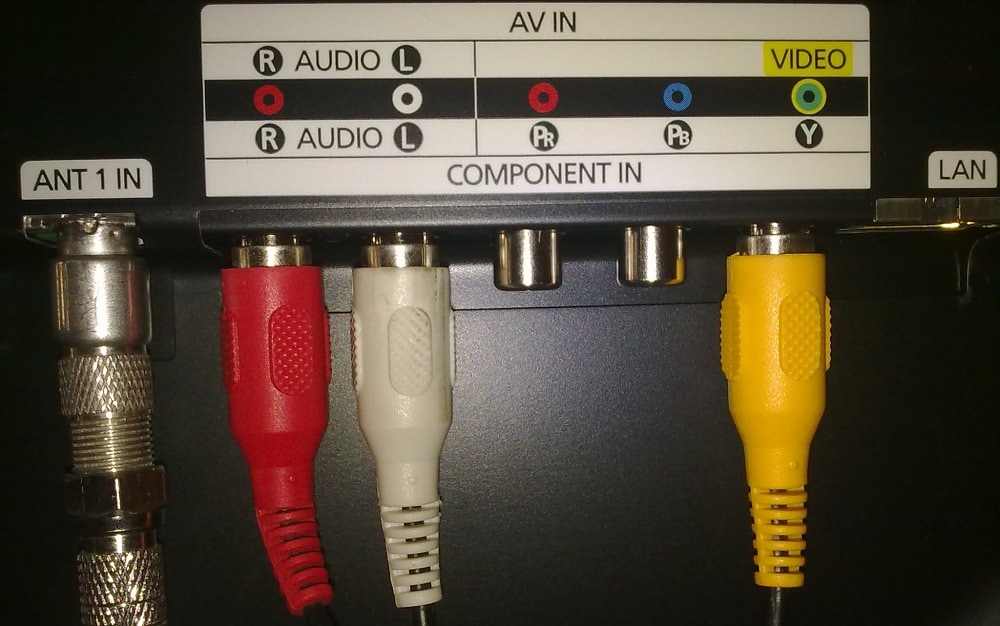
Via SCART interface
Perhaps the easiest way, since nothing can be confused here, and both cable connectors are completely equivalent – there is no difference which plug to connect to. From the point of view of the quality of picture and sound transmission, this method is also considered the most optimal, but the problem is that not all TVs have this connector. However, in its absence, you can use an adapter like SCART-USB or SCART-RCA (in the latter case, it is better to immediately buy a cable with the appropriate connectors).

Only inserting the plug into the socket can cause difficulty, since precision is required here – there is a possibility that if you handle it carelessly, you will damage one or more pins.

Connection in parallel with cable TV
Combined method used when connecting the TV to cable TV through a cable tuner. In this case, the VCR is connected to both the tuner and the TV, it is important not to confuse anything and follow the technology exactly as described below (one coaxial cable and two RCA cables are required).
Consider step by step how to properly connect a VCR with a cable tuner:
- one input of the coaxial cord is connected to the RFIn jack on the tape recorder, the other – to the Cable Out connector on the tuner;
- we use one set of RCA cable to connect the tuner and the tape recorder: we plug the plugs into the Audio / VideoOut connectors on the tuner and into the Video / Audio In connectors on the VCR;
- with the second set of RCA-cord we connect the TV and the VCR in the way described in the subsection “Via RCA-cable” (it is allowed to use an adapter to SCART or the corresponding type of cable);
- we turn on all three devices, start playing the recording from the cassette, select the desired type of signal on the TV so that the picture appears, but not from the tuner (cable television signal), but from the tape recorder.

Checking the performance of equipment
In order to be able to watch old video cassettes, two conditions must be met: the serviceability of the equipment, first of all, concerns the VCR, which has not been moving for many years, and the second point is the correct connection of the cables. Consider the procedure for checking the correct connection of the VCR to the TV.
Through coaxial cable
The procedure for using this method is as follows:
- first, we check the performance of the VCR: turn it on by pressing the Power button, while the green LED on the panel should light up (if it does not light up, we check if the power cable is turned on);
- if everything is fine, we look at the TV: if there is an inscription “No signal” – the TV receiver does not see the connected device, in this case, using the TV remote control, we change the signal source (Source button) until the inscription disappears;
- we start playing the cassette, if everything is done correctly, a picture will appear on the TV.
When using an RCA cable
The procedure is approximately the same as in the previous case. The only caveat is that when you start playing the video on the TV, there may be no picture, but there will be sound, or vice versa. This suggests that you messed up with the connectors (sometimes the colors do not match on the cable itself or on the TV receiver). The situation is fixable, it is not necessary to turn off the devices to reconnect the plugs if the operation is performed carefully.
Connecting with a SCART cable
And here the verification algorithm does not differ from the above, and it is almost impossible to connect the cable incorrectly, although it is quite realistic to insert it not completely, in the absence of a signal, this is what should be checked first.
Troubleshooting
But what if the sanity check is negative? The list of possible problems is not so long: this is the absence of a signal, sometimes there is an overlay of sound from the main signal source. This also includes the lack of the required cable to connect the two devices. Consider ways to solve these problems.
Lack of a cable of the required configuration
If you could not find a cable with the right connectors (this option is relatively rare, in most cases when connected via the SCART connector on one device and the absence of the same connector on the other), this is fixable – just purchase the right adapter. There are even SCART-HDMI adapters on sale, but, as noted above, you still won’t be able to get an HD quality picture.

No signal on TV receiver
And here are the possible options:
- incorrectly selected signal source;
- incorrectly connected or damaged cable;
- defective video recorder.
In the first case, the procedure is obvious: take the remote from the TV and change the signal source until the text “No signal” disappears.

If this does not happen on any channel, you need to check the correct connection of the cables. It did not help – it may well be that you are using a damaged cable. Try replacing it with another one that is known to work. If in this case the picture does not appear, it is obvious that the problem is in the malfunction of the VCR itself.
Overdubbing audio from channels
Sometimes the result of connecting a VCR to a modern TV seems to be present, that is, there is a picture, and in good quality, but there are problems with the sound: along with synchronous, sound from on-air channels is added. The fact is that the sound from the tape recorder is transmitted at low frequencies, which can coincide with the frequencies of the television antenna. Try to change its slope, remembering the current position. After watching a videotape, remember to put the antenna back in place, otherwise the signal may be weak or non-existent.
Conclusion
As you can see, the resuscitation of rare video equipment is not such a difficult task. You just need to deal with the cables and connectors on both devices, for which in most cases it is enough to look at the back of the TV and, accordingly, the tape recorder.
We have considered in detail all the possible options for connecting a VCR to a TV, but forgot to mention one important point: when going to the store for a cable, be sure to ask to check it on the spot. If the seller refuses to perform such a check, referring to the lack of equipment with the necessary connectors, arrange to return the product if it does not suit you.
