Whether you are a photo fan or not your smartphone has become for most users the camera they use most often (except for photographers of course). And as it is very simple to take a nice snapshot and that we are, we must admit, in a society where sharing all kinds of snapshots on social networks has become commonplace, we quickly find ourselves with a completely armored gallery.
And very often we end up with clichés that we don’t even use, because taken involuntarily or missed. Yep, you have at least one girlfriend or boyfriend (it’s still more often the girlfriends) who takes the same photo fifteen times before being beautiful / handsome (the famous “Ah but no we do it again I’m too sweet! ”). Do you see this person?
Suddenly, the gallery is quickly filled with photos “too cheum” and when the time to sort them arrives, it’s a bit mission impossible. We lack courage, 3000 photos to sort “it’s not even worth it you saw”.
Well, as we are nice, we found you the magic solution to successfully sort all of this automatically. And all it takes is a tiny magic app. Here is how to clean up your photo gallery in a few seconds.
Gallery Doctor – Phone Cleaner: the magic application
We have found for you a very useful and extremely simple to use application called Gallery Doctor – Phone Cleaner. It is free and will therefore allow you to clean up quickly in your photo gallery. You can download it here.
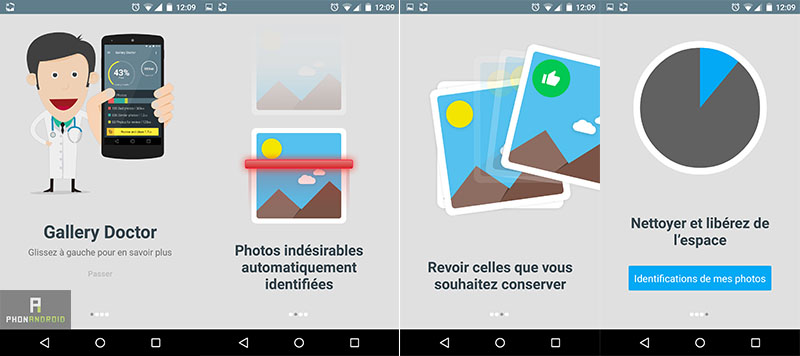
The principle of the application is simple: it will scan your photo gallery entirely and determine duplicates, missed photos and what it qualifies as bad photos, that is to say photos that have poor brightness, which are fuzzy and unusable.
I have scanned my own photos, over 3000. Few photos have been scanned by the application for the simple reason that I systematically classify my photos, but for other users who leave everything in bulk, results are impressive.
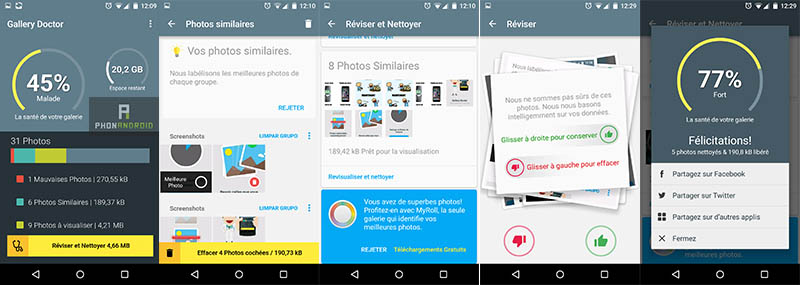
- To consult: How to save all your personal data
The steps are quite simple: you launch the application that will scan your gallery. Gallery Doctor will automatically check off the excess photos and ask you to validate whether or not you want to delete them.
You can confirm if you want to trust the application completely or you can sort them one by one using a simple gesture system: swiping to the left permanently deletes the snapshot, swiping to the right allows you to keep it .
After that there is nothing else to do. The application gives you the state of health of your photo gallery as well as the space available on your smartphone for your next shots. What is really interesting is that the scanning of your gallery is extremely fast and after all that is the main objective, to save time for a task that takes a lot. So what do you think of Gallery Doctor? Were you already using it?
