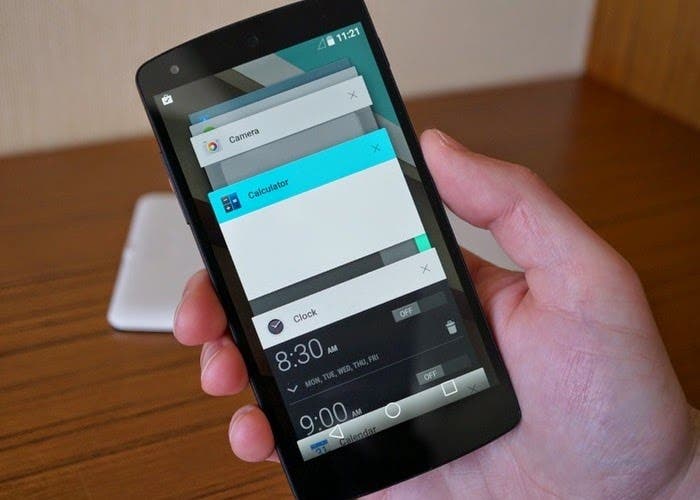
Most Android users want to enjoy a high-end device, but for some reason – usually inexpensive – they cannot do so and have to opt for mid-range or low-end devices. In the current market, there are very good terminals for these two ranges, but if we allow ourselves to be advised by the store clerk, we may end up with an Android that is not quite fluid or that moves very slowly through the system.
Today we are going to leave you a trick with which you will notice the interface somewhat more fluid, although this is not really the case. It has been on Android for many years, but it is not visible, and therefore it is not known by all users of the system.
Much faster animations and transitions
Many times we want our device to open applications faster or to do so almost instantly. This depends a lot on the fluidity and the launcher that we have on our device, but also on the speed of the animations. You may not notice it, but every time you open an application there is always an animation in between, which delays opening. This on devices with little fluidity can be much more noticeable, so we advise you to reduce the time of the animations.
We can do this from the developer options. The first thing we must do is enable the developer options. It’s very simple, just go to phone information and press 7 times on the build number. This will open a new menu with which to manage different options.
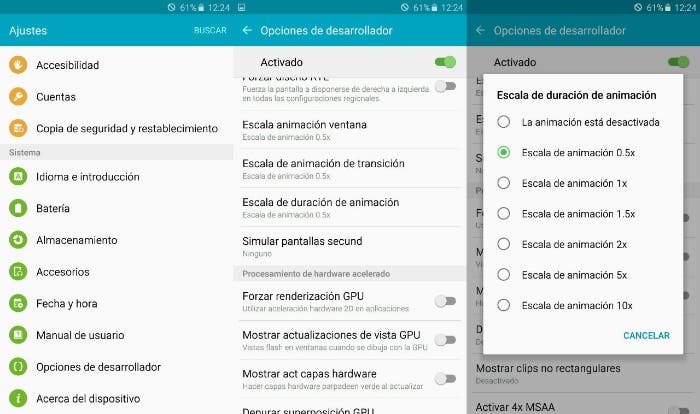
The one that interests us resides in the middle of the table and there are 3 options. They go by the name “Animation Scale Window”, “Transition Animation scale” and “Animator Duration Scale”. Maybe everything that appears here is very complicated. But for all the transitions and animations of our interface to be faster. We will have to change the values of the 3 options.
Surely, the default is 1.0. To make them faster we must select 0.5 in the 3 options. This will make all of them much faster. But if we want them to disappear and the applications open instantly, we must deactivate the animation.
Once this is done we can see that all the animations are faster. And we will see that our interface is more fluid. Although this is not really the case. It is just a small modification that helps us to make the animation process faster.