The speed of the animations in Android is important for the experience of use and fluidity of the phone, we will tell you all about it.
Android is an operating system that allows us to configure and customize a multitude of aspects. This allows the phone to better adapt to the use that each one makes of it and thus get more out of it. An option that possibly many have modified on occasion is the speed of the animations, also known as the animation scale.
It is a trick that is often mentioned on a regular basis to give Android better use. Despite this, for many, it is not entirely clear what the speed of the animations is for or what these animations really are. Here we tell you everything you need to know about it.
What is animation speed and what is it for?

When an application is opened on the phone, or we open the notification drawer, among other actions, we can see that a small animation occurs on the phone. Animations are common in Android. Although the shape of each of them may vary depending on the layer of customization that is on the device. Although there are usually several different types.
We can talk about window animations, those that occur when a new application is opened, or transition animations, which are those that occur when we go from one screen to another. These types of animations have a speed, which we can usually change in the phone’s settings.
The speed of the animations is therefore the speed with which they are executed on the phone. As you can imagine, this speed can be higher or lower. Which significantly changes the experience of using the phone, since it makes this process more or less slow. That is why the refresh rate is something of importance with animations, for example.
Although it is advisable on an Android phone to proceed to the elimination of the speed of the animations or the animations in their entirety. Since the phone works better and consumes less energy in this way. Since these animations can make some processes slow to load, making less powerful phones run slower.
How animations are changed or removed
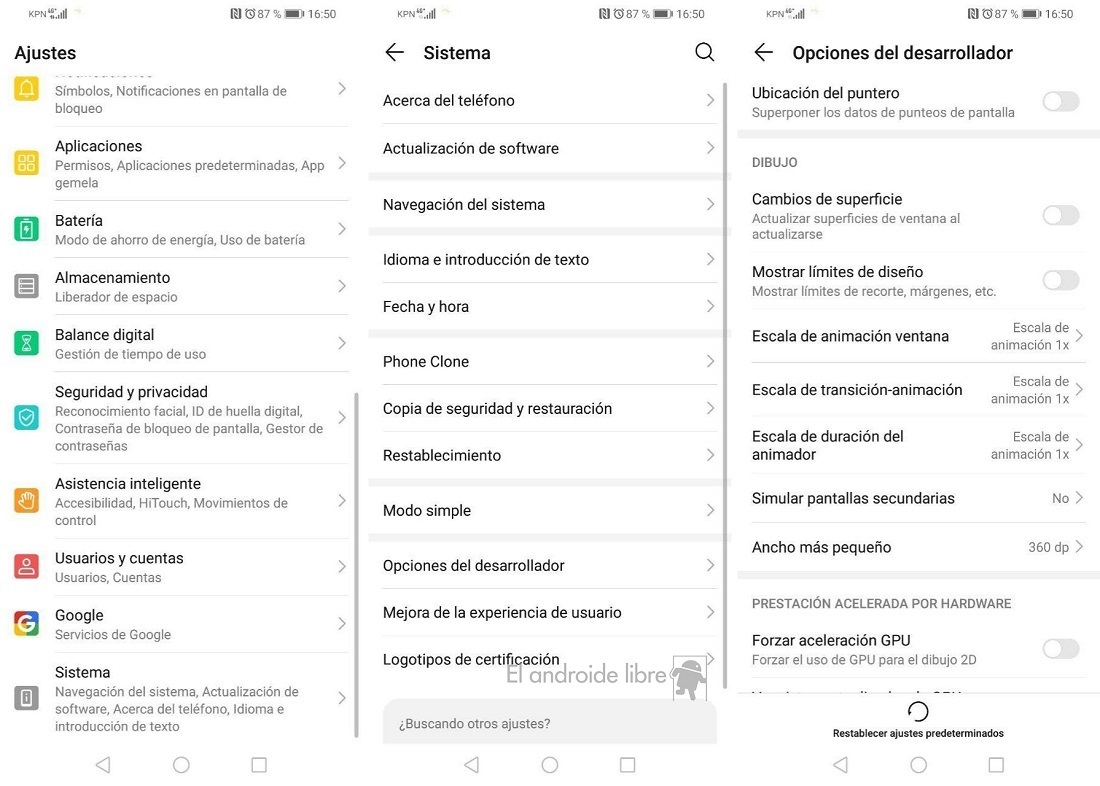
One of the advantages of using the developer options in Android is that you can have access to certain additional settings, such as being able to change the speed of the animations. For your phone to go faster, what we must do is eliminate them , to avoid this time that they take to run. Especially in those more modest and less powerful phones, it is of interest. Since it can mean an improvement in their performance.
This change in performance is not something radical, it will not go much faster just to do this, but when opening an application, opening an application drawer or moving between screens, these animations will not load, so you get more experience. fluid when using the device. The steps to do this are:
- Open the phone settings.
- Enter System.
- Go to the Developer Options section.
- Descend to the Drawing section or category.
- Check the animation scale sections.
- Press to deactivate each of them.
- Exit the settings.