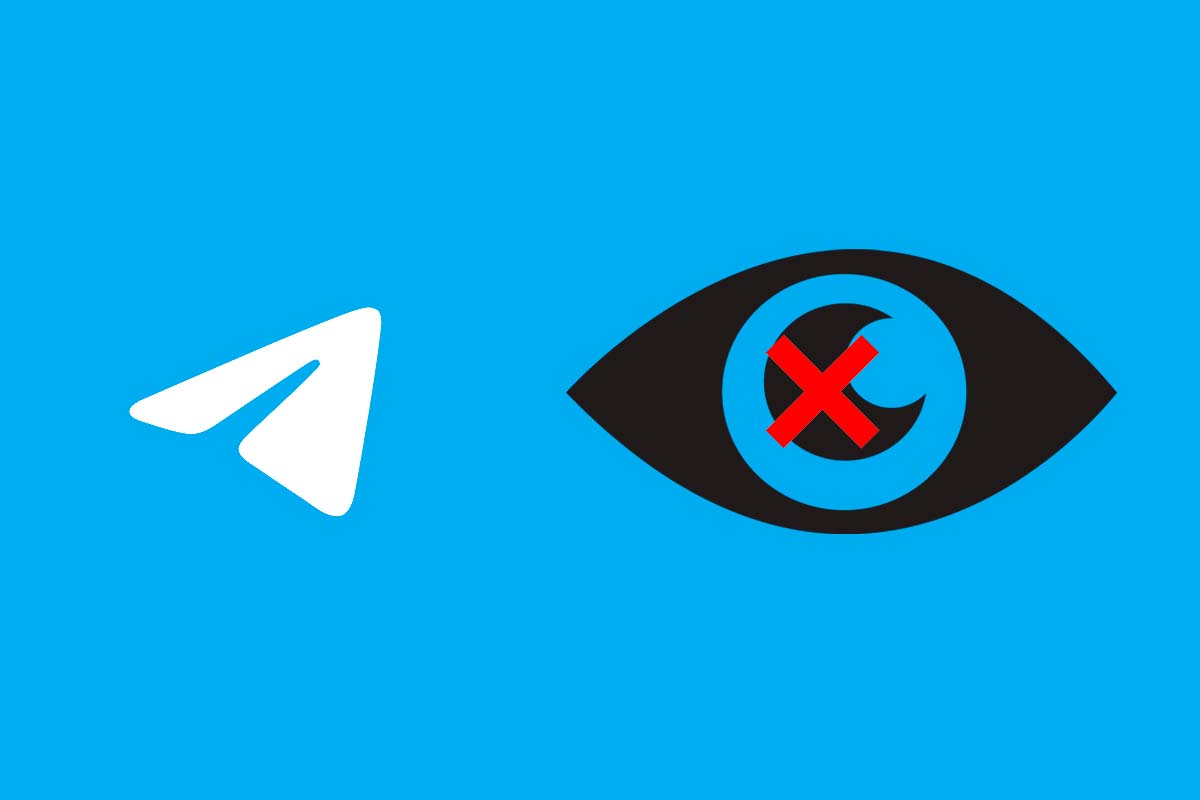
Channels on Telegram are one of the functions that most attracts users. In them you can spread a message to a large audience. But sometimes I get this message on Telegram: This channel cannot be displayed . If you have seen it, but do not know what is happening, we will explain it to you below.
Telegram is one of the most used and popular messaging applications along with WhatsApp. It currently has more than 500 million users worldwide and it is a platform that stands out for its interesting privacy and security functions for its users and for all the tools it has to facilitate communication.
Among these tools, groups and channels stand out. What the latter do is allow messages to be disseminated to large audiences. A channel can have an unlimited number of subscribers . When you post to a channel, the message is posted with the channel name and not your details. In Telegram there are channels with very diverse themes, from sports, through discount channels, anime, movies, series, etc.
If you are a user of these channels, you may have come across this text on Telegram: This channel cannot be displayed. If you do not know the reason why this happens, we will explain it to you below.
In Telegram channels there are some rules, which, if they are not followed, cause the channel to be blocked. When this text appears on Telegram: This channel cannot be displayed, it means that channel has been blocked.
HOW TO UNBLOCK A BLOCKED CHANNEL ON TELEGRAM
You have already seen what happens when it appears on Telegram: this channel cannot be shown, now we are going to explain how to unlock a blocked channel on Telegram to use it normally again.
Before knowing how to unblock a blocked channel on Telegram, there are things you should know. On the one hand, you should know that, if the channel has been closed by the authorities because serious infractions have been committed or because it contains content related to piracy, that channel can under no circumstances be unblocked.
On the other hand, if you are the owner of a Telegram channel that has been blocked for no apparent reason, that is, what may have happened by mistake, you can contact Telegram so that they review the channel and see if there are reasons. to close it or there are none.
To contact Telegram and let them know that the channel has been blocked incorrectly, send an email to [email protected] . Those responsible for the application will be in charge of studying your case and if the channel has no reason to be blocked, they will unblock it and you will be able to use it normally again.

HOW TO RECOVER CHANNELS ON TELEGRAM
If, in addition to how to unblock a blocked channel, you want to know how to recover channels on Telegram, follow the steps that we indicate in the following section.
If you want to recover channels on Telegram that have been blocked, you just have to open the application and then click on the magnifying glass icon that appears in the upper right part of the screen. In the search box type the word “@Nicegram_bot” and click on the “START” button. Among the options that appear, choose “Nicegram Login”.
Next, confirm that you are over 18 years of age and allow the app to display content that may be sensitive. Then you must go back to the chat and click on the top where it says “Nicegram Bot”. Next , click on the three dots and click on “stop bot”. Lastly, exit the Telegram app and reopen it.