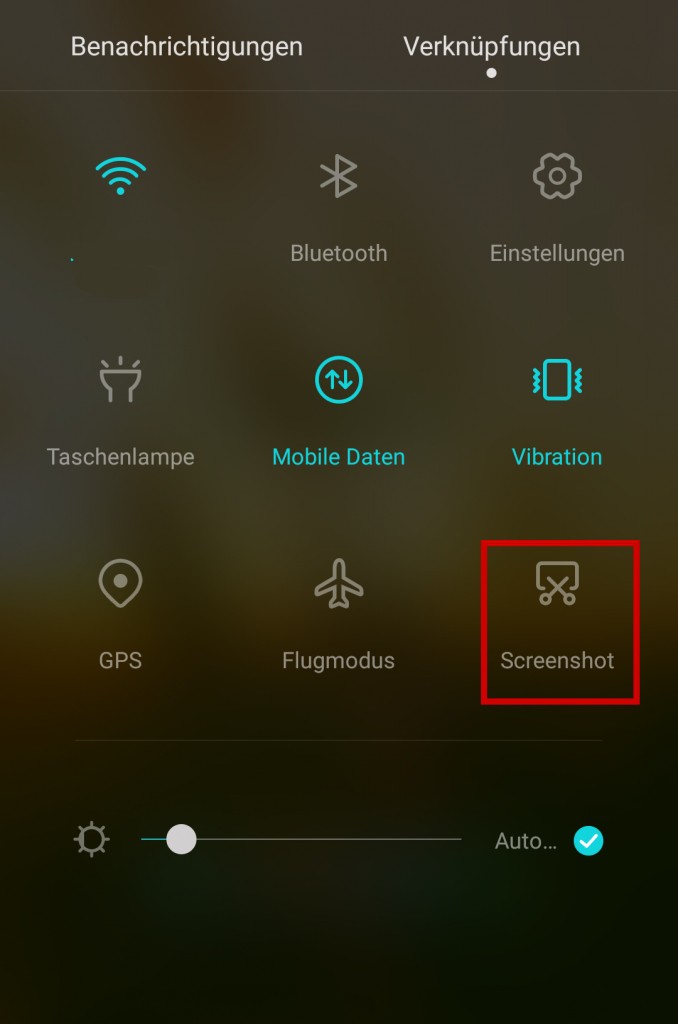With the Huawei P9 and P9 Lite, you can take a screenshot to save the current screen content. Since both smartphones use the in-house EMUI interface, the procedure is the same for both devices
Huawei P9 and P9 Lite: take a screenshot
Regardless of whether you want to photograph a WhatsApp message or take a screenshot within a game – you can save the screen content on both the Huawei P9 and the P9 Lite with a key combination.
- To do this, hold down the power button and the Leister button on your Huawei smartphone for about two seconds.
- As soon as the screenshot has been triggered, a tone sounds and a white border appears briefly around your screen.
- The photo can then be found in the Galeria app under “Screenshots”.
- Tip: Alternatively, swipe down from the top of the screen to open the notification center. There you will find a “Screenshot” button on both Huawei devices (see photo). If you tap on it, the current screen content is saved under the notification center in the gallery.