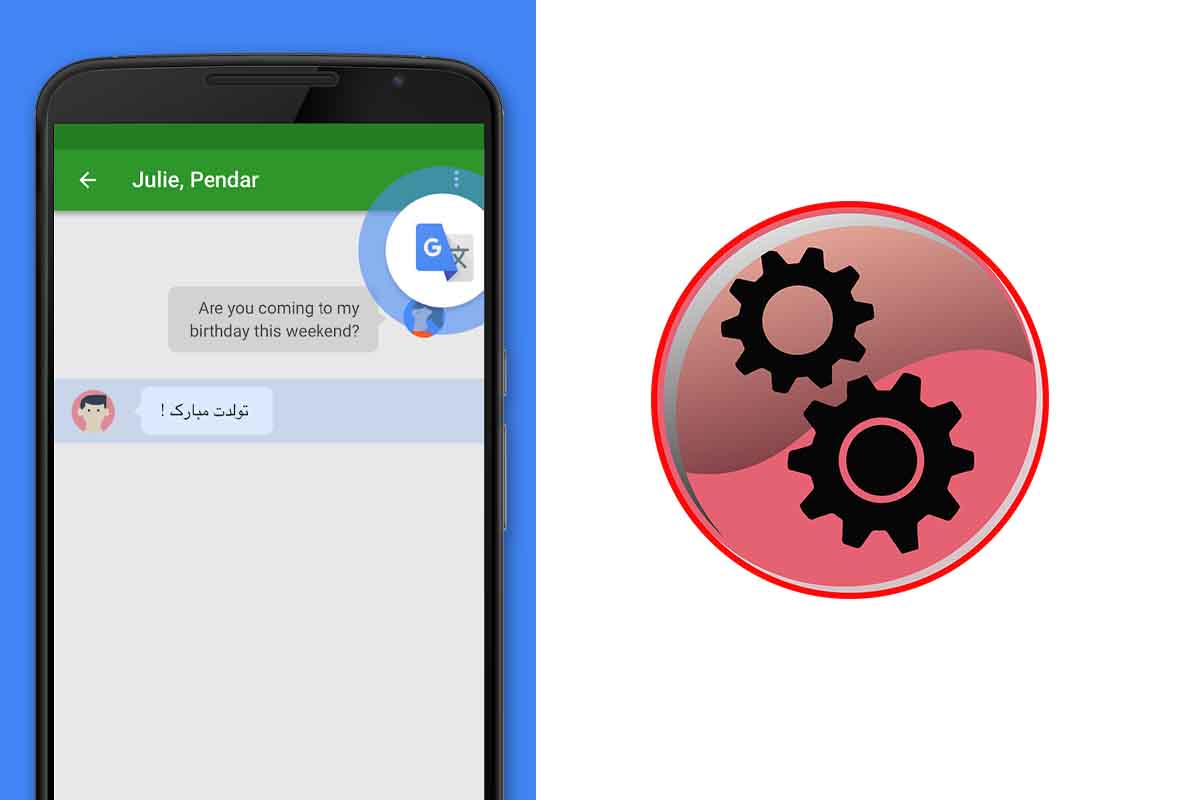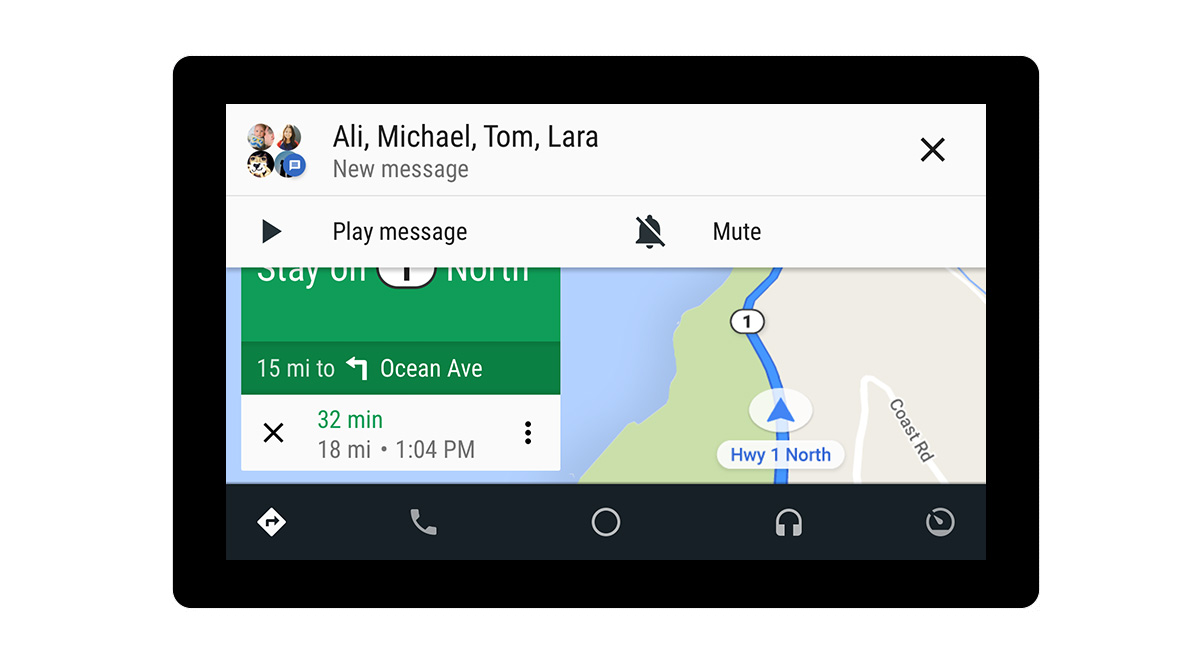If you do not want your mobile to automatically use the Xiaomi browser, we will show you how to set Google Chrome as the default browser on Xiaomi. If you have a Xiaomi phone and you click on a link,…
Tag: Xiaomi
Xiaomi introduced a clone of MacBook Pro for the poor
The low cost of Xiaomi branded products has always been the main driver of its popularity. People liked that there is a manufacturer on the market that produces electronics no worse than the A-brands, but at more affordable prices. However, at some point, the company realized…
HOW TO DOWNLOAD GOOGLE TRANSLATE FOR XIAOMI
We give you all the steps to install Google Translate on your Xiaomi mobile Google Translate has become an indispensable app if you are one of those who for any reason communicates or needs to read any text in…
HOW TO PUT INSTAGRAM IN DARK MODE ON XIAOMI
We tell you how to activate the dark mode in the Instagram application of your Xiaomi phone In 2019 the dark mode came to our phones. Operating systems, whether Android or iOS, and a multitude of applications gave the user…
MY XIAOMI MOBILE DOES NOT STOP RESTARTING WITHOUT STOPPING: 6 POSSIBLE SOLUTIONS
If your Xiaomi mobile restarts without stopping, here we give you the possible solutions. It is not common for a Xiaomi mobile to fail to the point that it restarts strangely and repeatedly. The most frequent reason behind this may be…
HOW TO TRANSFER DATA FROM A XIAOMI MOBILE TO ANOTHER XIAOMI
Take a look at the different options to pass data between Xiaomi phones Do you want to transfer your data from one Xiaomi mobile to another? Although it seems a bit tedious and complicated process, you can simplify it if you use the…
COMMUNICATION ERROR 16 IN ANDROID AUTO WITH XIAOMI, HOW TO FIX IT?
Android Auto gives a lot of bugs. But that the communication error 16 that happens in Xiaomi mobiles is no longer so. Follow these steps. Does the connection between your Xiaomi mobile and your car with Android Auto fail ? Does a Communication Error 16…
How to sync your Amazfit watch with Strava, Google Fit and Apple Health with ZEPP
If you have a watch from this brand, so you can synchronize Amazfit with Strava, Google Fit, or Apple Health To be able to pass all your workouts and keep track of your daily physical and sports activity. Amazfit smartwatches and…