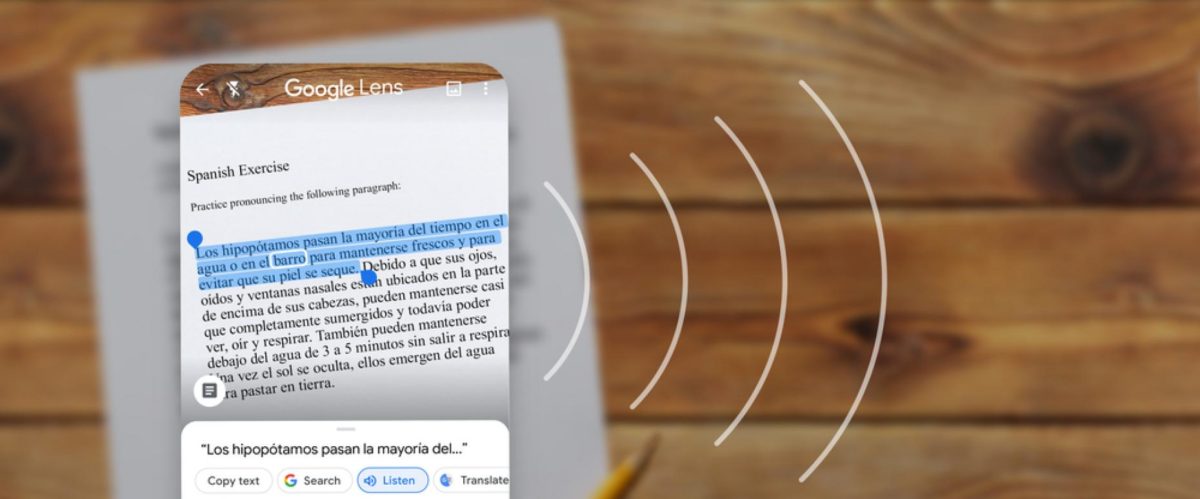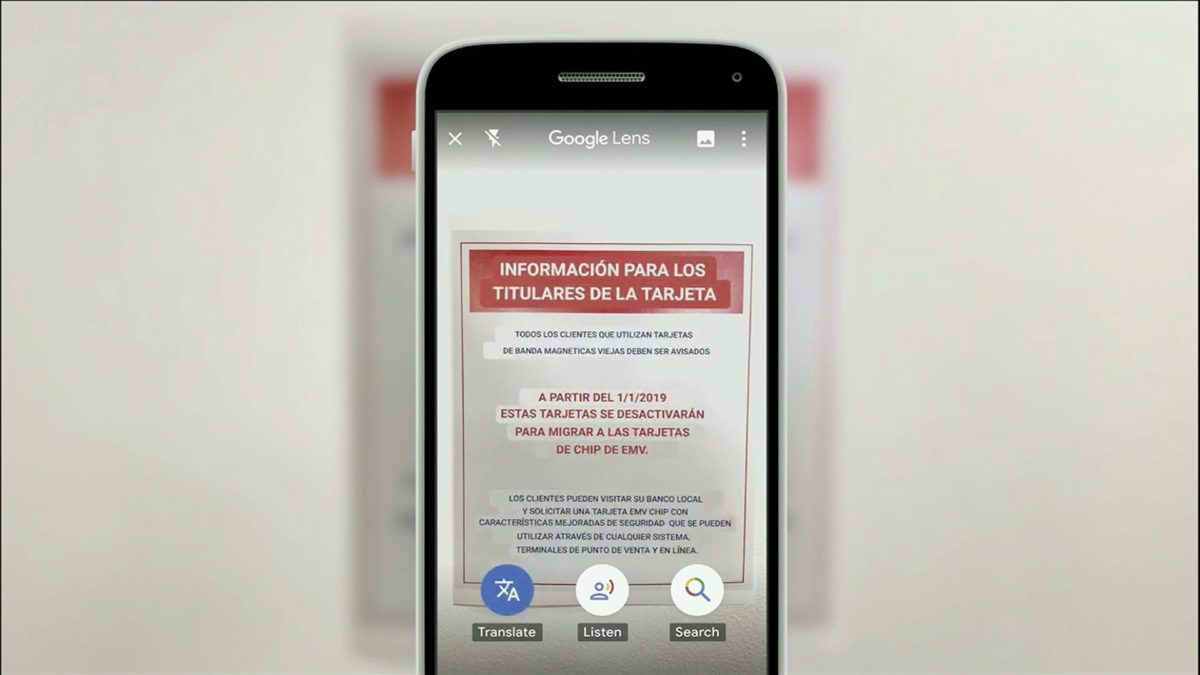
Are you traveling in another country and need to know what the subway signs or the store signs tell you? Is the information you need in a paper book that is written in another language? In that case, it would be great to be able to automatically see any text in our own language. And the reality is that you can do it if you have your Android mobile handy. And is that Google has two tools, Google Translate and Google Lens, which combine to offer you the greatest facility to translate any text, even if we do not have an Internet connection. If this is interesting to you, then you can use Google Translate with images from Google Lens .
All you have to do is enter the Google Lens application. Focus with the camera on the text that you would like to see translated into your language. And then press the Translate button that you will find at the bottom of the app. The text will appear in your language on the screen automatically.
In principle, the application itself will detect the source language and translate it into the language in which you have configured your Google account. But if you want to change both the source language and the translation language , the process is very simple. Click on the language you want to modify and a list will appear with all the available languages. Choose the one you want and you will see how the translation changes.
If you want to have a language available to translate even if you don’t have an Internet connection, when the list of available languages appears, press the download button . Each language has a weight of about 100MB, so if you have a not very old mobile you should not have problems.
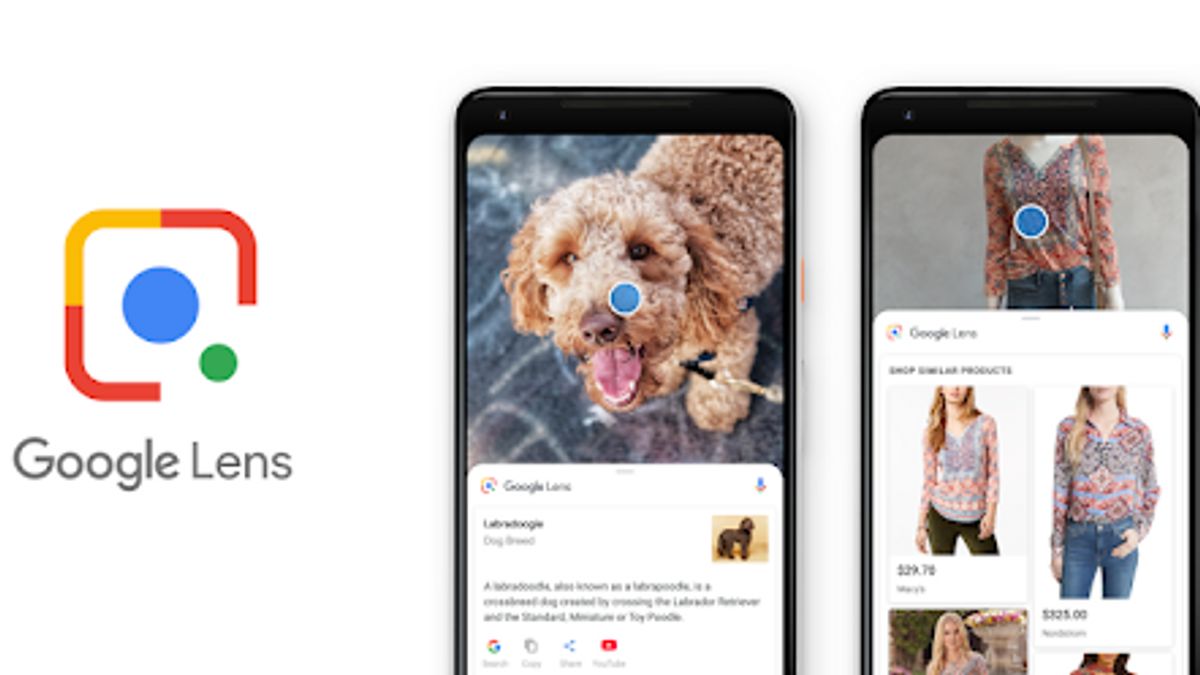
WHERE TO DOWNLOAD GOOGLE LENS
To be able to use this practical function, it is necessary that you have the Google Lens application installed on your smartphone. To do this, in principle, you will not need to do anything special, since most of the Android mobiles that have come onto the market in recent years already have the tool installed as standard. But if this is not your case, you should not worry about where to download Google Lens , since the app is available in the Google Play Store . All you have to do is install it in the same way as you installed any other app you have on your smartphone. By having a Google account associated with your phone, you don’t even need to log in.
Although the translation function is probably one of the most useful that you can find in Google Lens , the reality is that this tool has many more possibilities that can be useful for you. For example, if you see a beautiful flower, you will be able to know its species simply by focusing on it with the camera. And if you focus on an object that can be purchased online, you will automatically find a link for the purchase.
Although it is still largely unknown to most users, the reality is that Google Lens is one of Google’s most powerful tools due to the immense number of functions it offers. Therefore, if you have discovered it thanks to the translation function, we recommend that you take some time to explore it a bit, as it is something that is very worthwhile.