In Windows 8 and 10, there was an innovation – when the license expires, a notification appears that closes other windows. It is worth removing it if it reappears after a few minutes and interferes with work. Next, we’ll look at how to get rid of this window and activate Windows again.
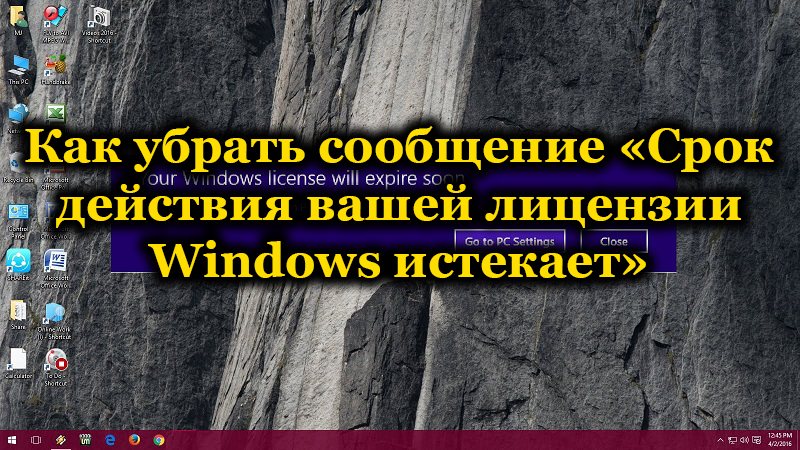
Contents
How to find out the Windows version and license expiration date
The message that your Windows license is about to expire may appear on its own due to system crashes, so you need to check if it is true before doing anything.
- Type the word “execute” into “Search” and press “Enter”.
- Click on the name of the program with the additional button, select “Run As Administrator”, that is, “Run as Administrator”.
- Enter in the field: winver.exe.
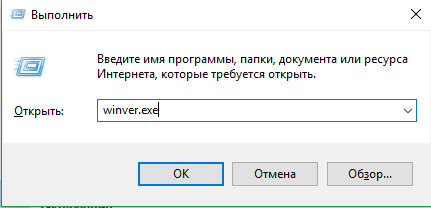
A window will appear in front of you, where the OS version and license validity period will be indicated. Look not only at the date, but also at the presence of the “Insider Preview” postscript – if it is not there, the system can simply be updated for free, and the error will disappear.
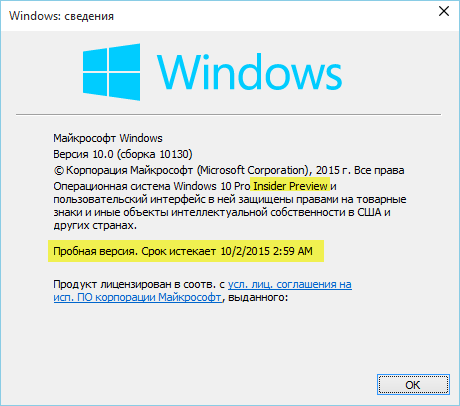
License expiration reasons
If you installed a legitimate system, then it will always be active, even if you upgraded from Windows 8 to 10: in this case, the notification “Your license is about to expire” should not appear. Some users, after buying a PC with Windows already installed, after some time are surprised to find such a message, although, as it seemed to them, they had already paid for a legal product. Before purchasing, you must definitely clarify this point or take a “clean” computer, and then separately buy and install Windows. License expiration reasons:
- The “pirated” version of the OS that Microsoft discovered when you signed up for your account.
- The trial version for a month is coming to an end, and the developers remind you to purchase.
- The trial version was previously extended by a cracker (this usually helps for 1-3 months, and then the notification appears again).
- You have Windows for Business, which charges a recurring fee.
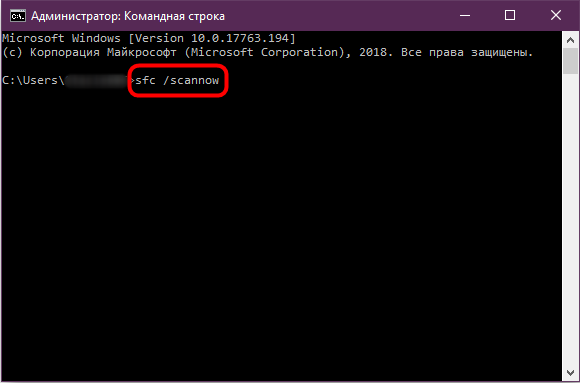
As already mentioned, with a valid license, a message about its imminent deactivation may appear – this happens as a result of a system failure. To fix it, it is enough to check the OS for errors. To do this, open Command Prompt again as administrator and type in: sfc / scannow. When the operation is complete, restart your PC.
Remedies
Whatever the reason for the “Windows License Expiring” window appears, it is very interfering with your work and you have to do something with it. There are several ways to solve the problem completely, or just get rid of the notification. In the latter case, the system will function as before, nothing will happen to it.
Buy a license
An obvious solution for those who value a quality product. In this case, you will have to pay, but this is a one-time fee.
How to renew your license:
- You need to go to the Microsoft website, select the desired version of Windows and add it to the “Trash”.
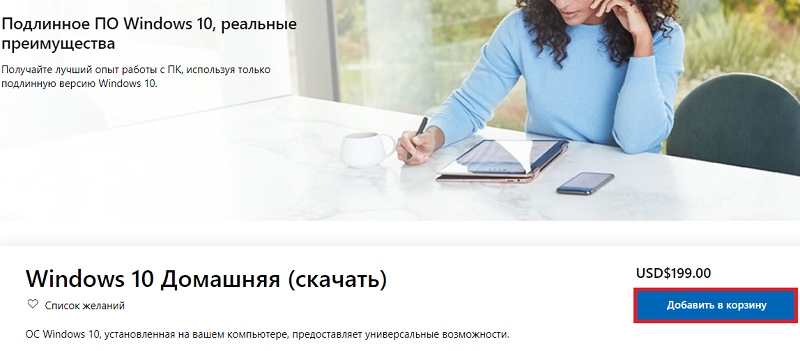
- Then open the “Cart” and click “Checkout”.
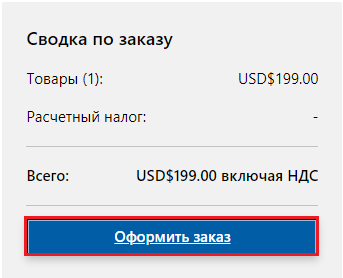
- Sign in to your Microsoft account, fill out the form and pay the license bill.
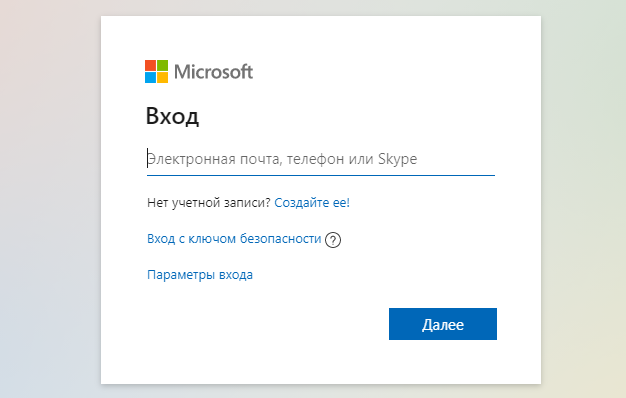
- You will be provided with an activation key and instructions on how to enter it.
Carefully read the rules for using the product: for how many PCs it is intended for and if there are any additional requirements. If they are not met, the license may be revoked.
Through the “Command Line”
Using the “Command Prompt” you can turn off annoying notification from Windows 8-10.
- Press the keyboard shortcut – with the Microsoft logo and at the same time R.
- Enter “cmd” in the field and press Enter.
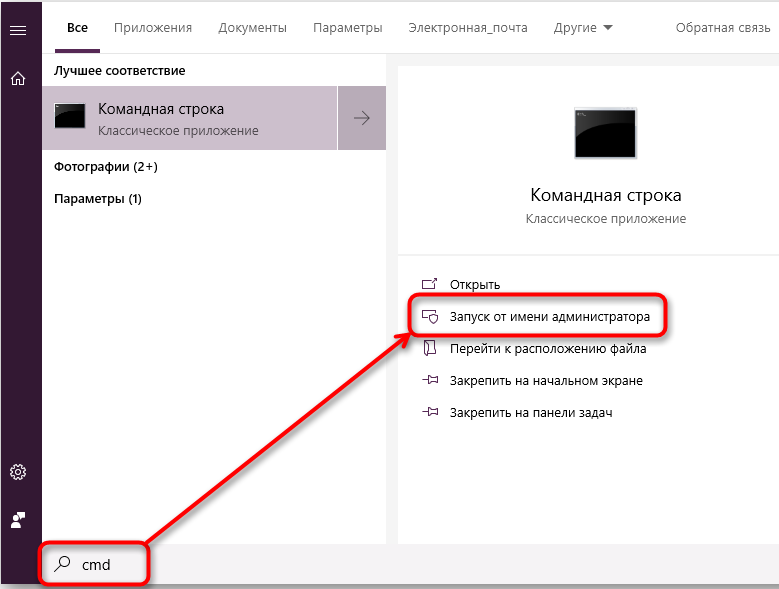
- Next, you need to set the command “slmgr –rearm” to wait for its execution.
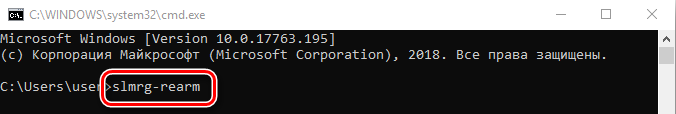
- Now call the “Run” window again, as described in the first paragraph, and enter: “services.msc”.
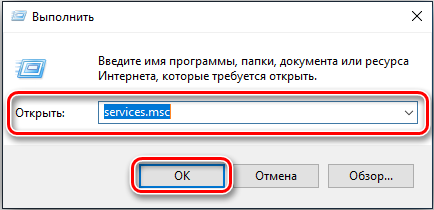
- In the list that appears, you need to find the Windows License Manager and Update Center and disable them by double-clicking and selecting the appropriate option.
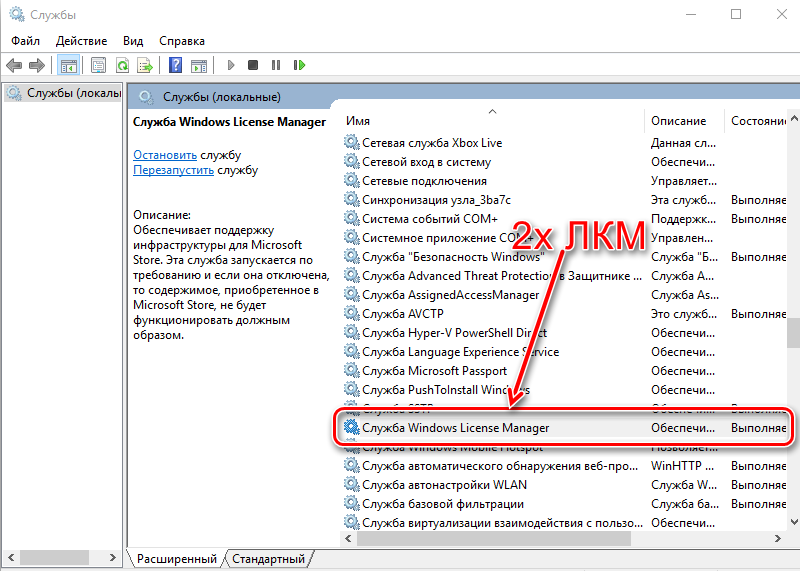
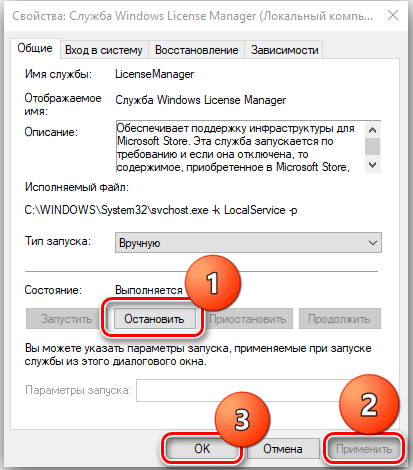
KMSAuto
How else can you remove the notification:
- Download the KMSAuto program. It is distributed free of charge and does not weigh very much.
- Unpack the distribution, install it and run the application.
- Go to the System tab and click the Activate Windows button.
- Wait while the program processes the operation and a message about its successful completion will appear.
- You may notice that even before the system is rebooted, the text similar to the pop-up notification “License expires” disappears in the lower right corner.
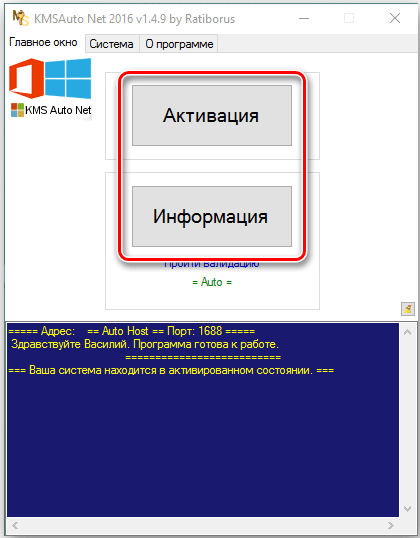
The same application can activate the Office suite. Such a “license” will not be legal and will lose its effect in 1-3 months, but the procedure can be repeated as many times as you like.
MCT
If you have Windows 8, you can turn off the notification, and at the same time get a temporary free license by upgrading to version 10. To do this, you need the MST application – Media Creation Tool.
- Download the app from the official website.
- Run it and select “Update Now”.
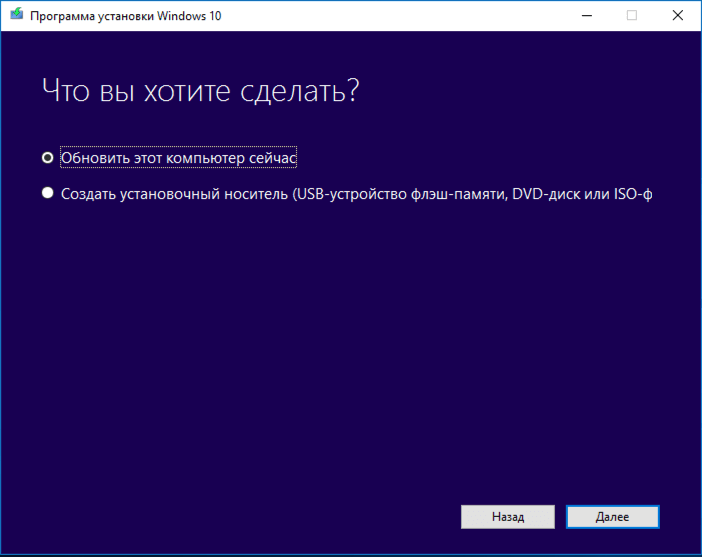
- While the distribution kit of the system is being downloaded, you can safely continue working from your PC.
- At the end of the procedure, you will be asked to accept the terms of the license agreement and select three installation options:
- with the preservation of your documents, programs, OS settings, accounts and more;
- saving only documents, videos, photos, projects (it is worth choosing if the system is working with errors and you do not know how to fix them);
- without saving.
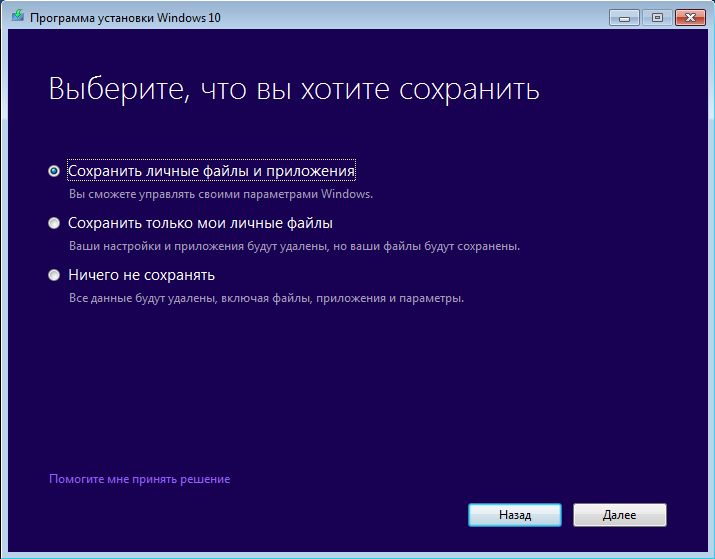
- Click “Install” and wait until the end of the procedure. It can be lengthy, up to several hours, so do not run on a laptop without charging it.
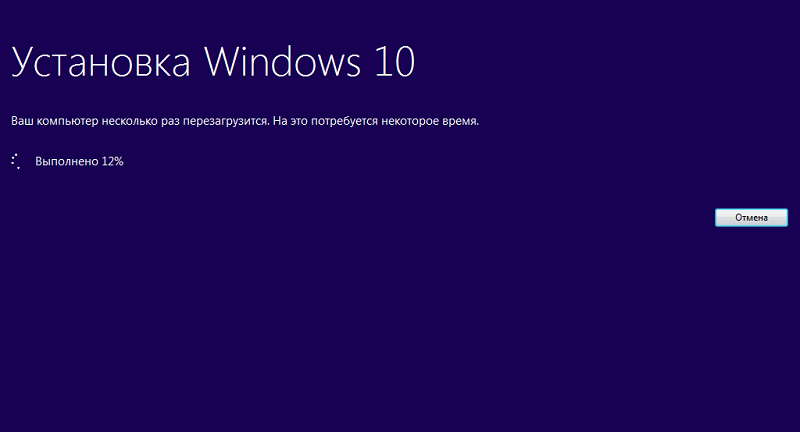
After the upgrade, the expiring license notification will disappear.