The liquid crystal screen is a rather delicate thing, and with a strong desire, you can even scratch it with your fingernail. Special reinforced screens (by the way, expensive ones) on the hardness scale usually float somewhere around 5 – that is, in any case, there is a risk of scratching them with a glass shard, a knife or other similar instrument, a toy with sharp edges. With other, cheaper models, things are even worse.

Is it possible to fix a small scratch on an LCD TV if something terrible does happen? Yes, and cheap enough. Let’s consider some of the most popular and effective methods, and also try to understand why they work.
Contents
Why did they appear
Let’s first take a quick look at how an LCD TV screen works. The first, most noticeable part – the matrix – consists of several thin polymer plates: two polarizers, two electrode films and a layer treated with a conductor, the so-called “liquid crystals”. These films tightly adhere to glass (or glass substitute) plates – any delamination will mean breakage. A layer of anti-reflective coating is sometimes applied as well.
Behind the matrix there are several diffuser films tightly adjacent to each other, behind them – a light source or sources. The matrix is attached to the electronic stuffing of the TV with the help of loops, often also polymer. All this is packaged in a plastic case that gives the TV its shape.
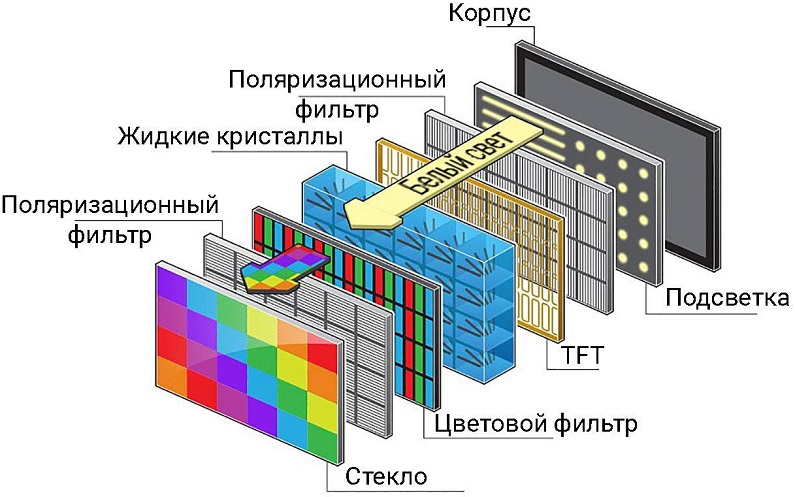
LCD Matrix Layers
The main difference between a modern TV screen and a similar liquid crystal computer monitor is that LVDS controllers, which are responsible for transmitting an electrical signal, are located on different boards. Since, within the framework of this article, we are not very interested in the electronic filling of the display, and specifically the matrices for both TVs and LCD monitors within the same manufacturing technology are approximately the same, we can say that the methods below will tell you what to do when repairing a TV, and when repairing the monitor.
A scratch on your screen is a classic indicator of the toughness of a material: Scratches occur on less hard materials when harder materials are embedded in them. “Implementation” here is a rather conditional formulation: it is usually enough to simply carry out one material over another. Unfortunately, all the materials from which LCD panels are made are very soft, and almost anything can leave a scratch on them. Glossy screens are an order of magnitude more reliable than matte ones, but it is quite possible to scratch them with due diligence.

Perhaps the only advice that can be given unequivocally to prevent scratches is not to skimp on fasteners. The simplest bracket will cost you twenty dollars – and it will save nerves for forty years of life ahead. Hang your TV, if possible, so that a small child, stretching out his hand, cannot reach the screen – not quite under the ceiling, but somewhere from 130 cm above the level of the baseboard. Ideally, the center of the screen should be approximately opposite the eyes of the viewer – a child or an adult.
The TV on the wall will be safe from pets too. By the way, even a playful kitten can scratch an LCD TV well – not to mention the fact that any animal, cutting circles around the apartment or trying to climb somewhere, risks knocking over an expensive device.
How to remove scratches on an LCD TV at home
As can be concluded from the structure of the LCD matrix, there are at least two ways to remove scratches from the TV screen: filling the defect with a substance similar in composition to the composition of the damaged one, or partial dissolution of the antiglare film on the screen – if the scratch is superficial, and only this film is damaged , the defect (along with part of the anti-reflective coating) will disappear.
Dissolving a section of the anti-reflective film
The anti-reflective coating on LCD screens is made from polymers that dissolve in isopropyl alcohol. This is not your usual ethyl alcohol – it is sold in hardware stores, is much more expensive, and can be marketed under the trade name “universal cleaner” or “cleaning fluid”. They cannot eliminate scratches as such, but you can remove the damaged area of the coating along with the scratch.
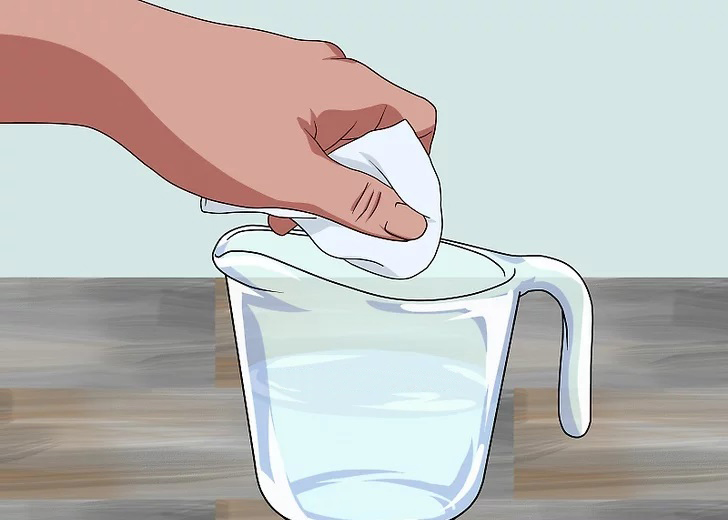
To remove damage to the screen, prepare a 5% solution of such alcohol (50 ml per 1 liter of water, or 1 in 20) and gently wipe the scratch with a soft cloth slightly moistened with the solution. Do not put pressure on the screen, do not try to rub the solution over it.

For a similar but weaker effect, you can try using a stationery eraser. Rub gently and only along the damage. As soon as you see that it is impossible to remove scratches from your LCD TV in this way – do not be zealous, do not try to rub or polish (you will wipe off the coating, but not a deep scratch – there will also be a glare on the screen) and move on to the next method.

Filling the defective area with other materials
This is, rather, not removing scratches, but repairing the screen itself on the TV. We are interested in materials that include acrylic polymers. The easiest way to find them, oddly enough, in a cosmetic bag. Find a nail polish drying agent and see the ingredients. It is important that the composition contains something like “acrylate resin” or “acrylic resin”. There are also clear nail polishes with similar substances in the composition – if you are wondering how to remove scratches from the screen, take a closer look at them.

Disconnect the TV from the network. The screen must be clean before processing – it is better to use a special LCD screen cleaner. Then, with a thin brush, gently apply the product to the scratch. The fixer begins to harden somewhere in a minute after application, ordinary varnish – after two to three minutes. We are waiting for complete solidification and look at the result. If the scratch is still visible, apply the next layer and wait again. For optimal results, you may need 4-5 coats of the product. The product should not be rubbed – it is better to blot the excess with a microfiber napkin.
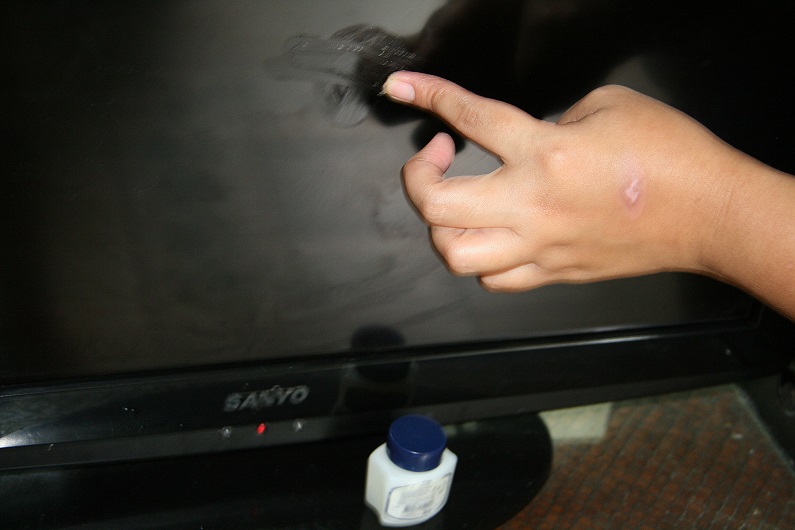
Toothpaste and petroleum jelly, the alleged use of which in the repair of LCD screens can be read in other similar articles, in practice are very dubious means. Polishing with toothpaste (or trying to polish the plasma screen even with specially designed solutions) will inevitably damage the matte surface of the TV. In general, any polish has a good chance of ruining the TV screen, since it contains abrasive substances. Toothpaste – similarly, any granules in it can even leave new scratches on the screen. Vaseline will make the matte surface look like a mirror, and the effect of the application will be temporary.

How to remove severe scratches on a TV screen
To fill a deep defect, there are special means for eliminating scratches on glass and plastic – often they are also made on the basis of acrylic polymers, and in principle of action they will be similar to using a drying agent for varnish based on acrylic-polymer base. A small (200 ml) bottle of such a product usually costs twenty dollars. If the screen is still dear to you, in no case use abrasives on matte surfaces – the scratch will remain, and the treated area will become mirrored, and the color rendition will be distorted.

We hope our article helped you, if not eliminate, then at least visually reduce the visible damage on your screen. If you have any secrets, questions or clarifications on the topic, share them in the comments, we will definitely answer you.