Samsung has breathed new life into its range of fitness trackers with the Gear Fit and Gear Fit-e. However, just like the Gear Fit, the two new models are not free of errors or problems, some of which impair user-friendliness. We’ll tell you how to solve the most common problems.
Before we start, we would like to remind you again that you absolutely need two apps to configure and synchronize the trackers: Galaxy Wearable and Samsung Health. However, this only applies to those who own a Samsung smartphone. If not, you will need to install two additional components, the Gear Fit plugin , where you have to choose the right device, and Samsung’s Accessory Service , without which it would be pointless to use a portable device from the South Korean brand.

Contents
Gear / Galaxy Fit shows the wrong date or time
Many users have already contacted us and complained that your Samsung portable device is not displaying the correct date and time. Some report a deviation of 30 minutes, some of more. But the solution is very simple.
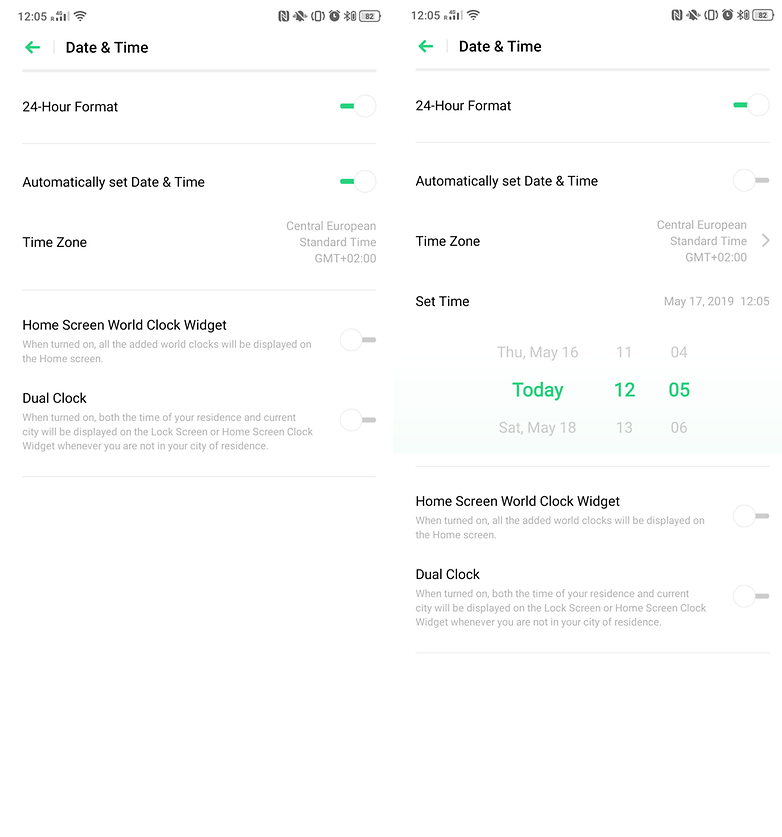
To do this, go to the settings of your smartphone that is connected to the wearable and switch off the automatic date and time setting. Now enter the values manually. If the problem has not been resolved, we recommend that you unpair the device from your smartphone and pair it again, and restart both devices.
The automatic lock does not work properly.
This problem is very pronounced with Samsung’s Gear Fit. Auto Lock is a feature that allows you to easily unlock the smartphone when it is connected to the Gear Fit. However, it seems that sometimes things don’t go as planned and the smartphone remains locked or can be unlocked without a connection.

To solve this problem, we recommend that you follow these steps:
- Deactivates the automatic unlock function on your Gear Fit
- Restart the Gear or Galaxy Fit by holding the power button for 7 seconds
- Now reactivate the function and follow the instructions on the screen
Galaxy / Gear Fit restarts continuously (boot loop)
Many users complain that their Gear Fit suddenly or continuously restarts (boot loop). We have a possible solution to this problem:
- Hold the power button of the wearable pressed
- Don’t let go of the button when the Gear Fit logo appears, but only when the Samsung logo appears
- Presses the power button now once to the download mode select
- Now hold down the button for 3 seconds to switch to mode
- Now press the on / off button in download mode for 7 seconds to restart the Gear Fit and to come out of the boot loop

Gear Fit doesn’t sync data
Gear Fit may not sync your movement data with the Samsung Health app. This problem is very common and mainly affects users who do not have a Samsung smartphone. Let’s take a look at the solutions.
A possible cause could be that Gear Fit was not selected as the primary device for data synchronization in the Samsung Health app. So open the app, go to the pedometer section and expand the menu (three dots at the top right) and look at the data of the pedometer . Select the right device here.
If the method does not solve the problem, we recommend that you restart both the Gear Fit by pressing the power button for 7 seconds and the smartphone. Also checks via the Google Play Store whether the Samsung Health and the Galaxy Wearable app are up to date.
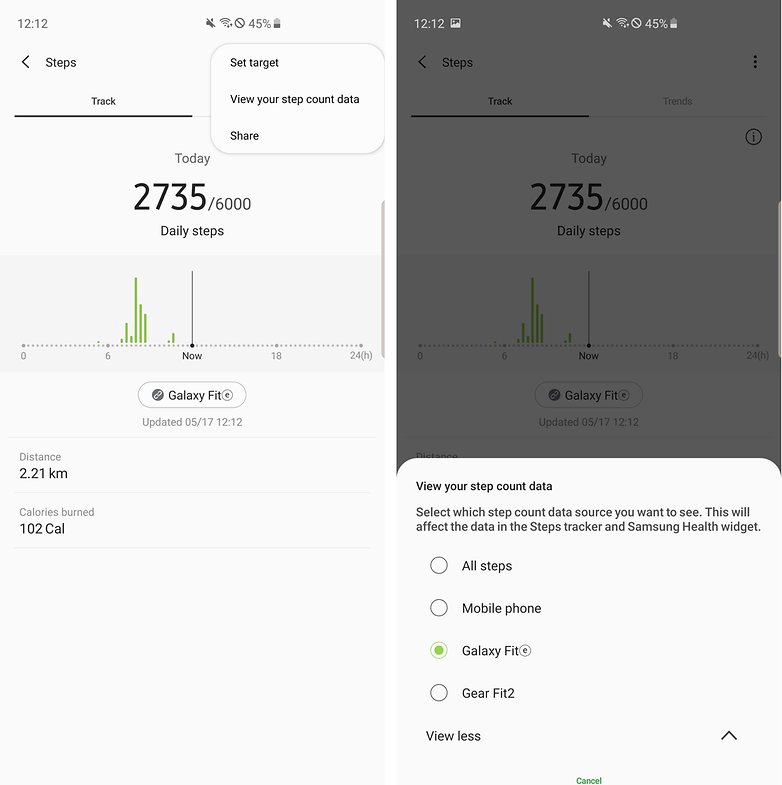
The Gear Fit no longer turns on
If your Gear Fit is apparently dead and can no longer be switched on: do not panic. Hold the power button down for 7 seconds. If the device still gives no sign of life, the Gear Fit connects to the power adapter and let it charge for a few minutes. Now try to start it again by pressing the button for 7 seconds.
If neither method worked, it is time to contact Samsung support.
The weather is not updated or is incorrect
Among the many errors and malfunctions of the Gear Fit, there is also one with the weather display. This is either not updated or provides completely wrong information. Let’s see how we can solve this problem:
- Make sure that location detection is activated on your smartphone
- Checks whether the Galaxy Wearable app has permission to access your location. To do this, go to Settings> Apps and notifications> Show all apps> Galaxy Wearable> Permissions on your smartphone . Checks the location here .
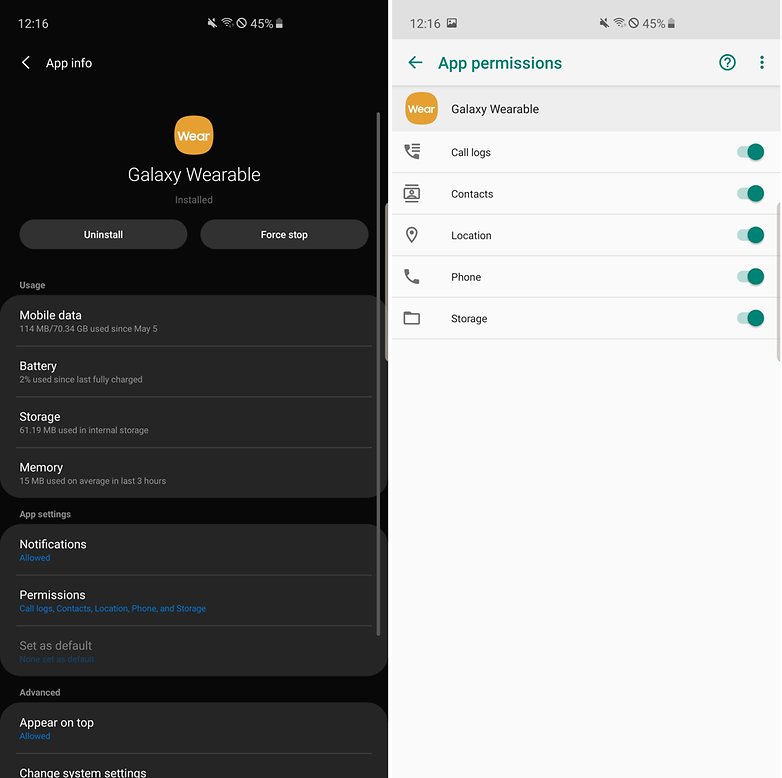
Galaxy / Gear Fit stops monitoring ongoing workouts
Many users complain that their Gear Fit suddenly stops recording physical activity in the middle of a workout. If this is also the case for you, make sure that you have installed the latest version of the Galaxy Wearable and Samsung Health app from the Play Store. Samsung recently added a break option that allows the device to detect short breaks in training without having to completely stop monitoring. But sometimes the feature gets stuck.
