The firmware is nothing other than the Android software or system on your phone. In other words, they are synonyms. Sammobile is a web page from where you can download firmware for any Samsung cell phone.
The idea of this is that you install this firmware on your own and update (or deactivate) the Android system on your device. That way you wouldn’t have to wait for official updates, which usually take months.
WARNING : Manual firmware installation can damage the device if done incorrectly. The average user should NOT perform this procedure.
Contents
Sammobile

The slogan of this website is «Explore any firmware, ever released by Samsung». In other words, any firmware found here is official and therefore reliable. I have never had problems with the firmware downloaded from this page.
Sammobile collects Samsung firmware distributed worldwide by the same Korean or by operators. Because a software update arrives sooner in one region of the world than another, at Sammobile you can find versions of Android that your device has not yet received.
If you’re having trouble with the Android version installed on your device, you could also downgrade it and install an older version (though I don’t recommend doing this), looking for older firmware on Sammobile.
How to download from Sammobile
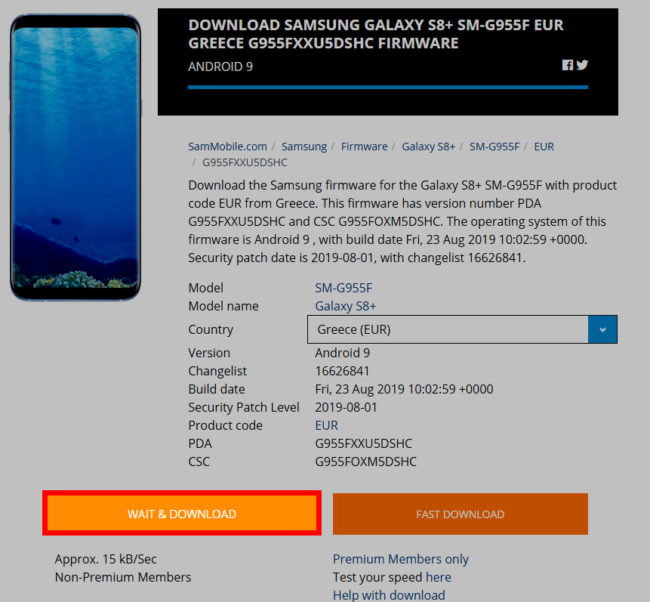
- Register at sammobile.com from the “Login” button or by going to sammobile.com/join/.
- You will find the subscriptions screen. You should locate the one that says “Free” or Free. Tap on the “Join” button and enter all the requested information. Confirm the registration from the link they send to your email and then log in from the same “Login” button indicated.

- Go to the “Firmware” section (sammobile.com/firmwares/) and enter the model of your device to download the desired firmware. Although you could install any firmware, if you prefer the software that was intended for your device, you will have to verify the country code or CSC of your device with the Phone Info app.
- Finally touch the button that says “Wait & Download” because this is the only download option for free users. The other is for premium users only.
Disadvantage of Free Sammobile
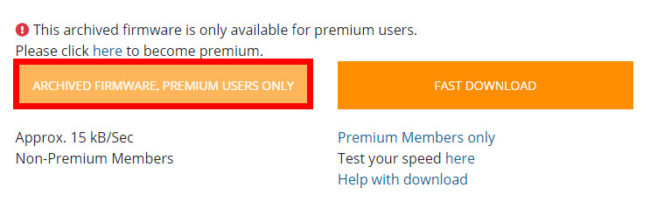
Free users can only download two firmware daily at a limited speed of 15kB / s. It may take several hours to download a firmware of one or two GB in size.
While that may not be a problem for you, perhaps limited access to available firmware is. If you need old firmware, you may see a screen like the one above, where you can only download it by buying a subscription. The $ 5 will suffice. The payment method is Paypal.
Alternatives to Sammobile
Sammobile is one of the best pages to download firmware for your Samsung cell phone. Nevertheless, is not the only one. In case you can’t find what you’re looking for there, you can take a look at this list of Android firmware pages.
Unfortunately I cannot guarantee the integrity of the firmware on all those pages. For example, Mobi Firmware is fine, but Updato not so much. In the latter I have encountered at least once with apparently faulty firmware that generated a “Fail” during flashing and the error “ext4 image not valid”.
Some time ago I also talked about Samfirm , an unofficial program that apparently connected to Samsung Kies servers to download firmwares. The problem is that it was abandoned by its developer.
More about firmware download and installation
Download
On the surface, the firmware may vary slightly from one region to another (or from one operator to another). You don’t necessarily have to download the firmware for your region or cellular operator. You should have no problem installing any firmware. In fact, in many cases it will be better if the firmware is NOT from any operator, to avoid their pre-installed applications.
The only essential and vital requirement is that the firmware corresponds to the exact technical model of your equipment. The trade name is not enough. For example, a “Samsung Galaxy S10” has multiple variants or technical models, which usually have the nomenclature “SM-GXXXX”. Check this information in Settings> About device> Model number.
Installation
Considering the risk of installing the firmware manually for the normal user, I insist that it is best to update the device from System Settings> About device> System updates. Even using Samsung Kies desktop software or Smart Switch .
If you are going to do the manual procedure, all you need is the Odin software to flash the downloaded firmware from Sammobile. Considering that if the process is interrupted it could be fatal, first verify that the device has more than 50% battery and perform the procedure from a laptop. Then:
- Install all the USB drivers of the device on the PC (if you have Windows).
- Put the phone in “Download” mode. With the phone turned off, press and hold the volume down, power and start button at the same time until you see the Download mode screen.
- Connect it to the PC with the USB cable (in Windows, wait for the driver installation to complete).
- Verify that the “COM” indicator lights up in Odin.
- Activate the “Auto-Reboot” and “F-Time Reset” boxes. DO NOT check the “Re-Partition” box.
- Select the downloaded firmware on the “PDA” or “AP” button.
- Start the process. If it completes successfully, you should see a green “PASS” indicator in Odin.
This would be the typical procedure to update the device or even downgrade it (although I don’t advise doing it). If it’s about repairing a brickened device, Odin’s settings will be different, plus you’ll need to get a “repair firmware” that you don’t get from Sammobile.
10 pages to download Samsung and Android firmware (ROM)
How to solve problems generated by updating your cell phone
Changing the ROM unlocks a mobile device or not?
Receive updates: SUBSCRIBE by email and join 10,000+ readers. Follow this blog on Facebook and Twitter.