Subscribers of satellite TV, connecting the service, count on the quality of the signal and broadcast, which they must receive according to the contract. However, sometimes users are faced with certain broadcasting problems, including the sudden disappearance of Tricolor channels, which usually happens after an update. In such a situation, the subscriber can go in two ways – call the wizard or solve the issue on his own. In the second case, it is possible to cope with the task of restoring the broadcast much faster, moreover, you do not have to pay for the services of a specialist. The decision will directly depend on the cause, therefore, first of all, it is important to identify the source of the problem.

Contents
The main causes of this problem
The situation can develop according to two scenarios – the Tricolor channels do not show all or only some of them. There can be many reasons for this, while it is important to track the moment when the problem appears, which will help narrow the search for the source of trouble. Then, in order to restore the correct operation of the receiver, you will have to check each of the possible options by trial.
Among the main reasons why individual channels disappeared after the update:
- Incorrect execution of software update.
- Failure of the specified settings.
- Incompatibility of the device with the new software.
- Automatic change of settings, resulting in the disappearance of the broadcast.
- Problems arising with the reception and processing of a signal from a satellite, which can be caused by an incorrect position of the antenna, dirt on the surface of the dish, interference in the signal path due to weather conditions, etc.

Selective disappearance may be associated with the activation of a subscription to a certain service package, the problem is solved by paying according to the tariff. Federal channels do not require additional payment.
In addition, if even the basic package of services is not broadcast, the receiver turns on incorrectly, part of the interface does not function, a malfunction may be caused by the fact that the device was turned off during the update. It is also possible that an attempt was made to install an unofficial firmware version, for example, from a different device model, which voids your right to warranty service.
The problem of lost channels can be triggered by other reasons not related to the update, so other factors should not be excluded during the restoration work.
How to return channels to Tricolor TV after updating
The problem of lack of channels is often encountered after a software update and can be solved quite easily if you take the right action. Moreover, you can act independently.
If you notice that immediately after installing the new firmware, all or part of the main channels disappeared, you should reboot the system. The device must be turned off and disconnected from the network for a while. Regardless of the model and the features of the equipment, a reboot often helps to restore the connection with the satellite, requesting and receiving settings, so when you turn on the equipment again, everything can work.
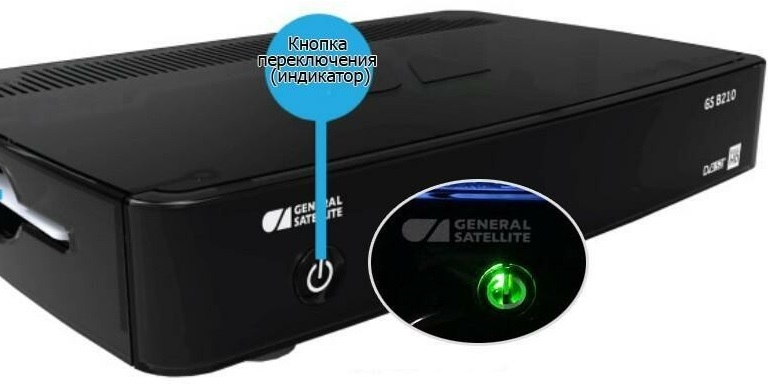
If you rebooted the device, but there is no result, that is, some all-Russian channels from the list are also unavailable to you or there is no signal at all, you should take the following troubleshooting steps:
- Factory reset.
- Automatic or manual channel search.
Consider effective ways to tune Tricolor TV channels after updating the hardware software.
Resetting system settings
Restoring the channel list by resetting the system settings is performed as follows:
- Go to the main menu of the receiver using the remote control.
- Go to the “Settings” or “System” section (the name may differ depending on the equipment model).
- We select the function “Reset to factory level” (the name of the option may also be different, but the essence remains the same, so we find the desired item by meaning).
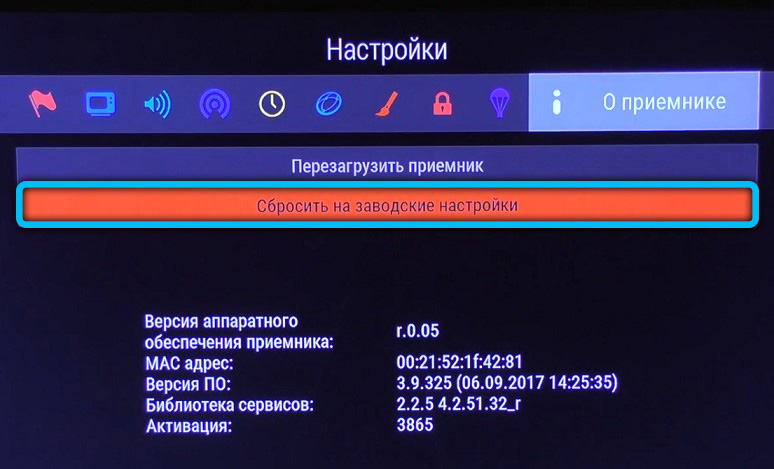
- We confirm the execution of the procedure (enter the system PIN-code, if required to confirm the action, the default is “0000”).
- We wait until the reset is done and the start menu appears.
If all the actions are performed correctly, the receiver will be restarted, after which you can proceed to re-setting (the primary parameters include the connection region, language and some other items) and evaluate the result of the work.
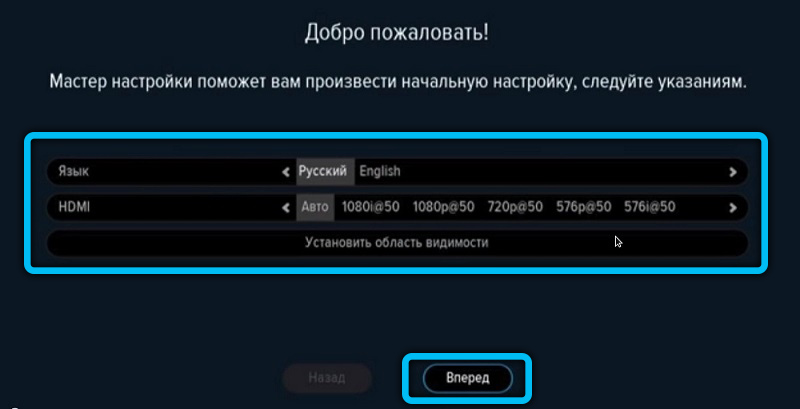
Auto channel search
You can tune Tricolor TV channels, if they disappeared after the firmware update and the system offers to use the search, using the automatic or manual tuning method.
To make a choice in favor of autosearch, follow these steps:
- In the main menu, we find the “Settings Wizard” section (its name and location may differ depending on the receiver model).
- On the search tab, start autosearch by selecting the item of the same name.
- The system will start the process of searching for available channels, which is performed without user intervention.
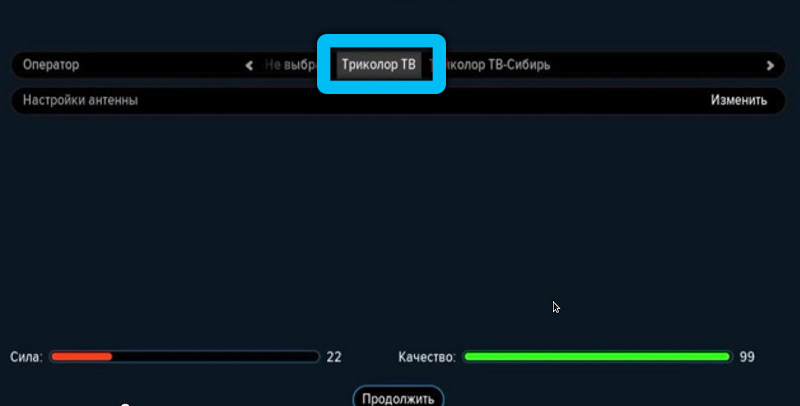
- We save the found channels and reboot the device.
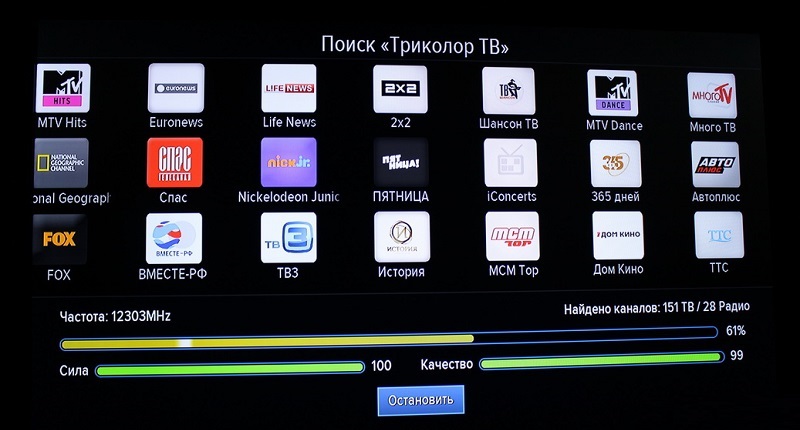
Now it remains to evaluate the results of their labors. If automatic signal acquisition does not solve the problem, you can try to tune the channels manually.
Search for missing channels manually
In manual mode, you can tune channels with the highest quality picture and clear sound, however, the user will need to specify the frequencies precisely, for which the following steps are performed:
- We go to the subsection of available sources of the received signal, here we select a satellite dish.
- We start manual configuration through the menu.
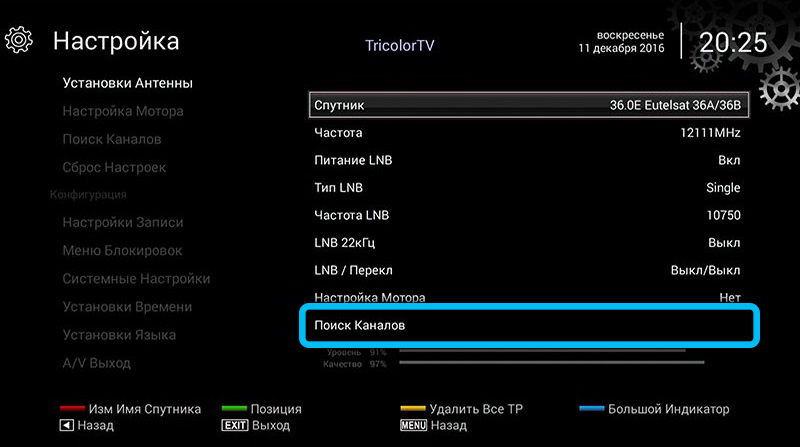
- We set the parameters:
- Network search – enabled.
- The frequency is 12226.
- Satellite and speed – 27500.
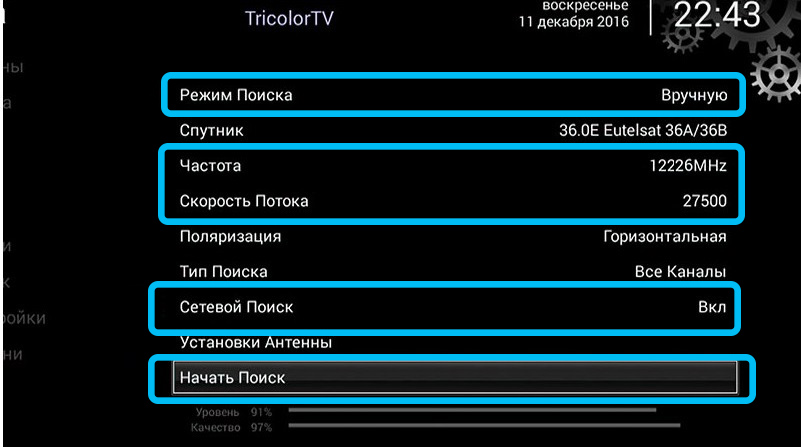
- Next, we will follow the recommendations of the system that appear on the screen.
- We save the results and restart the device.
If you have done the setup correctly, the TV channels will be available the next time you start the equipment.
Other ways to solve the problem
In addition to the above methods, it is worth considering other options for solving the problem with the disappearance of channels:
- Make sure that the technical specifications of the equipment correspond to and allow you to watch TV in high definition. Otherwise, you need to return to HD broadcasting.
- It is worth checking the balance of the personal account and making sure that there is a sufficient amount of funds. The reason may be trivial – the service was terminated by the provider due to lack of money to pay for the service.
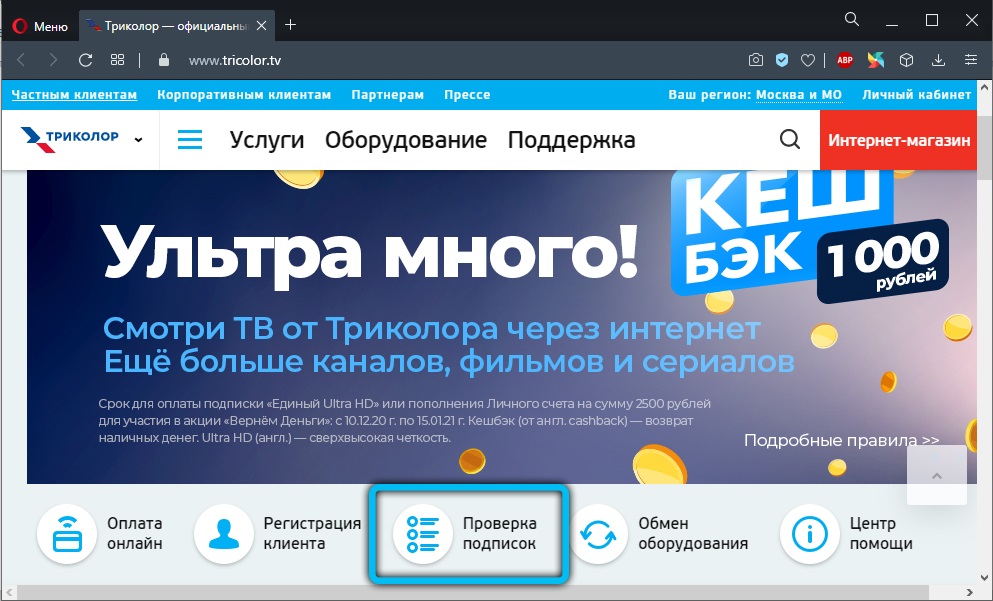
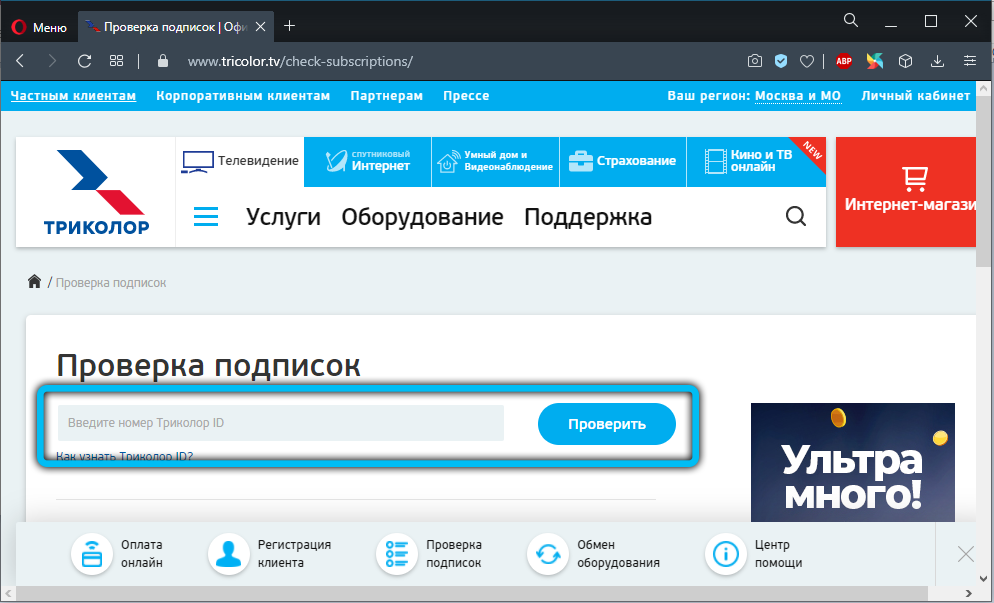
- You also need to check the correctness of the physical connection. We inspect the cable and contacts, check their integrity, and also look at the state of the SMART card.
- It will also be necessary to inspect the dish, due to bad weather conditions, ice, dirt could form on its surface, or the antenna was deployed from a strong wind.

In addition, you can always call the contact center, explain the situation to the consultant and ask for help. If none of the methods worked, professional intervention would be required.