Sometimes it becomes necessary to reinstall dll libraries, which play an important role in the functioning of individual applications or the system as a whole. They crash due to incorrect user actions, modification by viruses, or the removal of one program from a complex using the same application library. How do you fix this error?
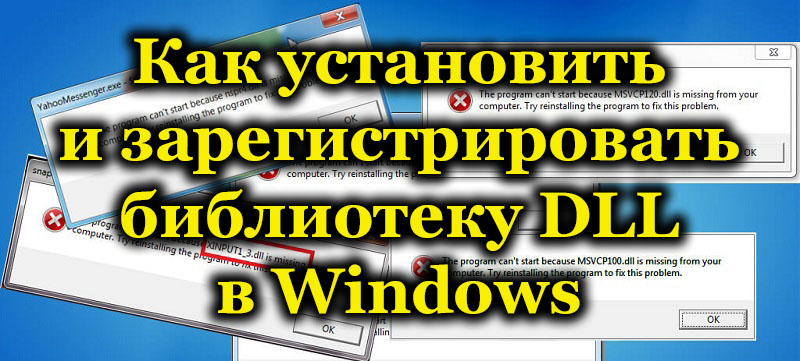
Contents
Library search
The first step after the error message is to call the search menu through the Start button in windows 7 or the magnifying glass icon in the ten and eight. In the first case, the line will already be on the main menu at the bottom in the left block. In the second case, it will be a separate drop-down menu. In the search box, you must enter the name of the library with the extension without specifying the path. For example, if the error refers to C: //Users/Nastroyvse/video.dll, then you only need to write video.dll on the line. If successful, the new path to the specified file will be displayed in Explorer or directly in the search window. Further, two ways are possible. The first is to copy this file to the folder indicated by the error and restart the computer. When called, the program should see this library. If this did not happen or this library is not present on your computer, you will have to register.
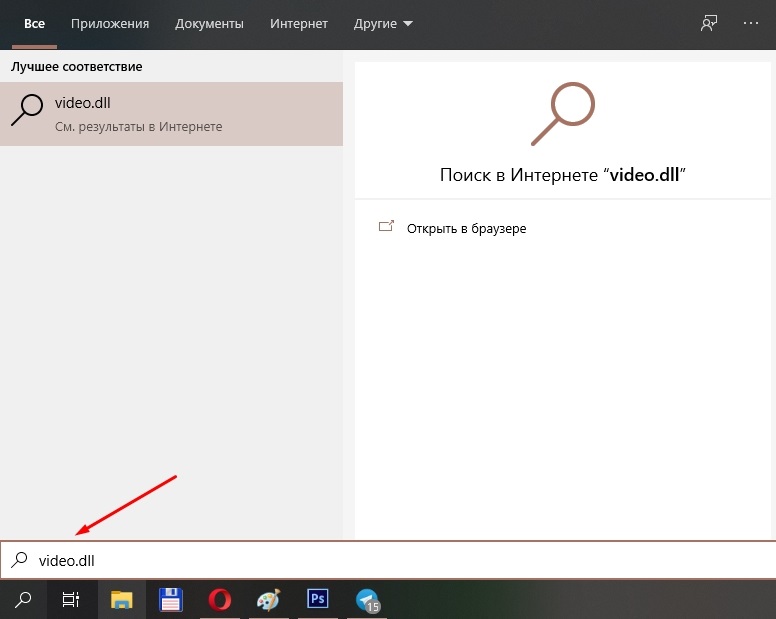
Where to download libraries
The cherished DLL files can be obtained from various sources. It is advisable to look for them on the official website of the manufacturer or program. If the software version has been updated during the operation, it is advisable to download and reinstall it. Together with it, the latest versions of the libraries will be installed. If the site of the program does not work or there are no updates, specialized sites with collections of these same dll files will come to the rescue. It is enough to enter the name of the library in the search bar of the site, and you will receive a direct download link. Before carrying out registration actions, it is obligatory to run it with up-to-date anti-virus databases. To do this, hover over the downloaded file with the right mouse button and select the antivirus check option. If the file is clean, feel free to install it. Popular repositories include:
- https://ru.dll-files.com/;
- https://www.dll.ru/;
- http://dlltop.ru/.
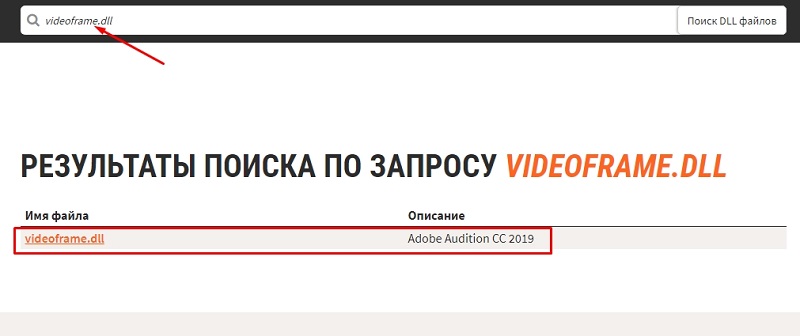
When downloading files, pay attention to the bitness and version of the operating system. You can find them in the “My Computer” menu in Windows 7 or on the Computer tab of Explorer in Windows 10. For information, right-click on the mouse or touchpad. In the pop-up context menu, left-click on the “About system” item. An incorrectly selected library will malfunction or stop running at all.
Installation location cannot be changed
After downloading the correct version, it must be installed in the system root folder. Its name depends on the bitness of the operating system. For 32-bit systems, this is C: / Windows / System32, and for 64-bit systems, it is C: / Windows / SysWOW64. Both folders can be present on the computer. Each of them has its own library registrar. When registering files, you need to open the correct one. In total, there are 3 ways to register.
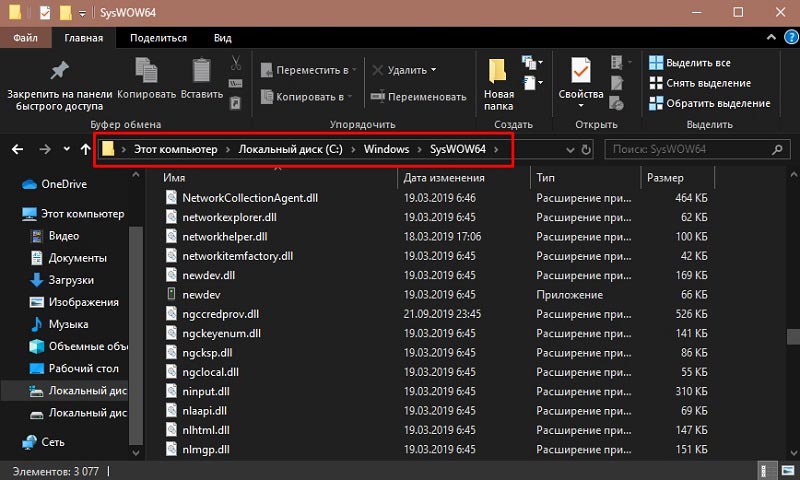
Win + R
It consists in calling the regsvr.exe registrar with a combination of these keys. The “Run” line will open, where you need to enter the following command: regsvr32.exe path_to_dll_file. It is advisable to indicate the path to regsvr32, so as not to cause confusion.
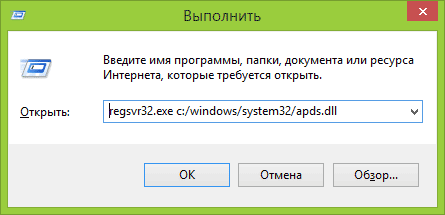
After clicking OK, the system will display a message about the result of request processing.
Command line
You need to run it in Administrator mode. In the window that opens, there will already be a reference to the System32 folder, therefore, without unnecessary preludes, you need to specify the path to the desired registrar through a space and, leaving the next space, write the full path to the required library. After completing the entry, you must press Enter. The command line can be closed by changing the result status window.
Manual registration
To do this, select the newly installed or replaced dll file with the right mouse button and select the option to open with. In the proposed menu, you need to manually or from the proposed list, select the desired regsvr32.
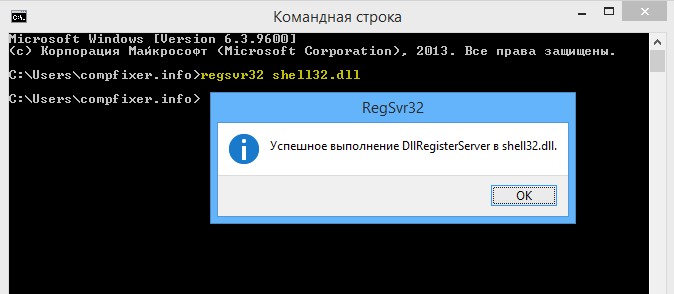
Reasons for refusal to register
- Not all files from the Internet require registration. To do this, they must have a Registration Server DLL entry point.
- Also, the file may be a dummy, not a library.
But this can be fixed quite simply.
- Author’s libraries can be run through the regasm.exe program.
- When a registration error occurs, focus on finding information about the file itself, rather than finding the source. This increases the chances of downloading from the official site without any hassle.