With the development of digital technologies, photographs have migrated from traditional paper media to electronic format, and now only old family archives are stored in dusty albums. During the existence of digital photographic equipment, many users managed to acquire an unthinkable number of photographs, the collection of which is regularly updated. Today, even the camera of a budget smartphone is capable of taking pictures of a quality that is quite decent for private use, as a result of which the abundance of photos on home computers reaches incredible proportions.
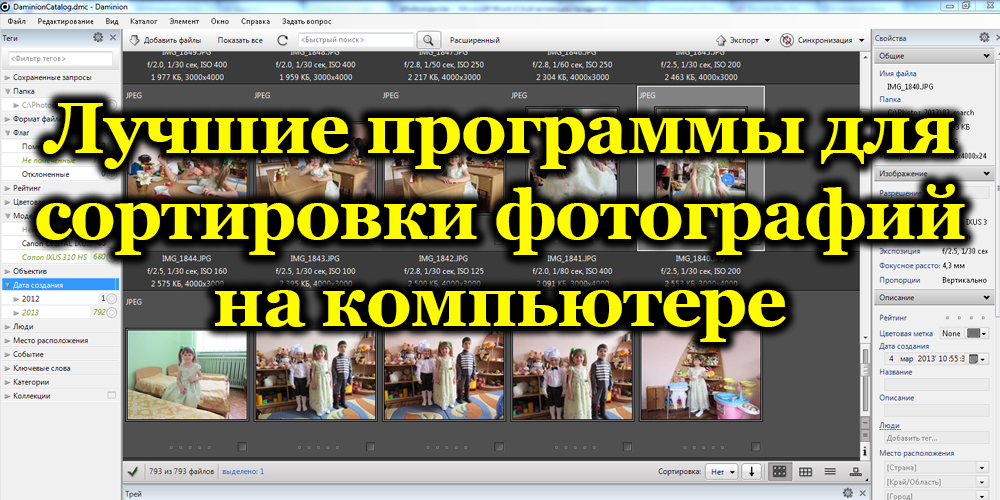
Not everyone can boast of an ideal organization of albums with photos, therefore, over time, photo memories randomly stored on a disk turn into impersonal heaps of information, and it becomes unrealistic to sort through all these mountains of files.
It is better to initially, transferring photos to a computer, create thematic albums that allow you to determine their contents by the names of the catalogs, than to systematize them later, looking through and sorting numerous pictures into folders for hours. But, as practice shows, images are usually dumped on a storage device in a hurry, and their organization is postponed until later. When “later” does not come, the device’s memory becomes cluttered, and users often duplicate data, which not only clogs disk space, but also complicates the task of finding the right picture on the PC.
For the convenience of storing photos and quick access to the necessary files, systematization programs are used that make it easy to group elements in accordance with the content of the pictures and effectively organize the photo library, sorting everything out. Consider the best applications that can help you clean up your computer.
Contents
Top 12 Photo Sorting Software
The systematization of photographs can be performed using various techniques, usually the photo archive is sorted into catalogs indicating the year, place or event. How exactly to name the directories is a matter of personal convenience, to simplify the search, you can also set keywords in the file names, applying them to a group of images.
Let’s move on to software tools that can be used for the convenience of cataloging photographs. With their help, it will be possible to sort the photos by the date of shooting or other parameters and put things in order on the device.
Ashampoo Photo Commander
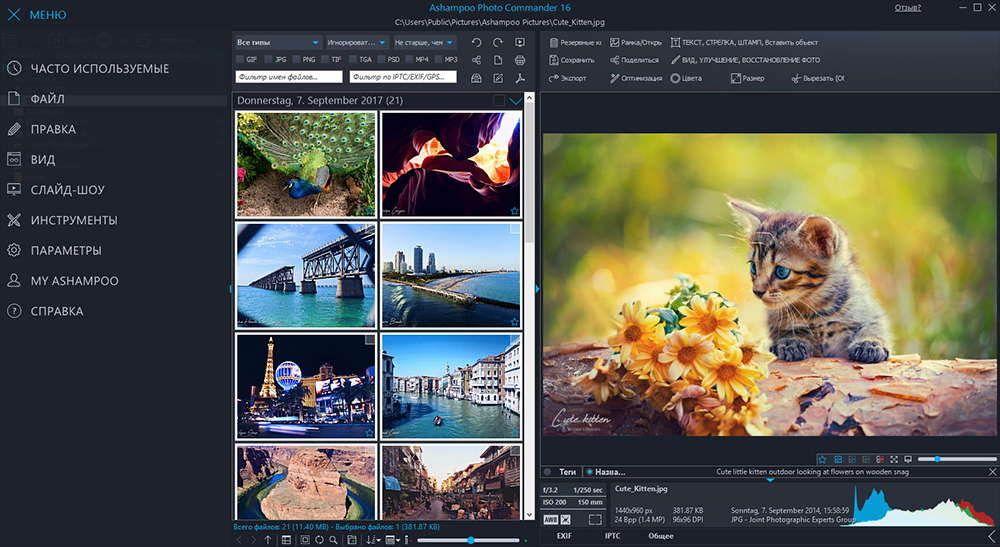
The best free solution for viewing, editing and organizing photos. The program includes a wide range of tools that are necessary for managing images, and provides an impressive scope for creativity.
Peculiarities:
- several viewing modes;
- convenient search and filtering system;
- applying and editing geotags;
- creating calendars, postcards, collages, slide shows, web albums;
- editing tools and numerous effects;
- automatic photo enhancement;
- batch processing;
- photo scanning and export;
- recording on CD, DVD and Blu-ray.
Adobe Bridge CC
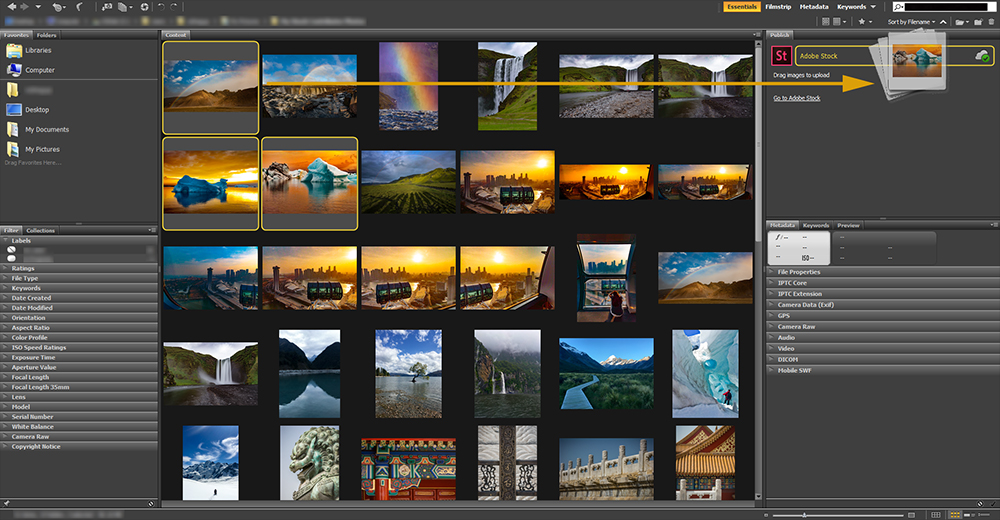
A powerful multifunctional image management tool for Windows and Mac from Adobe, aimed at professionals. The software is used to organize, store and export graphic files, the functionality of Adobe Bridge includes special features for filtering, sorting and organizing collections of resources, and also allows you to publish work to Adobe Stock directly from the program.
Peculiarities:
- efficient search using filters;
- editing metadata, adding keywords, tags and ratings;
- work with local, network and cloud folders;
- batch file processing;
- work with panoramic and HDR photos;
- integration with other Adobe products.
Tonfotos
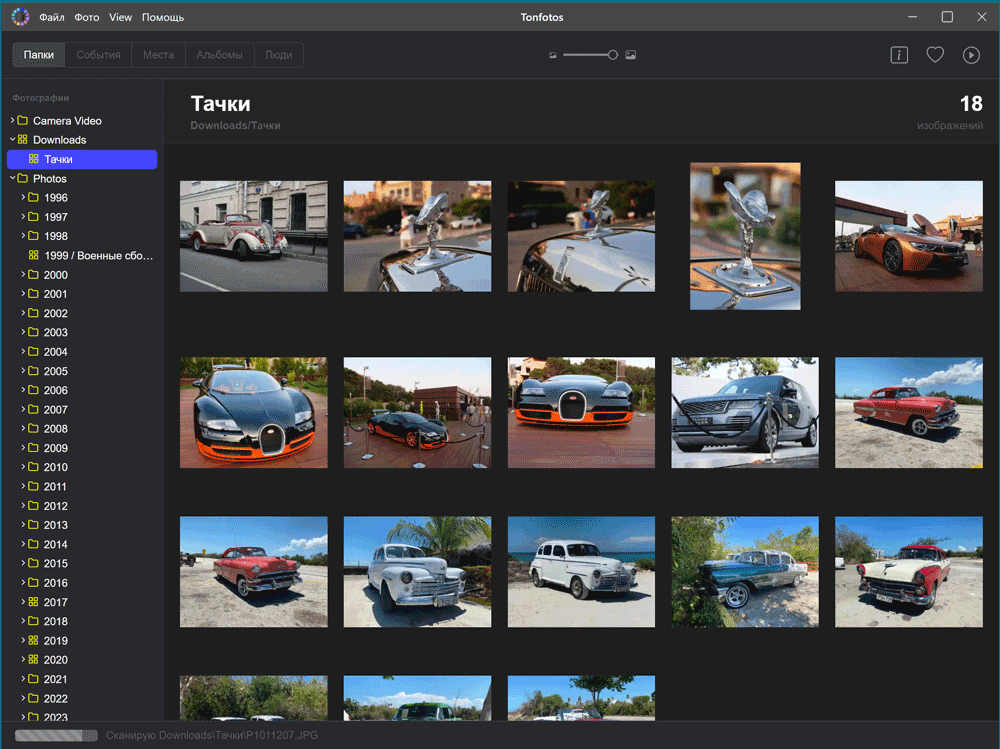
A convenient and functional program for storing and viewing photos and video files from various media – external disk, phone, flash drives, memory cards, laptop, computer. Everything is automatically sorted by dates, events, people, places – there is a link to the map. The program has a simple interface: much is intuitive. You can create animated slide shows.
Tonfotos is as convenient as Apple and Google cloud services, but works with a local archive and is compatible with Windows on a PC. You can download it for free , try its features. And if necessary, buy a more advanced license.
Peculiarities:
- intuitive interface,
- convenient to view photos and videos,
- no limit on the number of photos,
- supports all modern file formats, including RAW and HEIC,
- connects to Telegram to automatically download files,
- downloads only new images, without importing previously saved ones,
- removes duplicate photos and videos that can take up gigabytes of valuable PC memory,
- sorts according to certain criteria (place, time, person),
- there is face recognition and photo grouping by specific people,
- can search on the interactive map for automatically marked points where photos were taken (according to GPS data), immediately opening the images,
- change the format and size of files using the built-in converter,
- exports and copies files for transfer to other media or cloud storage.
Adobe Lightroom

Another professional tool from the Adobe toolbox for Windows and Mac with the ability to catalog photos, import files directly from devices and work with content from various sources. The software is also a powerful image processing tool.
Peculiarities:
- the ability to create a photo library;
- changing metadata, adding keywords;
- convenient search by specified parameters;
- editing tools and effects, slideshow creation;
- support for RAW, PSD, DNG and other popular formats;
- publication in social networks;
- photo print settings;
- there is a Russian language.
FastPictureViewer
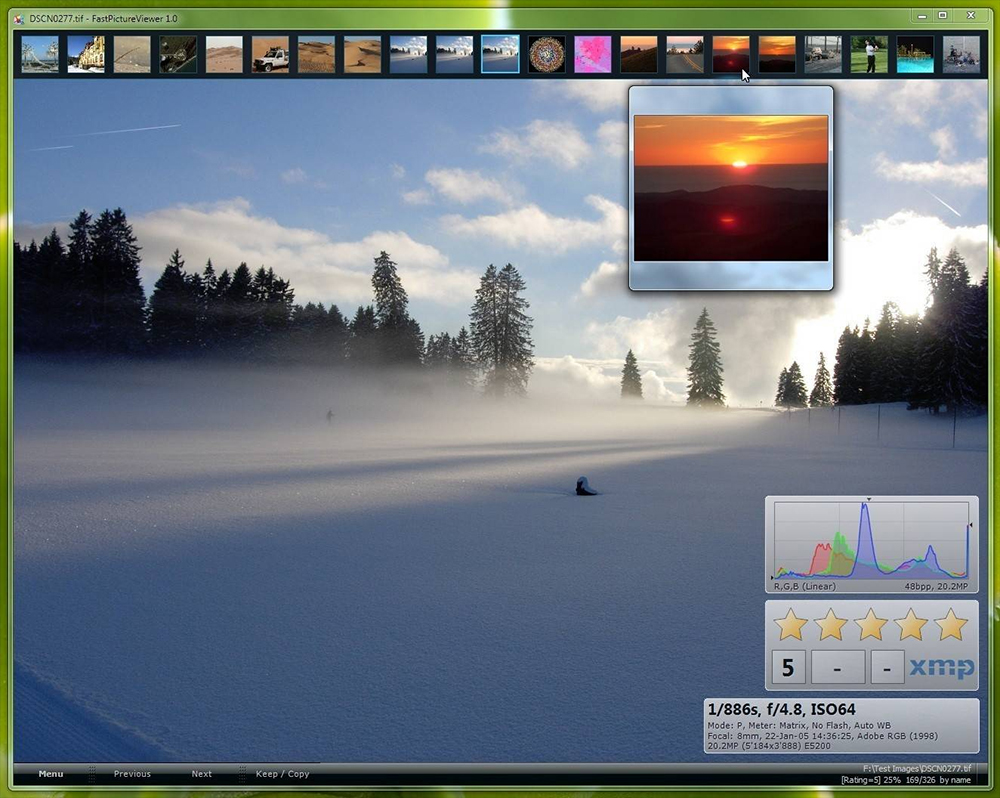
A convenient program for viewing and organizing images, which is characterized by high speed due to the use of video card resources. The program does not support photo editing, but you can comfortably view and manage pictures in it.
Peculiarities:
- fast photo upload;
- simple and convenient interface;
- providing detailed information about each image, including the coordinates of the shooting location, if geodata are specified;
- batch mode;
- support for all popular graphic formats;
- file management.
IrfanView
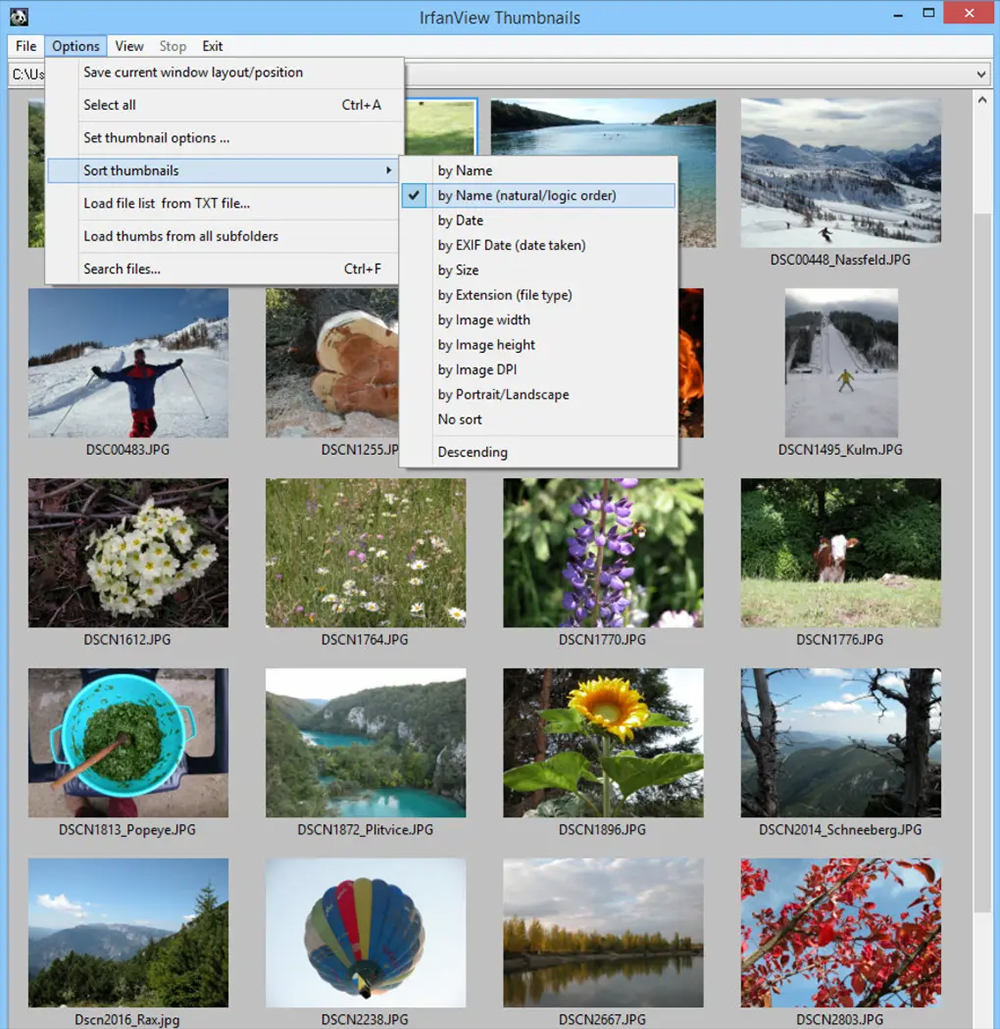
Lightweight and at the same time functional program for viewing, sorting and processing photos on a computer. With external simplicity and compactness, IrfanView can offer a decent set of options and does an excellent job with the stated tasks. Another advantage of the program is speed. You can expand the functionality of the application by additionally installed plugins. The software is distributed free of charge.
Peculiarities:
- high speed of work;
- familiar interface;
- convenient navigation and search;
- graphics viewing, including animated GIF support;
- showing thumbnails, slide shows, playing multimedia files;
- editing photo materials using standard tools for adding effects;
- image conversion, support for almost all formats;
- batch photo processing (editing and converting);
- plugin support.
FastStone Image Viewer
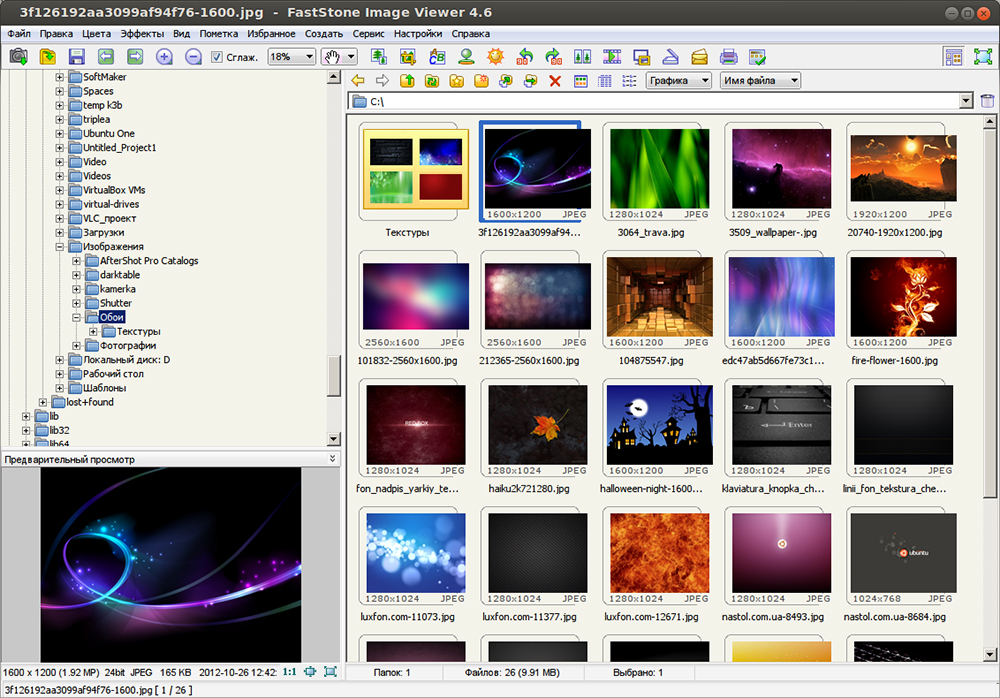
One of the best free programs for viewing, editing and converting graphic files on Windows computers also offers the ability to organize images, which is feasible due to the built-in file manager. There is a wide range of tools and functions with which you can import photos from media to a PC, read metadata and geolocation, and then organize photos according to a given structure, apply filters to images, resize, retouch, convert to another format, and perform other actions . The application supports Russian and is available for free.
Peculiarities:
- convenient navigation system;
- viewing in several modes (window, full screen, slideshow);
- built-in photo editor (all basic options are available);
- conversion to various formats (support for all popular formats);
- set of effects;
- batch file processing;
- image comparison mode and other options.
Movavi Photo Manager
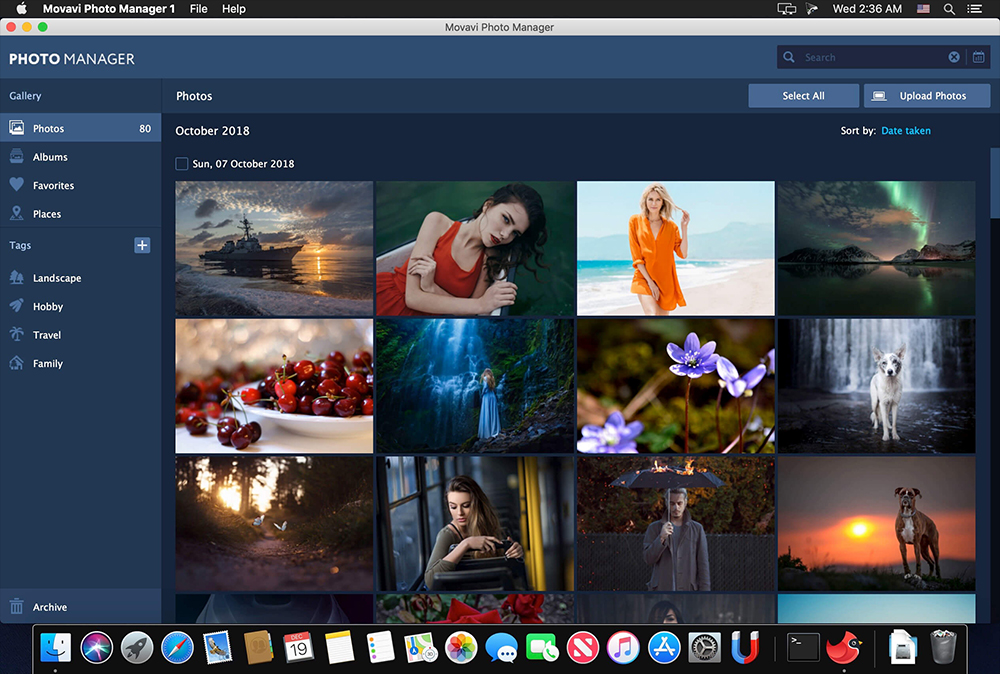
An excellent cataloger for photos that allows you to easily categorize them and effectively organize their accumulation on your computer. The sorter supports geolocation, tags, searching for similar photos, and can also recognize faces in pictures and group pictures into folders, meeting a specific face. That is, it provides all the necessary set of options for organizing a photo archive, after which the search through the collection will be as convenient and fast as possible. Editing is also available, including several elements at the same time.
Peculiarities:
- convenient viewing of photographs;
- automatic creation of albums;
- effective organization of photographs;
- removal of duplicates;
- creating a backup;
- editing tools.
ACDSee Photo Studio
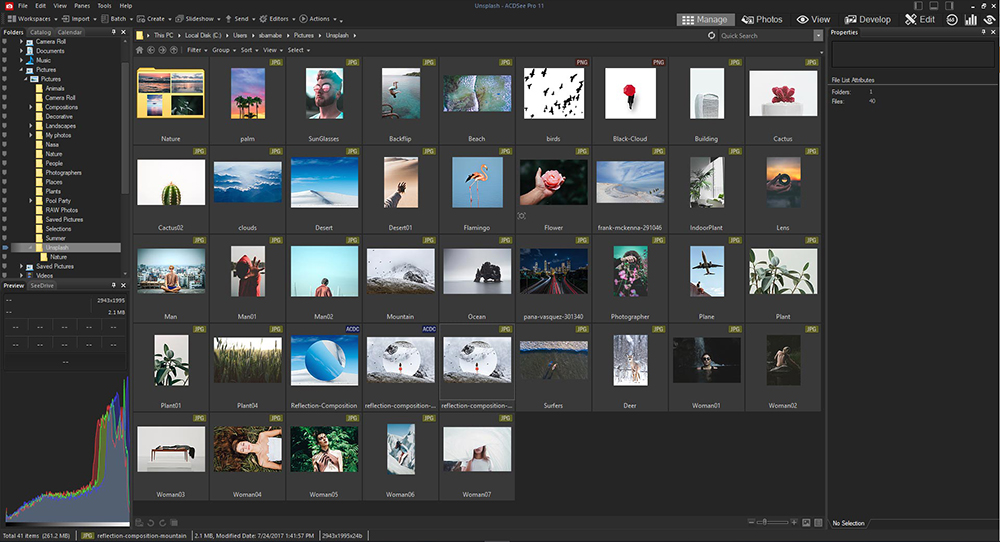
A multifunctional application for viewing, managing and editing graphic files of different formats on Windows and Mac, which allows, among other things, to tidy up pictures and ensure their organized storage on a computer. The ACDSee product is available in various variations, each of which offers a specific set of functions, including extensive cataloging capabilities, and is relevant for home or professional use.
Peculiarities:
- easy navigation, nice interface;
- view items on the connected device;
- search and removal of duplicate photos;
- creation, systematization of albums;
- support for all popular image formats, fast conversion;
- batch photo processing;
- built-in photo editor, filters and effects;
- synchronization with a network folder;
- view items in the archive without unpacking.
XnView
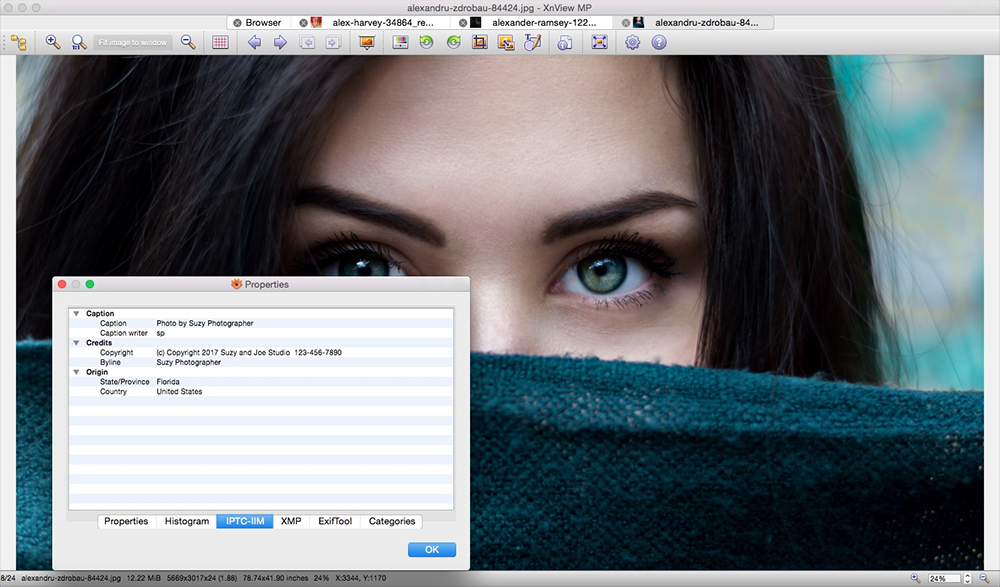
An excellent free application for Windows, Mac and Linux that performs the task of organizing image storage. The program has rich functionality, is easy to manage and supports the Russian language, there is also an extended version of XnViewMP. In addition to viewing and sorting photos, the application can convert files from format to format (batch and stream conversion).
Peculiarities:
- simple and convenient interface;
- displaying files in different view modes;
- automatic cataloging;
- work with screenshots and scanners;
- built-in photo editor, EXIF editor;
- master of slide shows and presentations;
- batch photo processing, renaming;
- search for duplicates;
- support for most existing formats.
Zoner Photo Studio Free

A multifunctional tool for creating a photo archive in the form of albums with an unlimited number of attachments manually or from a ready-made directory structure. The program offers the possibility of copying photos directly from the camera, sorting, searching and filtering. The application interface is divided into zones, each of which is responsible for a set of options for viewing, importing, editing and managing files. To search and sort photos, keywords, EXIF data, titles, description, tags, GPS coordinates can be used.
Peculiarities:
- convenient navigation;
- archive management manager with a tree-like folder display system;
- editing (processing, photo enhancement, effects);
- batch file processing, renaming;
- converting from RAW to raster formats;
- editing EXIF data;
- creating a slide show;
- publishing tools (create web galleries, burn DVD presentations), send by e-mail and upload to Facebook, Flickr and Google Photos.
picasa
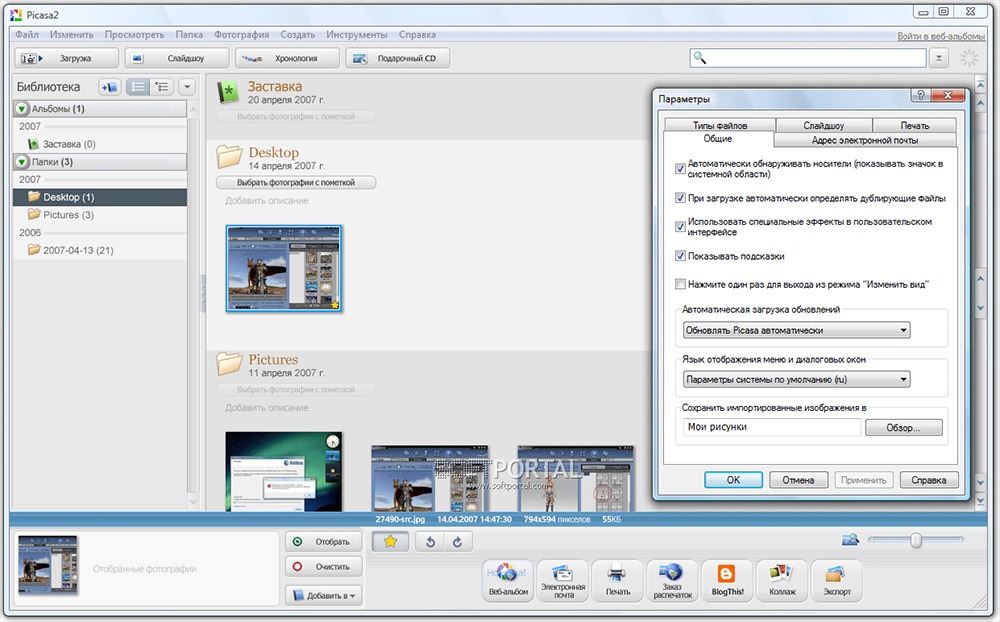
Although Google stopped supporting the program in 2016, replacing it with the Google Photo service, you can still use Picasa today. Many users prefer to install this particular application on their computer as a tool for viewing and organizing images. The program scans the disk for graphic files and displays them in the interface, the elements are sorted automatically by the date they were taken.
Peculiarities:
- easy navigation and decent functionality;
- display of graphic files, including in slide show mode;
- keyword search;
- automatic detection of graphic elements on removable media;
- photo editing, effects;
- change print settings;
- synchronization with Google Photos.
We have considered the most convenient, in our opinion, programs for ordering images. All of them differ in a set of options, and each user will be able to choose what he needs. What application do you use?