The tradition of using fonts to stylize transmitted textual information has been maintained for centuries, and today there are an endless number of options – from standard typefaces to unique novelties created from flowers, cats or even mermaids.
It is easy to find numerous font libraries on the Internet, such as the Open Font Library or Google Fonts, with sets of different types and styles for any purpose. Many of them are suitable for ordinary tasks, but in some cases there may be a need to edit an existing font or create your own unique and inimitable design. Moreover, to implement ideas it is not at all necessary to master the art of calligraphy; with the development of computer technology, everyone has the opportunity to act as the creator of a new design collection of symbols using software tools.

Contents
10 best programs for creating and editing fonts
There are many specialized programs for working with fonts that require installation on a computer or work online. Let’s take a look at the best apps that can be useful in creating an exceptional font or reincarnating an old one, both for the calligraphy master and the beginner.
Microsoft Font Maker
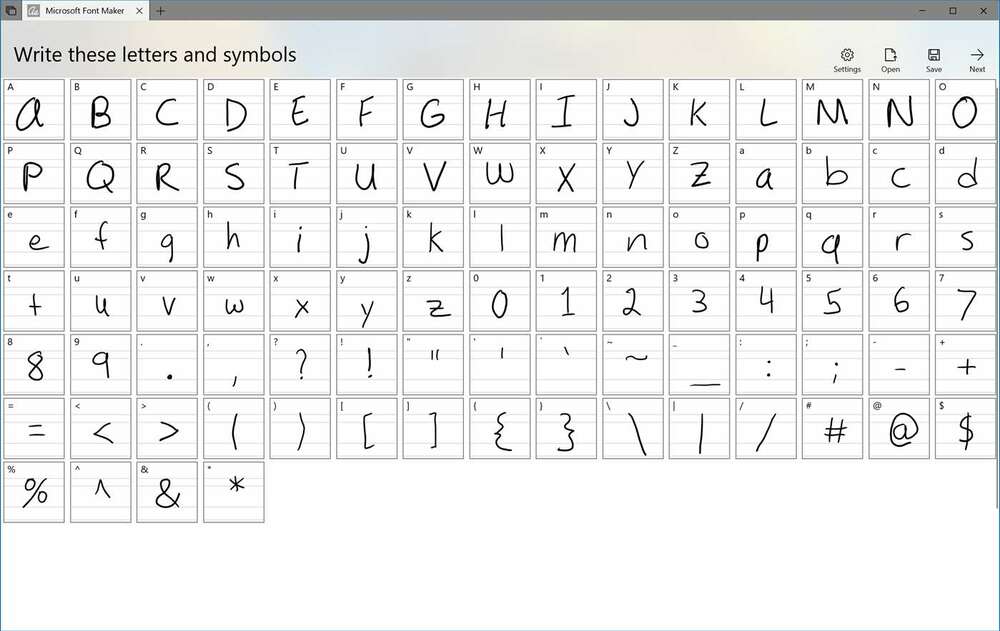
An excellent program for creating your own fonts based on handwriting input from Microsoft, working with touch screens and styluses. Using the application, you can create a unique font using pen input, adjust the spacing between characters and other parameters, export it in TTF format and use it in Windows. Free software downloads are available from the Microsoft Store.
CorelDRAW

Powerful graphic design software used by professional artists, illustrators and designers around the world. This is a multifunctional system for drawing all kinds of images in vector format, providing a solution to any problem, including creating and changing text fonts. Using the program’s tools, you can draw, trace scanned images, change vector elements, apply effects, and export each character to a TTF file indicating the location, which will allow you to make an exclusive font. Once installed on the system, it can be used by any software.
Font Creator
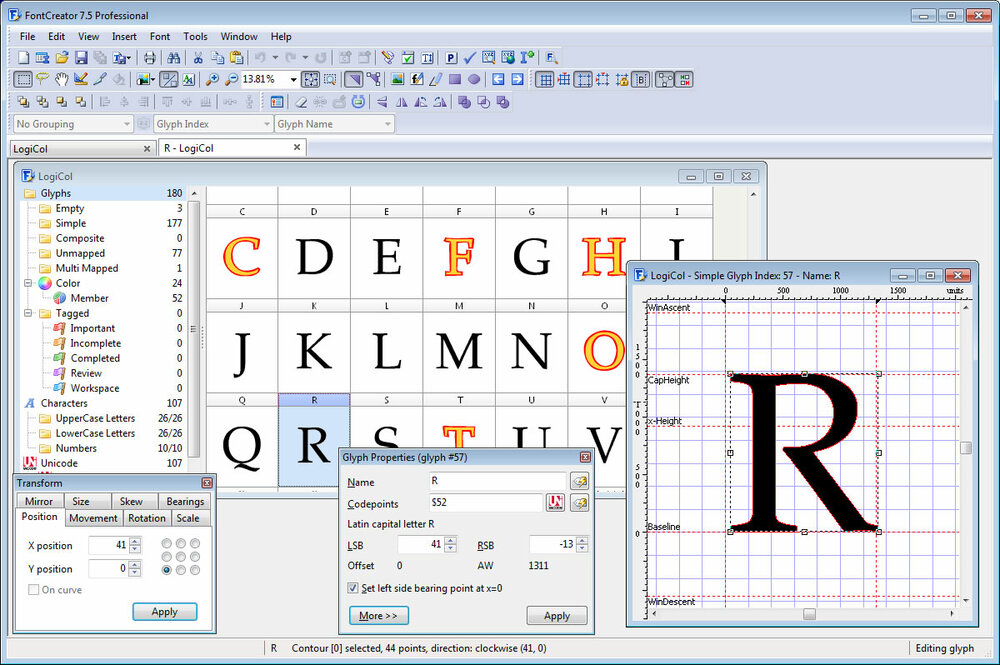
The world’s most popular program for Windows and Mac, offering full functionality for creating and editing OpenType, TrueType and Web fonts that can be used in the system or browser. The editor’s capabilities allow you to develop high-quality fonts, change the appearance of symbols, edit the distance between symbols, import scanned images, view finished works before installation, and much more. The program supports the format of scalable color fonts, and the created color glyphs can be used both for systems that support the format and those that do not. A 30-day trial period is available, during which you can use the software for free without restrictions.
Glyphr Studio
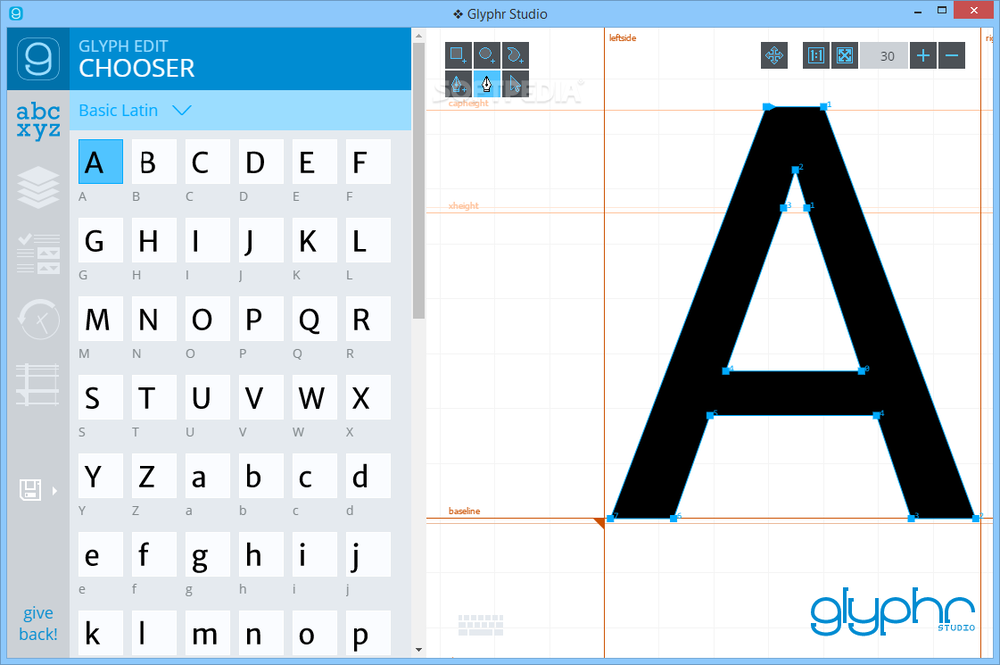
A full-featured program for creating and editing OTF, TTF and SVG fonts, available for Windows, MacOS and Linux. The software offers a wide range of tools, including the ability to import drawings from Inkscape and Illustrator, SVG files and their modification, allows you to adjust kerning and ligatures, preview and much more. A special feature of the software is support for dual-screen mode, which divides Glyphr Studio between two monitors.
BirdFont

A free, open-source program with a wide range of tools for working with fonts. With its help, it is easy to create unique fonts of any complexity or edit ready-made ones. Using the application’s capabilities, you can draw symbols on a grid, glyphs on top of imported images, import Inkscape and Illustrator drawings, and export designs to TTF, EOT, and SVG. Fonts created in the program are released under the SIL Open Font BirdFont license and can be freely used.
FontForge
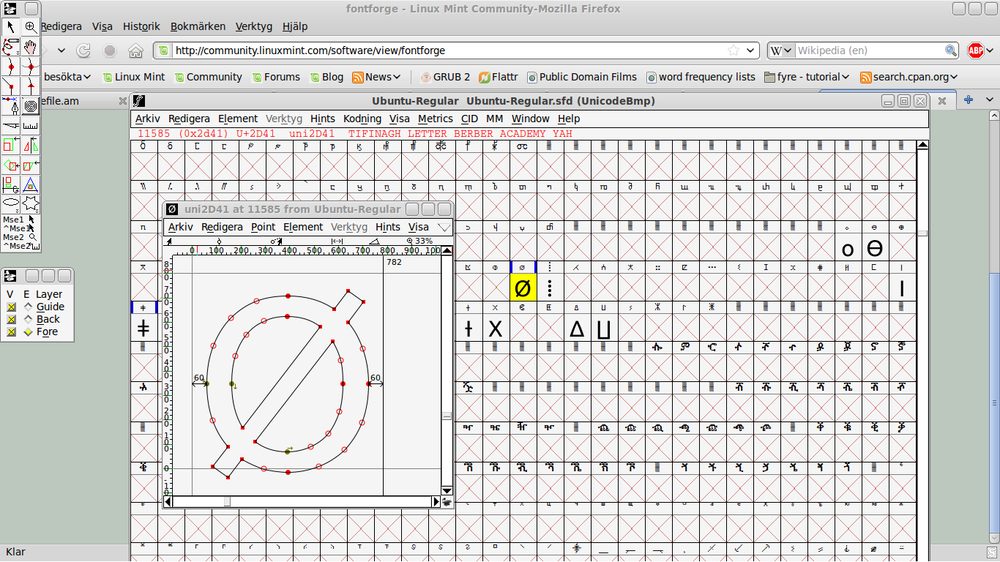
A cross-platform free open source font editor that supports the Russian language and has a large number of tools and functions. In the program you can draw letters using curves, change their shape and position, import SVG and EPS files from Inkscape and Illustrator, export to any of the many supported formats (OpenType, TrueType, PostScript, Web Open Font, etc.), checking before exporting for errors and inconsistencies.
FontLab Studio
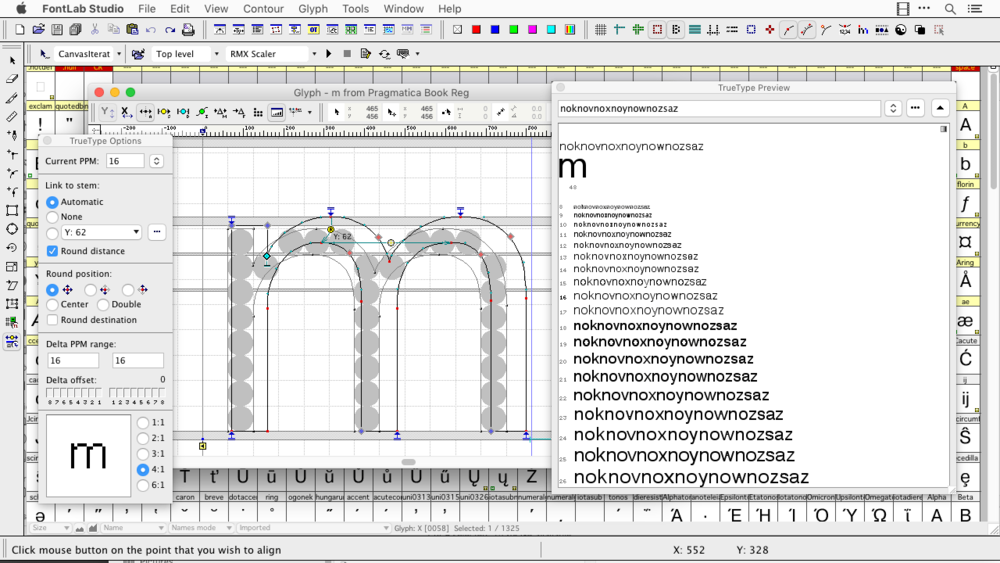
Professional software with wide capabilities for designing typefaces and changing ready-made fonts, available for Windows and Mac. Using the program, you can create and edit fonts in various formats, import curves, change headings, Unicode characters, and glyph types. FontLab Studio contains a large set of tools and effects for creating, modifying and processing fonts. The software is used by designers, typographers, graphic studios and other companies whose task is to work with fonts at a professional level. A 30-day fully functional version is provided for free.
Fontographer
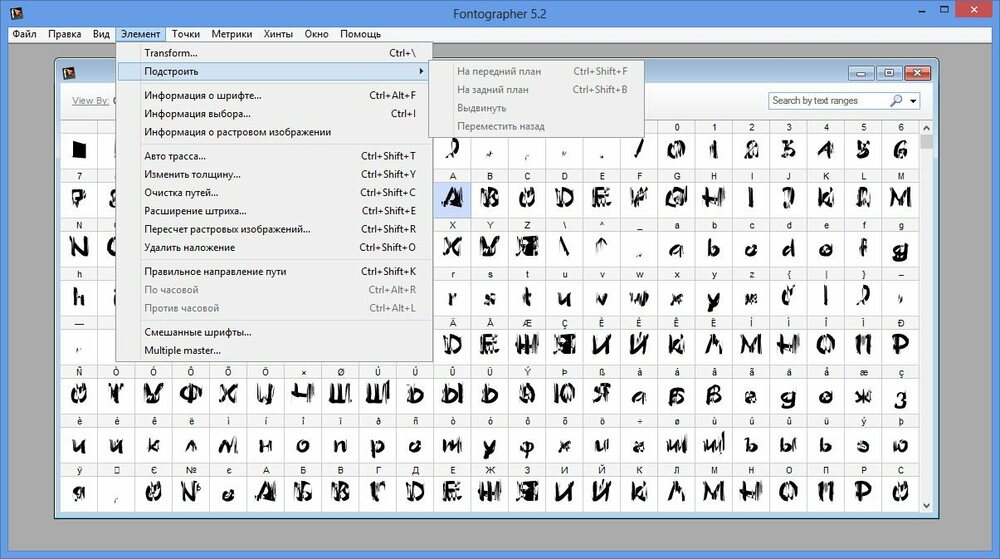
A powerful editor for Windows and Mac with support for the Russian interface, allowing you to create your own fonts and change existing ones. In the program, you can make a new unique font by adding a scanned version of handwritten text, or, using a graphics tablet, digitize your handwriting, as well as mix fonts, insert a logo, change by adding new characters, convert old formats to new ones. There is also the ability to manage fonts and use software to develop your own library of typefaces.
FontStruct
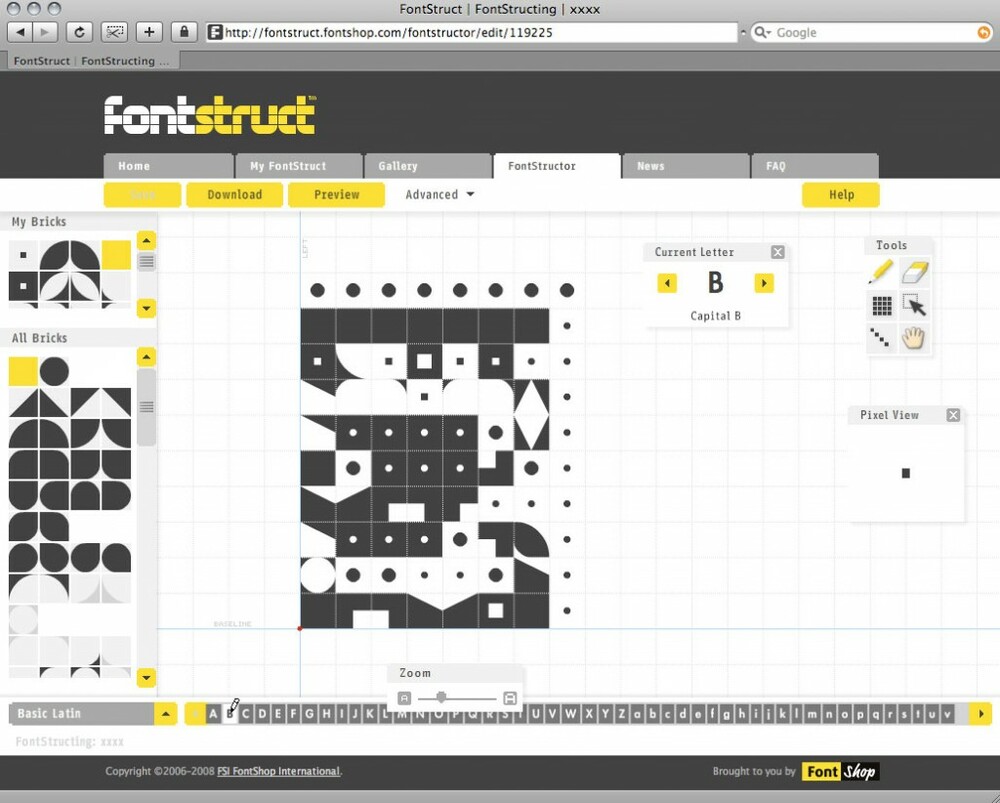
Simple yet functional software for creating and editing fonts. The designer is popular and is distinguished by the fact that it allows you to build fonts using geometric shapes. You can use fonts from the gallery as templates or design your own characters from scratch. More options open up in Expert mode, where you can adjust the size of the work area, switch to full-screen mode, and switch grid types. You can share your work in the community if you wish.
iFontMaker

The software allows you to easily and quickly create fonts ready for installation on iOS, Mac and PC for any application, as well as websites in TTF format. The program can be downloaded from the App Store and Microsoft Store. The iPad version was updated in 2020, adding support for multitasking and drag-and-drop images, vector graphics from File Apps.
Online services
For those who do not want to download anything to their device, there is an alternative option – using online tools.
FontArk

A browser-based font creation tool that lets you draw characters. The service offers automatic contour drawing, making it easy to adjust the thickness and roundness of elements; it is also possible to use templates. You can change several characters at once, the created font is exported to an OTF file, and preview is possible.
Calligrapher
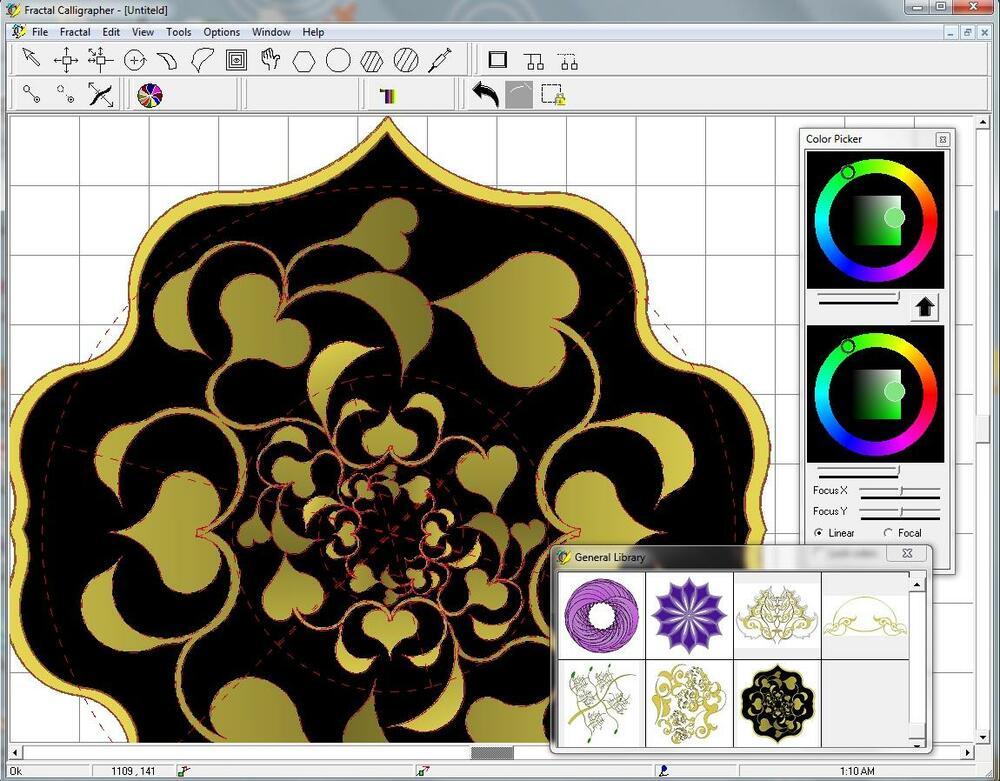
The web service allows you to easily turn handwritten text uploaded in one of the supported image formats (PDF, PNG, TIFF, JPG) into a vector font. You can draw several variations of one character, which will be used in random order, which will make the font more interesting. After processing, you receive a finished OTF or TTF file. The tool also allows you to edit fonts, and not necessarily in the same session.
Cheap Font Generation
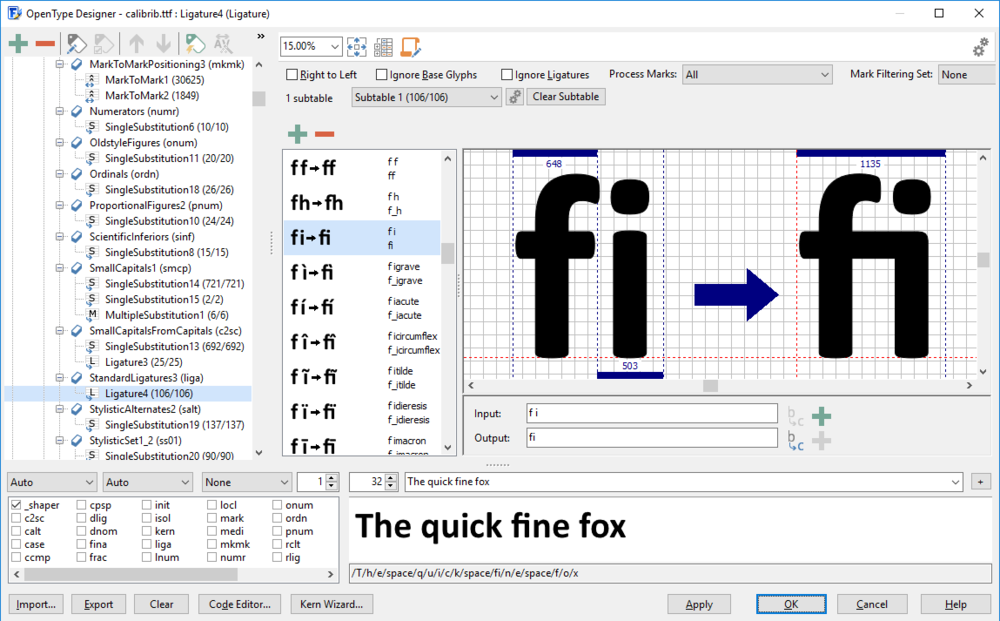
Paid online program that allows you to make a font from your own handwriting. The created character set can be used in various programs and systems of Windows, Mac or Linux. Downloading a finished TTF file will cost $4.99
YourFonts
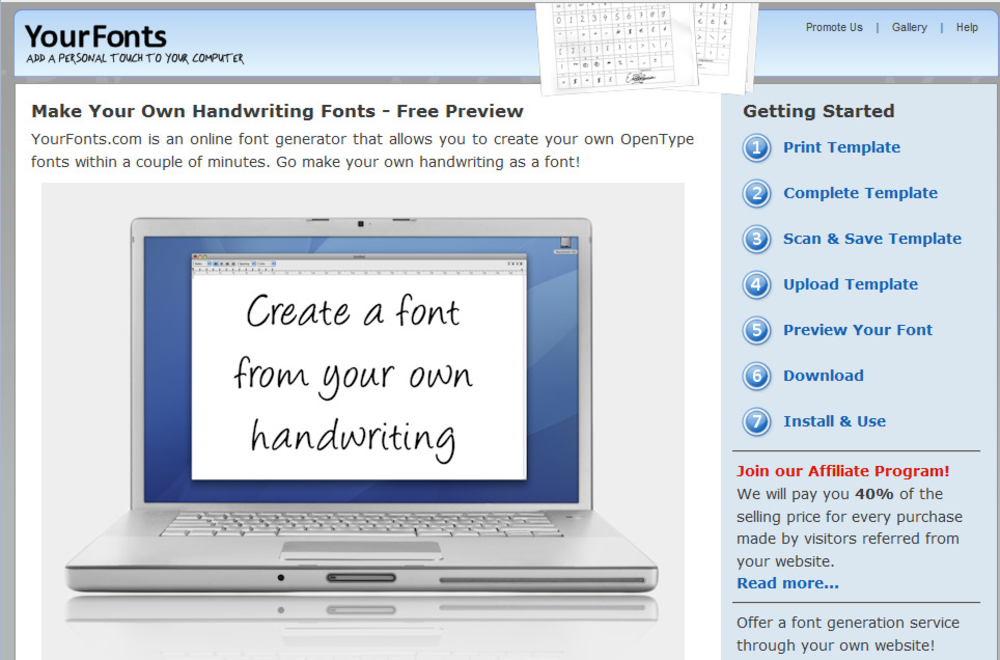
Another online generator that lets you digitize your handwriting into a unique vector font ($9.95 download), available for use in Windows, Mac, and Linux applications and systems.
The listed tools differ in functionality, suggesting the ability to use different tools to create and change fonts. Some of them provide a wide field of activity for creativity, others provide a modest basic set of options, while when working with symbols, you should not get too carried away and forget about the readability of the text, because this is one of the main conditions for the competent use of typography.