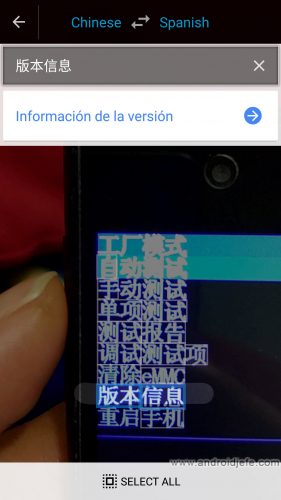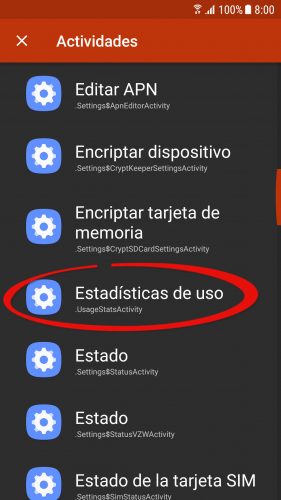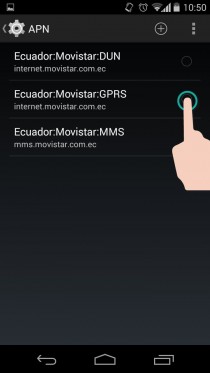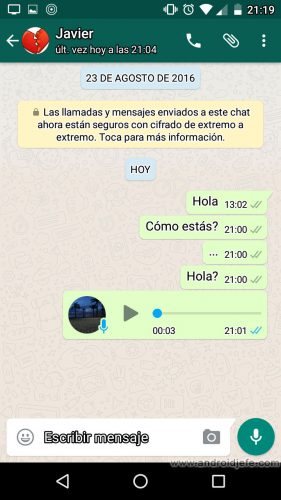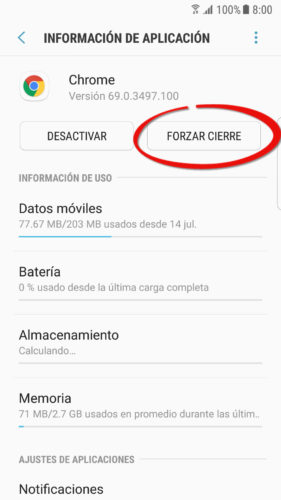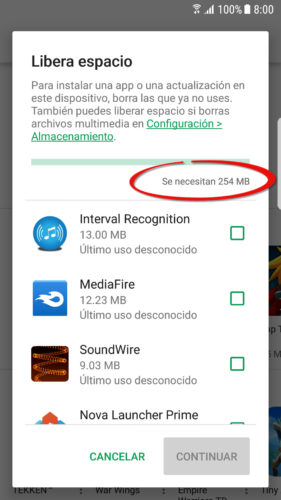We have translated the Chinese recovery and we show you what each of its options means. And which one you choose to do a reset factory or hard reset. Virtually every Android phone comes with a special boot mode called…
How to clear the CALLS, text MESSAGES and frequent CONTACTS log
You can delete the history or log of calls , text messages and frequent contacts manually or automatically. The Android system already comes from the factory with the option to delete all this information manually. Simply go to the phone…
How to view USED or recently opened apps on Android
Android allows you to easily view recently used and open applications. But there is also a hidden option to see what time they were used and even the time of use of the applications. Latest applications open on Android To…
How to put a CONTACT on the home or main screen
To put a contact on the home screen of your phone, you will have to search the widgets of the Android system. By adding a contact on the main screen of your mobile, you can see their phone number and…
How to configure the APN (Mobile Internet 3G, 4G) on Android
If you cannot surf the Internet despite having a balance, credit or an active mobile data plan, you probably need to configure the APN on your cell phone. The APN ( Access Point Name or name of the access point…
What do the WhatsApp popcorn mean?
On WhatsApp , the popcorn or popcorn that you see next to each message ( gray or blue) have an important meaning about its delivery. In this popular messaging application, you can know if a message has been sent correctly,…
How to see the notification HISTORY on Android
If you inadvertently missed or removed a notification, try looking at the notification history on Android. It’s probably stored there. Notification history is a hidden feature of Android, which saves the latest notifications generated on the device, as well as…
How to cancel a DOWNLOAD on Android
You can stop, stop or cancel Android downloads in a few taps. You can even force this action in case the download app doesn’t respond. Often you need to cancel a download when you want to leave it for another…
Android RECOVERY mode: what it is and how to enter
On Android, Recovery mode is very useful for troubleshooting problems with the device, which otherwise could not be fixed. The way to enter this special ignition is relatively simple, although it varies from one cell phone to another. Android Recovery…
How to download WhatsApp after error «WITHOUT memory» or space
If you cannot download WhatsApp because the error appears “out of memory” or “out of space”, we propose 6 solutions that can solve the problem. Normally, the little space error appears just when there is not enough internal memory available…