You can delete the history or log of calls , text messages and frequent contacts manually or automatically.
The Android system already comes from the factory with the option to delete all this information manually. Simply go to the phone application, contacts or messages and long press on the record you want to delete. We also have an application to do an automatic deletion from time to time.
Contents
Clear call history

- Open the «Phone» application (the one you use to call)
- Tap on “Recent,” “Calls,” or a related term.
- Long press on the call you want to delete. It should be marked. You can then make a normal touch on other calls to leave them marked.
- Tap on “Delete”.
How to permanently delete text messages

- Open the “Messages” application (the one you use to send messages)
- Long press on the message you want to delete. It should be marked. Then you can tap on other text messages to leave them checked.
- Tap on “Delete”.
Delete frequent contacts on Android

- Launch the «Phone» application.
- Long press on the frequent contact you want to delete. Then you can long tap to select other frequent contacts.
- Tap on “Delete”.
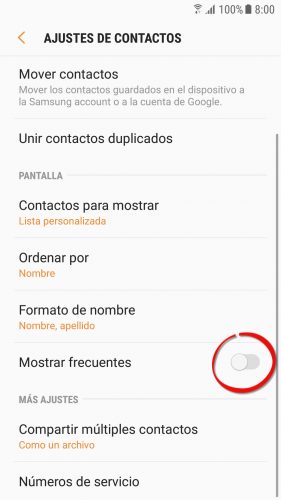
You can also do this from the “Contacts” application. There you can even disable the function that shows frequent contacts, from the settings of this APP. So the contacts you call the most will never appear in the registry. Samsung phones have this option.
When deleting frequent contacts from the “Phone” application, they should also automatically disappear from the “Contacts” app and vice versa. IF you have doubts, verify that this is the case.
Automatically delete records

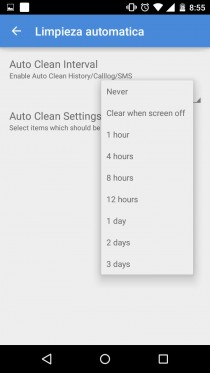
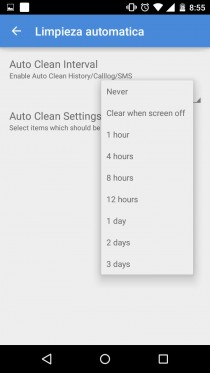


As we have seen, it is not necessary to install any application to delete the call history, delete text messages and frequent contacts. But if you want these records to be deleted automatically and all at once, you can use the History Eraser application. You can configure them to be automatically deleted from time to time. You can even add a widget to the home screen to erase everything in one tap.