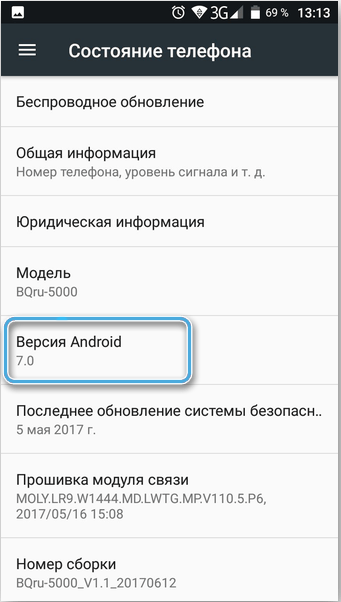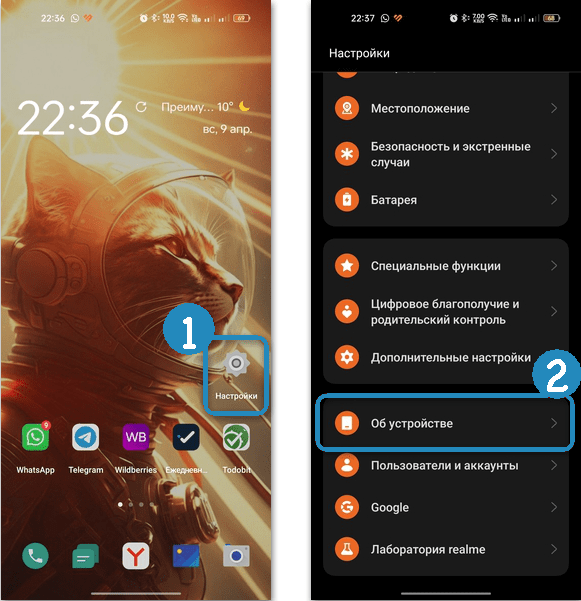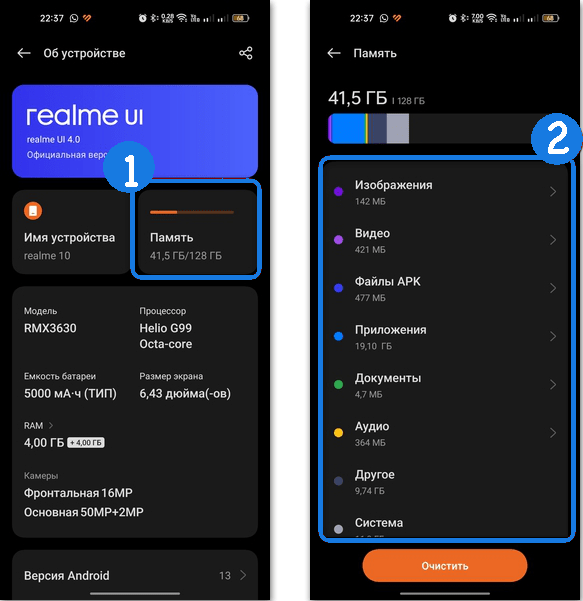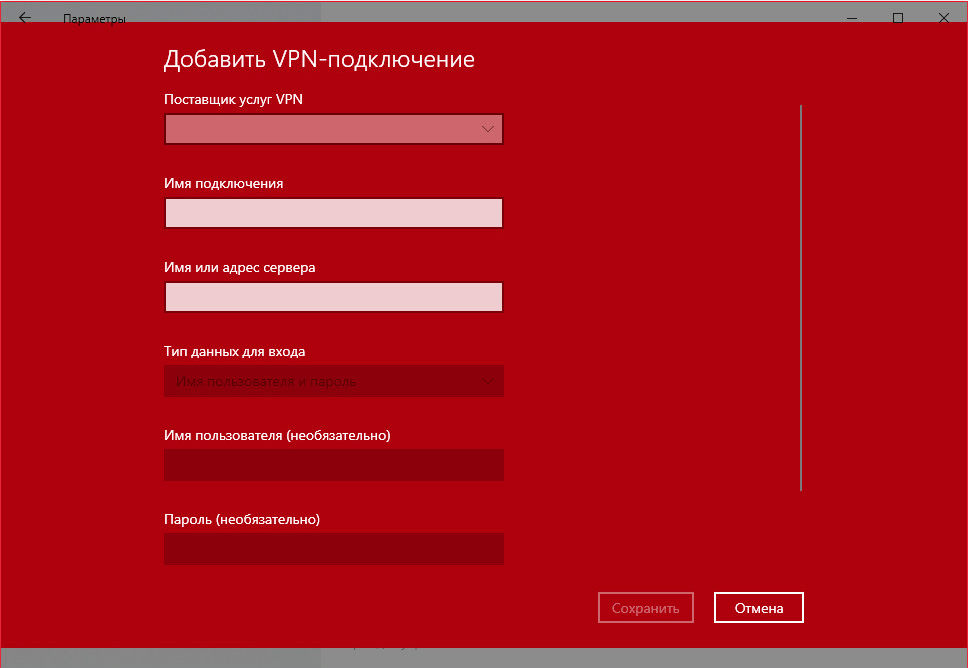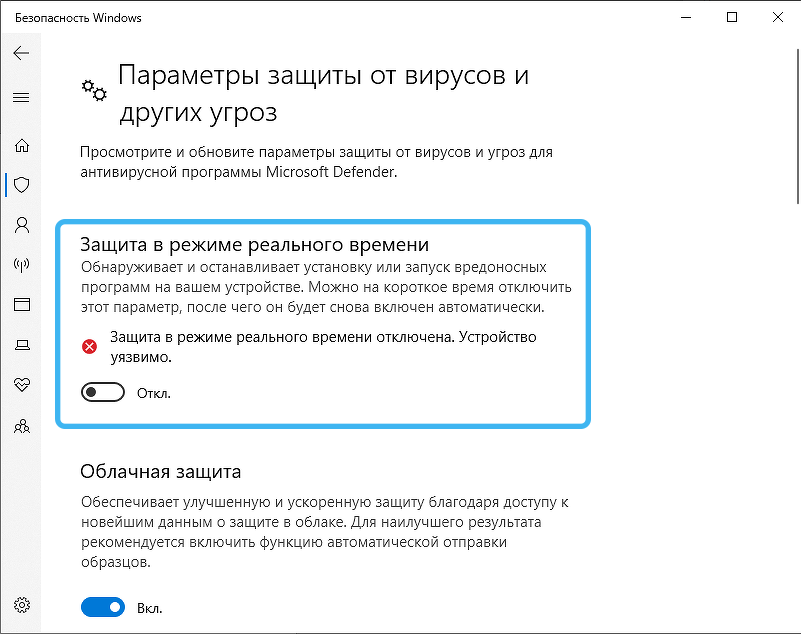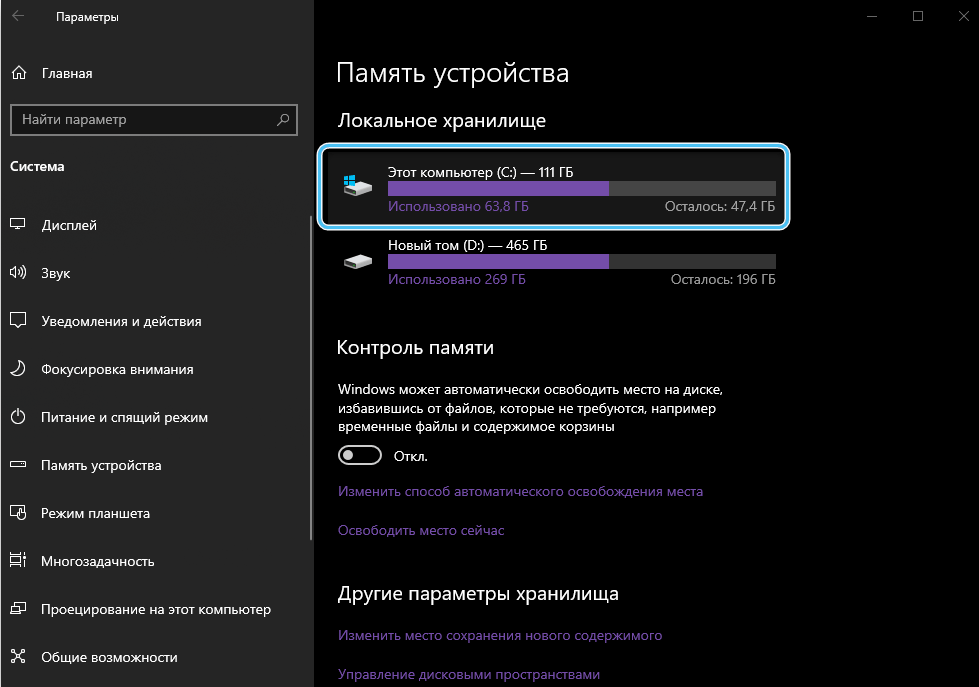Viber is a fairly popular messenger that is available on both mobile devices and computers. Most often, there are no problems with installing the application, but sometimes users encounter some inconvenience. Below are the main causes of errors that occur.

Problems on iPhone
On the iPhone, problems with installing the manager are most often associated with very specific reasons:
- lack of free space in the phone memory;
- poor connection quality;
- conflicts with other installed messengers;
- technical failure of the system.
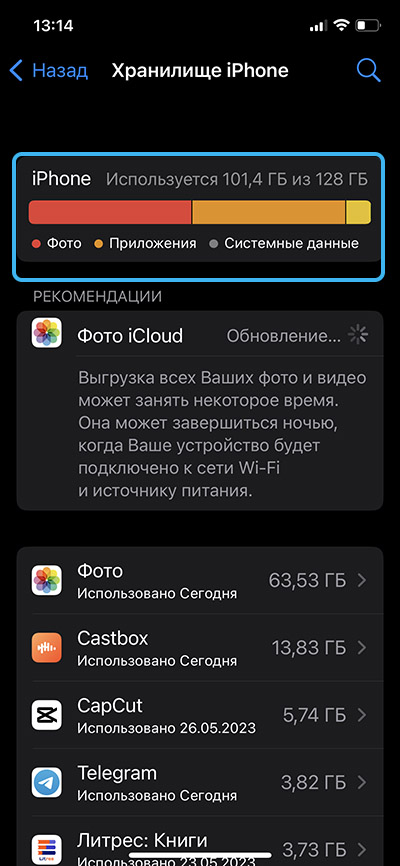
To free up memory, it is often enough to simply delete the accumulated photos and videos, as well as uninstall unnecessary applications.
If the application takes a very long time to load, and the process is regularly interrupted, you need to check the quality of the connection. You can try opening the page in a browser or using another application that has Internet access.
It makes sense to try downloading the program via Wi-Fi and mobile network separately. It is possible that one of the networks has failed.
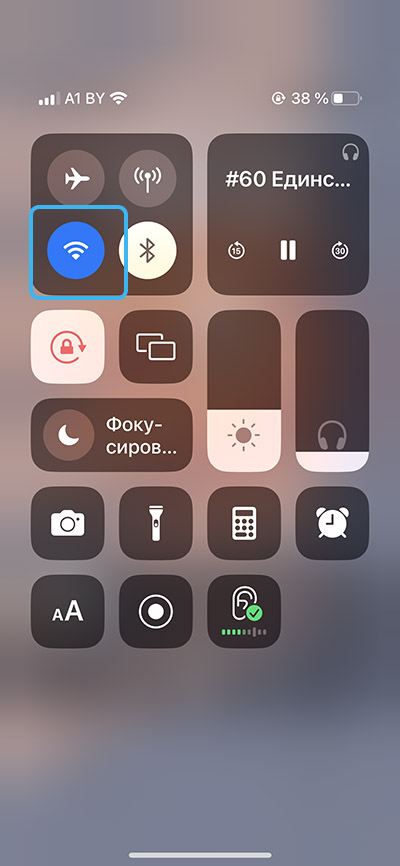
It will not be superfluous to reboot the device. Accumulated temporary files and general system load often negatively affect the stability of network services. So rebooting and reinstalling often helps.
To install the application, the official App Store is traditionally used, where you can easily find the necessary software.
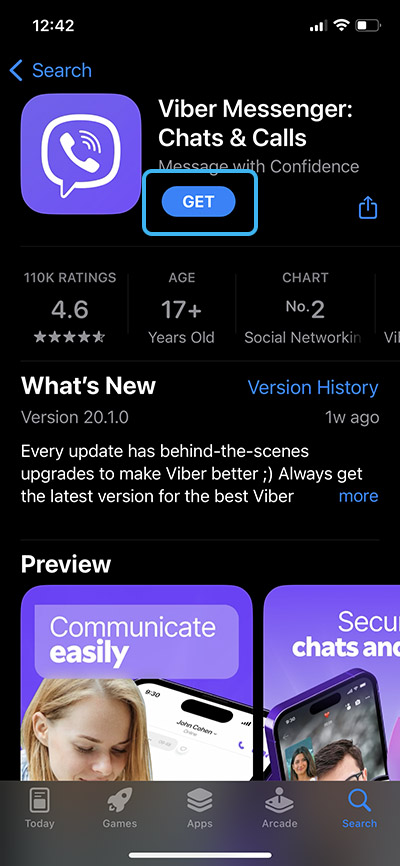
Problems on an Android smartphone
Mobile devices based on the Android operating system may also encounter certain difficulties when trying to install Viber.
Among the most common causes of the error are:
- The version of the application does not match the operating system. This applies to older phones that do not receive an OS update. The Viber messenger is constantly being improved and refined. This leads to the fact that the new version simply will not be installed on the old Android system. The way out of the situation is to update the device or download an older version of the application (which may not work stably or not work at all).
- Incorrect processor bitness. Here problems arise when downloading the installer from third-party resources. It is recommended to use the standard Play Market store or to first study the characteristics of your gadget.
- Lack of free space. The program will not be able to install if there is not enough memory on the phone. You need to remove all unnecessary files and applications, and then repeat the operation.
- Software error. It can be caused by the operation of the malicious code of the virus or the general workload of the system. It is worth restarting the gadget and checking it with antivirus software.
Viber not installed on PC
The inability to install Viber on a Windows computer is due to one of the following problems:
- Regional restrictions. For some countries, Viber installation is not available. A variety of VPN services will help you bypass the blocking.
- Operation of antivirus software. Antivirus can automatically block the download and run of the installer. You will need to disable the lock manually or temporarily stop the security program.
- Non-compliance. A rare problem, most often associated with the use of older versions of the OS. The requirements for the hardware of the messenger are low.
- Defects in the installation package. A common error for installers downloaded from unofficial sources.
- Lack of memory. You need to make sure that there is enough space on the disk to install the program.
In most cases, problems with installing Viber on a mobile device or computer can be solved on your own. You just need to make sure that the device meets the system requirements and avoid distributions from unofficial sources.
And for what reason was Viber not installed on your phone? What helped solve the problem? Share your experience in the comments.