Every person has daily tasks and tasks. At the same time, not everyone manages to correctly allocate time. I want to do everything, but sometimes I can’t. The reason is not the lack of time. Here the problem lies in the incorrect distribution of forces and time.

To solve such problems, it is recommended to use the capabilities of applications for planning cases.
The software products included in the final rating can run on a smartphone, tablet, PC, and on various operating systems and platforms.
Contents
LeaderTask
In the selection of the best planning applications, this service cannot be ignored. LeaderTask is a simple, but at the same time functional, task manager from a Russian developer. The planner helps you create to-do lists for each day and plan a large number of projects.
It is worth noting the convenient structuring of the tree of tasks, projects and labels, setting deadlines and providing access to colleagues. In addition to the desktop program for Windows and MacOS, LeaderTask is available on Android and iOS platforms, as well as as a web application in a browser.
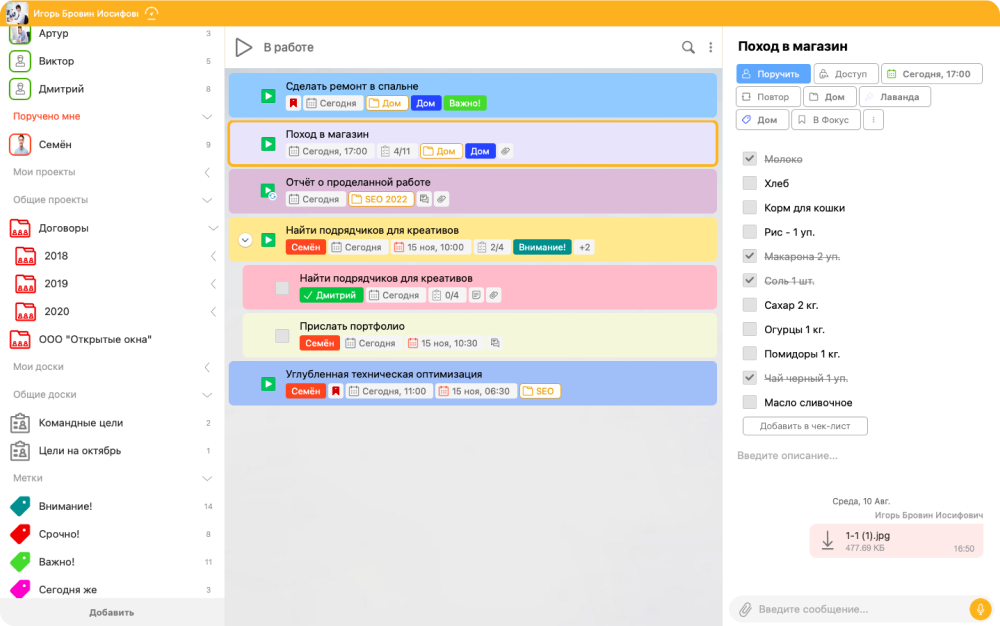
The scheduler allows you to:
- Create nested task lists.
- Make a daily schedule for the day.
- Separate cases by colors and labels.
- Create checklists and repetitions.
- Introduce joint projects with the team, assignments.
- Attach files up to 50 MB in the chat of each task.
- Set notifications and reminders.
The paid plan includes data synchronization between devices. Thus, you can take notes on your phone at any time, and later view them on your computer.
There is a free version with basic features and several tariffs for personal planning and teamwork.
Any.Do
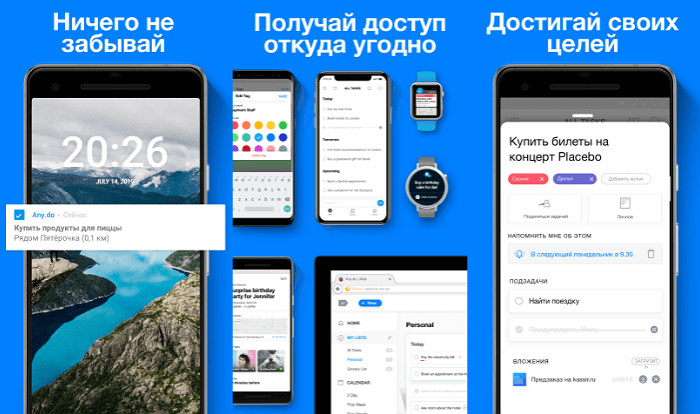
The TOP of the list of time management applications deservedly included one of the best programs used by millions of people around the world.
The program has received the greatest popularity among users of mobile gadgets running iOS and Android. But it works great for PC too.
The software has a simple, convenient and intuitive interface, even for a beginner. Useful features include synchronization with several devices at once. You can use voice input to add a new task.
In the case of Any.Do, several significant advantages can be distinguished at once:
- in addition to text, you can attach videos, photos, images to it, which the vast majority of competitors do not have;
- the easiest way to add new lists;
- easy and convenient switching between several available modes;
- you can work with various data, making a to-do list, writing down a list of groceries needed for shopping, etc.
With one of the best task schedulers, you can work not only through smartphones, but also through browsers on personal computers, laptops.
The program works in multi-user mode, has a code protection of information, there are geotags, etc.
Other than that, it’s a great app, perfect for planning the whole day, week, and month.
Remember The Milk
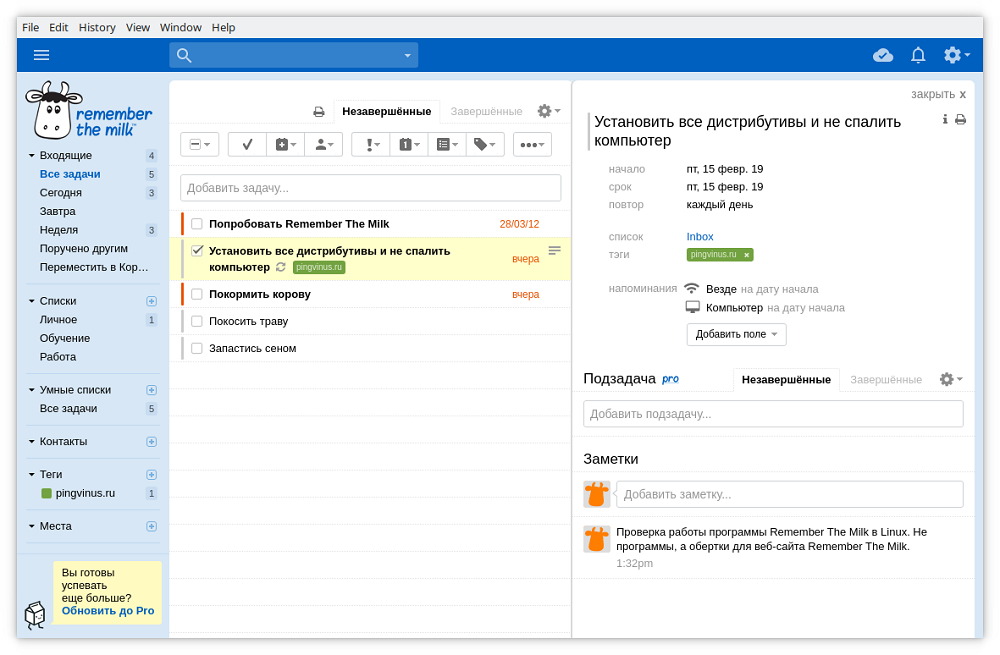
Many programs are catchy with their name, but, in fact, do not provide anything useful and interesting. You can’t say the same about the software in question, suitable for business planning.
An interesting development for planning, which allows you to save data in the cloud storage. There are synchronization functions, touch input, custom tags and lists.
Significant benefits include:
- workflows can be controlled through multi-user mode and sorting;
- tasks and tasks are connected by contacts and geolocations;
- the reminder system works in conjunction with a large number of services, including Twitter.
This program, designed for planning your own affairs and tasks, is also multiplatform. That is, it works with almost all key operating systems, including even BlackBerry. Suitable for PC and smartphones.
Like many programs, there are paid and free versions.
Todoist
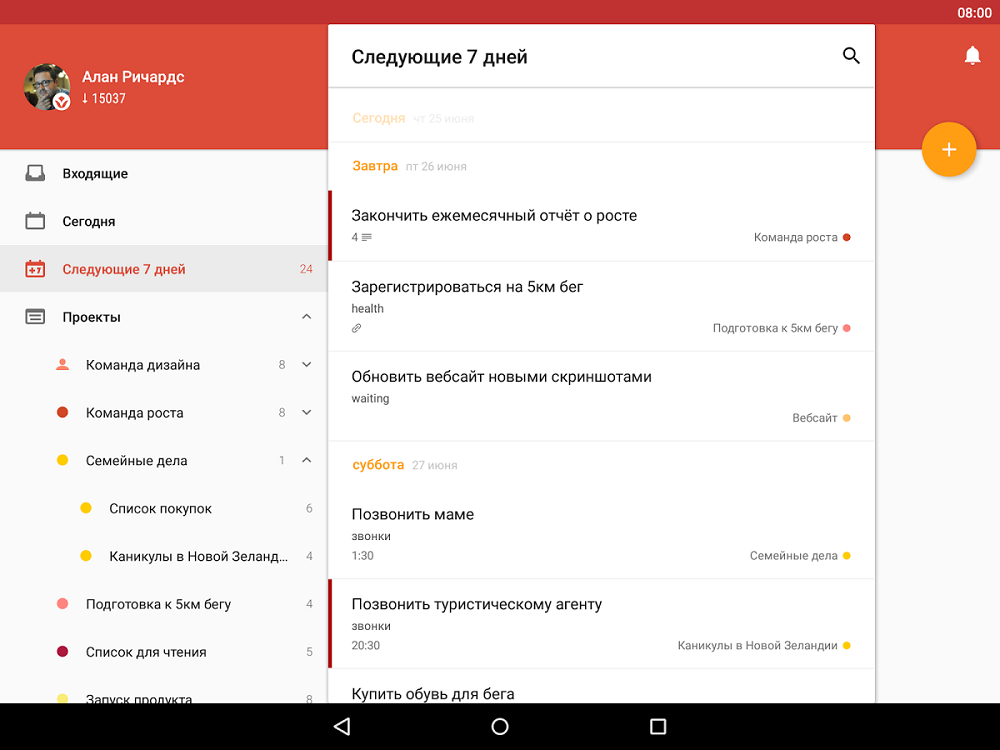
A very functional program that is suitable not only for planning cases, but also for full control over the implementation of tasks. It can be installed on a computer, smartphone and tablet. Here it is proposed to keep statistics, create lists, synchronize with several devices where this software is also installed.
Not only for PC, Todoist has a well-designed time management structure. Tasks can be added directly from the desktop, write comments, set reminders, etc.
Users note an extremely thoughtful sorting scheme, a number of opportunities for distributing all tasks and cases using filters and labels.
An important advantage is the work on more than 10 popular platforms. Among them are Firefox and Chrome browsers, as well as Android, iOS, Windows operating systems, etc.
ToDo Reminder
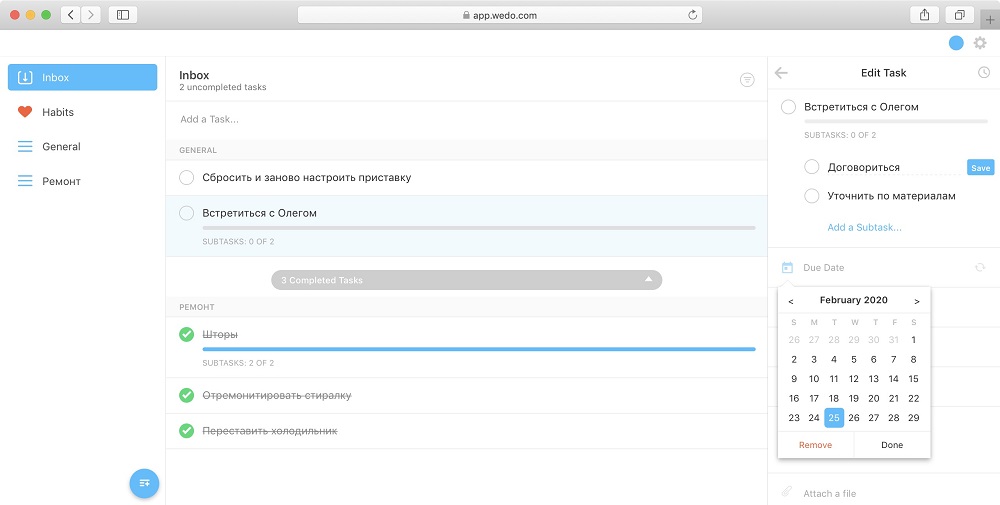
Also, this software development got into the top among the best schedulers of cases and tasks. In fact, this is a planner and manager in one bottle.
User authorization is not required here. But if you want to sync with other popular services, you will have to create an account. At the same time, the software still deserves to be included in the rating among task schedulers.
The menu does not have an interface in Russian. But everything is intuitive, and special knowledge in English is not required. Therefore, many Russian-speaking users successfully use this scheduler.
The software allows you to add and view tasks, control the history of cases, supplement the text with audio and text comments, synchronize with several services.
The program got into the rating among the best planners of everyday tasks and affairs for a reason. This is a multi-platform development that is available for Android, MacOS and Windows.
Tasks can be quickly found by name, as well as create tasks with audio notification. This is an extremely useful feature for those who suffer from forgetfulness and do not often look at their own to-do list, written by themselves. The application itself will remind you of what the user can potentially forget.
To get these features, you will have to purchase a paid version. And this is not suitable for all users.
G-Tasks
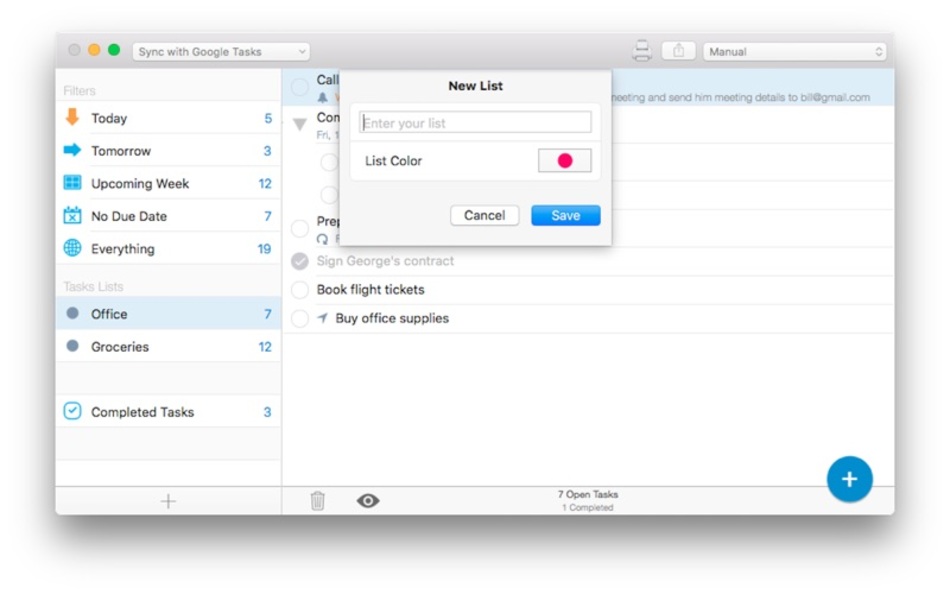
Choosing the best to-do and task planners not only for Windows, but also for other platforms, it would be wrong to pass by this development.
An interesting and quite functional time management, which users praise for its convenient user interface and the ability to synchronize with several devices at the same time. This is what cloud storage is for.
To work with the software, you will first need to log in by creating a Google account. What is most interesting, this is Google’s own development, but users of Apple products can install it on their devices and gadgets.
The program is synchronized with the Calendar from Google, from there you can import all the data. If all information is stored on the device, you can work in local mode. Tasks are entered by voice if necessary.
This is a multi-platform scheduler that has one of the most convenient interfaces for displaying information.
If these additional features are really important and necessary, it is worth switching to a paid version. But in most cases, the functions of the basic free program are enough for the average user.
Sectograph
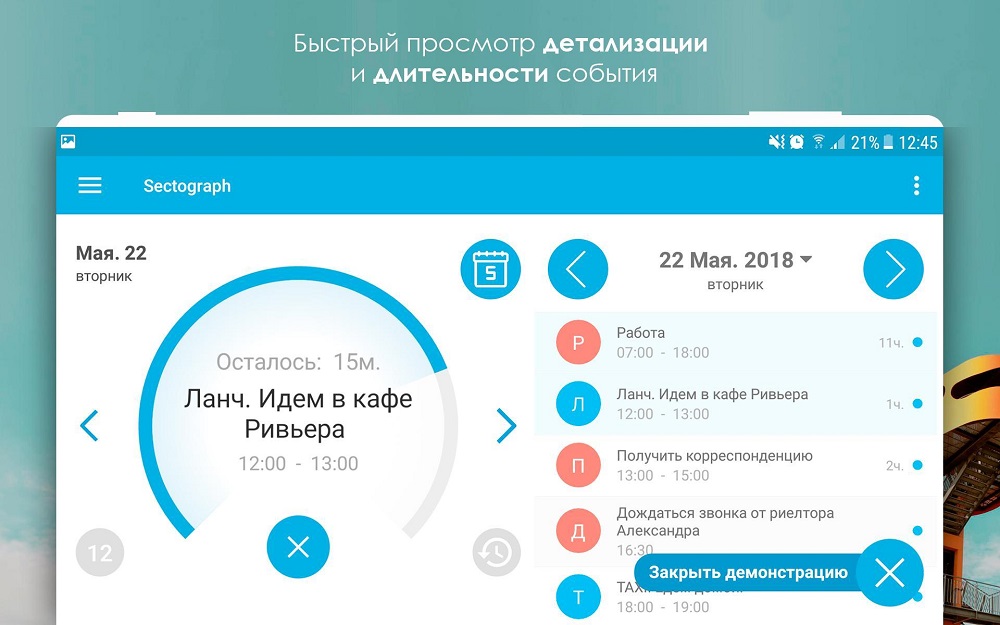
This application for time management, that is, case management, has its advantages.
This is a mobile application in the form of a visual assistant. To-dos appear as lists on the home screen clock face. Here you can see the list of tasks for the day, as well as the estimated time for their completion or until completion.
New events are uploaded through Google Calendar, with which synchronization takes place.
Using this software, you can get many interesting features:
- add daily activities and tasks;
- use the timer of flights and trips;
- plan meals;
- include a medication planner;
- keep track of the time spent on certain tasks;
- work together with fitness bracelets and smart watches.
This app has gained a lot of popularity. But the most active users are athletes, travelers and business people. This can easily be explained by the proposed functionality.
For many, a very useful and interesting program.
To Do List
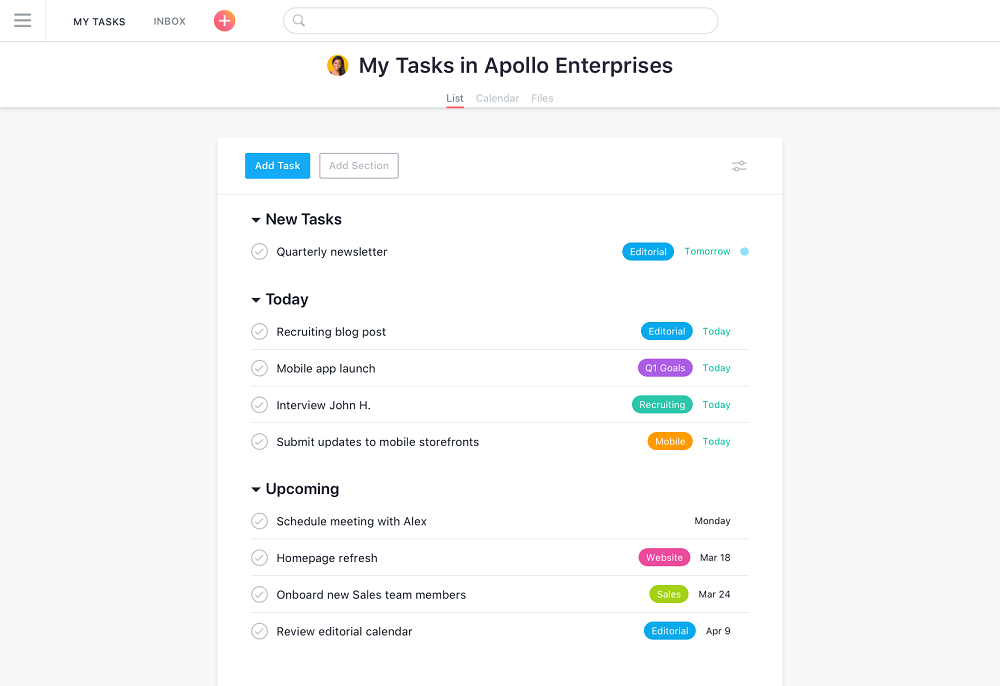
This time management app has an impressive number of fans. If you want to competently manage your own time, you should definitely pay attention to ToDo List.
Here you can:
- create tasks;
- quickly switch between scheduled tasks and lists;
- add descriptions to tasks;
- sort data by priority and due date, etc.
But it’s still a mobile app. Not installed on PC.
It can be considered a conditional advantage that you do not need to create an account to work with the application. But because of this, you should not count on synchronization with services and devices.
TickTick
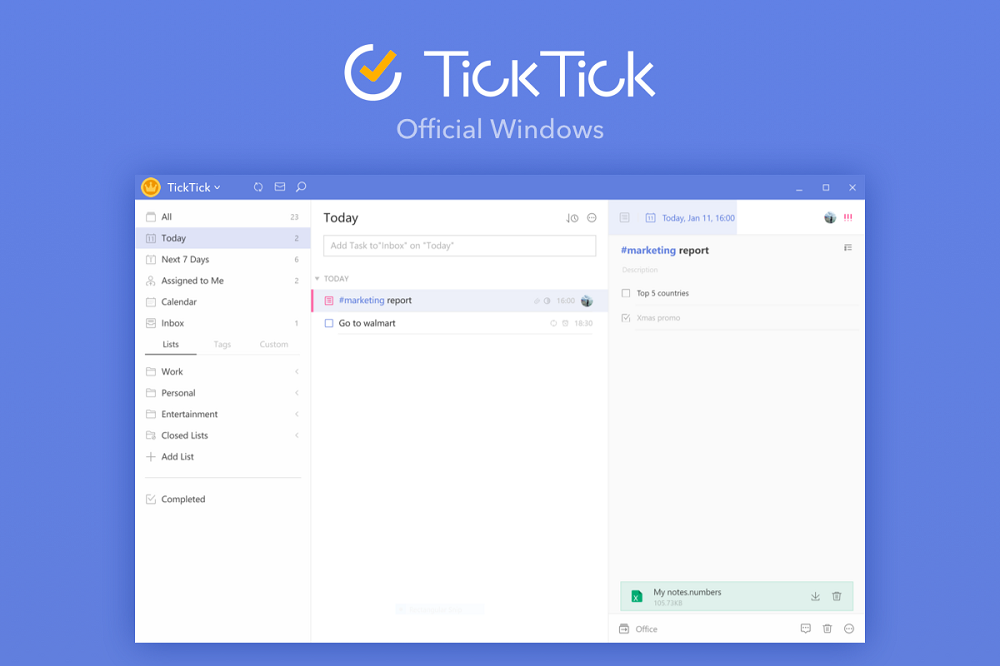
When choosing the best applications for daily planning, it was right to include this program in this list. With it, you can plan and work with multiple platforms. Works great even without internet access.
This software development allows:
- filter lists;
- create thematic folders;
- generate checklists;
- distribute tasks according to opportunities;
- synchronize with Google Calendar;
- keep daily statistics, etc.
The program also supports multiple operating systems, including Windows, iOS and Android. There is a feature that allows you to share your tasks with other users.
Trello
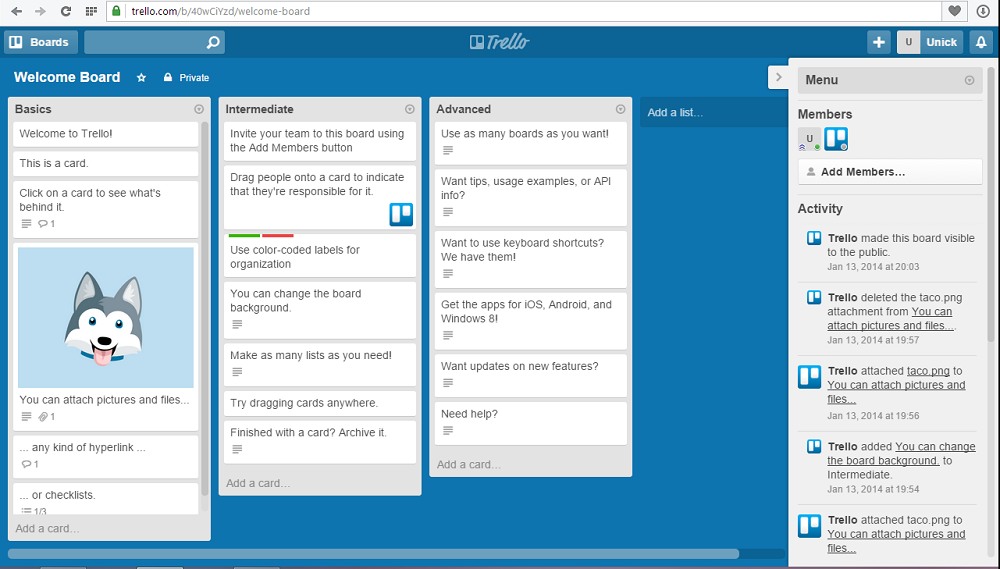
Yes, the best personal planners for creating tasks and to-do lists are listed above. But Windows, Android and iOS users should also take a look at this task generation software.
The advantage of Trello is that this software is perfect for planning and managing a fairly large project. Through it, you can implement tasks for the work team, establish interaction in the family and maintain an entire online store.
Here you can:
- create lists for individual use;
- form collective lists;
- invite friends, colleagues to separate groups;
- set tasks for other users;
- reply to comments;
- bind cards to coordinates;
- visualize tasks, etc.
The indisputable advantage is the free scheduler.
MyLifeOrganizer
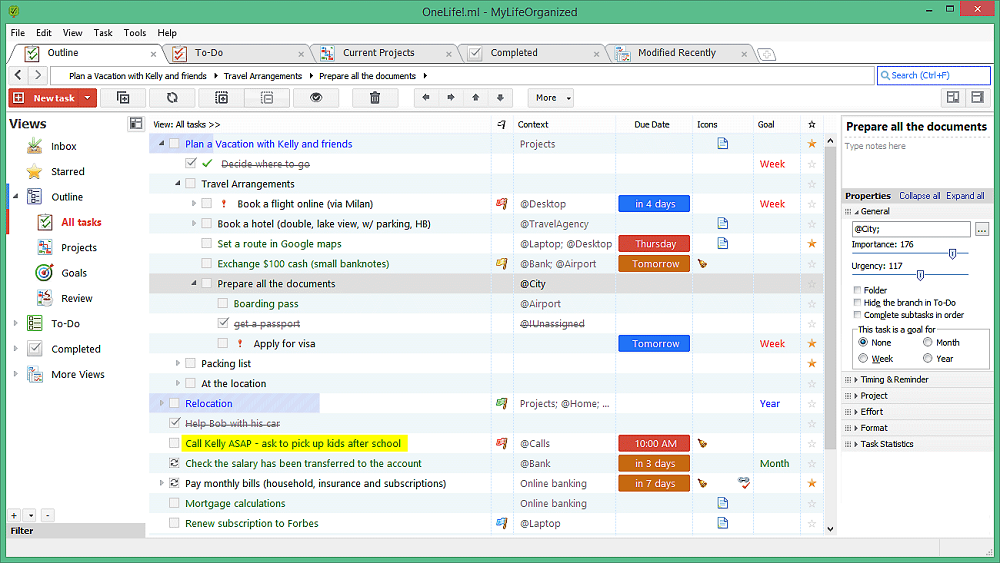
The rating is closed by a no less worthy multiplatform application with a clear, simple and convenient interface.
Here you can work offline, synchronize with cloud storage, convert files to various formats, etc.
The application is available for mobile gadgets running Android and iOS, as well as for PCs with Windows operating system.
Each user decides for himself how exactly to use the scheduler. The main thing here is that the tasks set are actually carried out.