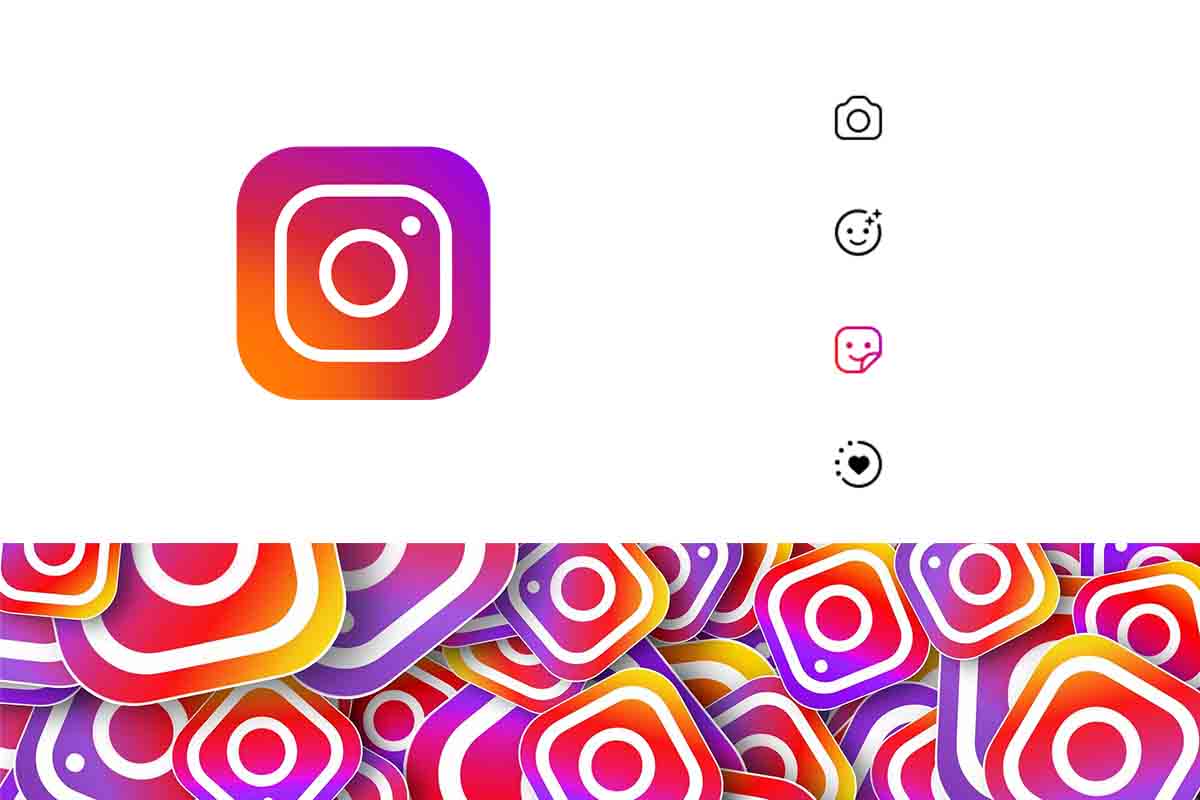
Instagram has become an essential application to follow the news of our friends and family. Through the highlighted stories we can always access unique moments captured by those contacts. But sometimes in the app we see that the highlighted Instagram stories do not load, how to solve it?
With a growth of 21% between 2020 and the first months of 2021, Instagram has positioned itself as one of the most popular platforms of the moment. It currently has about 1.2 billion users worldwide and each month its users connect for an average of 10 hours.
Among the most interesting features that Instagram has are stories. These allow you to capture moments in the form of images or short videos to which you can add text, music, links, gifs, etc. These stories last 24 hours.
For those who want to always have their most relevant stories at hand, there are the featured Instagram stories. They have their own section in the user’s profile. Sometimes Instagram Featured Stories won’t load, how to fix it? We explain it to you.
- Check your connection. Featured stories may not load because you don’t have enough internet connection. Move to an area with coverage or connect to a Wi-Fi network.
- Log out of your account and re-enter your username and password to try to log in again.
- Restart the Instagram application. For some reason, the Instagram app may have been blocked at a certain time. Close it by clicking on the square icon in the start menu on Android, on iOS go to your home screen and swipe up. Then enter the platform again.
- Turn off and on your mobile phone. If it is a problem with the mobile device, it may be solved by turning your phone off and on.
- If none of this solves the problem, uninstall the application from your phone and reinstall it by downloading it from the Play Store.
INSTAGRAM STORIES FILE WON’T LOAD
If the problem is that the Instagram stories file does not load, you can solve it with the information that we have explained in the section on highlighted Instagram stories not loading, how to solve it?
It can also happen that the load does not occur because you do not have the latest version of the application . Check that you have it or if you don’t download it from the app store for both Android and iOS.

INSTAGRAM STORIES GLITCH, HOW TO FIX IT?
If you see that there is a failure of Instagram stories, how to solve it? Next, we give you some steps so that you can solve it in the best possible way. Keep in mind that you have to have enough storage on your mobile.
The first thing to do is make sure you have a good internet connection. Many times behind this problem is a poor network speed coverage. If not try restarting the application or your mobile device . If the failure occurs in a single Instagram story, that is, only that one does not load, the user may have deleted it and therefore you can no longer access it.
WHAT TO DO IF INSTAGRAM STORIES DON’T LOAD
If what you need is to know what to do if the Instagram stories do not load, we will give you some steps to follow so that you do not despair and get the display of this Instagram function back.
The first thing to check is connectivity, that is, check that you have internet access. Turn off and on the mobile data so that the mobile connects correctly. If it still does not go and you want to enjoy the stories, it is best to enter Instagram through the web browser.