When they call me on the phone, the ring volume of my Samsung cell phone increases (from less to more), that is, it has an increasing, increasing, in-crescendo, incremental volume, which increases gradually, or whatever you want to call it. With the volume low at the start of the ring, sometimes the sound is simply not heard or heard until the third or fourth ring.
You are probably in the same situation and surely you have already taken a look at the Settings of your Android, you have visited the Sound option and you have realized that there is ABSOLUTELY no parameter that allows you to configure this feature and no option to disable it and make the ring volume when calling is even from the beginning to the end of the ring.
I confirm it. In some phones like mine (S3 mini) there is no option for the device that allows you to deactivate / activate this volume feature, which increases from less to more, which comes from the factory.
There is a solution for this: force the deactivation of this rising bell with an application. In the opposite case, if your phone came with the even ring and you want to put this style of ring on the rise, it can also.
Turn off gradual rising ringtone volume
Since there is no native option that allows you to change this and it is desperate not to be able to hear the ringer immediately when a call comes in, what we are going to do is to forcely disable this functionality of the phone with the Disable Increasing Ring application .
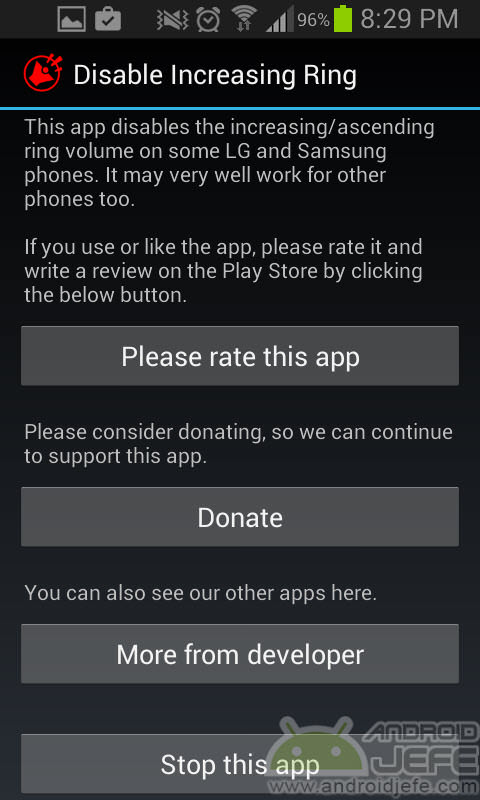
All you have to do is download and install this application and open it. Just opening it activates it. After this, you can see that, when you are called, the ringing will sound at the same volume from the time the phone starts ringing until it ends.
The only but is that the application puts a notification in the status bar that cannot be removed. The only way to do it is to deactivate it with the Stop button or uninstall it. Outside of that it does what it says.
Activate progressive volume boost when called
Just as there are phones that come from the factory with the ringing volume increasing, there are also phones that do not have this factory feature and that many like. If this is your case, you have two possible options: Increasing Ring app or also the Escalating Ring App.
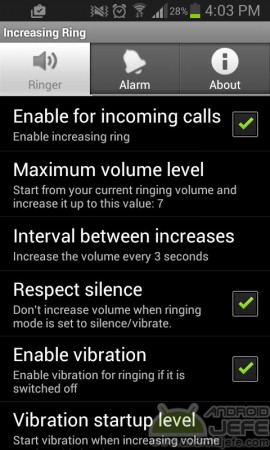
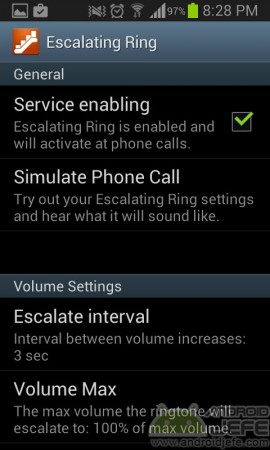
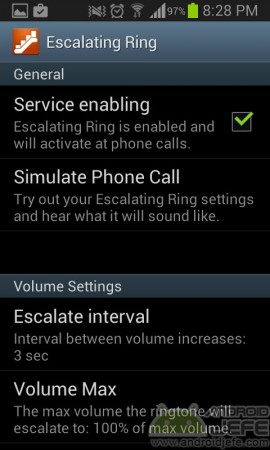
Increasing Ring : You just have to check the box “Enable for incoming calls” to start working. You will probably also want to enable the other available boxes so that the phone does not ring and only vibrate when it is silent.
The app also enables the increasing volume feature for the alarm buzzer.
Escalating Volume : Just make sure the “Service Enabling” box is checked.
Note : It is recommended that you install only one of these applications AT A TIME. If you have more than one installed at the same time, they can “cancel each other” and not work. Also, keep in mind that because these apps must be active all the time, you may notice a slight variation in battery life.
How to increase the volume of your cell phone (even beyond the limit)
2 ways to prevent the ringer volume from being accidentally changed
How to raise lower VOLUME of the cell phone WITHOUT buttons
Receive updates: SUBSCRIBE by email and join 10,000+ readers. Follow this blog on Facebook and Twitter.