Contents
If the WiFi reception on your Android smartphone is poor or you even have WiFi interruptions, you do not have to despair or buy expensive accessories. A small optimization is often sufficient. We show you how you can amplify your WiFi signal in five steps.
Your router probably comes directly from your provider. The WLAN that he spans networks all of your modern home and entertainment electronics . The router’s WLAN signal extends a few meters. But walls and especially ceilings weaken it noticeably. If the WiFi connection on your smartphone breaks off, it switches to the expensive mobile data. To avoid such annoyances, we have five tips for you:
To improve your WiFi reception, you should therefore first the …
1. Improve the location of the WLAN router
The best tips for optimally setting up the router obviously come from the router manufacturers themselves. Fritzbox manufacturer AVM advises you about the following:
Set up the FRITZ! Box so that it is not covered by other objects and that there are as few obstacles as possible between it and the other WLAN devices. Objects made of metal and water-containing materials hinder the propagation of radio waves particularly strongly – as do window panes with thermal insulation glazing.
Accessories manufacturer Devolo adds:
Hidden within a closet, in room corners on the floor or in the lowest basement are not good locations. Set up the router centrally and freely so that the distances to the various devices remain small. A slightly elevated position is optimal. Avoid walls, furniture, metal objects or electrical devices in the immediate vicinity.
But it’s not just physical barriers that hinder your WLAN signal. The neighbors’ WLAN may also interfere. The frequency range around 2.4 GHz in Germany in particular is limited to a few channels. And finding the right thing can help reduce interference in the short term. The improved WLAN reception is directly noticeable in smoother Netflix streaming and more stable online gaming.
2. The channel of choice: Avoid other WLANs
Devolo also helps to improve the WLAN and names another cause for slow connections:
Since the usable frequency range is quite narrow, other WLAN routers in the vicinity also interfere. Because you often use the same radio channel and thus influence each other.
The free Wifi Analyzer app will help you choose the best WiFi channel:WiFiAnalyzer (open source)
It is the heir of this app of the same name . The new version requires Android 6.0 Marshmallow or later. The old one is compatible with older Android versions, but ran poorly on three of our test devices and could not issue a usable channel recommendation.
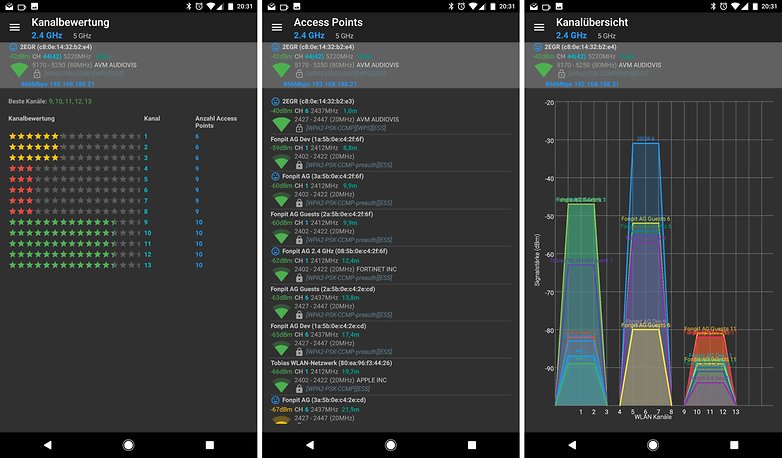
Some routers like the Fritzbox 7490 do this scan themselves. The source of interference for reception in the bedroom is not visible to the router if it is in the living room. The WiFi analyzer can help you to make scans in different areas of your house. So you can find the one channel that is the best for all rooms.
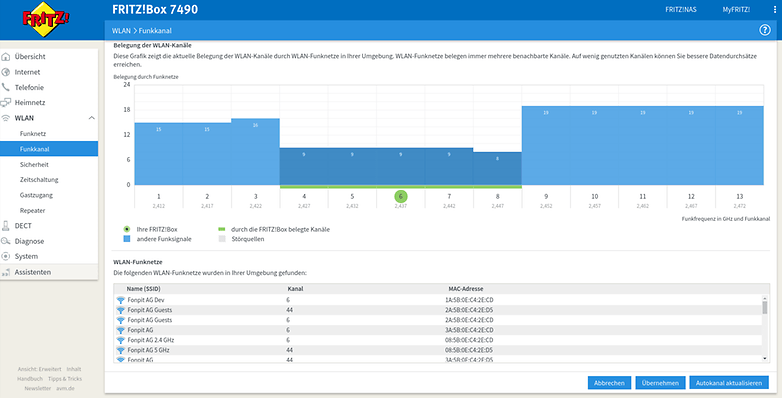
3. Rename WLAN
With a little bit of bad luck, your neighbour’s WiFi is called just like yours. Then “it can happen that WLAN devices automatically try to connect to the wrong radio network”, says AVM help . The name of the WLAN is called the SSID and can be changed in the configuration page of your router.
4. Adjust the transmission power
Modern routers such as the Fritzbox 7490 do not always give full power to the antennas. In the channel settings you can often open a menu in which you can increase the maximum transmission power to the highest value. Although this could increase the WLAN range, it generates even greater interference signals from the neighbors. If this method does not help you, you are dependent on a physical strengthening of your WiFi network. Then you should reduce the transmission power back to the value that is sufficient for you.
5. Throw out blind passengers
If someone uses your WLAN without authorization , you should change the password, if not even the ID of your WLAN, as soon as possible. Then you register all your WiFi devices with the new data. If you are serious, you can also set up a MAC filter. You can find these and other tips in our separate article on WLAN security.
Incidentally, customers of 1 & 1 can use the Control Center app for many of these things. You can find out how you can improve your WiFi reception here .
