Search engines have succeeded quite well in finding the information needed by the user for a given query. Services are able to find any content on the Internet. You can search for a picture on the network both by the text description and by the image downloaded from the device, which will provide the most accurate result. Among the capabilities of the services is the search for duplicates, the original source of content, resources where a specific photo or object depicted in the photo is posted. So, with the help of special tools, it is also easy to determine the uniqueness of the image. If you search for images by a text query, the search is carried out according to the description of the element added to it or written in the code, while by uploading the image, you will receive exact information about the matches on different resources, the original source,which will be obtained by the search engine by analyzing identical or similar images. It is easy to complete the task on a computer using the search engines Yandex and Google. The result will not be long in coming, if a link is indicated in the corresponding field or a picture is uploaded. You can use other services or programs for searching. With the search for images using a smartphone, the story is slightly different, since the option is not provided for the mobile version, which does not mean at all that the search is unfeasible. In addition, there are special applications that allow you to quickly find the desired picture.You can use other services or programs for searching. With the search for images using a smartphone, the story is a little different, since the option is not provided for the mobile version, which does not mean at all that the search is unfeasible. In addition, there are special applications that allow you to quickly find the desired picture.You can use other services or programs for searching. With the search for images using a smartphone, the story is slightly different, since the option is not provided for the mobile version, which does not mean at all that the search is unfeasible. In addition, there are special applications that allow you to quickly find the desired picture.
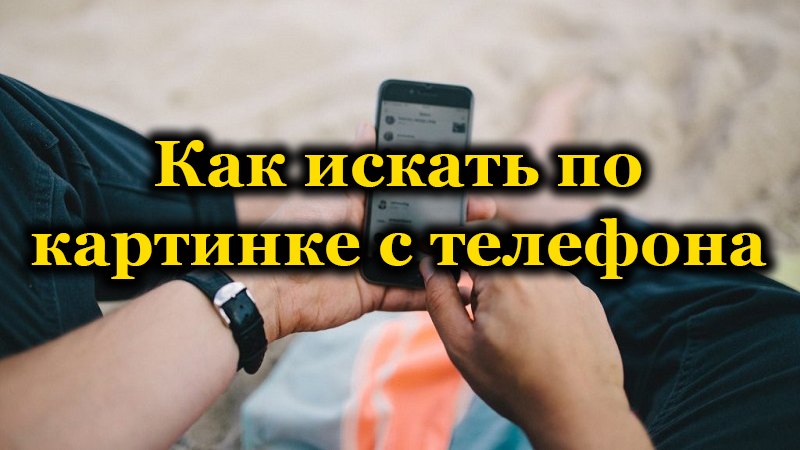
Contents
How to search for pictures in Google search
Regardless of the purpose for which the function is used, it is required due to professional activity or for personal reasons, you will have to perform the same actions. On the top panel of the image search engine there is a settings menu that allows you to set parameters, for example, sort by file type, size, time of adding and other criteria. On a computer, laptop, the search process is simple:
- Open Google Images (images.google.com);
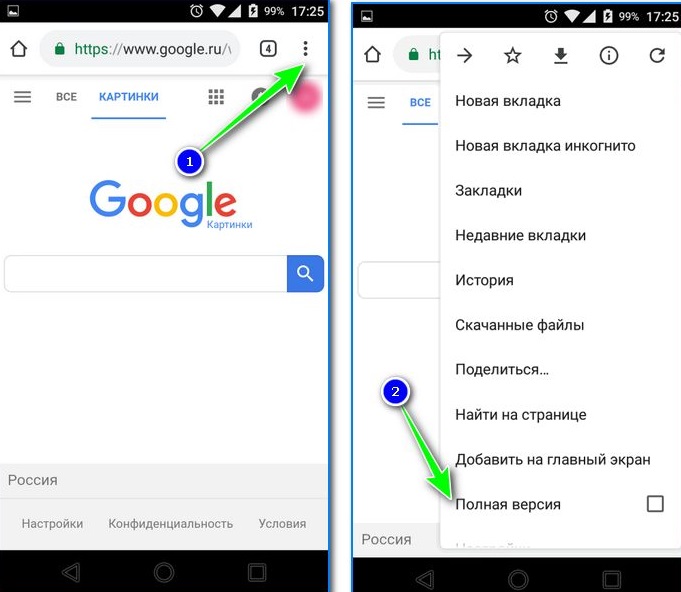
- Click on the icon in the form of a camera;
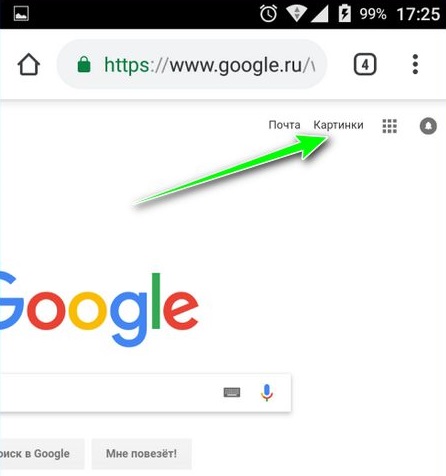
- Specify a link or upload an image, press the search button.
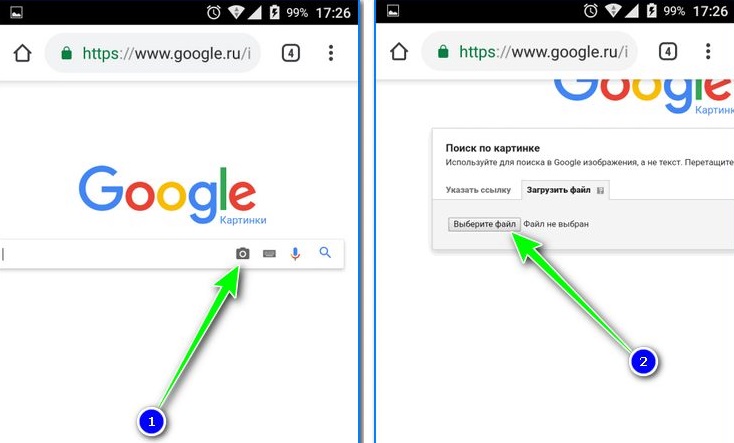
If you only have a phone at hand, this method is not suitable, since the mobile version of the browser does not imply the presence of an icon with a camera. In this case, it does not matter which device is used, because you can search in various ways, using the necessary tools for this. The Google search engine searches for images or their fragments in the Images section, the page address is still the same – images.google.com, here you can find images by reference by simply pasting the URL of the element you are looking for in the search box and clicking on the search button. A reverse search on a picture downloaded from an iPhone or Android smartphone is performed in many ways, some of them will be discussed below.
How to search by picture on iOs and Android phones
You can find duplicates of a given image using standard Yandex and Google search engines, as well as other services and special software. This is true for both desktops and smartphones. Google search and Yandex use the most accurate search algorithms, they find graphics in addition to their base and on third-party resources. The request can be set directly from the search page of the systems, in the issuance of the images and photographs that you have found are ranked by the date the content was posted, and since the original source is indexed earlier than the copy, it will be possible to find the original file. To search for a picture from an Android phone or iPhone, in addition to browsers, applications are often used that can be downloaded from the Google Play Market or the App Store.
Search with Google Chrome
The browser is usually preinstalled on smartphones running on Android OS, if necessary, it can be downloaded from the app store and for the iPhone. In addition to the Google Images service, using the Chrome browser, you can find out the origin of the image directly from the resource where it is located, without referring to the search page. So, to search for a picture from an iPhone or Android device using a browser, you need to do the following:
- Launch Chrome on your smartphone;
- Find the desired image on the website or in the search engine results, click on it and hold your finger until the context menu appears;
- Select “Search for an image in Google”, after which the results will be available to you – the original, copies of the image and the location of the elements.
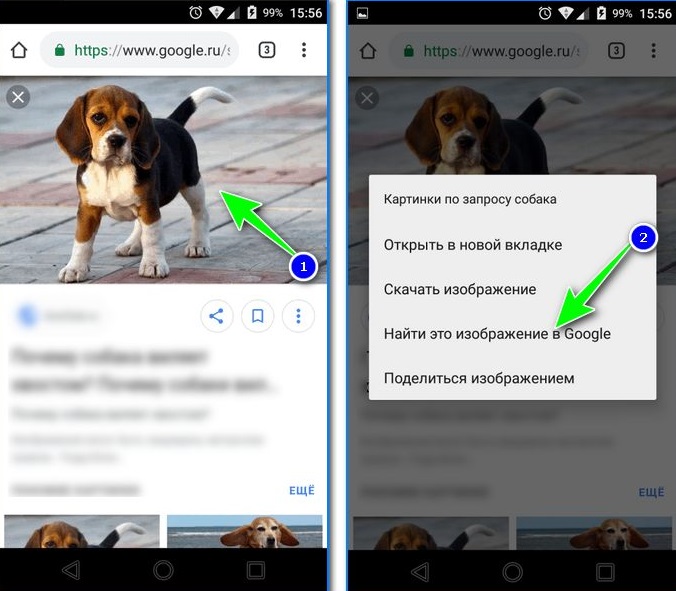
For reverse search from the search page, regardless of the smartphone OS used, you will need to select the use of the full version in the browser menu. In Yandex Pictures, image search is implemented similarly to the Google search engine. In the same way, an option is available that allows you to check the picture from the site by calling the context menu. At the same time, focus does not work on some resources, but this is due to the peculiarities of the site layout.
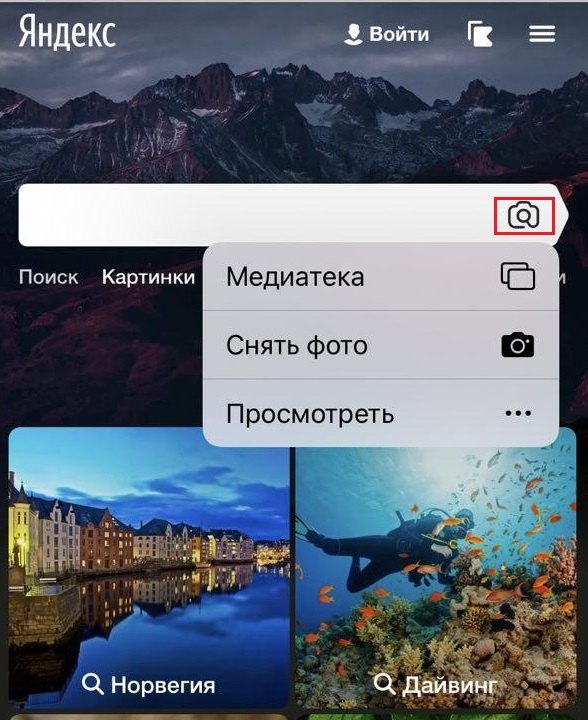
Search using CTRLQ.org
In addition to popular browsers from Google and Yandex, you can search by a picture from a phone on iOS or Android using the CTRLQ.org resource. At the same time, the search engine Google is responsible for the search results in this case, so if it has already been used, nothing new in the search results should be expected. Let’s see how to search by a picture from an iPhone or Android device using CTRLQ.org:
- We open the Internet browser;
- In the address bar, enter ctrl.org/google/images/;
- Press the “Upload picture” button and upload an image from the cloud or gallery on your phone;
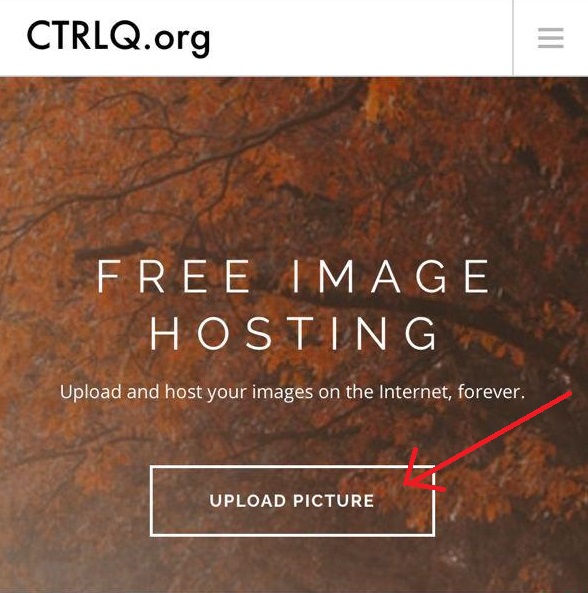
- When the download is complete, click “Show matches”, after which Google will display the results. Resources will be available where matches or similar images are found.
Search by picture on the phone using applications
To use software solutions that perform the task of reverse search, you will need to download the necessary software in advance.
Google googles
The Android application allows you to find originals of images, as well as similar images and information about them. By analyzing the photographs of objects, duplicates, similar images of other sizes, the original source, and other sites where the content is located will be found. Among the capabilities of the application are working with data from the device’s memory, as well as recognizing an object by pointing the smartphone camera without photographing it (the data is transmitted to the server, after which the user will receive the results). In addition, you can work with video and use the text translation function, implemented on the principle of optical character recognition. So, with the help of software, you can quickly get information about places of interest, location or other information from a photo, and from a picture of a barcode or label, you can find out about the product.Among the options there is also the addition of data from business cards to the phone book.
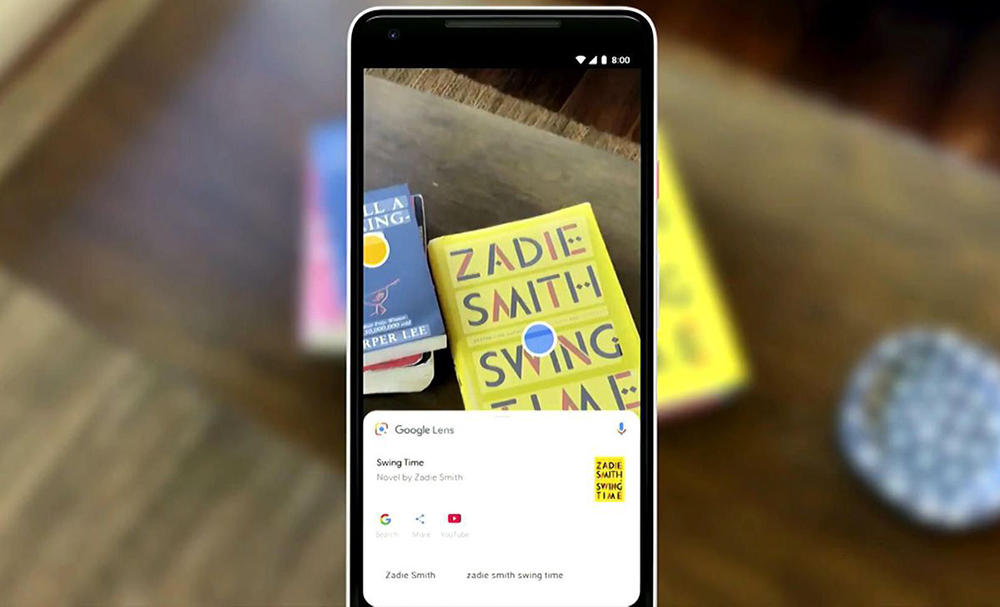
CamFind
The software is available for download in the iOS and Android app stores and serves the same purpose as Google Googles. CamFind software product identifies well-known places and objects, goods by barcodes, QR codes, images, and then gives results for them. The application is more tailored for product search and is able to find online stores where you can purchase the items you are looking for. To find out what the element is, you need to take a photo of it and wait until the identification procedure is completed, and then be content with the result. CamFind also offers a speech recognition option, but not targeted at the Russian-speaking audience, so it requires clear pronunciation of English, French, etc.
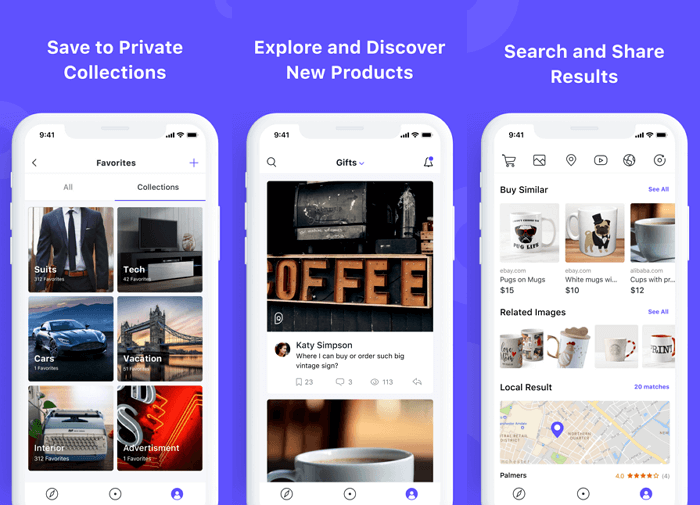
Yandex.
Users of the Yandex application can easily search for a picture from an iPhone or Android device using this software directly or Alice from Yandex. You can do it this way:
- In Yandex or Alice, click on the icon in the form of a camera;
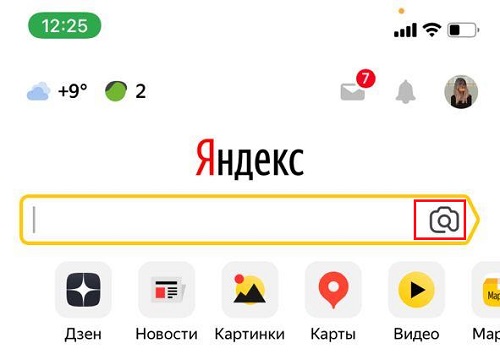
- Take a picture or upload an image from a smartphone by clicking on the icon in the form of four windows;

- We get data on the picture.
Android smartphone owners can also use the easy-to-use Search by Image or Image Search apps, while Apple phone users can use Veracity or Reversee.
If there is no desire, time to put software on the device, you do not want to work with browsers, then there is an excellent alternative in the form of the TineEye service, whose task is to search for images. The interface is in English, but simple enough for a user who does not speak the language – the search is performed by analogy with Yandex and Google. The service will be able to find graphics by the contents of the file, search filtering is available, and for a query you can use a whole picture or a fragment of it. The results will contain variations of the image you are looking for and links to resources where this content is available.
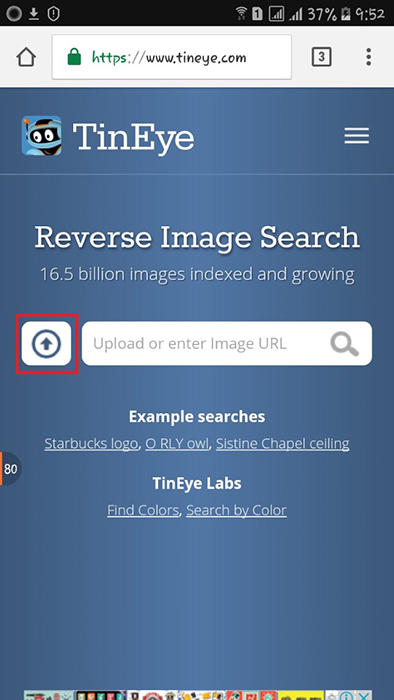
For whatever reason you need a picture search, whether it is the need for unique pictures, the best resolution, finding out what kind of object is depicted, checking your photos for illegal use or exposing a fake character from social networks, using the services will not be difficult even for an inexperienced user. Choosing the right tool for your purposes is primarily a matter of preference. The functionality of each of the services allows you to search for a picture for different tasks and among the numerous offers the user can choose any convenient way to implement the plan.