An Android Wear smartwatch is necessary here: if your phone is lost at home and you don’t remember where you put it, the Find My Phone app for Android Wear can help you find it quickly.
This is a simple but practical application, both to prevent you from getting too far from your smartphone and forgetting it, and to find it in case you have lost it somewhere in the place where you are, be it the office or the house .
To avoid forgetting your phone at home when you go to work, Find My Phone can buzz your Android Wear smartwatch when you are out of the Bluetooth range, something that varies depending on the Bluetooth version your phone and watch have. If there are walls between both teams, that range will be limited to a few meters.
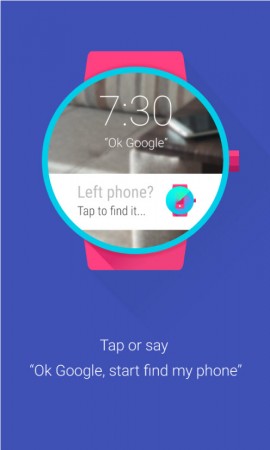
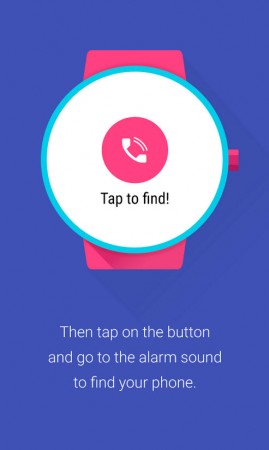
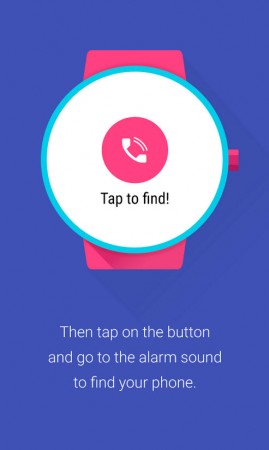
In case you have left your mobile somewhere and do not remember where, this application can help you find it. For this, basically you only need to open the application on the Android Wear watch and press on the screen to generate an audible alarm on the mobile ( even if it is silent , something that you can also do from the Find my device tool) and also signs on-screen visuals. The alarm can also be generated on the mobile by saying the voice command « OK Google Start Find My Phone «.
The application is installed on the mobile and there you have several configuration parameters that you can adjust: alarm volume, gradual increase in volume, vibration, choose the ringtone, define the amount of screen brightness when the alarm is generated, and even activate the camera flash.
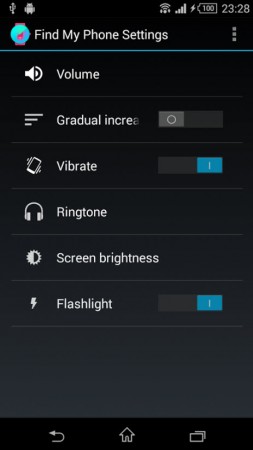
There are two versions of the application: the one that is free and that has the main functionality (which is to ring the mobile , we suppose) and the PRO version of Find My Phone that obviously would contain all the features mentioned in the previous paragraph, for a cost of $ 0.99.
This is a great application to avoid forgetting your mobile when you go somewhere, and also when we are so forgetful that we cannot remember where we put it at a certain time. If you have an Android Wear watch, this is one of those essential applications because, both things can happen to anyone, at any time.
Download Find My Phone for Android Wear : Play Store
References : YouTube
How to track your lost or stolen cell phone (Complete guide)
How should you proceed when your cell phone is stolen or lost
How to see the location history of your cell phone on Google Maps
Receive updates: SUBSCRIBE by email and join 10,000+ readers. Follow this blog on Facebook and Twitter.