Indirectly, the WiFi connection and also the mobile data influence the battery consumption. The problem is not the fact that the button or “spotlight” of the wifi is on (the consumption is minimal here): the battery consumption is actually done by the applications that use the wifi connection . The other important battery consumption occurs when having Wi-Fi activated when there is no wireless network nearby.
The first problem is applications because they usually connect to the internet constantly to synchronize and download data (even when the user is not using them). Facebook is one of the applications that devours more battery in this way. Messenger and other instant messaging applications also have similar behavior.
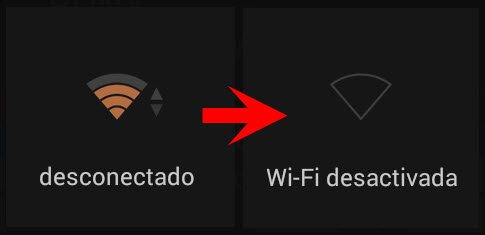
Regarding the second, it is a very bad idea to have the Wifi system activated when there are no wireless networks nearby. When the wifi icon is on, Android is periodically checking for nearby networks and this is unnecessary and is a waste of battery when it is known that there are not.
The solution
The friendliest solution with autonomy or battery life is to turn off the wifi whenever possible. It is a good idea to do it at night while sleeping, for example. Notifications generated on Facebook and other apps during the break can be viewed the next day if this is not a problem for you.
It is also recommended to turn it off if you are traveling or if you are in a place without Wi-Fi service, to avoid that Android is searching for networks unnecessarily.
Automatic and manual control of the Wifi
There are some applications in Google Play to automatically activate and deactivate the Wi-Fi, for example, at specific times, according to the name of the nearby Wi-Fi network or according to the state of the screen. Here are a few, along with a couple of articles related to this topic:
Wifi-Matic : Allows you to control the turning on of the wifi based on schedules, geographic location and allows you to control the frequency of checking available networks. It even offers a control to automatically switch between Wi-Fi connection and mobile data. (Review)
Wifi Auto Off : It also allows you to activate the wifi according to the time of day and based on the state of the screen: when the screen is unlocked or is turned off. (Review)
Leandroid: An all-in-one application that not only serves to control Wi-Fi activation, but also mobile data, cellular signal, bluetooth and GPS.
Wifi for hours on a Samsung (without installing applications).
Widget to activate or deactivate the wifi from the home screen.
NO Root Firewall and Opera Max: To block internet access to Android applications, individually (wifi or mobile data).
Receive updates: SUBSCRIBE by email and join 10,000+ readers. Follow this blog on Facebook and Twitter.