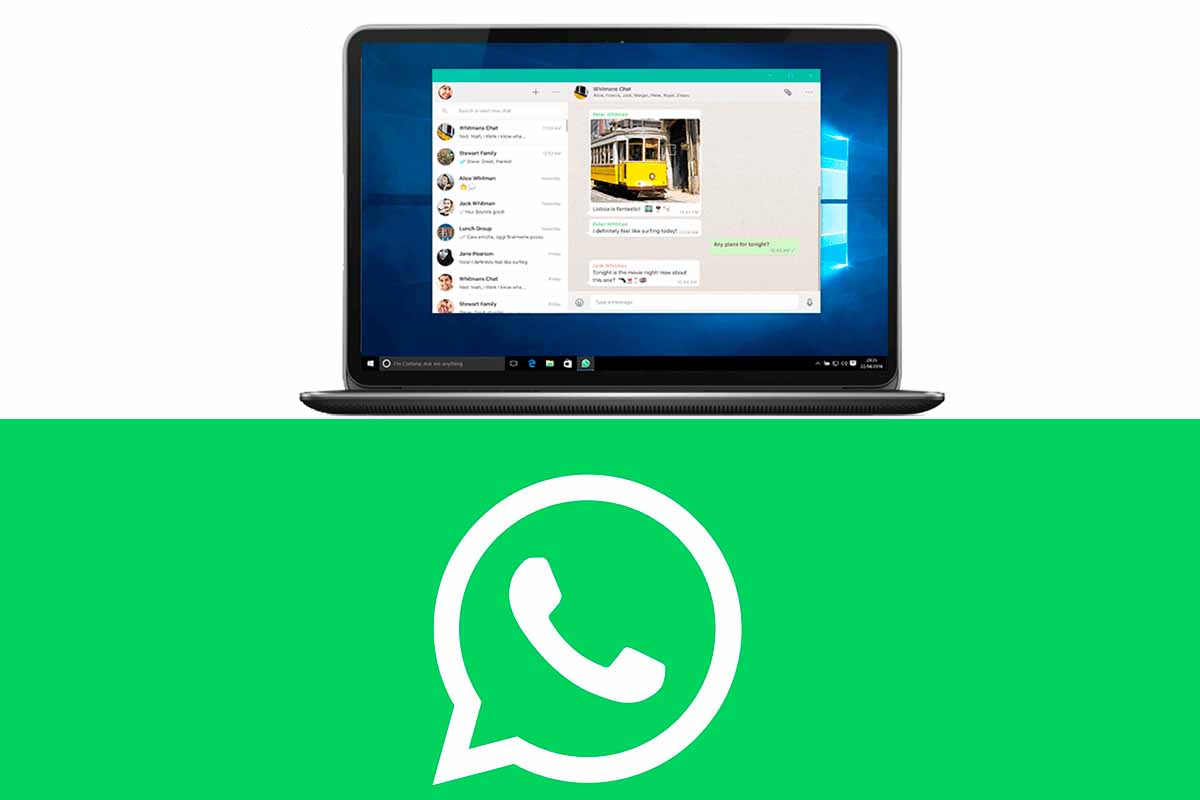
WhatsApp is one of the most used messaging applications in Spain. The platform already allows connecting to an account and conversing from different electronic devices. Today we tell you how to use WhatsApp on your computer without a phone so you don’t miss any conversation while you’re working.
If there is a communication application known by almost everyone, it is WhatsApp. In 2020, Spain was the ninth country in the world where this application was most used. There are many users who want to get the most out of the application or download the latest version for their devices. There are also many others who need to use it without having to have the mobile attached to the PC . For the latter case, we show you how to use WhatsApp on your computer without a phone, for example, to disconnect it and not use up battery power.
If you are in this case and want to know how to use WhatsApp on your computer without a phone , the first thing you have to do is open your internet web browser on your PC. Then go to https://web.whatsapp.com/ . A QR code will now appear. The first time it appears, you will have to scan it with your mobile.
You just have to pick up your phone, open WhatsApp and then click on “Settings ”. Then enter “devices” and finally click on “Link device” . Now scan the QR code. In a few seconds you will see how the list of conversations appears on your computer screen where you can start chatting.
From that moment you can use WhatsApp on your computer without a phone. Every time you want to enter, you just have to visit https://web.whatsapp.com/ and your list of chats will appear automatically. This will only change if you log out or delete your browser history and cookies. In that case you will need to log in again.
HOW TO CONNECT TO WHATSAPP WEB WITHOUT SCANNING THE QR CODE
You already know how to use WhatsApp on your computer without a phone, but if what you want to know is how to connect to WhatsApp Web without scanning the QR code, we’ll tell you everything you need to know about it.
The first thing you should know is that there is no automatic or official way to connect to WhatsApp Web without scanning the QR code. So as much as you see apps that promise you that this can be done, you should not trust them because all of this lacks truth. To date, the only way to link a mobile WhatsApp account and be able to open it on the PC version is by scanning the QR.
HOW TO USE WHATSAPP WITHOUT HAVING THE MOBILE ON
If at any given time you need to know how to use WhatsApp without having your mobile turned on, we will reveal everything you need to take into account to do so. If you have read and applied all the instructions that we have explained to you to know how to use WhatsApp on the computer without a phone, you will be able to access WhatsApp without having to have the phone on.

To use WhatsApp without having your phone turned on previously, you had to link your account to the version of WhatsApp Web or WhatsApp desktop. Once you have done so, and if you have not logged out, you can turn off your mobile and enter those versions as many times as you want to chat.
In the event that you have not previously configured it, remember that you must https://web.whatsapp.com/. A QR code will appear that you must scan by opening the WhatsApp app on your phone. Enter the “Settings” section, then “devices” and finally “link device”. Scan the QR and once the list of chats appears you can turn off the phone and use the messaging application without having the mobile device connected.