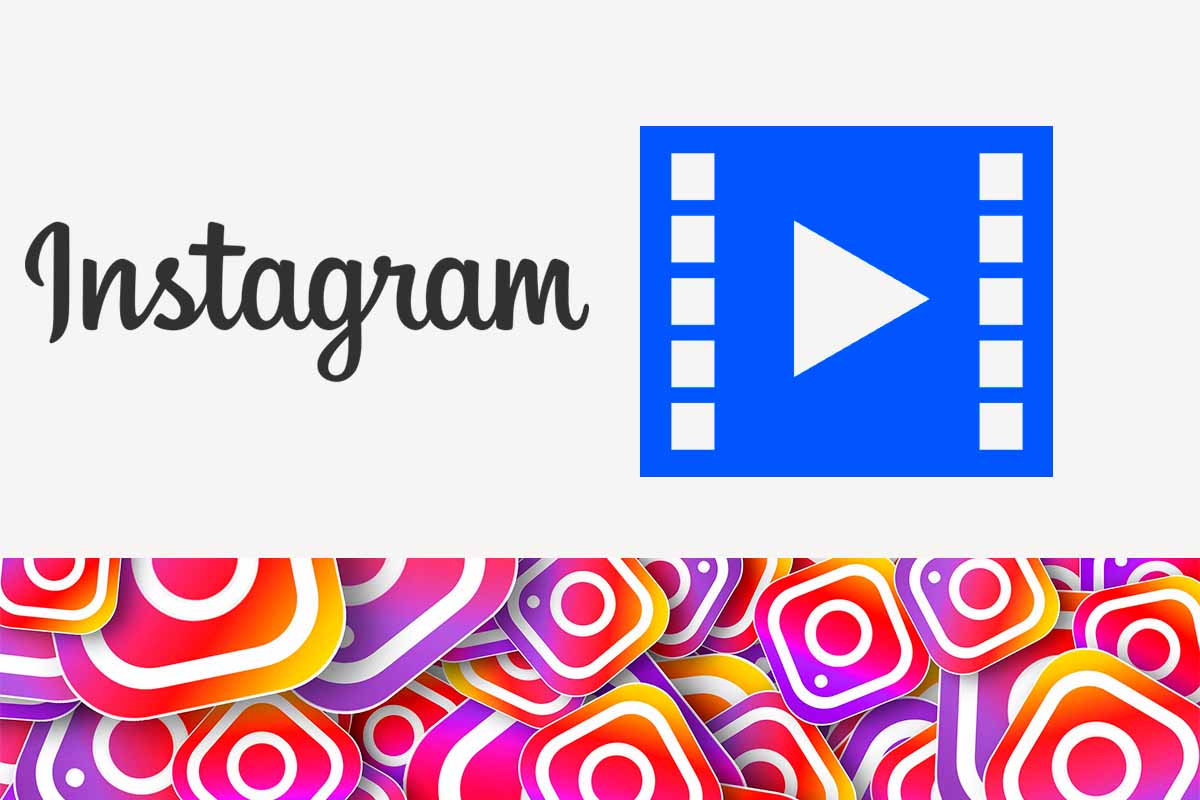
Instagram has become one of the most visual social applications because its content is based on images and videos, but how to upload videos to Instagram without losing quality? Next, we tell you so that the content you publish is the best.
Millions of users around the world connect to Instagram every day . This is one of the most popular social platforms along with TikTok or Facebook . The basis of the success of Instagram is in its content. Users post images or videos of all kinds. A content that you can program previously to attract the attention of your followers.
Among the formats of this content on Instagram are videos. Many times we see some of them that do not look good at all. Today we explain the keys to knowing how to upload videos to Instagram without losing quality. The better these videos look, the more interesting they will be for your audience and they will not lose interest in what you post.
To know how to upload videos to Instagram without losing quality, the first thing you should keep in mind is that you have to respect the recommended size for the application. This size is 1080x1080px . Once you know the recommended size you have to go to the video editor and the first thing you have to do is create the video in those measurements. If you have generated the video on a PC, it is best to transfer it to your phone via email or drive. Never by WhatsApp or Facebook because they compress the video and it would lose quality.
Once you have it on the phone we will configure it on Instagram that allows you to upload high quality videos . To do this, follow the steps shown below:
- Open Instagram and click on the three lines that appear at the top right of the screen.
- Then click on “Settings” and enter “Account”.
- Now enter the “Data usage” section and activate the “high quality uploaded elements” section.
- Finally, upload the video you have already prepared in 1080×1080 format.

HOW TO UPLOAD REELS TO INSTAGRAM WITHOUT LOSING QUALITY
In the previous section we have shown you how to upload videos to Instagram without losing quality. Now we are going to explain how to upload reels to Instagram without losing quality.
Instagram Reels are short vertical videos to which filters or all kinds of effects and music can be added, which can be chosen from the Instagram library itself or created from scratch by the user. At first the duration of the reels was only 15 seconds, but later it was extended to 60 seconds, that is, up to one minute.
To upload reels to Instagram without losing quality, we once again have to know the size of those reels so that the video is not distorted in any way. The size that the reels have to be in is 1080 x 1350. Once you have the reel in that size, check that you have the “uploaded elements in high quality” function activated within the Instagram settings. Finally, go up the reels.
HOW TO UPLOAD STORIES TO INSTAGRAM WITHOUT LOSING QUALITY
It is just as important to know how to upload videos to Instagram without losing quality as reels and you should also know how to upload stories to Instagram without losing quality.
In this case the size of the stories is 1080 x 1920. So the first thing you have to do is create the story according to that size. Then remember to keep the “uploaded elements in high quality” function activated. To do this you have to do it in the “settings” section of Instagram and then entering “Account” and “data use”. Finally, upload the story to Instagram with those measures that we have indicated.