
In order for our device to be protected, it is convenient to always have the applications updated, especially those that we use almost daily, so it is important to know how to update Google Chrome for Android 2022 . There are two ways to check if we have the latest version pending installation on our devices, and this article will indicate how to get to that check.
The first way to check if we need to update Google Chrome on Android is to enter the Play Store. By clicking on our Google user photo, a menu with several options will appear, in which we will have to choose ‘Manage apps and device’. We will then see a list with our installed applications, so we will only have to locate Google Chrome and click on it. If when accessing the Google Chrome app page in the Play Store we see that the green ‘Update’ button is available, we will have to click on it to download the latest version. If we have it updated, the message ‘Open’ will appear on that same button, so no download will be necessary.
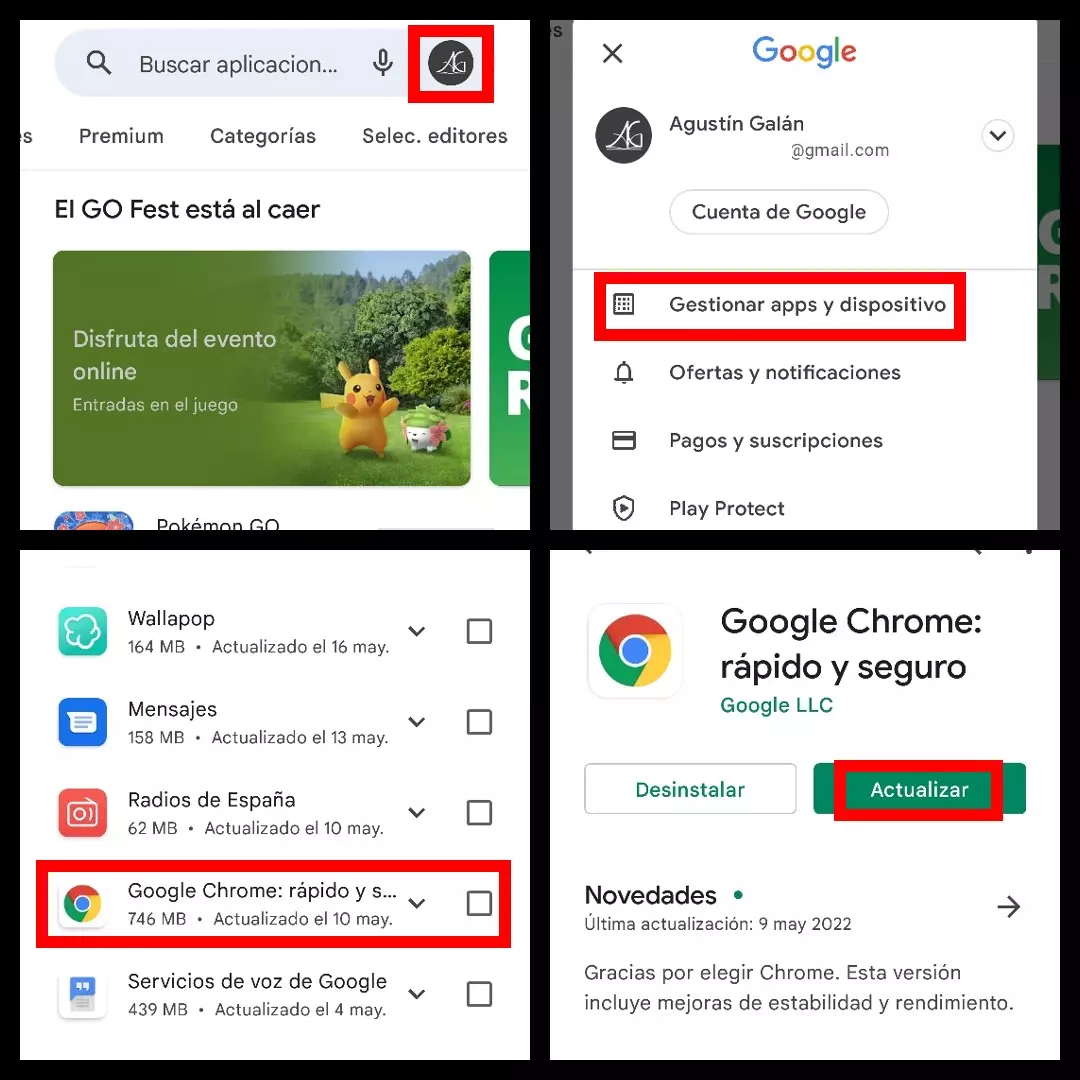
Another alternative that we have at our disposal is to enter the Google Chrome application directly and click on the icon with three points that appears in the upper right part of the screen. When the menu is displayed, we select the ‘Settings’ option and then look for ‘Security check’, where we will be informed about the measures we have to take to protect our device. By clicking on ‘Updates’, it will take us to the Google Chrome page in the Play Store, and if we see that the ‘Update’ option is available, we will have to select it to download and update our browser.
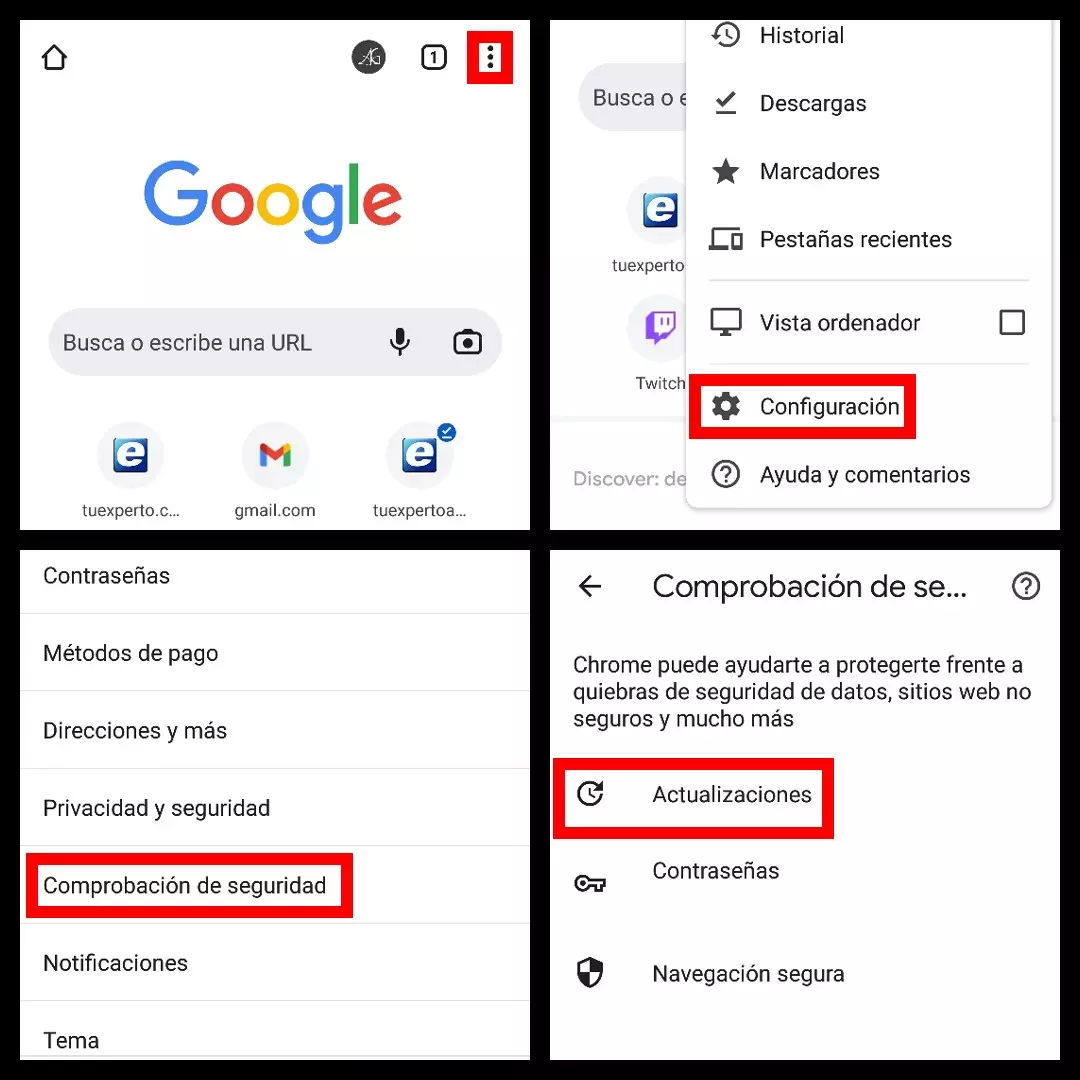
WHERE TO DOWNLOAD THE LATEST GOOGLE CHROME APK FOR ANDROID
Other users are wondering where to download the latest Google Chrome APK for Android . One of the most popular repositories among Spanish users is Uptodown, so we can locate the Chrome APK on its website.
Going to uptodown.com , we clicked on the search button and typed ‘Google Chrome’. Once we enter the page of its APK, we will have to be careful not to fall into the big ad that will appear just below its name. We scroll down a bit until we see a blue button that reads ‘Latest version’. Clicking on it will download the most recent update of Google Chrome on our mobile.
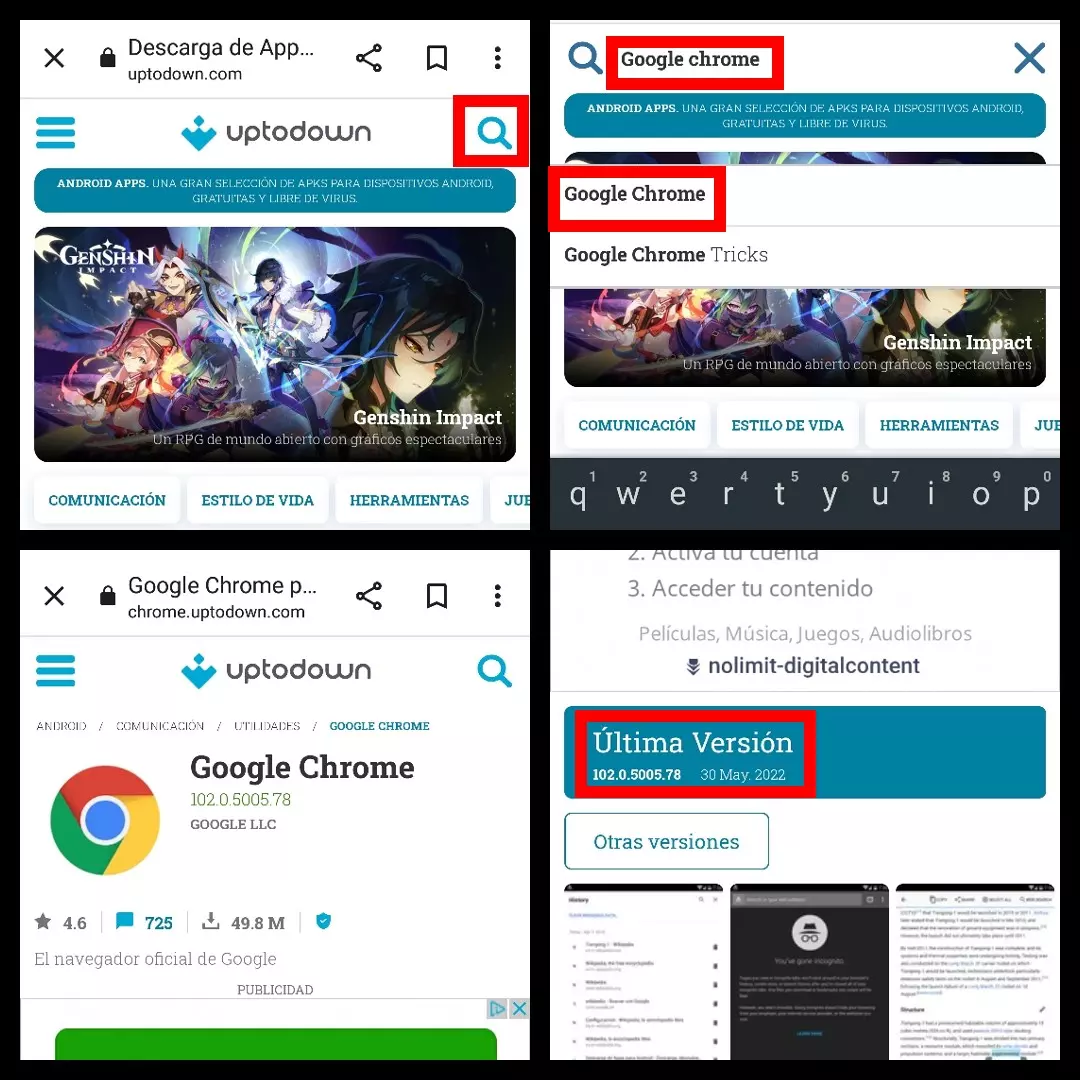
Remember that Uptodown only allows the download of APKs . To be able to install it on your device you will have to have its installer. You can find the Uptodown installer in the Play Store by searching for ‘Uptodown installer’, and with it you’ll have the option to install the APKs you want.
HOW TO UPDATE GOOGLE CHROME ON A TABLET
On the other hand, if you want to know how to update Google Chrome on a tablet , the process is quite similar to mobile. In the case of Android tablets, you have to open the Play Store, click on ‘Manage apps and device’ and check if there is any update available for Google Chrome. If there is, just click on ‘Update’ and wait for the process to complete by itself.
In the case of wanting to update Google Chrome from an iPad , the path will be similar, but in this case in the App Store. You have to open it, click on the profile at the top right, scroll down until you find ‘Available updates’, and click Chrome if an update is necessary.