The number of online stores is growing every day, where you can buy almost everything at more affordable prices. It is becoming increasingly difficult to find a young person under the age of 30 who would not make a single purchase online, and a significant proportion of young people do this on a regular basis.
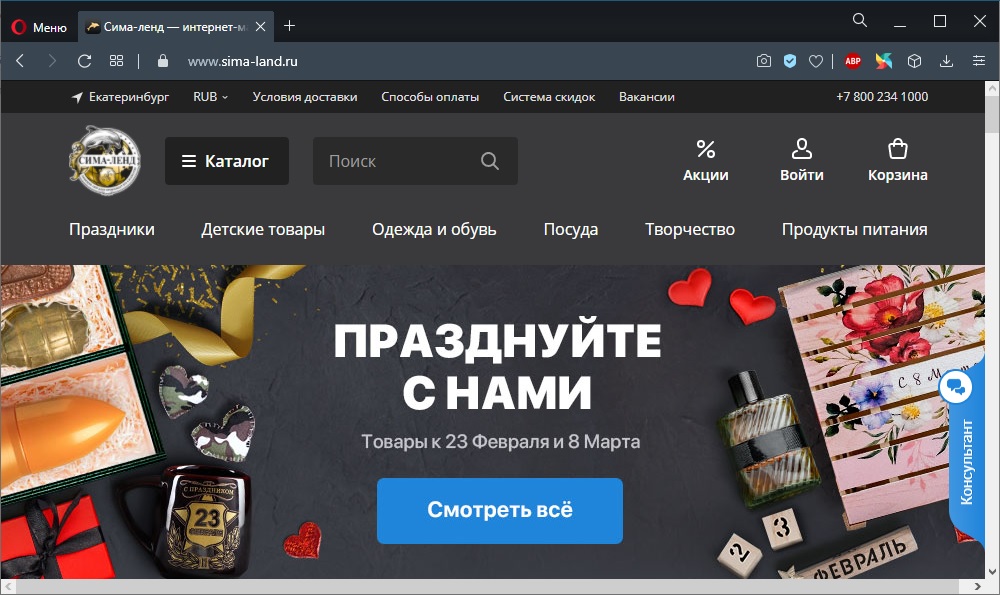
Among the large and well-known trading platforms, one cannot fail to highlight the online hypermarket “Sima-Land”, which offers hundreds of thousands of products of various categories at pleasant wholesale prices. Strictly speaking, the main target audience of this online store is legal entities, but private traders can also buy.
Let’s take a look at how Sima-Land works from the point of view of a typical shopper.
Contents
registration
Account creation is necessary for both large wholesalers and individuals. Registered users get the opportunity to track orders, save their preferences (delivery, payment method), see the purchase history, and legal entities are provided with participation in various bonus programs, there are a lot of them.
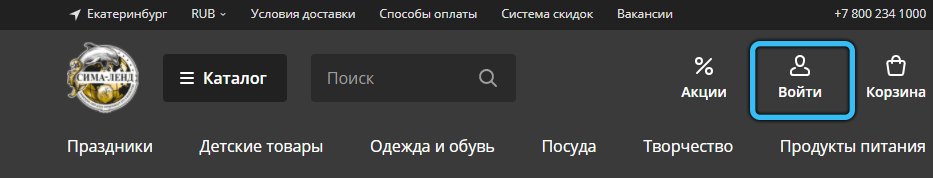
To register, you must click the “Login” icon in the upper right corner of the main page, and on the login page, click the “Register” button. There is little identification data required for registration: your phone number, e-mail address, city of residence, password.
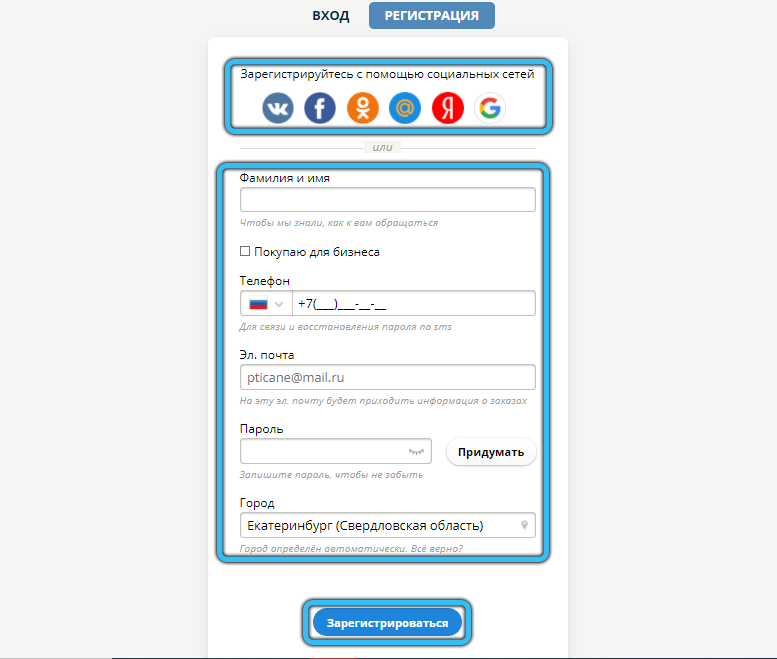
It is also possible to log in using social media accounts (Facebook, Vkontakte, Google and Yandex accounts, mail.ru and Odnoklassniki).
How to order goods on the Sima-Land website for an individual
You can make purchases in Sima-Land through the website or using the mobile application. Let’s see how this is done on a computer.
A step-by-step algorithm for buying at retail on the sima-land.ru website:
- select a product, add it to the cart (a button with a cart image or a corresponding inscription);
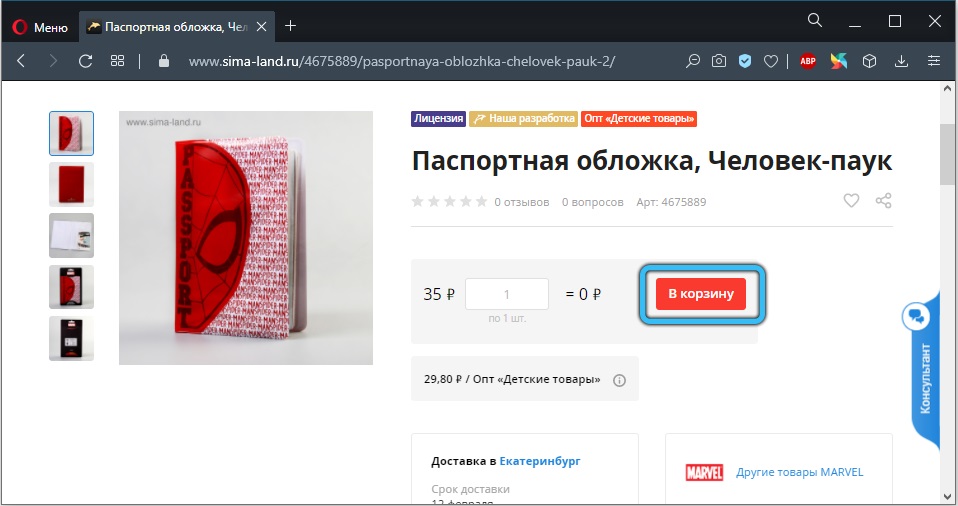
- when you have chosen everything you need, you can go to the shopping cart to place an order by clicking the corresponding button in the upper right corner of the site;
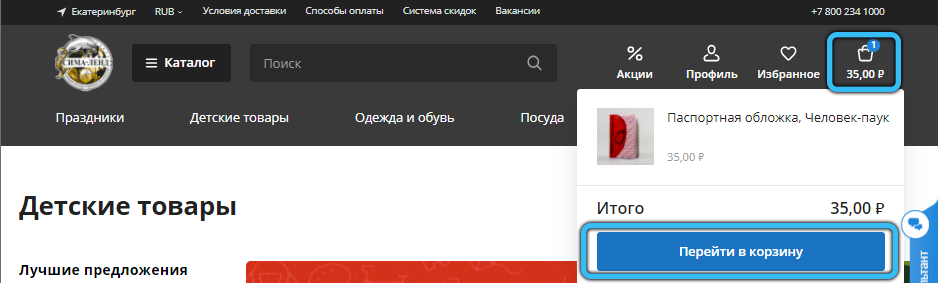
- here you have the opportunity to change the quantity for each product, the total cost is indicated in the right block. If everything suits you, press the button in the same block “Go to design”;
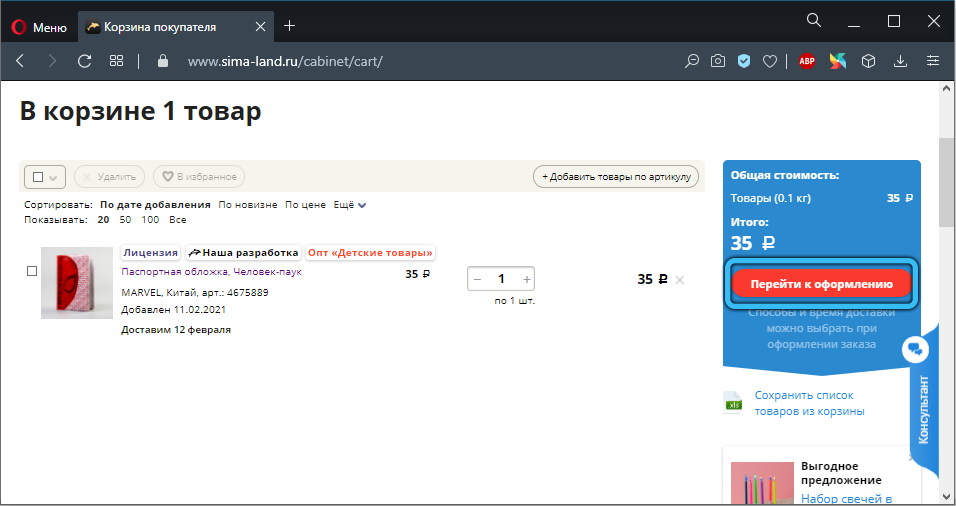
- on the next page, you need to choose a delivery method from among those offered, depending on the place of residence specified in the profile;
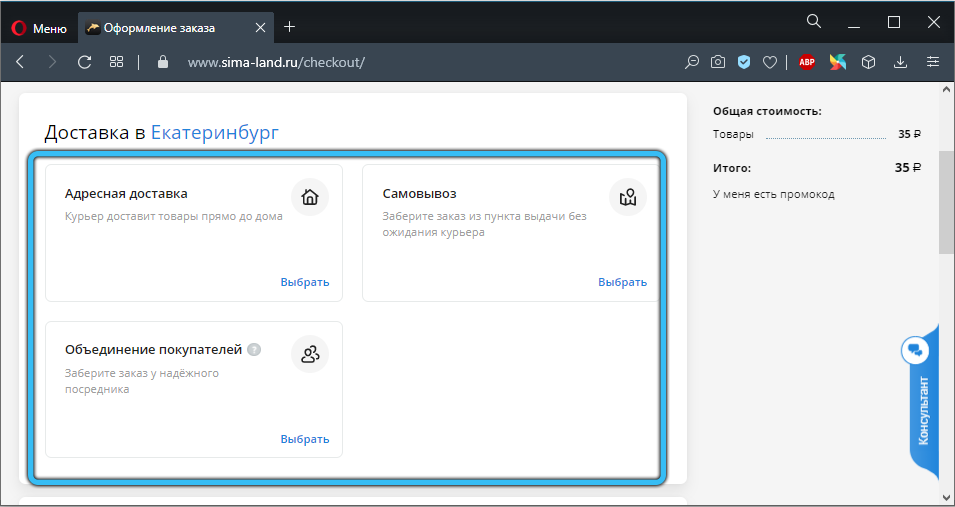
- below you must indicate your contact information (surname / name, phone number, e-mail address);
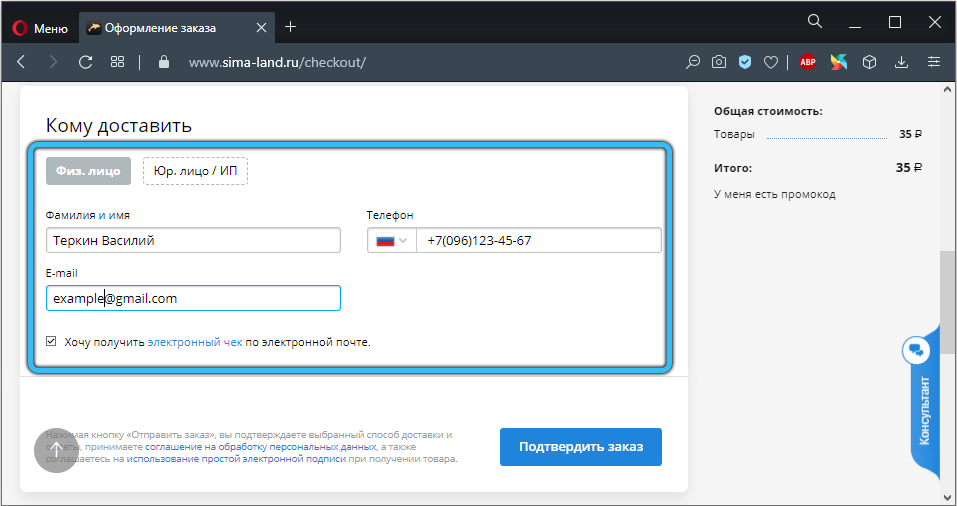
- finally, choose the most convenient payment method from among the available ones (the choice depends on other entered data) and confirm the order by pressing the corresponding button.
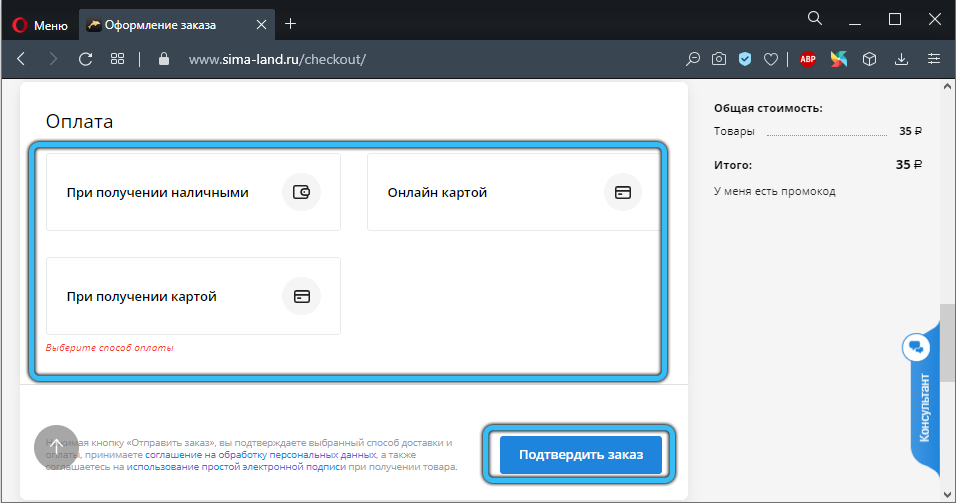
Purchase via mobile app
Owners of smartphones on iOS / Android platforms can use the application instead of the browser version, which can be downloaded from the AppStore / GooglePlay (just type Sima-Land there and select the application with the dolphin icon).
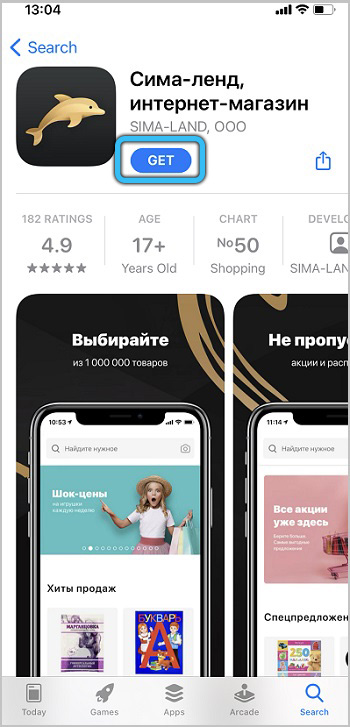
In this case, it will be possible to make purchases without authorization, and the algorithm for selecting goods and placing an order is no different from that described above, since the functionality of the site and application is identical.
Note that if you do not use the “Combine Buyers” option, then by doing so you make an order for Sima-Land without intermediaries, otherwise you will need to select a delivery organizer from the proposed list, and choose the delivery method already there.
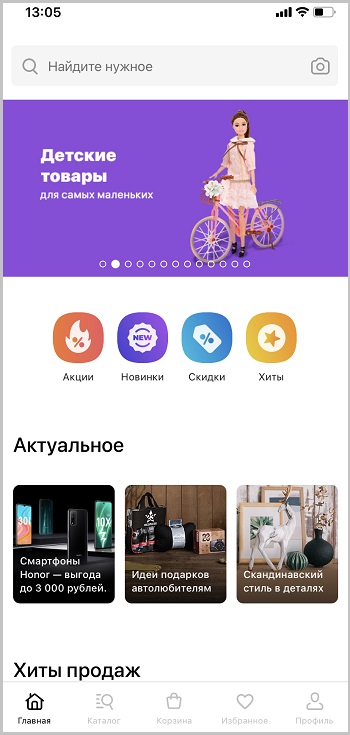
Discounts and promo codes
The bonus program is available only for legal entities, but retail buyers also have many opportunities to get a better offer, and there is even an opportunity to track new promotions by subscribing to the newsletter via social networks, the application or by e-mail.
Let’s consider how to get a discount in the Sima-Land online store.
For large families
For families with three or more children who have not reached the age of majority, the company offers an interesting and profitable promotion – a retail purchase at wholesale prices. To do this, you must register as a large family (with the indication of copies of supporting documents). But there is also a limitation – the total monthly cost of goods purchased at wholesale prices should not exceed 20 thousand rubles.
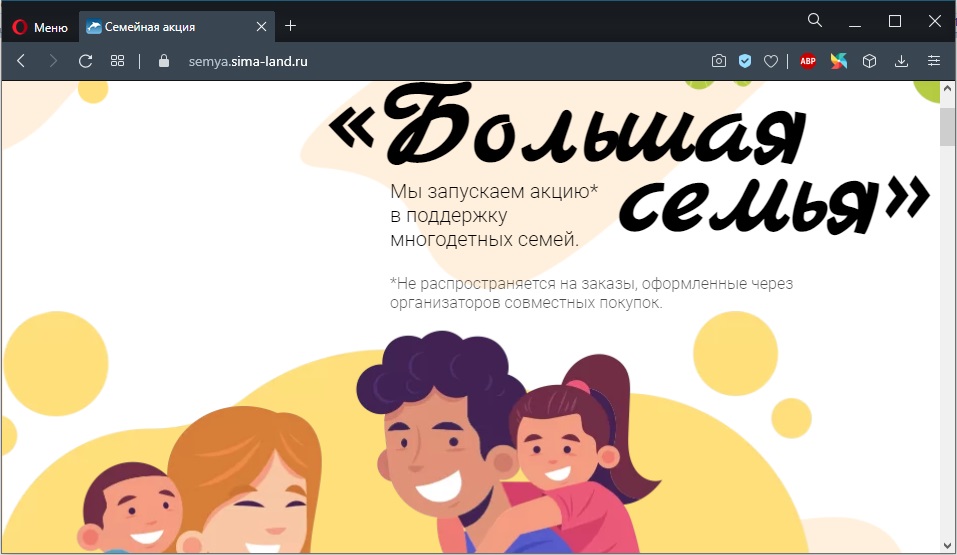
Super prices
Look in the catalog for products that have a corresponding orange icon next to them. You can simply click on the “Promotions” icon in the main menu and select the “Super Prices” option
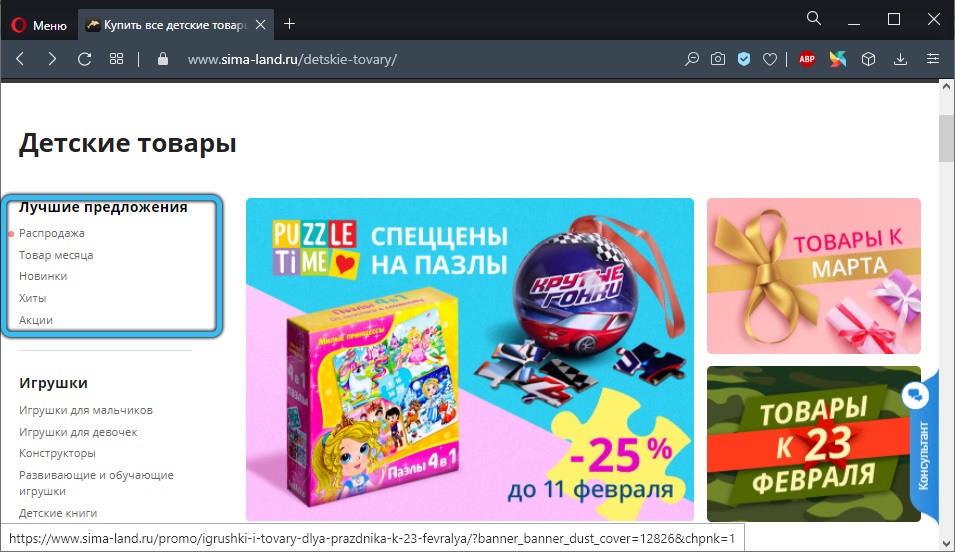
Discounts for wholesale customers
For legal entities, wholesale prices are set by default, for individuals, the wholesale price for goods marked with a corresponding icon will apply if the order value exceeds 10,000 rubles.
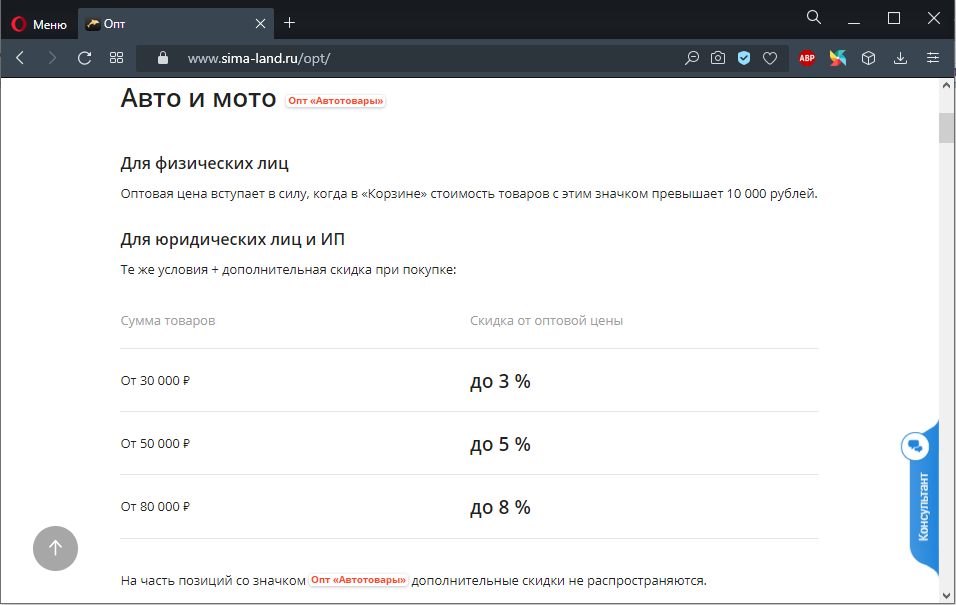
When ordering more than 30 thousand rubles, legal entities will be provided with an additional discount, depending on the amount of purchased goods.
Special offers
Special offers with a “20% discount” icon are set mainly for seasonal products, their validity is limited, so you need to follow them so as not to miss out on a really profitable offer.
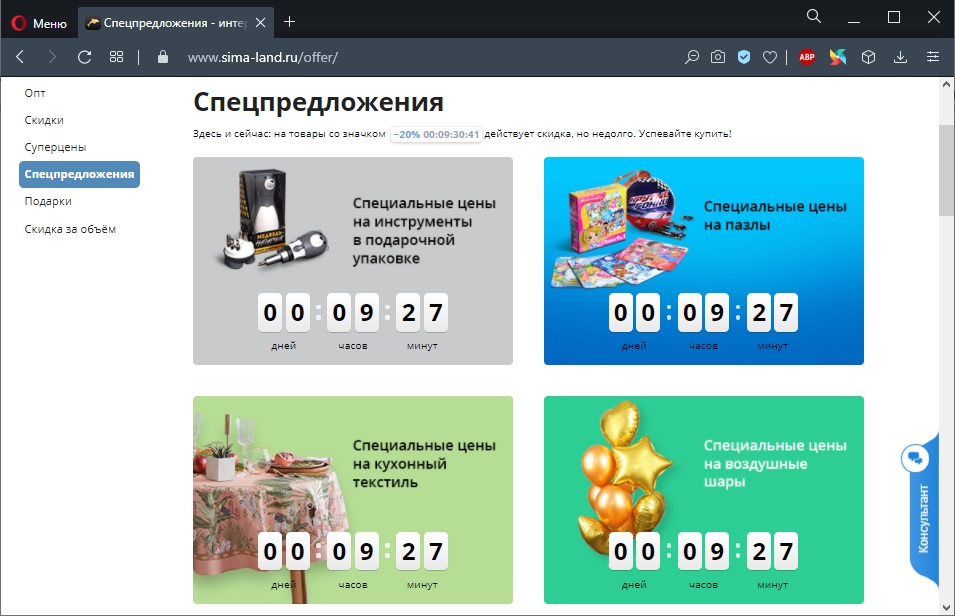
Gift with purchase
If there is a “+ gift” sticker next to the product, you will receive a free gift. Which one – click on this inscription and find out. You can also view the list of products offered as a gift through the “Promotions” menu, and see in the same place which products are covered by this promotion.
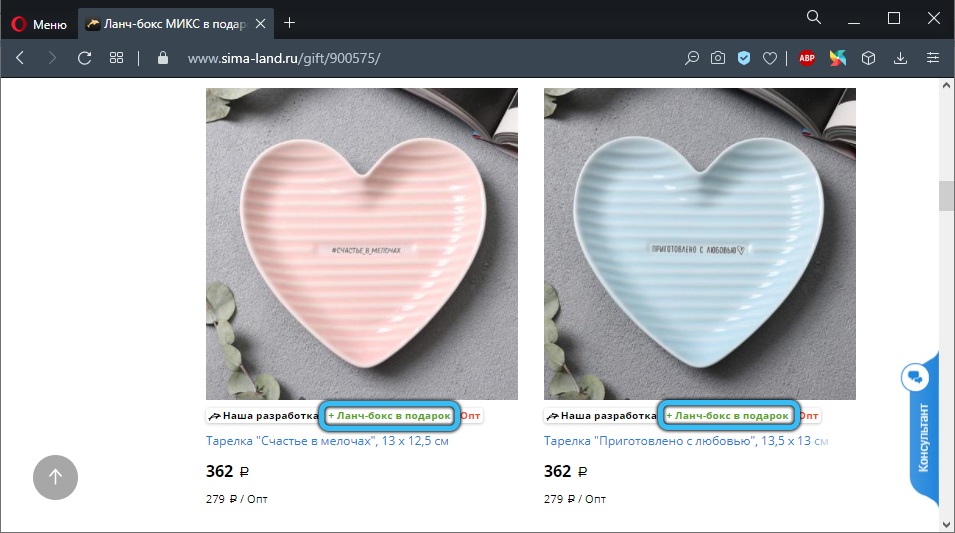
Volume discount
By clicking on a menu item with this name, you will receive a list of promotional items with an indication of the discount and the minimum order value.
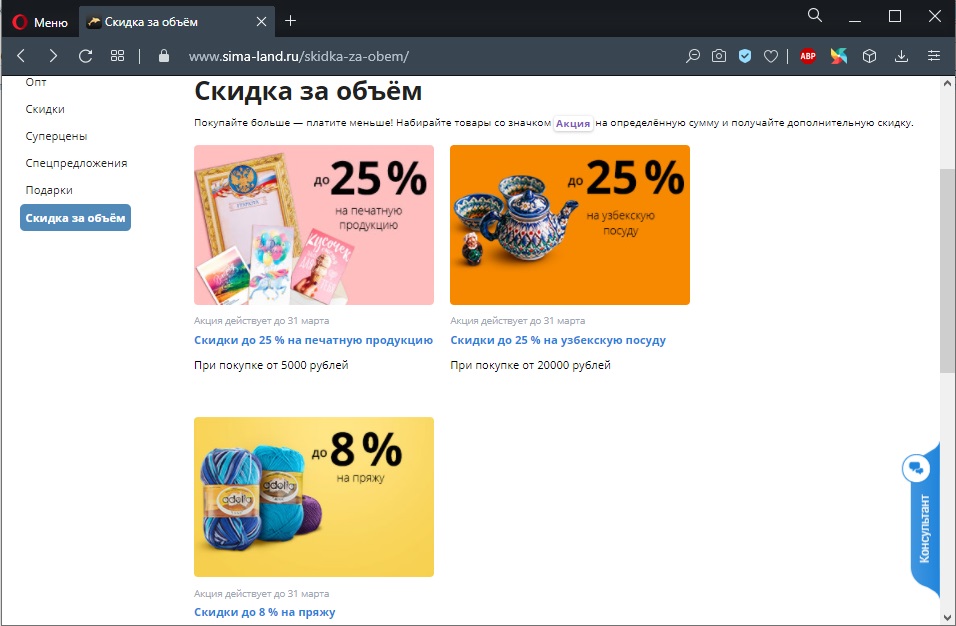
affiliate program
There are no bonuses for attracting new customers, but if they make purchases, you will receive from 1.05% of the value of a paid order to 1.6%. A promo code is used to attract referrals, support is provided by the Admitad PA network.
Payment and delivery
The number of payment methods is small; for security reasons, the company does not use electronic payment systems. Payment can be made in cash, provided that the goods are received at the selected pick-up point, by bank transfer (only for legal entities) or by credit card.
You do not need to activate your card for payment in Sima-Land.
The order can be delivered free of charge, but it depends both on its total cost and the city of delivery. For Moscow and St. Petersburg it is 3000 rubles, for Yekaterinburg, where the company’s main warehouse is located, it is 1000 rubles.
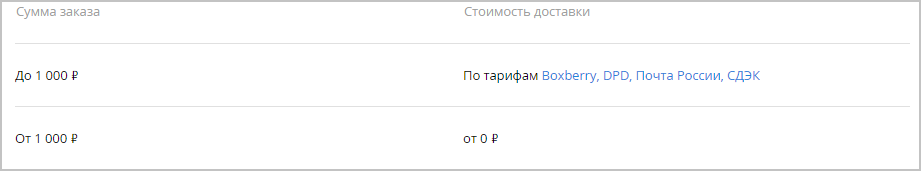
Delivery of goods is carried out:
- courier service Sima-Land;
- through transport companies;
- to pick-up points;
- to the postamat.
It is possible to track a parcel from Sima-Land only upon delivery by transport companies, if they provide such a service.
Return policy
If you decide to refuse the purchased goods, you can do this no later than seven days from the date of receipt of the goods. To do this, you need to click on the item “Claims to goods” in your personal account and make a claim, indicating the number of the goods that you changed your mind to use, its article, as well as the reason for the return.
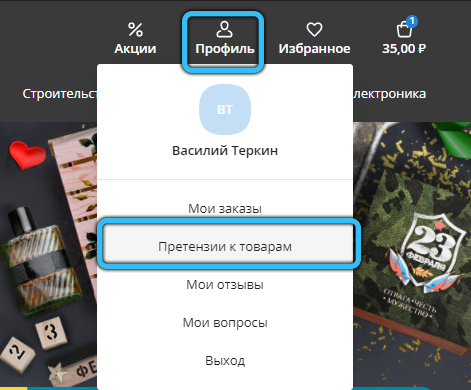
Please note that some products and categories are non-exchangeable / non-returnable, so please take care to cancel such an order before paying for it. You can get acquainted with the full list of such products in the corresponding section.
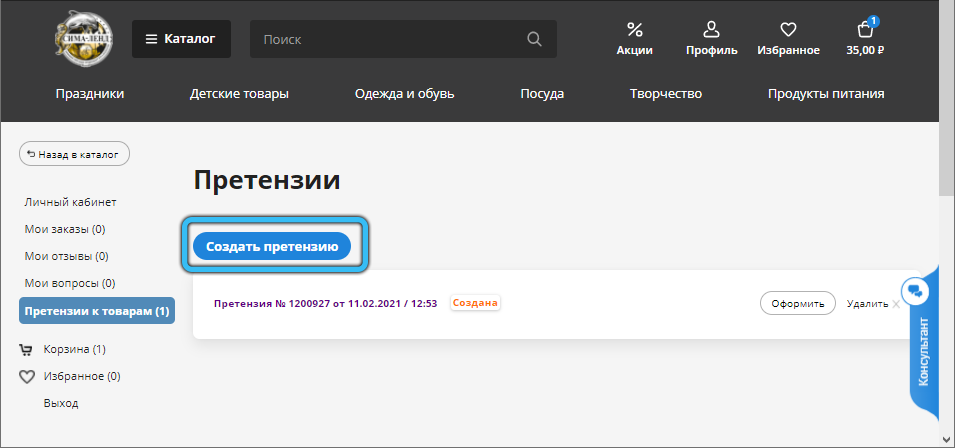
If the claim sounds compelling, with photos or videos, a customer service representative will contact you to discuss the details of returning the item to Sima-Land.
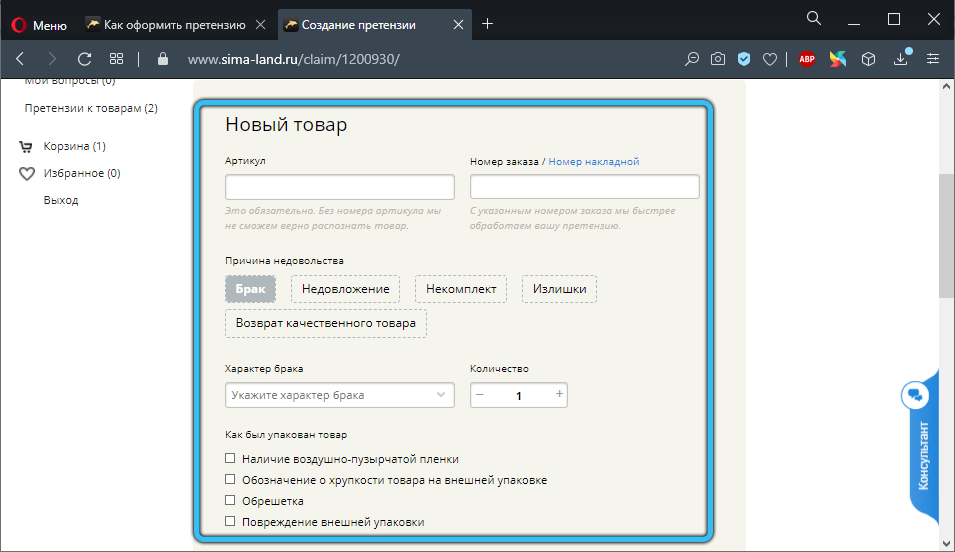
How to get money back for a defective product
If there is a need to return funds for an undelivered or low-quality product, this can be done both to private individuals and legal entities, the return procedure for these categories of buyers will not be very different.
How to return money to an individual
So, for some reason, you did not receive the goods, or refused to receive it during inspection or no later than 7 days from the date of purchase. The first thing you need to do is file a claim. We discussed how this is done in the previous section.
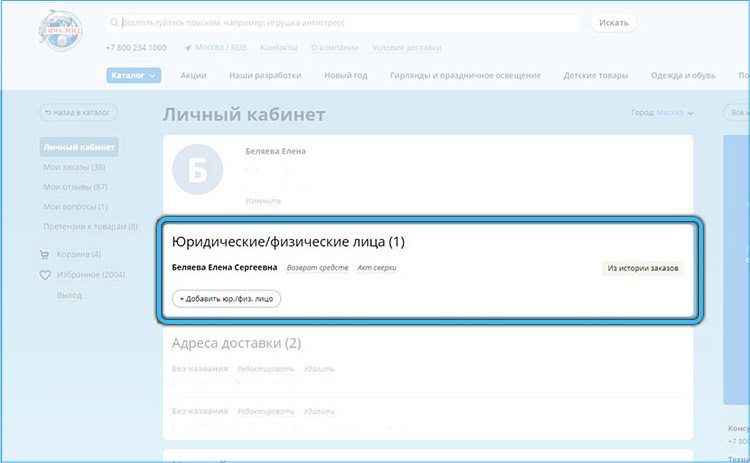
To return funds, go to your personal account and click the “Refund” button, it can be found in the “Legal / physical persons” block. Now you need to fill in all the fields – the amount, BIC, TIN, your bank card number, bank account number (if any). The amount of the refund should be agreed with the manager, so that later there is no misunderstanding.
It remains to click on the “Get code” button, after which an SMS message with a confirmation code will be sent to the number indicated during registration. It must be entered in a new window and confirmed by clicking OK.
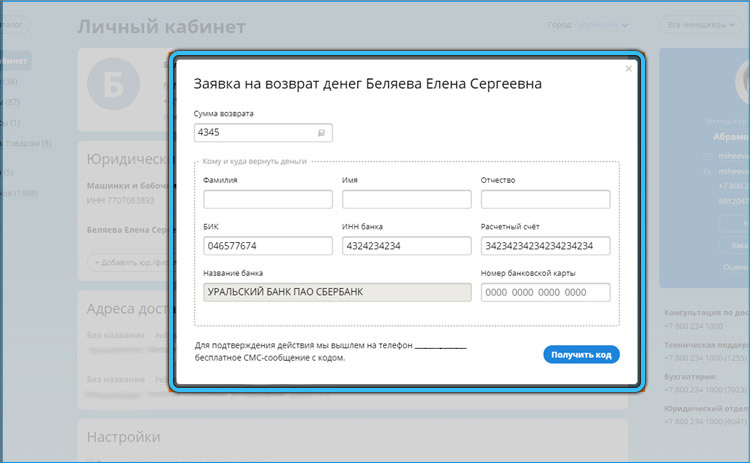
Usually, applications for a refund from individuals are considered quite quickly – within several working days.
Refunds to legal entities
In addition to the above reasons for a refund, a large customer may have a situation where Sima-Land has a debt to him (overpayment, prepayment for an order that has not been fulfilled for independent reasons, etc.).
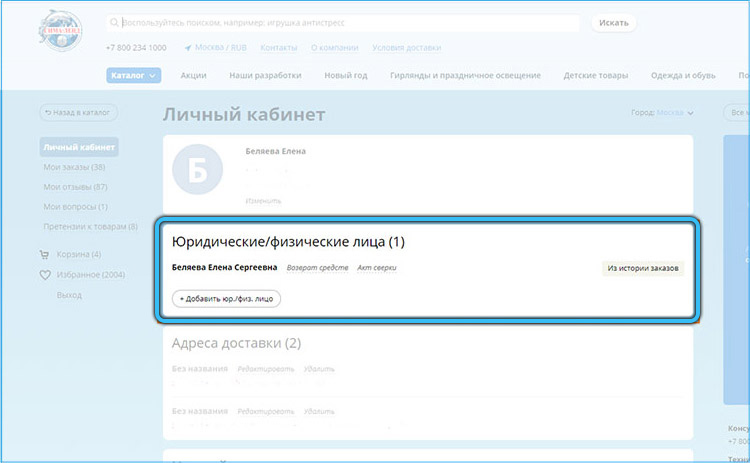
To return the money, you need to go to your personal account at five, and this opportunity is available both on the website and in the mobile application.
The procedure is no different from that used for individuals, up to sending an SMS message with a confirmation code. Note that usually such claims are satisfied more quickly, and all issues that arise are resolved over the telephone.
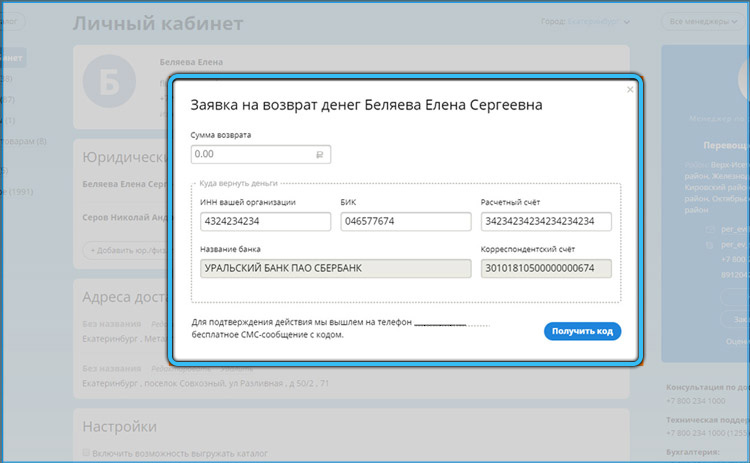
Account deleting
You cannot directly delete your account in Sima-Land through the company’s website or mobile application, such an opportunity is simply not provided here. When you registered, you should have read the privacy statement under which you transferred your personal data to the company.
And if you want this data to be deleted from the Sima-Land databases, you will have to send a written request for the relevant content to the seller’s registration address (Yekaterinburg, Chernyakhovsky st., Building 86/112, index 620010).
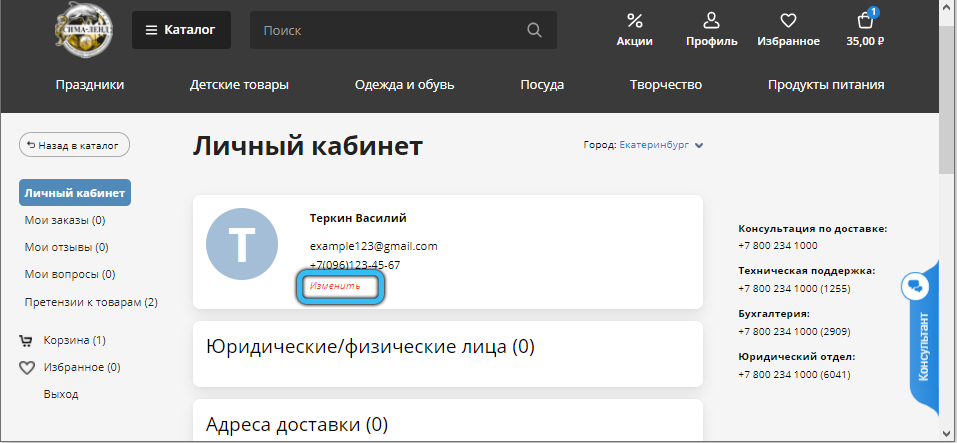
However, within the framework of your account, you can independently delete some of the personalized data. Optional information can be simply reset to zero, unsubscribe from mailings. As for the required registration data (for example, name / surname, phone number, e-mail address), they can simply be distorted by entering non-existent values or simply putting down dashes.
The User Agreement prescribes the conditions under which the distortion of the basic personalized data is impossible, in this case there remains only a request to delete the account in writing with the termination of the concluded agreement.
So, the main disadvantage of the Internet hypermarket Sima-Land, according to many users, is the too large amount of the minimum order for many categories of goods, as well as paid delivery, especially if you do not live in million-plus cities. Users also complain about the difficulties with returns, the company approaches this very responsibly, requiring the provision of a large number of supporting documents.
Among the obvious advantages are a large assortment of goods and favorable prices.