Online shopping in China is hugely popular. Taobao is also among the recognized leaders.
The trading platform operates on the C2C principle, that is, consumer for consumer. This allows you to actively exchange goods and services. The store itself acts as an intermediary.

The author and creator of the site is Alibaba. It was designed to facilitate transactions between consumers as well as sellers. Wholesale and retail trade is possible here.
And if before 2014 the store was focused on the domestic market, now anyone can register here. It doesn’t matter what country he is from. This opened access to the goods on the site for residents of Russia and the CIS countries.
But the trading platform has its own characteristics. Therefore, it is necessary to understand in detail the registration, as well as in making subsequent purchases on Taobao.
Contents
Registration procedure
You cannot buy and order things here without registration. Upon authorization, the user has access to communication with sellers, as well as to the entire assortment on the site. It is important to note that some stores are hidden from unregistered users. Others open 1-2 pages, and for further viewing they require you to enter a username and password.
Now Taobao has opened access to registration for users from all over the world. The procedure itself takes about 10 minutes of your time.
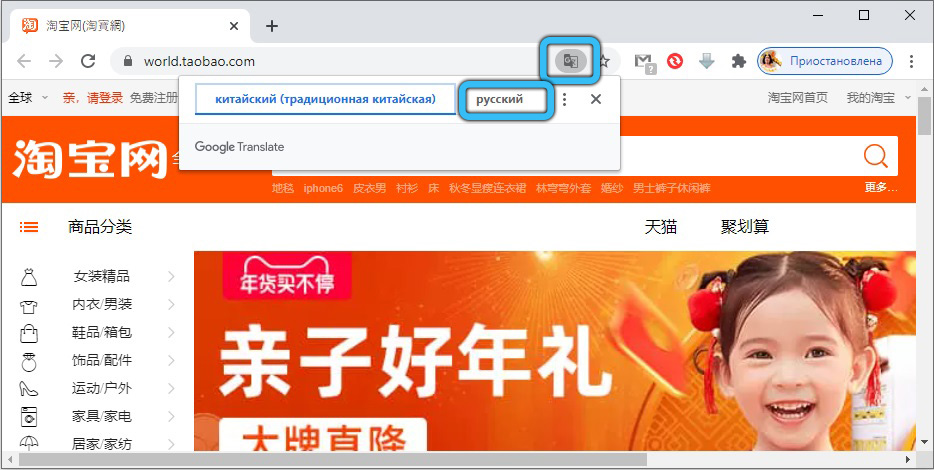
But if you go to the main page, many will get stuck. After all, everything is done in Chinese. There is no switch for other languages.
Then the natural question arises of how to switch the language and learn Taobao in a language that is familiar and comfortable for the user.
There is no built-in function for switching to another language. There is actually one option, how to translate the entire site of the Taobao store into Russian or English. It is a translator built into the browser. Google Chrome works best.
Now you can also register in the Taobao store using your mobile phone number.
The whole procedure can be divided into several stages.
- First, open the home page of the site and click on the Register Free button. It’s in the upper left corner.
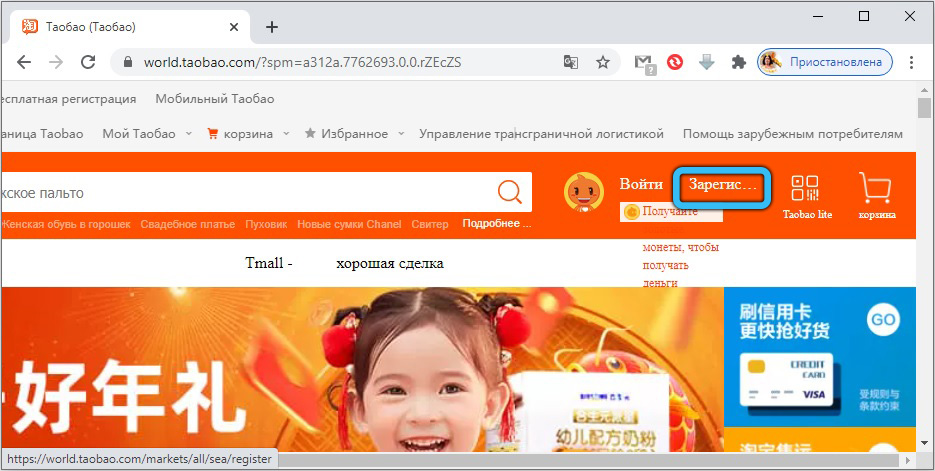
- When the window opens, enter the phone number in the appropriate field. You also need to specify the code displayed in the picture. This is a robot defense. Next is the Next button.
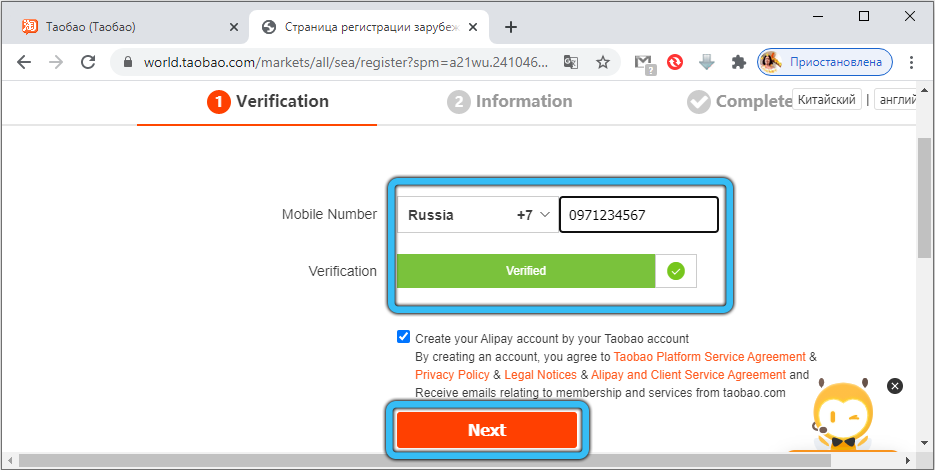
- Always use valid phone numbers. A confirmation code is sent to the specified number, otherwise you will not be able to register.
- In the next window, enter the code that you will receive on your phone as an SMS. You are given only 15 minutes to enter this code. After that, the process is canceled, and everything must be started anew.
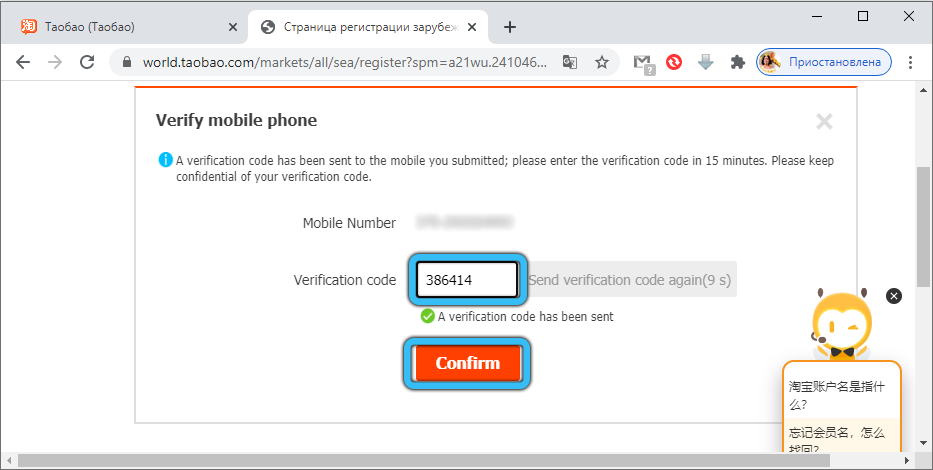
- In a new window that appears after successfully confirming the code, you need to come up with account details. This is a login (username), as well as a password. The password must be entered 2 times. Login and password will be the basis for subsequent login. Therefore, try to choose an easy-to-remember name and a reliable code.
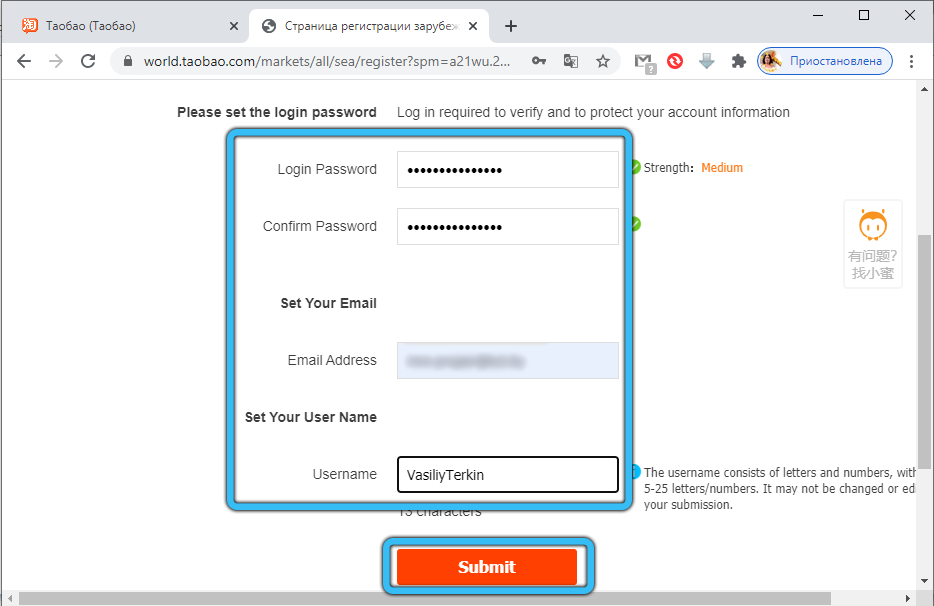
- In the next step, enter the address where the goods will be delivered. To do this, go to your account, click on your name and then go to the Account Manager section. There is a Delivery Address category here.
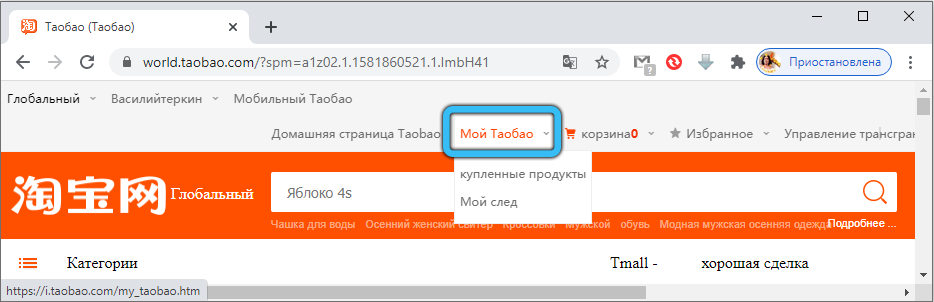
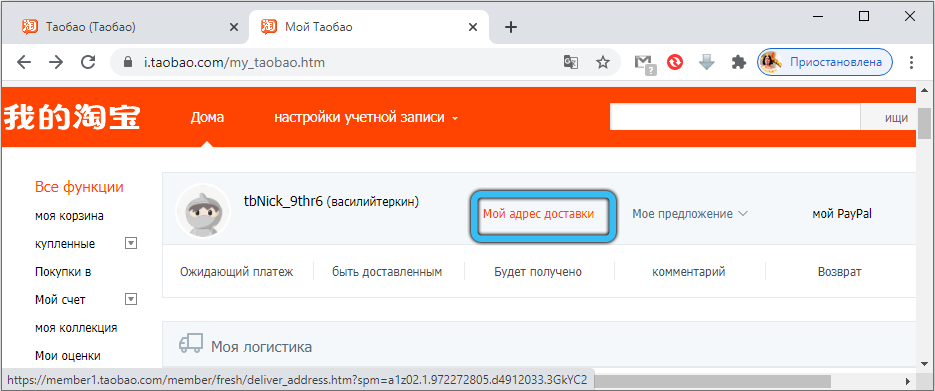
- A new window will appear. Overseas should be specified here. Also select city, address, postal code. Next, enter the recipient’s full name, as well as the mobile number again. Check the information. If everything is correct, click on the save button. This address can be used by default. To do this, just check the Set as default address box.
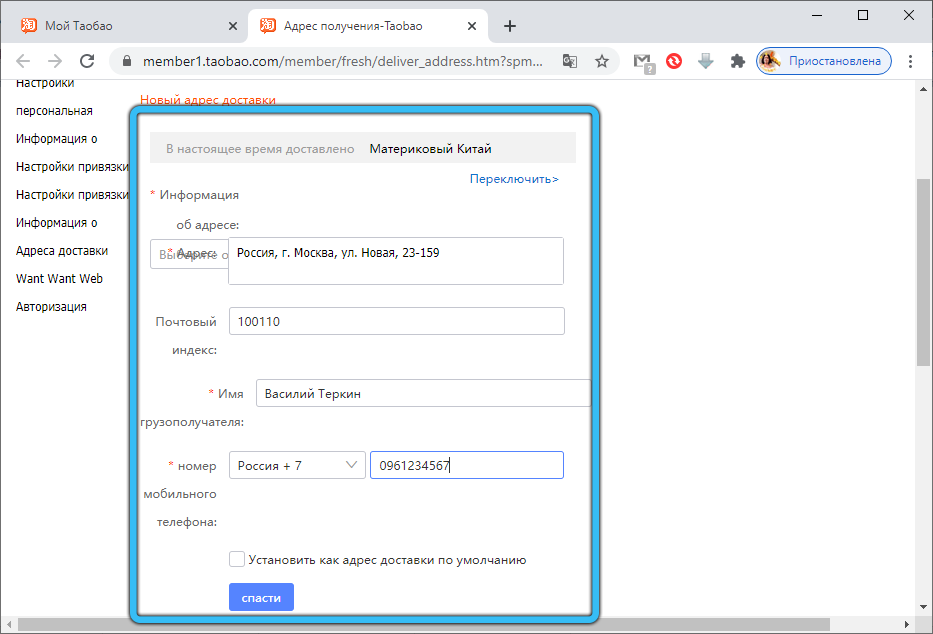
- No more than 20 different shipping addresses are allowed per account.
This completes the registration procedure.
If you are fluent in Chinese, no translator is required. Beginners should use the browser’s built-in translator.
By the way, now the official Russian representative of Taobao has appeared. The site is completely in Russian, and the prices on it are indicated in rubles.
How to choose products
If it weren’t for the Chinese language, Taobao would be pretty easy to use. But this problem can be solved with the help of a browser translator.
There are several options for how to search for the products you need on the Taobao website:
- Categories. They are on the left side of the screen. Just select the desired section, and already inside it look for positions.
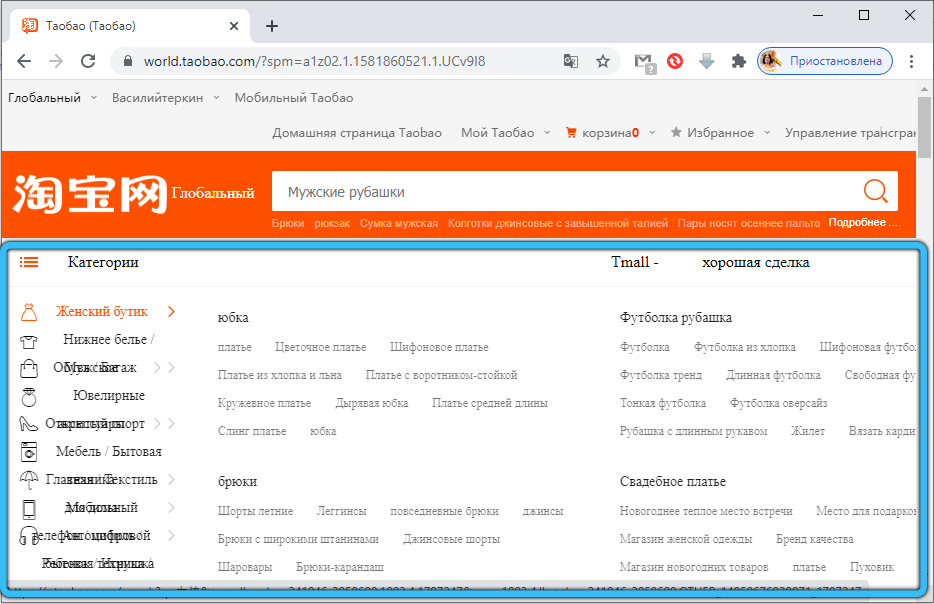
- Search bar. Alternative option. You can enter a request in English. But the quality of the search response will decrease. So it’s better to type in Chinese and use a translator like Google Translate.
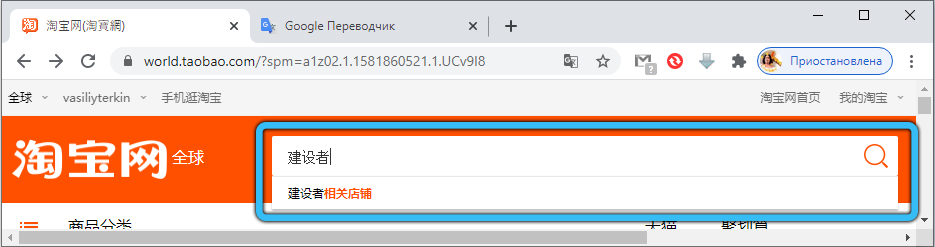
Additionally, using filters, you can remove unnecessary things, add some refinements to the search. Namely, search by material, product type, manufacturer, cost and other parameters.
Since you are planning to buy with delivery to Russia or the CIS countries, it will be correct to enable the Free shipping and Overseas Goods filter.
There are filters for popularity, sale, increase and decrease in value. You can even choose a specific price range that suits you.
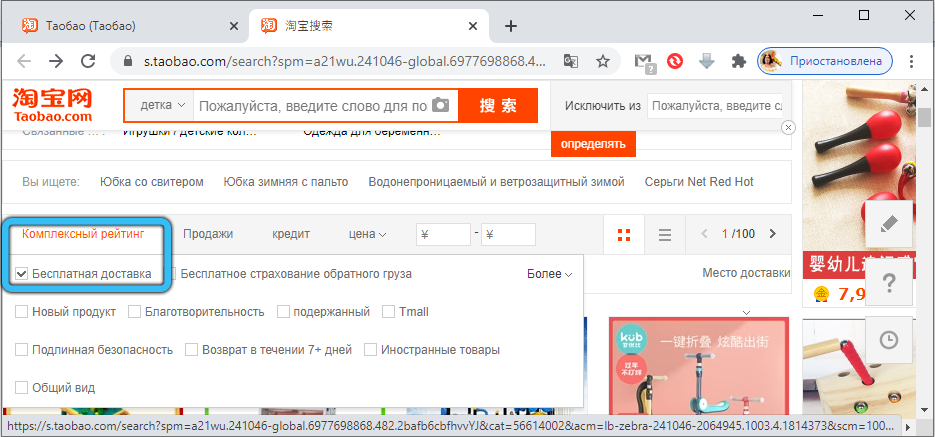
When a suitable product is selected, the product card opens. It contains the following information:
- photographs from multiple angles;
- full title;
- cost in local currency;
- number of customer reviews;
- the number of units sold in 30 days;
- delivery data;
- functions for selecting specific characteristics (change color or number of pieces in a package);
- the required number of units of goods that you want to order;
- the approximate number of products in stock;
- button to add to cart;
- quick buy key;
- general information;
- keys for adding to the wish list;
- a button to compare with other similar products.
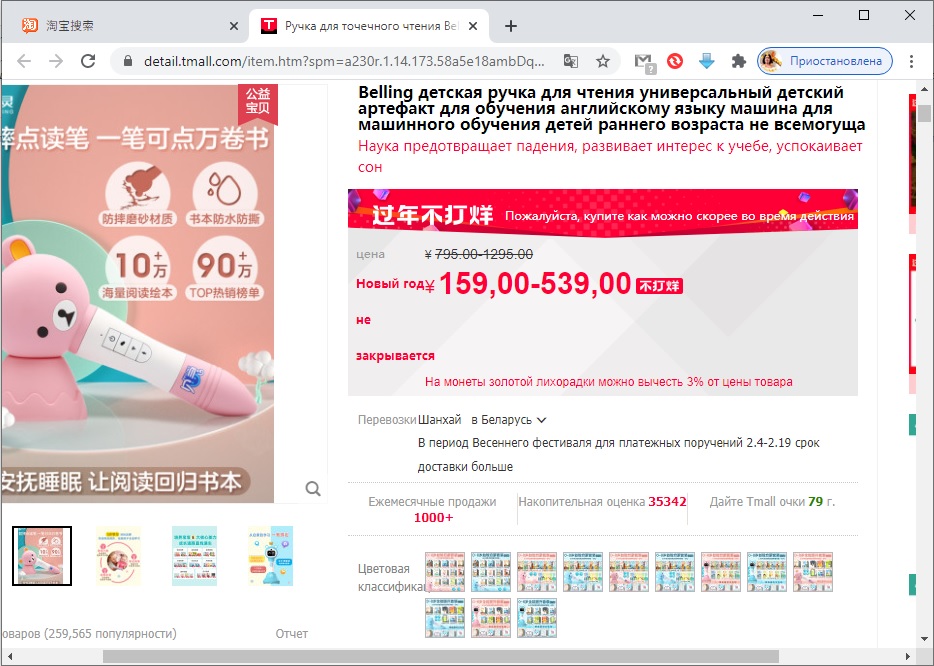
On the right side of the page, you will see information about the seller. It should also be studied. Especially take a look at the rating. The higher it is, the more reliable and safer it is to conclude a deal with the seller.
It is important to be careful about the description of the product. There are scammers on Taobao. Photos are published alone, but in the description they indicate a different product.
For example, images of these devices may be sold instead of a camera or quadcopter. And for this, literally a small note is made so that legally the buyer cannot have any claims.
As for clothes and shoes, it is also important to consider one point. The sizes of Chinese products are usually 1-2 smaller in comparison with Russian ones.
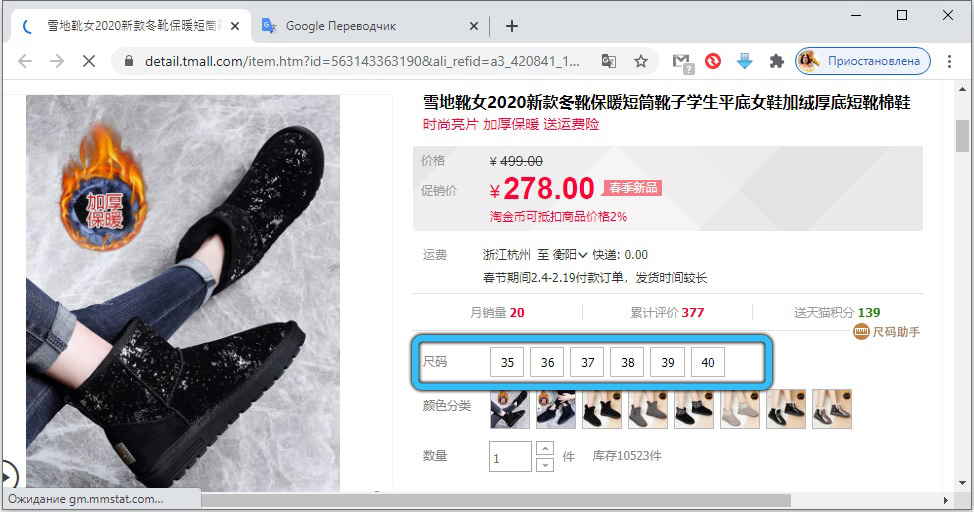
Communication with the seller
If you have any questions or doubts, you can always contact the seller by starting a personal correspondence.
There are several communication methods available.
- Built-in chat. On the product description page, after opening the section about the seller (seller), there is a special icon next to Contact. You need to click on the yellow field with the hieroglyph, which will open the chat. You don’t need to install anything. But the history of the correspondence is not saved. If you receive an answer after you have closed the window, you will not be able to read it.
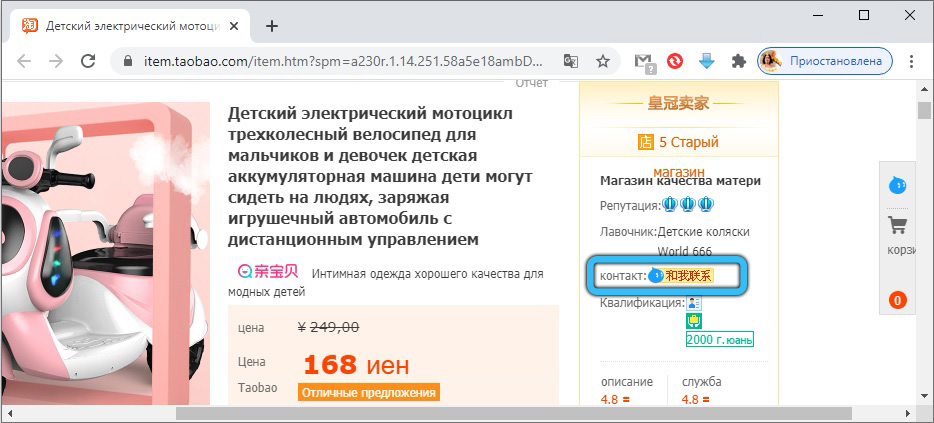
- WangWang program. It should be downloaded from the Taobao website. After installation, the application icon appears in the tray. It blinks if a message has arrived. The history of correspondence is saved. There is a sheet with contacts. The program is written in Chinese. Through it, you can solve problems related to delivery.
Checkout
The beginner will naturally be interested in how to order goods on Taobao and what needs to be done to receive a parcel from China to Russia.
- To begin with, select a commodity unit that is suitable for all parameters. After that, you can click on the Buy Now button.
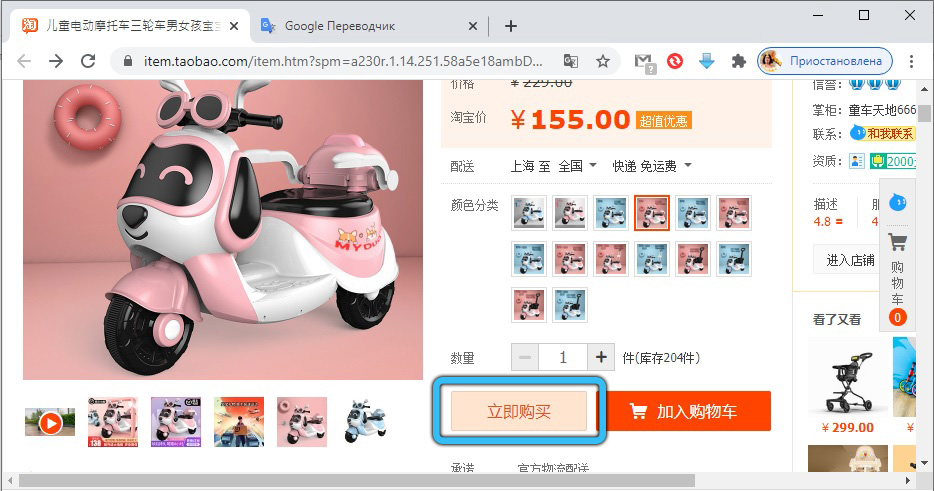
- After that, the site will ask you to confirm your account again. To do this, you will have to specify your username and password and press the authorization button.
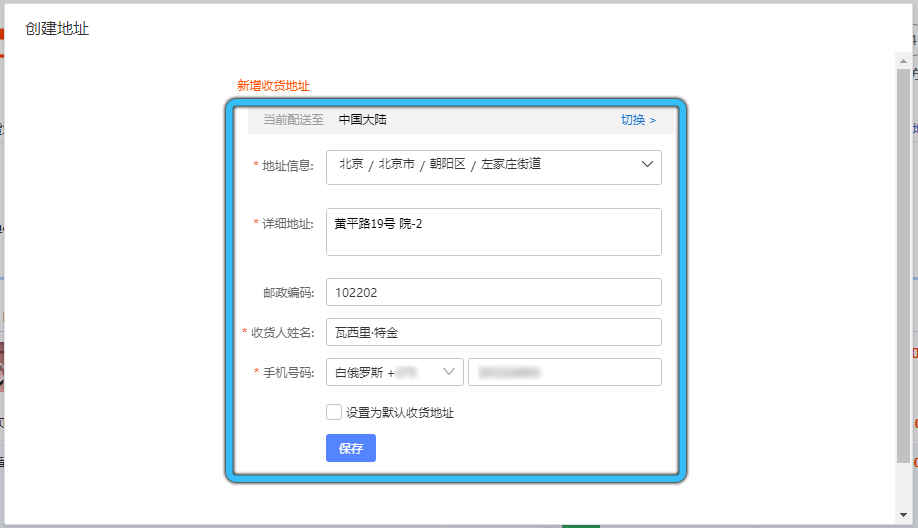
- The shopping cart will open, where it will become clearer how you can order goods on Taobao. Take another look at the product information.
- A checkmark box should appear at the top of the page under the user’s URL. It allows you to forward the order to the forwarding warehouse provided by the online store.
- By clicking on this button, a list of companies that can deliver the order to the address specified in the profile is displayed. Choose one of them. Be sure to read reviews about the company. Take a look at the reliability ratings.
- Take a look at the listed shipping costs. It’s usually free. Sometimes paid, but not large. Delivery should definitely not be higher than the cost of the goods itself, because this is a shipment within China.
- Recheck the data on the page. If everything is correct, click on the confirm key.
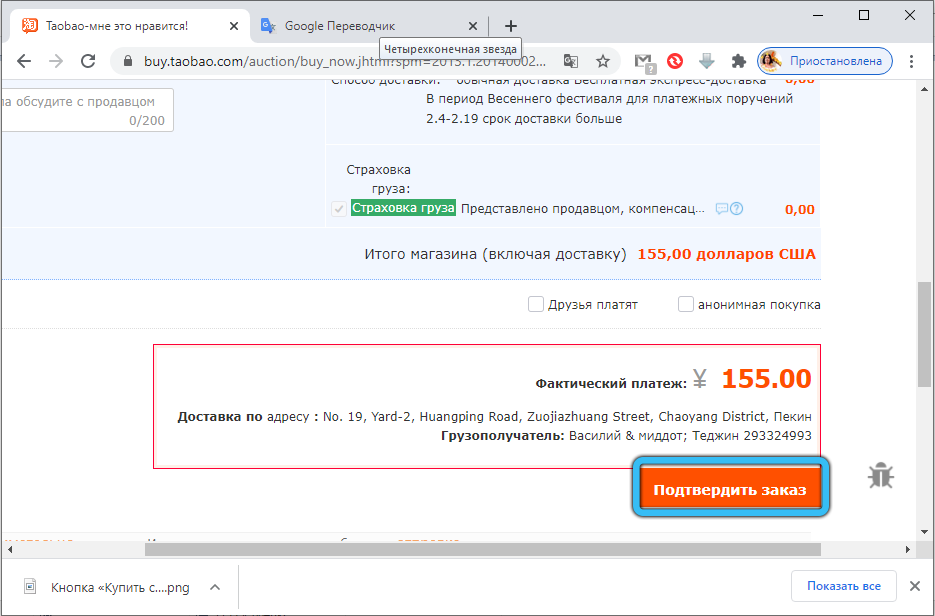
- If the system issues a request, then you need to go through the authorization on AliPay.
- Payment is made using a Visa or MasterCard bank card. The system removes a commission of 3% from the payer.

- Confirming the payment, the user receives a notification that everything went well.
Subsequent sending path
When the product is in Taobao’s warehouse in China, a message will be sent to the specified phone number.
The store allows you to store goods for 20 days in the warehouse for free. This is convenient if there are many orders and they come to one warehouse from different sellers.
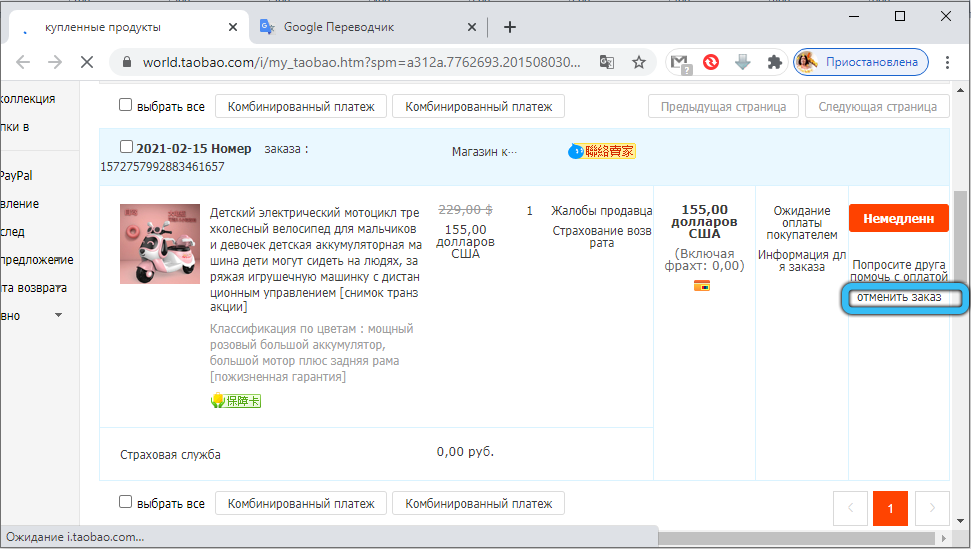
Having formed a general order, you need to go to your personal account and open the list of orders in the online store. Click on the green button under the cost to start the procedure for sending to Russia.
If you have several units of goods, then you need to click on the blue button. This will allow you to combine all the names into one common message.
After combining, a window appears with the total weight and shipping cost. It remains to click on the orange button to combine orders and send to the country. An order window will appear, where it is important to indicate the home address.
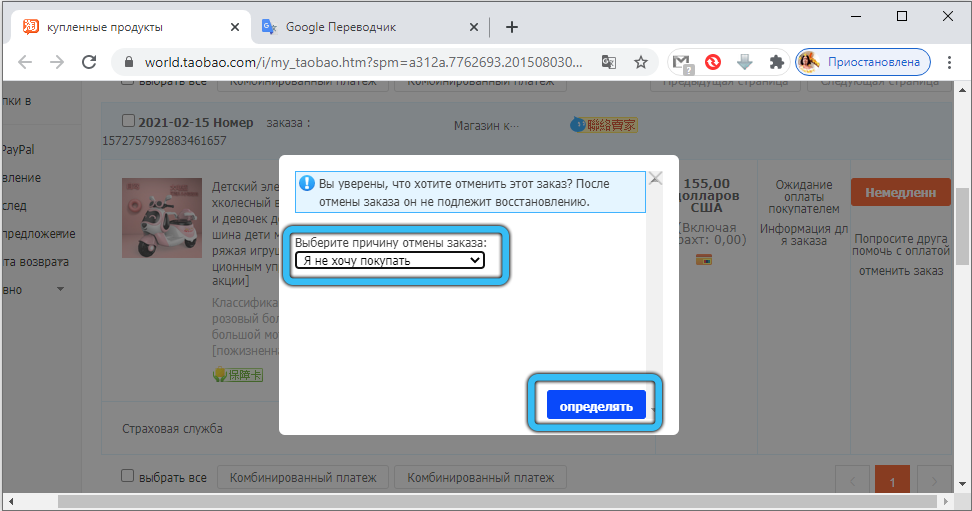
Again, you need to pay for the service, giving another 3% commission. And wait for the parcel to arrive.
Intermediary services
For many years, it was impossible to order yourself through Taobao if you did not live in China. The largest trading platform focused on the domestic market. It was impossible to register without a Chinese phone number. All items were shipped within China only.
As a result, buyers from Russia and the CIS were forced to turn to intermediaries, but they had their own advantages. The intermediaries helped to carry out the entire cycle, from the selection of a commodity unit to delivery to the country at the address. They took it upon themselves to communicate with sellers, checked the quality and authenticity.
Resellers on Taobao are also in demand now. They usually charge 10-20% of the order value.
There are no problems in 2021 how to find a reliable intermediary for shopping on Taobao and sending parcels to Russia. Finding intermediary companies online is not difficult.
Order without intermediaries
Since 2014, the policy of the online store has changed. Now residents of other countries can also use Taobao. They don’t need a Chinese phone number.
Payment is carried out using bank cards Viza and MasterCard.
A new service has appeared regarding delivery. This is the forwarding of international parcels. That is, Alibaba has created warehouses in China, where parcels arrive, and from there the goods are already sent to other countries.
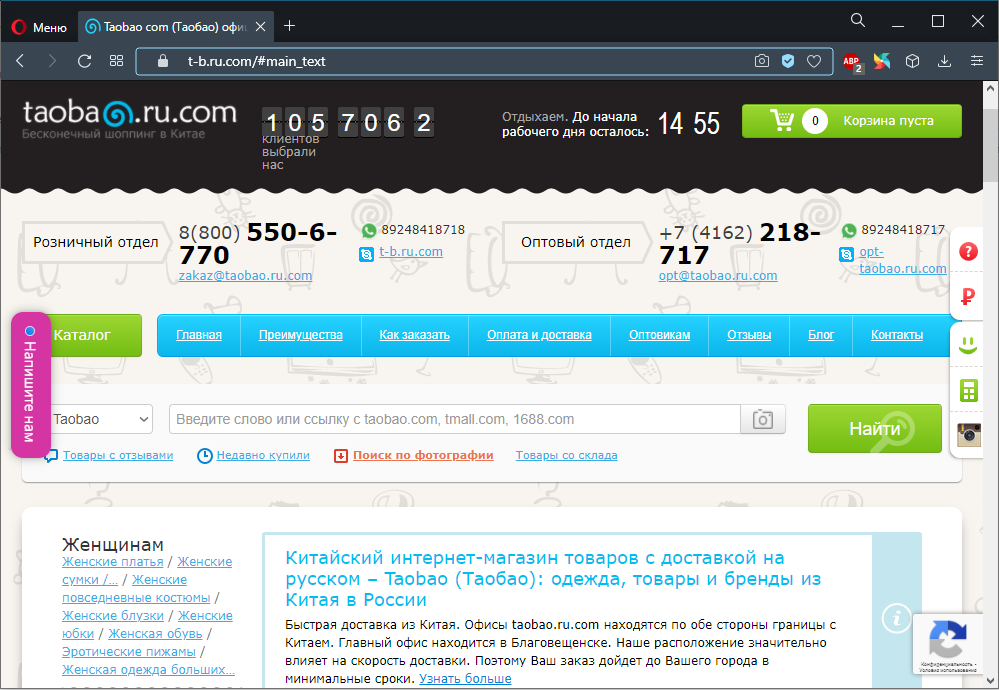
Forwarding costs 18 yuan per first kilogram, plus 3 more yuan for every 500 grams.
That is, making an independent and without intermediaries order from Taobao to Russia has become a reality.
The innovations provide an excellent opportunity to order things, shoes, perfumes and other categories of products presented in Taobao, and add them to Russia at the address of residence. Parcels arrive at the post office. It is not a problem to pick them up from there. All services are paid.
But some flaws remain. The biggest hurdle is the Chinese-language site. The browser translator does not always do it perfectly.
Plus there are questions about the return. For some users, when placing an order, the window for forwarding the parcel is not displayed. You have to start all over again until the key becomes available.
Have you ever bought goods on Taobao? What can you say about this online store? What difficulties did you face? Is it really profitable to make purchases here?
We are waiting for your answers and stories from personal experience.
Subscribe, leave a comment, ask a question and tell your friends about the project!