WhatsApp’s ” Delete for all ” option allows another person in a conversation to delete YOUR messages from YOUR cell phone after a certain time. This way you can retract a message sent by mistake. But an Android system functionality allows you to recover those messages after being deleted .
Android Boss found that WhatsApp messages are saved in the notification log of the Android system. Therefore, you only have to enter that “log” to see the messages that the other person deleted. Access to that record is easy and there are at least two ways to enter.

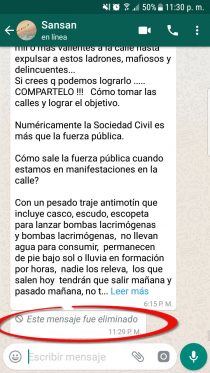
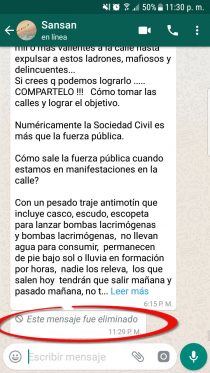
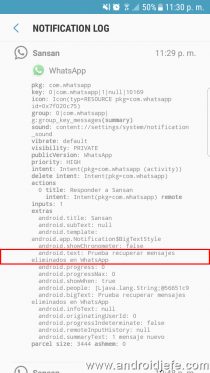
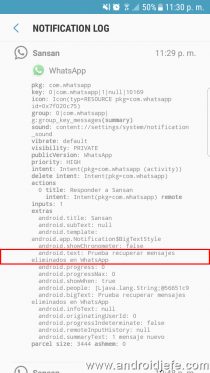
Images above: If ” This message was deleted ” appears on WhatsApp, it is possible to recover it.
Contents
Notification History (APK)
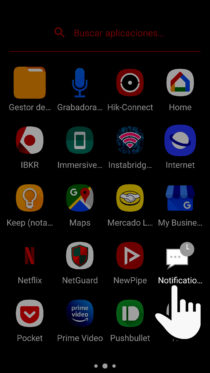
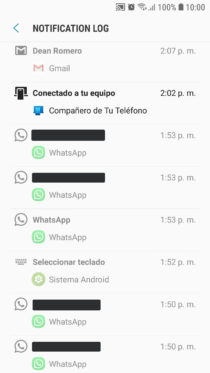
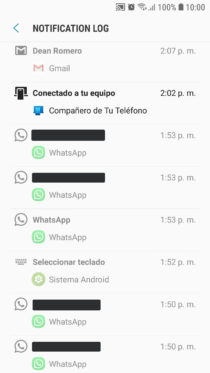
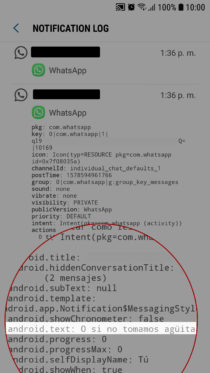
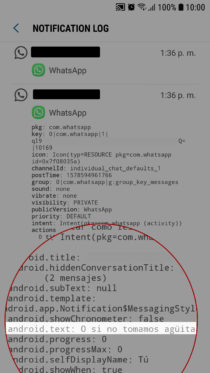
It is the simplest and safest way to enter the native notification registry of the Android system. Install this APK and run it. Look for the notification that says ” WhatsApp “. The message you are looking for will be found in the line that says “android.text”, as you can see in the images above.
The good thing about this APP is that it is only a DIRECT ACCESS to that record. Although there are other Google Play apps with a similar name, they do not show the original Android record but their own record that is created from its installation. They also require access to your notifications and other permissions, which you should not grant as a precaution.
Nova Launcher
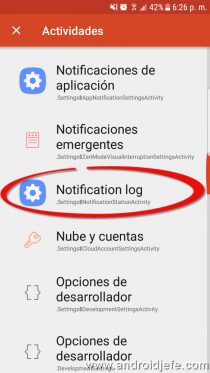
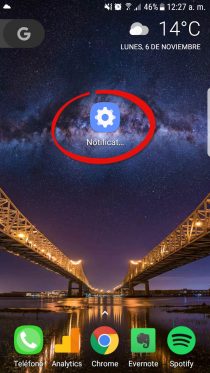
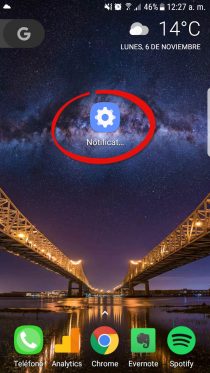
- Long press on an empty area on the home screen
- Tap on “Widgets”
- Long press on “Activities” and release when you jump to the home screen.
- In the list that will appear, tap on “Settings”.
- In the sublist, tap on “Notification Log” to create the shortcut on the home screen.
From that created shortcut you will enter exactly the same notification history that Notification History allows.
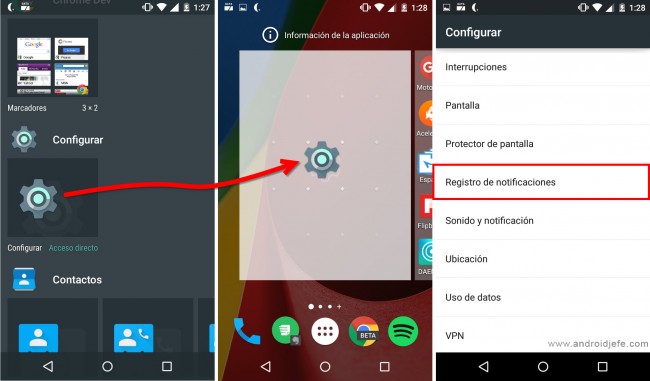
Some Android devices, such as Motorola, come from the factory with a launcher that already incorporates this shortcut. In a similar way you should add the widget “Settings” or “Configure” to the home screen. Tap on that widget and you will see the option “Register Notifications”.
Notes
- You can only retrieve messages marked as viewed or whose notification you have interacted with, even if you have not seen (for example, you deleted the floating notification or in the status bar). Only when the system detects one of these events does it save the message in the log. Otherwise it will replace the content with the warning “This message has been deleted”.
- Since messages are extracted from notifications, they must be enabled and generated on the device. If you received a message when the screen was on and with the conversation open (condition that does not generate notifications), the message will not appear in the log.
- Approximately you will only see only the first 100 characters of the deleted message.
- Please note that the registry only maintains a limited number of notifications at a time. When that limit is reached, older notifications will be erased to give “space” to recent ones. And this record is completely erased when you restart the phone, an event from which new notifications begin to be saved again.
- If multiple received messages accumulate, after viewing them or discarding their unified notification, only the last message will be registered in the notification log.
- You can only retrieve text messages. Photos cannot be recovered. However, you can know what was removed. The record explicitly indicates if the deleted message was a photo (which WhatsApp does not do). If what was removed was a text, the log will show “This message was removed”, which is what WhatsApp shows in any case.
- In case you can’t see the messages in the log (for example, the notification does not expand and does not let you see the content), touch and hold on the notification. This will force copying of the content so you can paste and view it in another app. Another solution is to reset the device’s SETTINGS, or in the worst case, restore the factory settings.
- The exact same method is applied to view or recover deleted messages from Messenger , Telegram and other apps that allow you to delete messages “for everyone”.
- Applicable on Android 7 and higher versions. I have tested it on Android 6 and although this system has the notification history option, I have not been able to see its content. But some readers have indicated that it works, too.
Backup messages



If you receive a WhatsApp message that you think deserves to be protected in case the other person deletes it, simply quote the message (drag it to the right and write something). The appointment will persist after the removal of the original message, as seen in the images. Another option is to forward the message, be it text, audio or video, to a third person. If they delete it, it will not be deleted from the cell phone to which you forwarded it.
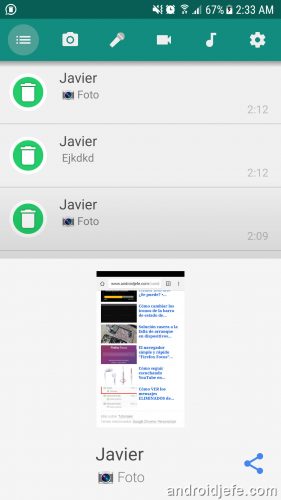
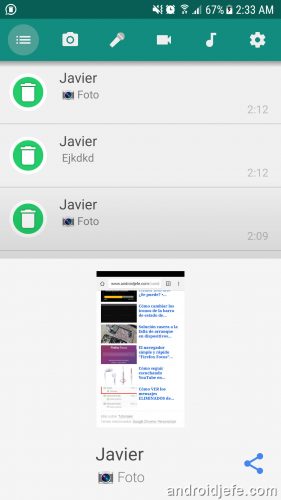
There are applications that will automatically save any message deleted by the other person. The best thing about them is that they don’t have any of the above limitations. That is, you can “recover” messages that you have not seen, in almost any version of Android and not only from WhatsApp but also from Telegram. You can even RECOVER PHOTOS!
I tried the WhatsRemoved + application , which allows you to see deleted messages from WhatsApp, Facebook Messenger and Telegram, although there are also other names on Google Play such as WA Delete for Everyone and Recent Notification .
The only observation here is that you will need to allow these third-party apps to read your notifications. In addition, obviously you will not be able to recover messages prior to the installation of the app.
Related articles :
How to delete WhatsApp messages “FOR ALL” after hours, days
How to know if your WhatsApp is spied, cloned, hacked or intervened
Can I stop receiving WhatsApp messages from a contact WITHOUT blocking it?
Receive updates: SUBSCRIBE by email and join 10,000+ readers. Follow this blog on Facebook and Twitter.