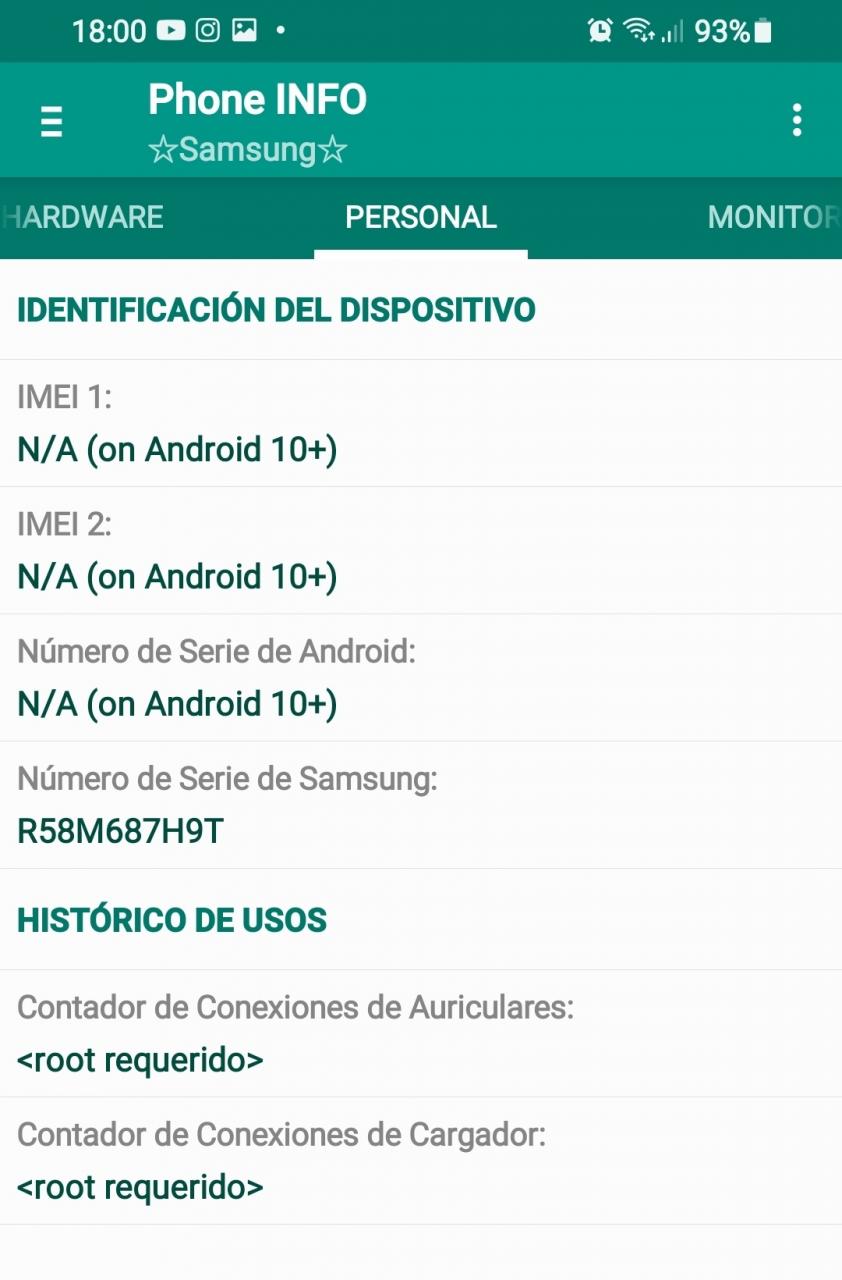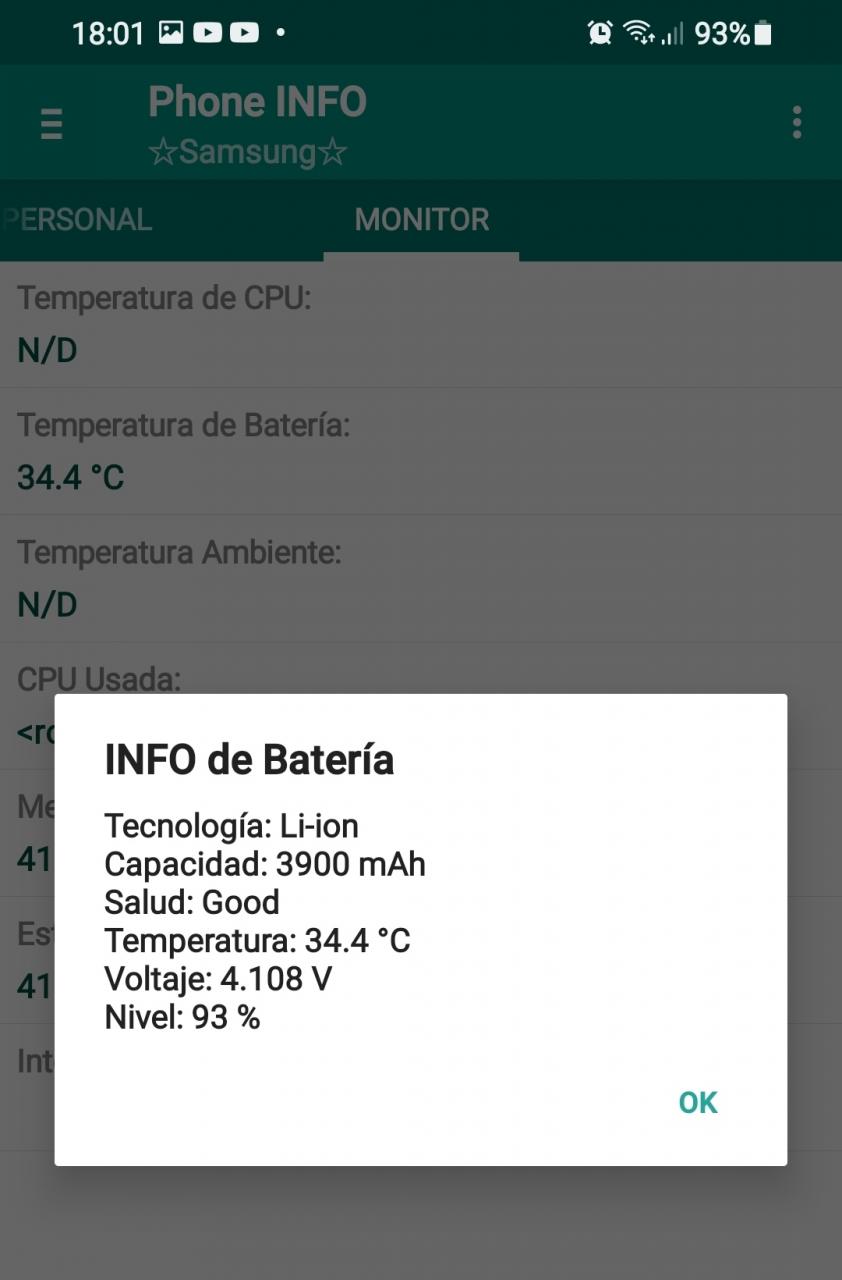Knowing how many charge cycles a Samsung mobile battery has is not easy. Android still does not offer this data natively, which is used to measure how good it is and how much useful life it has left to keep it working optimally. However, there are applications that help to know the status of the battery of a Samsung, and then we see them, but first we will see what the charge cycles are and everything about this indicator.
CHARGING CYCLES: WHAT ARE THEY AND WHAT ARE THEY FOR?
By the name it could be deduced or have a close idea about what are the charging cycles of a battery … These represent the times in which a battery is charged from empty to full , for what they serve, as we mentioned above, to know how used it is and what its status is.
For example, if a mobile is charged twice by 50%, this represents one charge cycle. Likewise, if it is charged three times, of which two are 30% (60% in total) and one is 40%, it also represents a charge cycle, so they add up.
In general, the battery life of a Samsung or Android mobile is around 500 charge cycles. In some cases, this figure may be higher. Then, the autonomy begins to decrease considerably, reflecting the wear and tear that has been given to the battery with each time it is connected to the charger.
KNOWING THE CHARGE CYCLES OF A SAMSUNG MOBILE BATTERY … CAN YOU OR NOT?

The charging cycles of a Samsung mobile battery are not shown in any section of its settings, or elsewhere , although this, in principle, is the fault of Android, which does not give access to this information, unlike iOS, which does show it on iPhone. In the same way, Samsung could make it known in some way, as Xiaomi does with MIUI and the secret code * # * # 6485 # * # * , which must be dialed on the call keyboard and directs to a section in which the complete state of the battery is known, as well as the charging cycles, which are represented with the code “MF_02” in said section.
Samsung also has a section for knowing the battery status , which can be found in Settings > About phone > Battery status. However, there you can only know if the battery is charging, the charge level and its capacity in terms of mAh (milliamps =. There is also a section that can be accessed through the telephone keypad with the code * # 0228 # , but in this you can hardly find additional information that is not very relevant, such as the battery voltage and others.
FIND OUT HOW MANY CHARGE CYCLES YOUR SAMSUNG BATTERY HAS WITH THIS APP
To know the battery charge cycles of a Samsung mobile, you have to resort to third-party applications, although there are not many that fulfill this task. Luckily there is Phone INFO Samsung , an app that is available in the Google Play Store and is free, as well as light. However, it is only capable of showing the charging cycles of a Samsung if the mobile is rooted ; otherwise, it cannot count them, but at least it details information such as the temperature of the battery, its capacity, the voltage, the charge level and the general condition of the battery, among other things.
Just download it. Once it is open, you have to go to the Personnel tab within it ; there, in the Charger Connections Counter box , the charge cycles are displayed.
On the other hand, it is not only possible to know the status of the battery of a Samsung or any Android based on its charge cycles. There are also other apps , such as AccuBattery and Ampere Battery Info , that detail the overall health of your battery , along with other statistics and information that can help extend your battery life.
Likewise, there are apps like Charge Cycle Counter , which keep track of battery charge cycles, but only from the moment they are installed.